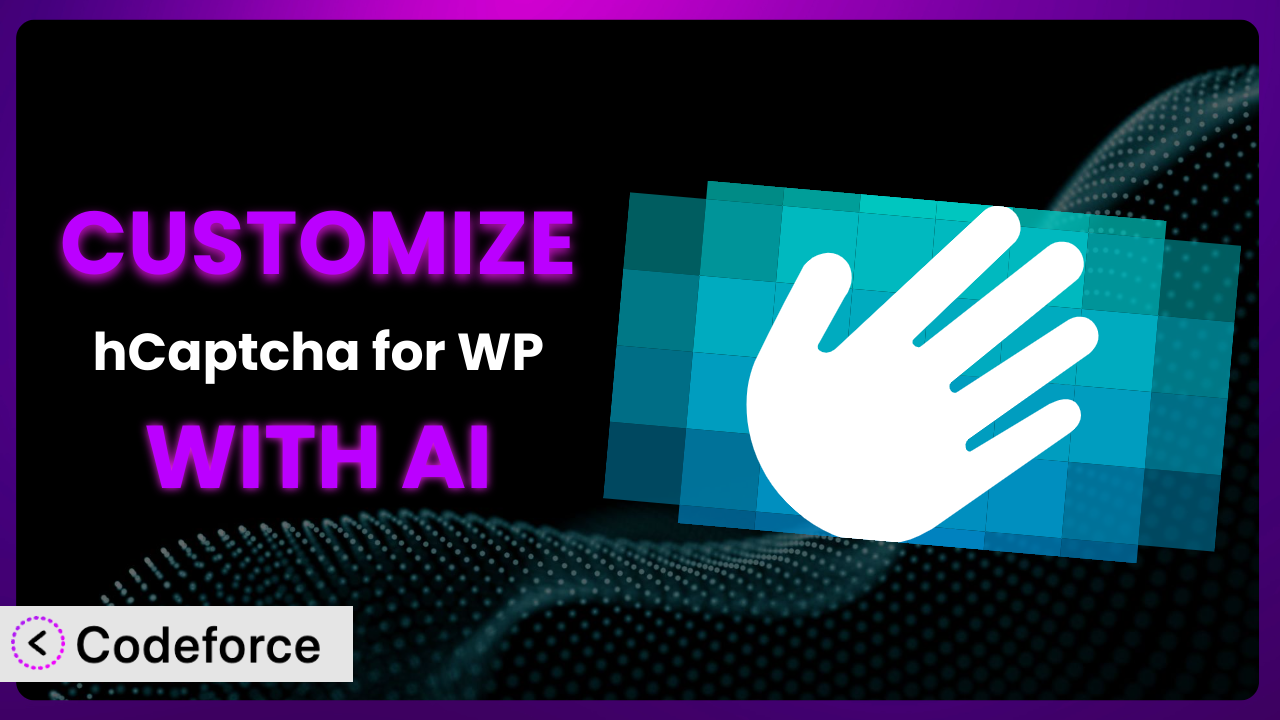Tired of CAPTCHAs that are either too easy for bots or too frustrating for real users? You’ve likely turned to plugins like hCaptcha for WP. It’s a great solution, but sometimes the default settings just don’t quite fit your specific website needs. What if you need to tweak how the CAPTCHA behaves, integrates with other plugins, or even add completely new functionality? That’s where customization comes in, and it used to be a daunting task. But now, with the power of AI, customizing WordPress plugins is becoming much easier. This article will guide you through everything you need to know to customize the plugin, making it a perfect fit for your unique requirements. We’ll show you how AI-powered tools can simplify the process and unlock possibilities you never thought existed.
What is hCaptcha for WP?
hCaptcha for WP is a popular WordPress plugin designed to replace traditional CAPTCHAs, like reCAPTCHA, with a more privacy-focused and user-friendly alternative. It helps protect your website from spam and abuse by verifying that users are human. The plugin seamlessly integrates with over 60 popular WordPress plugins and themes, including contact forms, registration pages, and comment sections. Some key features include adaptive difficulty, privacy-preserving design, and extensive integration options. With its easy-to-use interface and reliable performance, it’s no wonder it’s become a go-to solution for website security. Currently, the plugin boasts a 4.5/5 star rating based on 74 reviews and has over 70,000 active installations.
For more information about the plugin, visit the official plugin page on WordPress.org.
Why Customize it?
While the plugin offers a solid set of features right out of the box, there are times when default settings simply aren’t enough. Maybe you need to tailor the CAPTCHA challenge to your specific audience, integrate it with a less common plugin, or create a custom workflow for handling failed attempts. That’s where customization comes in.
The benefits of customization are clear. It allows you to fine-tune the system to perfectly match your website’s needs and user experience. Imagine, for example, that you run a website for a younger audience, you might want to simplify the CAPTCHA challenges or change their visual style to be more appealing. Or, perhaps you have a membership site and need to create a custom workflow for users who repeatedly fail the CAPTCHA, offering them alternative verification methods.
Consider a real-world scenario: a large e-commerce site was experiencing a surge in fraudulent orders. By customizing the integration with their payment gateway, they were able to implement more robust fraud detection measures based on hCaptcha’s responses. This resulted in a significant reduction in chargebacks and improved overall security. Customization isn’t always about adding complex features; sometimes, it’s about making small, targeted tweaks that have a big impact. You’ll find customization is worth it when the default plugin stops you from reaching your business goals.
Common Customization Scenarios
Extending Core Functionality
Sometimes, you might need the system to do something it wasn’t originally designed to do. Perhaps you want to add extra layers of verification beyond the standard CAPTCHA challenge, or you want to integrate it with a custom user registration form that it doesn’t natively support.
Through customization, you can extend the functionality to meet these unique requirements. You might add custom validation rules based on user behavior, create personalized error messages, or even integrate the CAPTCHA with your own custom authentication system.
For example, a forum site wanted to prevent users from creating multiple accounts. By customizing the plugin, they were able to add a check against a central database of known spammers and automatically block any registration attempts that matched. AI can assist by generating the necessary code to hook into the plugin’s existing functionality and implement these extensions seamlessly.
AI makes implementation easier by providing you with the specific code snippets and logic required to extend its core functionality. This can save you hours of development time and reduce the risk of errors.
Integrating with Third-Party Services
Many websites rely on a variety of third-party services, such as email marketing platforms, CRM systems, or analytics tools. Integrating the plugin with these services can unlock powerful new capabilities, such as automatically adding new subscribers to your mailing list when they pass the CAPTCHA, or tracking CAPTCHA completion rates in your analytics dashboard.
With customization, you can seamlessly connect the plugin to your favorite third-party services, creating a more integrated and streamlined workflow. For instance, you might want to trigger a webhook to send data to your CRM system whenever a user successfully submits a form protected by the system.
A small business used the plugin to protect its lead generation form. By customizing the integration with their email marketing platform, they were able to automatically segment leads based on the CAPTCHA completion time, identifying potential high-value prospects. AI can help generate the code necessary to communicate with the third-party API and handle the data exchange, making integration a breeze.
AI simplifies the process by handling the complex API integrations and data formatting, allowing you to focus on the overall workflow and desired outcomes.
Creating Custom Workflows
The default workflow might not always align with your specific business processes. Perhaps you need to create a custom escalation process for users who repeatedly fail the CAPTCHA, or you want to implement a different verification method for certain user groups.
Customization allows you to tailor the workflow to your exact needs. You might implement a multi-stage verification process, offer alternative CAPTCHA challenges based on user behavior, or even redirect users to a dedicated support page if they encounter persistent issues.
An online gaming platform wanted to deter bot activity without frustrating legitimate players. By customizing the system, they created a custom workflow that offered simpler CAPTCHA challenges to new players and gradually increased the difficulty based on their in-game behavior. AI can assist by automating the creation of these workflows, generating the code necessary to trigger different actions based on user interactions and data analysis.
AI makes it easier to create and manage complex workflows by providing intelligent suggestions and automating the coding process, ensuring a smooth and efficient user experience.
Building Admin Interface Enhancements
The plugin’s default admin interface might not provide all the information or controls you need. You might want to add custom dashboards to monitor CAPTCHA completion rates, create advanced reporting tools, or even integrate it with your existing admin panel.
Through customization, you can enhance the admin interface to provide a more tailored and user-friendly experience. You might add custom fields to track specific data, create interactive charts to visualize performance metrics, or even build a custom moderation queue for handling failed CAPTCHA attempts.
A large university used it to protect its online application portal. By customizing the admin interface, they were able to create a custom dashboard that displayed real-time statistics on CAPTCHA completion rates, failed attempts, and potential bot activity. This allowed them to quickly identify and address any issues, ensuring the integrity of the application process. AI can assist by generating the code necessary to create these custom dashboards and integrate them seamlessly into the WordPress admin interface.
AI simplifies the development of custom admin interfaces by automating the coding process and providing intelligent suggestions for layout, design, and functionality.
Adding API Endpoints
If you need to interact with the plugin programmatically from other applications or services, you’ll need to add custom API endpoints. This allows you to access and manipulate data, trigger actions, or even integrate its functionality into your own custom applications.
With customization, you can create custom API endpoints that expose its functionality in a secure and controlled manner. You might create an endpoint to programmatically verify CAPTCHA responses, retrieve historical data, or even configure settings remotely.
A mobile app developer used the plugin to protect its in-app registration process. By adding a custom API endpoint, they were able to seamlessly integrate the CAPTCHA verification into their mobile app, ensuring that only legitimate users could create accounts. AI can assist by generating the code necessary to create secure and efficient API endpoints, handling authentication, authorization, and data validation.
AI streamlines the creation of custom API endpoints by automating the coding process and providing intelligent suggestions for security, performance, and scalability.
How Codeforce Makes the plugin Customization Easy
Customizing WordPress plugins can often feel like climbing a steep learning curve. You need to understand the plugin’s architecture, learn the WordPress coding standards, and potentially grapple with complex PHP code. It can be a daunting task, especially if you’re not a seasoned developer.
Codeforce eliminates these barriers, making customization accessible to everyone. It harnesses the power of AI to simplify the entire process. Instead of writing complex code, you can simply describe what you want to achieve in natural language. Tell Codeforce you want to change the CAPTCHA theme, add a custom error message, or integrate the plugin with your CRM, and the AI will generate the necessary code for you.
The AI assistant understands the intricacies of the system, as well as the WordPress ecosystem. You don’t need to be an expert developer to implement powerful customizations. You can also test the AI-generated code within Codeforce’s environment before deploying it to your live website, ensuring everything works as expected.
This democratization means better customization for all. Business owners who understand their unique needs can now implement plugin customizations that were previously only possible with a development team. It’s about empowering users to take control of their website’s security and functionality.
Best Practices for it Customization
Before diving into customization, it’s crucial to understand the potential impact on your website’s stability and security. Always start with a backup of your website and plugin files. This ensures you can easily revert to the previous state if something goes wrong.
It’s essential to follow WordPress coding standards to ensure your customizations are compatible with future updates. Adhering to best practices will minimize the risk of conflicts and maintain the plugin’s overall performance.
Thoroughly test your customizations in a staging environment before deploying them to your live website. This allows you to identify and resolve any issues without disrupting your users’ experience. Be sure to test on various devices and browsers.
Document your customizations clearly and comprehensively. This will make it easier to maintain and update your code in the future, especially if you’re working with a team or handing over the project to someone else.
Monitor the performance of your customized plugin closely. Keep an eye on CAPTCHA completion rates, error logs, and website loading times. This will help you identify any potential issues and optimize your customizations for maximum efficiency.
Stay up-to-date with the latest plugin updates and security patches. Make sure your customizations are compatible with the newest versions of the system, as well as WordPress itself.
Consider using a child theme for any theme-related customizations. This prevents your changes from being overwritten when the parent theme is updated.
Frequently Asked Questions
Will custom code break when the plugin updates?
It’s possible. To minimize the risk, follow WordPress coding standards and test your customizations thoroughly after each update. Using a child theme for theme-related changes also helps.
Can I customize the appearance of the CAPTCHA?
Yes, you can customize the CAPTCHA’s appearance through CSS or by modifying the plugin’s templates. However, ensure that the changes don’t compromise its functionality or accessibility.
Is it safe to directly edit the plugin’s core files?
It’s generally not recommended to directly edit the plugin’s core files. Instead, use hooks, filters, or create a custom plugin to extend its functionality without modifying the original code.
How do I track the effectiveness of my customizations?
Implement analytics tracking to monitor CAPTCHA completion rates, failed attempts, and other relevant metrics. This will provide valuable insights into the performance of your customizations.
Can I use AI to help me debug my customized code?
Absolutely! Tools like Codeforce can help you identify and fix errors in your code, making the debugging process much faster and easier. Simply provide a description of the issue or paste the error message.
Conclusion: Unleash the Full Potential of the plugin
Customizing it transforms it from a general spam-fighting tool into a finely-tuned security system tailored to your exact website needs. No longer are you limited by the default settings; you gain complete control over its behavior, integration, and appearance. This leads to improved user experience, stronger security, and more efficient workflows.
With Codeforce, these customizations are no longer reserved for businesses with dedicated development teams. The power of AI is within reach for anyone looking to optimize their website. You can now tailor the system to your specific audience, integrate it with your preferred third-party services, and create custom workflows that perfectly align with your business processes.
Ready to enhance your website’s security and user experience? Try Codeforce for free and start customizing the plugin today. Empower your website with AI and unlock its full potential!