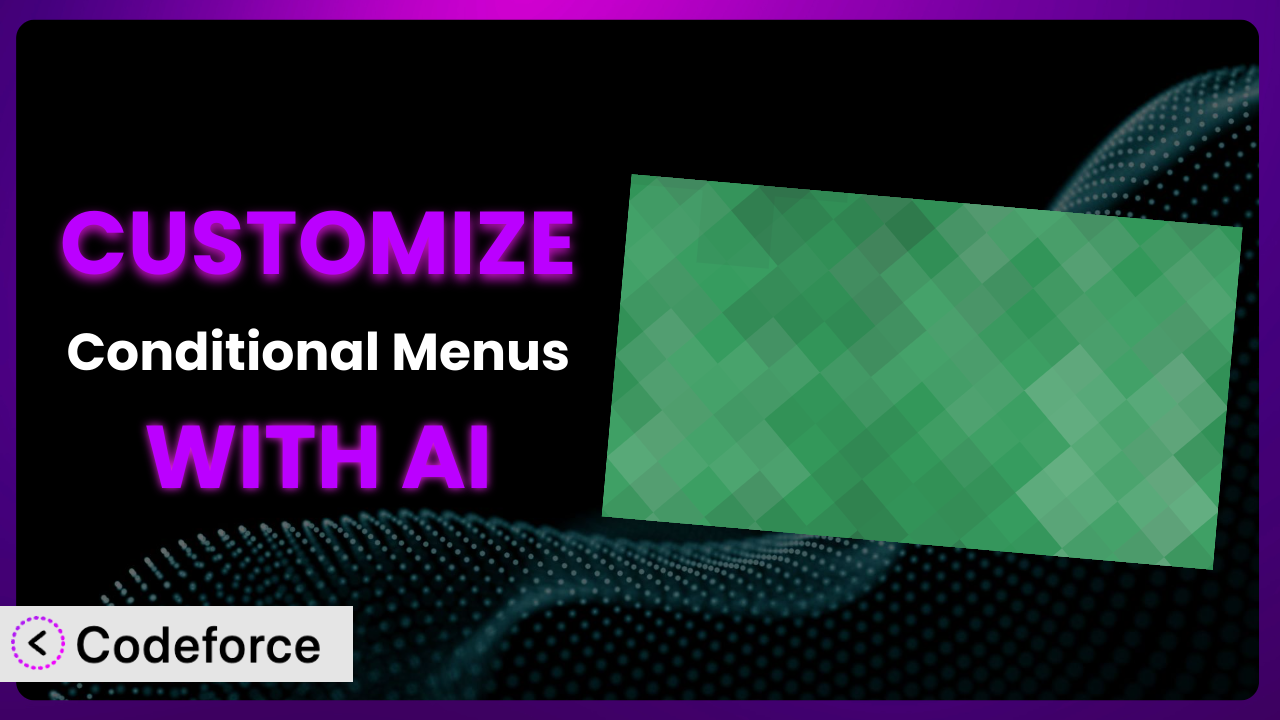Imagine you’re running an online store. You want to show a special “New Customer” menu to first-time visitors and a different “Loyalty Program” menu to returning customers. That’s where a tool like Conditional Menus comes in handy. But what if the default options aren’t enough? What if you need to create truly unique, personalized menu experiences? This article will guide you through the process of customizing Conditional Menus to meet your exact needs using the power of AI. We’ll explore practical scenarios, discuss best practices, and show you how AI can simplify the customization process.
What is Conditional Menus?
the plugin is a WordPress plugin that gives you control over which menus appear on different parts of your website. Instead of having one menu for everyone, you can create specific menus for different posts, pages, categories, or even user roles. It’s like having a custom navigation experience for each visitor. This tool makes it easy to show exactly what they need to see, when they need to see it.
For example, you could display a unique menu for logged-in users, a different menu for mobile devices, or a specialized menu for visitors browsing a particular product category. It’s all about making your website more user-friendly and relevant. The plugin boasts a rating of 4.4/5 stars based on 72 reviews, and it’s actively installed on over 70,000 websites. It’s a popular choice for those looking to enhance their website’s navigation. For more information about it, visit the official plugin page on WordPress.org.
Why Customize the plugin?
While the plugin offers a great range of features out of the box, sometimes the default settings just don’t cut it. You might need functionality that goes beyond what’s included, or you might want to integrate it with other plugins in a unique way. That’s where customization comes in. Customizing it allows you to tailor the plugin to perfectly match your specific website needs and business goals.
The real benefit of customization lies in creating a truly personalized user experience. Think about a membership site that offers tiered access. You might want to display different menu items depending on a user’s membership level. Or imagine a multilingual site where you need to dynamically switch menus based on the user’s language preference. These are scenarios where customization really shines. Consider a news website; they might want to customize menus based on trending topics, providing quick access to relevant news categories. Customization allows you to create solutions that are tailored to the specific context of your website and your audience.
Ultimately, customization is worth it when it helps you improve user engagement, increase conversions, or streamline your website management process. If you find yourself constantly working around the limitations of the default settings, it’s probably time to explore customization options.
Common Customization Scenarios
Extending Core Functionality
Sometimes, you need a feature that the developers haven’t included in the base plugin. Perhaps you need more complex conditional logic, or integration with a custom post type. This is where extending the core functionality becomes essential.
Through customization, you can add new conditions, filters, or actions to the plugin, enabling it to handle more complex scenarios. For example, you could add a condition to display a specific menu only during a particular date range, perfect for seasonal promotions. Imagine an e-commerce site that wants to highlight specific product categories based on the time of year. They could create a custom condition to show a “Winter Sale” menu during December and January, and a “Summer Collection” menu during June and July. AI can help simplify the process of creating these custom conditions by generating the necessary code snippets, reducing the manual effort required.
AI tools significantly streamline this process by generating code snippets and suggesting optimal implementation strategies, making complex extensions more manageable. Let’s say you want to display a menu only to users who have purchased a specific product. You can use AI to generate the PHP code needed to check for that purchase history and display the menu accordingly.
Integrating with Third-Party Services
Many websites rely on various third-party services for things like email marketing, CRM, or analytics. Integrating the plugin with these services can unlock powerful new capabilities.
By customizing the system, you can create menus that respond to data from these external services. For instance, you could show a different menu to users who are subscribed to your email list, or personalize menu items based on their CRM data. Consider a learning management system (LMS) that uses a third-party forum. They could customize their menus so logged-in users see a “Join the Discussion” link that takes them directly to the forum, boosting engagement with the community.
AI can play a key role in generating the code needed to connect to these services and retrieve the necessary data. Think about using a service like HubSpot to track user behavior. You could use AI to create a custom function that pulls data from HubSpot and displays different menu options based on a user’s interaction history. This level of personalization dramatically improves user experience.
Creating Custom Workflows
Sometimes, the default workflow for managing menus isn’t ideal. You might want to create a more streamlined process for assigning menus to different sections of your website.
Customization allows you to build custom workflows that match your specific needs. For example, you could create a custom dashboard that shows you all the menus assigned to a particular page, or build a tool that automatically assigns menus based on certain criteria. Picture a large media outlet, they could use a customized workflow that automatically updates the menus based on the latest news categories, ensuring their readers always have access to the most relevant content. This could involve creating custom post types for menus, or integrating with existing workflow tools.
AI tools can assist in building these custom workflows by generating the code needed to interact with the WordPress API and create custom user interfaces. For instance, if you need a custom dashboard, AI can help you generate the HTML, CSS, and PHP code required to display and manage your menus in a user-friendly way.
Building Admin Interface Enhancements
The standard WordPress admin interface is often generic and may not suit everyone’s needs. Customization can improve the usability of this tool’s admin panel.
By tailoring the admin interface, you can make it easier to manage menus, assign conditions, and track performance. Imagine having a visual editor that allows you to drag and drop menu items and preview how they’ll look on different pages. Or, a large organization might want to have role-based access so that only certain users can change the menus, ensuring only authorized people are messing with the website’s navigation. These types of features aren’t typically included by default but are very beneficial.
AI can assist in creating these enhancements by generating the code needed to modify the WordPress admin interface. For example, if you want to add a new field to the menu settings, AI can help you generate the PHP and JavaScript code required to display and save that field.
Adding API Endpoints
In some cases, you might need to access the plugin’s functionality from external applications or other parts of your website. Adding API endpoints allows you to do just that.
By creating custom API endpoints, you can programmatically manage menus, retrieve menu data, and even trigger menu changes based on external events. Think about an e-commerce platform that wants to sync menus automatically with their product catalog. This allows other platforms to interact with your website easily. Or a content management system to update the menus on your main website whenever a user publishes something.
AI can simplify the process of creating API endpoints by generating the code needed to handle requests, validate data, and interact with the plugin’s core functions. Say you want to create an endpoint that returns a list of menus based on a user’s location. AI can assist you by generating the necessary PHP code to retrieve the user’s location, query the database, and return the appropriate menu data.
How Codeforce Makes it Customization Easy
Customizing this tool can be a daunting task, especially if you’re not a developer. Traditional customization often involves learning PHP, understanding the WordPress API, and wading through complex code. This learning curve can be steep, and the technical requirements can be intimidating.
Codeforce eliminates these barriers by providing an AI-powered platform that allows you to customize the plugin using natural language instructions. Instead of writing code, you simply describe what you want to achieve, and Codeforce generates the necessary code for you. This democratization means better customization is accessible to everyone, regardless of their technical skills. The platform doesn’t just generate code; it also helps you test your customizations to ensure they work as expected.
With Codeforce, you don’t need to be a coding expert to unlock the full potential of this system. You can implement sophisticated customizations without writing a single line of code. This is a game-changer for website owners, marketers, and designers who want to create truly unique and personalized experiences. You can input a simple instruction like, “Show a different menu for mobile users” and it will generate the required customization.
Even if you’re not a developer, if you understand the strategy of the plugin and what customizations you want to make, you can make them quickly with Codeforce. It also handles testing so you can preview changes before pushing them live.
Best Practices for the plugin Customization
Before diving into customization, it’s essential to have a clear understanding of your goals. What are you trying to achieve? What problem are you trying to solve? Defining your objectives will help you stay focused and ensure that your customizations are effective. Think about what you really want to improve with this WordPress plugin and what your end goal is.
Always back up your website before making any changes. This will protect you from data loss in case something goes wrong during the customization process. Use a reliable backup plugin or service to create regular backups of your entire website.
Thoroughly test your customizations in a staging environment before deploying them to your live website. This will allow you to identify and fix any issues without affecting your visitors.
Document your customizations carefully. This will help you remember what you did and why, and it will make it easier to maintain your customizations in the future. Add comments to your code and create a separate document outlining your changes.
Monitor the performance of your customizations to ensure they’re not negatively impacting your website’s speed or stability. Use a performance monitoring tool to track key metrics like page load time and server response time.
Keep your customizations up to date. As the plugin evolves, your customizations may need to be updated to remain compatible. Regularly check for updates and make any necessary adjustments.
Consider using child themes. Child themes allow you to make customizations without modifying the core files of your theme. This makes it easier to update your theme without losing your changes.
For advanced customizations, create a custom plugin. This helps ensure customizations persist through theme changes and updates, and it keeps them organized.
Frequently Asked Questions
Will custom code break when the plugin updates?
It’s possible. Plugin updates can sometimes introduce changes that conflict with custom code. Always test your customizations after updating the plugin and be prepared to make adjustments as needed.
Can I customize the plugin without coding?
Yes, with tools like Codeforce, you can use natural language instructions to customize the system without writing code directly. It generates the necessary code for you.
How do I handle complex conditional logic?
Break down complex logic into smaller, manageable chunks. You can also leverage AI tools to help generate the necessary code for handling intricate conditions.
Is it possible to integrate the plugin with a membership plugin?
Absolutely. You can create custom conditions based on membership levels or user roles to display different menus to different members. This allows for better user experiences.
How do I test my customizations?
Always use a staging environment to thoroughly test your customizations before deploying them to your live website. This will help you identify and fix any issues without affecting your visitors.
Unleash the Full Potential of Personalized Navigation
The true power of this tool lies in its ability to be molded to your specific needs. What begins as a general menu management tool transforms into a highly customized system capable of delivering unique and personalized navigation experiences. Through AI-powered customization, you can unlock features and integrations that were previously out of reach, creating a website that truly caters to your audience.
With Codeforce, these customizations are no longer reserved for businesses with dedicated development teams. The power to tailor your website’s navigation is now in your hands. Ready to streamline your user experience? Try Codeforce for free and start customizing it today. Enjoy faster development and more personalized website experiences.