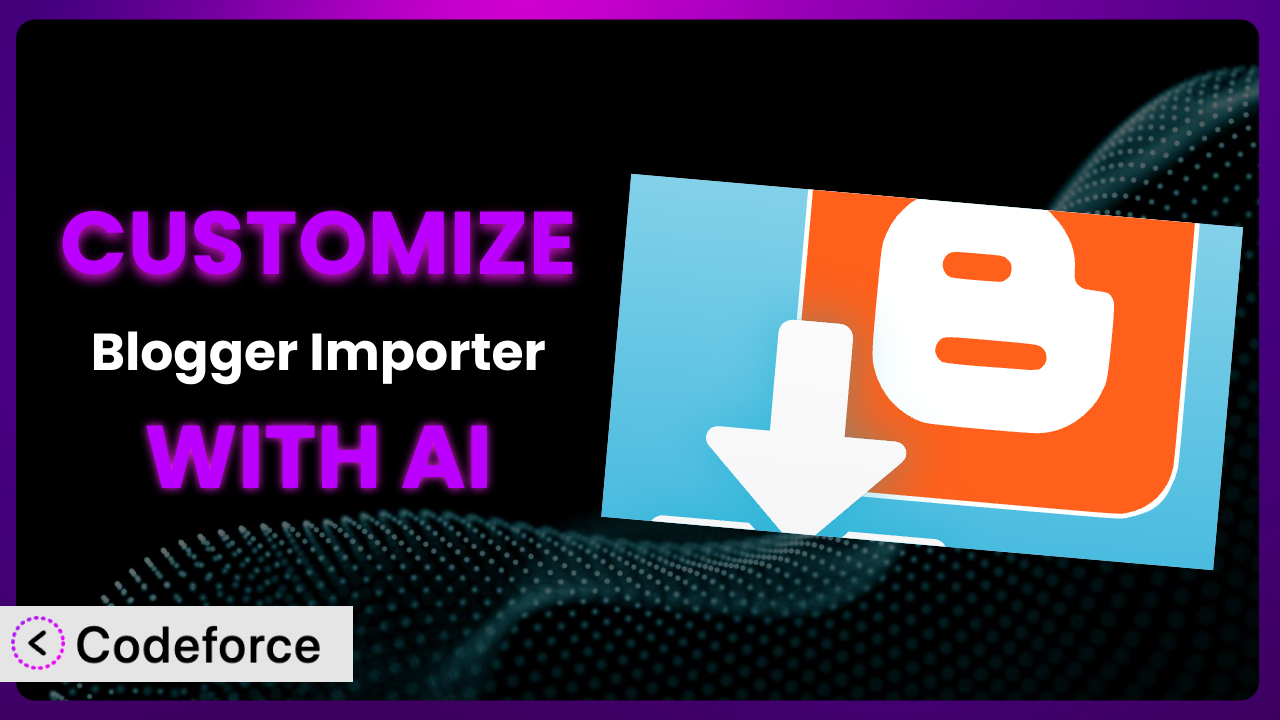Ever wished you could make that WordPress plugin really work the way you need it to? You’re not alone. Many WordPress users find themselves tweaking plugins to perfectly match their site’s unique requirements. Take the Blogger Importer plugin, for instance. It’s a fantastic tool for bringing your old Blogger content into WordPress, but what if you need it to do something a little… different? This article dives deep into customizing this tool with the power of AI, making the process easier and more accessible than you might think.
What is Blogger Importer?
The Blogger Importer plugin is designed to simplify the process of migrating your content from a Blogger blog to a WordPress website. This includes your posts, images, comments, and even your Blogger tags, which become WordPress categories. It handles the often-tricky task of moving authors over, mapping them to existing WordPress users or creating new ones. It’s meant to take the headache out of platform migration, letting you focus on what really matters: creating great content. With over 60,000 active installations and a rating of 3.1 out of 5 stars based on 57 reviews, this system is a popular choice for those making the switch.
While this tool provides a solid foundation, its default settings might not always perfectly align with your specific needs. Maybe you have a custom post type you want to use, or you need to handle images in a particular way. That’s where customization comes in.
For more information about the plugin, visit the official plugin page on WordPress.org.
Why Customize it?
Let’s face it: out-of-the-box solutions are rarely a perfect fit. The default settings of the plugin, while useful for many, often fall short when you have unique requirements. Perhaps you’re running a specialized blog with custom post types, or you need to integrate your imported content with existing plugins. That’s where customization becomes essential.
The benefits of customizing this tool are numerous. You can tailor the import process to precisely match your WordPress setup, ensuring a seamless transition and minimizing manual adjustments. This saves you time, reduces the risk of errors, and allows you to maintain the integrity of your data.
Consider a website that’s been running a Blogger food blog for years. They’ve meticulously categorized their recipes using Blogger’s tagging system. Now, migrating this data to a WordPress site using the plugin is straightforward. However, what if they want to map those tags not just to standard WordPress categories, but also to custom taxonomies related to ingredients or dietary restrictions? Customization allows them to achieve this level of granularity, creating a richer and more organized user experience on their WordPress site.
But when is customization worth it? If you find yourself spending hours manually tweaking imported data or working around the limitations of the plugin, it’s time to consider customization. When the default process doesn’t quite cut it for your specific needs, that’s when the real power of WordPress – its extensibility – comes into play.
Common Customization Scenarios
Extending Core Functionality
Sometimes, you need the plugin to do something it wasn’t originally designed for. Perhaps you want to add extra metadata to imported posts, like the original Blogger post ID, or maybe you need to modify the content during the import process. The basic plugin might not offer these options directly, but customization can fill these gaps.
Through customization, you can add entirely new features to the import process. Imagine being able to automatically translate content as it’s imported or automatically generate excerpts based on the first paragraph of each post. These kinds of enhancements can significantly improve the usability and functionality of your imported content.
A real-world example: a user wanted to import their Blogger posts but also automatically create a featured image from the first image found within each post. The standard plugin doesn’t handle this. Through customization, they were able to write code that automatically identified the first image, downloaded it, and set it as the featured image for the imported post.
AI makes this easier by helping you generate the necessary code to modify the plugin’s behavior. Instead of spending hours researching and writing code, you can use AI to describe what you want to achieve, and it will generate the code for you.
Integrating with Third-Party Services
WordPress thrives on its ecosystem of plugins and services. You might want to integrate the importer with a tool like an SEO plugin, an email marketing service, or a social media automation platform. The default importer might not offer direct integration with these services, but customization provides the bridge.
Customization can let you automatically submit imported posts to your favorite search engine, add subscribers to your email list, or even share imported content on social media. This automates tasks, saving you time and effort.
Consider a user who wanted to integrate their imported posts with an email marketing platform. They customized the plugin to automatically add the email address of commenters on the imported Blogger posts to a specific segment within their email marketing platform. This allowed them to re-engage with their existing audience on their new WordPress site.
AI simplifies this process by helping you generate the API calls and data transformations required to interact with these third-party services. It can also assist in writing the code needed to handle authentication and error handling.
Creating Custom Workflows
Every website has its own unique content workflow. You might have specific editorial processes, content approval stages, or scheduling requirements. The standard import process might not perfectly align with your existing workflow. Customization enables you to tailor the import process to fit seamlessly into your system.
You could create custom post statuses, automatically assign imported posts to specific users for review, or trigger notifications when new content is imported. These kinds of workflow enhancements can significantly improve your team’s efficiency and productivity.
For instance, one organization needed all imported posts to be automatically assigned to an editor for review before publication. They customized the plugin to set the post status to “Pending Review” upon import and automatically notify the designated editor. This ensured that all imported content met their quality standards before being published.
AI makes building these workflows simpler by generating the code required to modify the import process and interact with WordPress’s built-in workflow features. It can also assist in creating custom interfaces for managing these workflows.
Building Admin Interface Enhancements
The standard admin interface for the plugin might not be the most user-friendly, especially if you have specific needs or preferences. You might want to add custom fields, change the layout, or streamline the import process. Customization allows you to tailor the admin interface to your liking.
You can add custom settings pages, create more intuitive input fields, or even build entirely new interfaces for managing imported content. These kinds of enhancements can significantly improve the user experience for administrators.
A specific example: a user wanted to add a custom field to the import screen that allowed them to specify a default author for all imported posts. They customized the plugin to add this field to the admin interface and modify the import process to use this default author when importing posts.
AI can assist by generating the HTML, CSS, and JavaScript code required to create these custom admin interfaces. It can also help you integrate these interfaces with the plugin’s core functionality.
Adding API Endpoints
If you want to interact with the plugin programmatically, you might need to add custom API endpoints. This allows you to trigger imports, retrieve data, or perform other actions remotely. The standard plugin might not offer these endpoints, but customization makes them possible.
With custom API endpoints, you can integrate the importer with other applications, automate tasks, or even build entirely new services on top of it. The possibilities are virtually limitless.
Consider a user who wanted to automatically import new Blogger posts whenever they were published. They customized the plugin to create an API endpoint that could be triggered by a webhook from Blogger. This allowed them to seamlessly import new content without any manual intervention.
AI can simplify the process of creating API endpoints by generating the necessary code to handle requests, validate data, and interact with the plugin’s core functions. It can also assist in implementing security measures to protect your API endpoints from unauthorized access.
How Codeforce Makes the plugin Customization Easy
Customizing WordPress plugins can often feel like climbing a steep learning curve. You need to understand PHP, WordPress hooks and filters, and the plugin’s internal structure. For many users, these technical requirements can be a significant barrier to entry.
Codeforce eliminates these barriers by providing an AI-powered platform that simplifies plugin customization. Instead of writing complex code, you can use natural language instructions to tell Codeforce what you want to achieve. The AI then generates the necessary code for you.
Imagine you want to modify the plugin to automatically add a specific tag to all imported posts. With Codeforce, you can simply type in “Add tag ‘imported’ to all imported posts.” The AI will then generate the code that adds this functionality to the importer.
This democratization means better customization is available to everyone, not just experienced developers. You can test your changes in a safe environment before deploying them to your live site, ensuring that your customizations work as expected.
With Codeforce, you can focus on the strategy behind your customizations, rather than getting bogged down in the technical details. If you understand what the plugin should do, you can make it happen, even without being a coding expert. Codeforce takes care of the heavy lifting, allowing you to quickly and easily tailor this tool to your specific needs.
Best Practices for it Customization
Always start with a clear goal. Before you begin customizing, define exactly what you want to achieve. This will help you stay focused and avoid unnecessary changes.
Use a development environment. Never make changes directly to your live site. Create a staging environment to test your customizations before deploying them to your production site.
Document your changes. Keep a record of all the customizations you make, including the code you add and the reasons behind your changes. This will make it easier to maintain and update your customizations in the future.
Test thoroughly. After making any changes, thoroughly test the plugin to ensure that your customizations are working as expected and that they haven’t introduced any new issues.
Consider performance. Be mindful of the performance impact of your customizations. Avoid adding unnecessary code or performing computationally expensive operations during the import process.
Monitor the plugin. Keep an eye on the plugin after deploying your customizations to ensure that it’s functioning correctly and that there are no unexpected errors.
Back up your database. Before making any significant changes to the plugin, back up your WordPress database. This will allow you to quickly restore your site to its previous state if something goes wrong.
Frequently Asked Questions
Will custom code break when the plugin updates?
It’s possible. Plugin updates can sometimes introduce changes that conflict with your custom code. That’s why it’s crucial to test your customizations after each update to ensure they still work correctly. Using a well-structured customization approach, like the one offered by Codeforce, can minimize the risk of conflicts.
Can I reverse a customization if I don’t like it?
Yes, you can. If you’ve properly documented your changes, you can easily remove or modify your customizations. A version control system is very helpful for this purpose, or simply keeping a record of the code you’ve added or modified.
Does customization slow down the import process?
It depends on the complexity of your customizations. Simple changes might not have a noticeable impact, but more complex operations could potentially slow things down. That’s why it’s important to be mindful of performance and optimize your code where possible.
Can I use customization to import content into custom post types?
Yes, absolutely. This is a very common use case for customization. You can modify the plugin to map the imported Blogger content to your custom post types and custom fields, giving you full control over how your content is organized in WordPress.
Is it possible to schedule imports using custom code?
Yes, you can schedule imports using WordPress’s built-in cron functionality or a third-party scheduling plugin. You can then write custom code to trigger the import process at specific intervals, allowing you to automate the import of new Blogger content.
Unlocking the Full Potential of the plugin
What starts as a simple migration tool quickly transforms into a powerful, finely-tuned system that perfectly matches your website’s unique requirements. No longer are you constrained by the limitations of the default settings. Instead, you have the freedom to shape the import process to your exact specifications.
Whether you’re streamlining your content workflow, integrating with third-party services, or building custom admin interfaces, the benefits of customization are undeniable. it becomes a true extension of your team, automating tasks, improving efficiency, and enhancing the overall user experience on your WordPress site.
With Codeforce, these customizations are no longer reserved for businesses with dedicated development teams. The power of AI makes it accessible to anyone, regardless of their technical expertise. You can now unleash the full potential of the plugin and create a truly unique and tailored WordPress experience.
Ready to supercharge your Blogger migration? Try Codeforce for free and start customizing the plugin today. Gain total control over your content migration with AI-powered assistance.