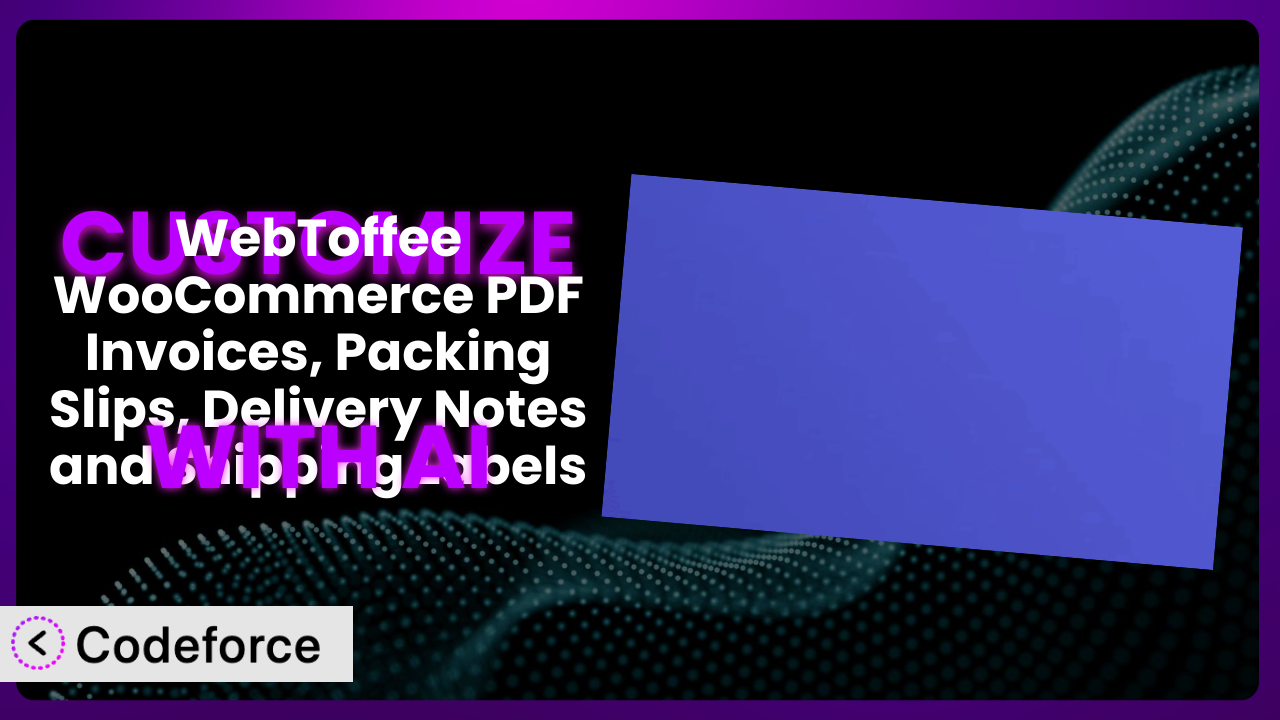Imagine you’re running a booming WooCommerce store. Orders are flying in, but managing invoices, packing slips, and shipping labels is becoming a nightmare. You’re stuck with generic documents that don’t reflect your brand, and the process is eating up valuable time. Sound familiar? Customizing these documents has always been a pain, requiring coding knowledge or expensive developers. This article will show you how to ditch the complexity and use the power of AI to tailor WebToffee WooCommerce PDF Invoices, Packing Slips, Delivery Notes and Shipping Labels to your exact needs, without writing a single line of code.
What is WebToffee WooCommerce PDF Invoices, Packing Slips, Delivery Notes and Shipping Labels?
WebToffee WooCommerce PDF Invoices, Packing Slips, Delivery Notes and Shipping Labels is a WordPress plugin designed to automate and streamline the creation of essential order documents for your WooCommerce store. Instead of manually generating these documents, it handles the process automatically, saving you time and effort. It lets you create professional-looking invoices, packing slips, delivery notes, and shipping labels directly from your WooCommerce admin panel. Key features include automatic generation, customizable templates, and the ability to print or download documents in PDF format. The plugin boasts a solid 4.8/5 star rating based on 272 reviews and has over 60,000 active installations, proving its popularity and reliability. For more information about the plugin, visit the official plugin page on WordPress.org.
Why Customize it?
While the plugin offers a great set of features out of the box, default settings often fall short of perfectly aligning with your unique business needs and branding. Maybe you need to include specific legal disclaimers on your invoices, or perhaps you want to display product information in a way that’s more tailored to your particular product types. That’s where customization comes in.
The benefits of tailoring this tool extend beyond aesthetics. Customization allows you to reinforce your brand identity, improve the customer experience, and even streamline your internal processes. Imagine a bespoke furniture store: they might want to include specific care instructions for each piece directly on the packing slip. Or, consider a company selling digital downloads; they might want to automatically include license keys on the invoice. These are things that the default settings simply can’t handle.
Customization is worth it when the standard templates don’t accurately represent your brand, when you need to include legally required information, or when you want to improve the overall customer experience. If you find yourself manually editing generated documents or working around limitations, it’s time to consider the possibilities of tailoring the system to your specific workflow.
Common Customization Scenarios
Customizing Checkout Flow and Fields
The default WooCommerce checkout process can be a bit too generic for some businesses. You might need to collect additional information from customers, such as a VAT number for business-to-business transactions or specific delivery instructions for fragile items. The standard checkout fields might not be sufficient to capture this data effectively.
Through customization, you can add custom fields to the checkout page to gather the necessary information. You can then ensure that this data is automatically included in the generated invoices, packing slips, and delivery notes. This eliminates the need for manual data entry and ensures that all relevant information is readily available.
For example, a company selling custom-made artwork could add a checkout field asking customers to upload reference images. This image could then be linked to the order information and included on the packing slip for the artist to reference. AI tools can help you efficiently map these custom fields to the right spots on the generated documents.
Adding Custom Product Types
WooCommerce allows you to create various product types, but sometimes, your products require unique attributes that aren’t supported by the standard options. For example, you might sell personalized gifts that require an engraving or a specific message to be included.
Customization enables you to define new product types with specific attributes and then dynamically include these attributes in the generated documents. This ensures that all relevant product information is accurately displayed, even for non-standard product types. No more hand-typing details onto a slip of paper!
A business selling custom-engraved jewelry could add product options for font type and engraving text. AI-powered customization tools can assist in automatically pulling this data into the correct invoice section, saving time and reducing errors.
Integrating with Third-Party Payment Gateways
While WooCommerce supports several payment gateways, you might be using a less common one that requires specific information to be included on the invoice. This information could be transaction IDs, authorization codes, or other payment-related details that aren’t automatically included by the plugin.
By customizing the plugin, you can integrate with your chosen payment gateway and automatically include the necessary payment information on the generated invoices. This ensures that your invoices are compliant with the payment gateway’s requirements and provides customers with a clear record of their transaction.
Imagine a business using a regional payment gateway that requires a specific reference number on all invoices. AI can assist in extracting this reference from the payment gateway’s response and injecting it into the invoice template automatically.
Creating Custom Email Templates
While the plugin focuses on PDF documents, the emails that accompany these documents are also important. You may want to send customized emails to customers with specific information, such as tracking numbers or special offers. The default email templates might not offer the level of personalization you desire.
You can customize the email templates to include dynamic content, such as the customer’s name, order details, and tracking information. You can also add promotional messages or links to other products on your website, enhancing the customer experience and driving sales. This creates a cohesive and branded communication strategy.
For instance, a company might want to send a thank you email with a discount code for the next purchase after an order is shipped. AI can help personalize these emails based on customer purchase history and preferences.
Building Advanced Product Filters
Although technically not directly related to invoice generation, advanced product filters can indirectly influence how information is presented. Imagine a scenario where you need to categorize products in a very specific way for internal reporting or for generating specific packing slips for different departments.
By implementing advanced product filters, you can dynamically sort and categorize products based on custom attributes. This allows you to generate targeted reports and packing slips that are tailored to specific needs. This streamlines internal processes and ensures that the right information reaches the right people.
Consider a large retailer with multiple warehouses. AI-powered filters could automatically generate separate packing slips for each warehouse based on product location, streamlining fulfillment and minimizing errors.
How Codeforce Makes the plugin Customization Easy
Customizing WordPress plugins, including the plugin we’ve been discussing, often presents significant challenges. You’re faced with a steep learning curve, needing to understand the plugin’s architecture, hooks, and filters. Then there’s the technical requirement of writing PHP code, which can be daunting for non-developers. Even experienced developers can find themselves spending hours debugging complex code snippets.
Codeforce eliminates these barriers by providing an AI-powered interface that allows you to customize plugins using natural language instructions. Instead of struggling with code, you can simply describe what you want to achieve, and Codeforce will generate the necessary code snippets for you.
The AI assistance works by analyzing your instructions and understanding the plugin’s structure. It then generates the appropriate code to modify the plugin’s behavior, whether it’s adding a custom field, modifying the invoice template, or integrating with a third-party service. Codeforce also provides testing capabilities, allowing you to preview your changes before deploying them to your live website.
This democratization means better customization for everyone. Business owners, marketers, and even customer support staff can implement customizations without relying on developers. As long as they understand the strategic reasons for customizing the plugin, they can achieve the desired result. This is a real game-changer.
Best Practices for it Customization
Always start with a clear understanding of your goals. Before you begin customizing the plugin, define exactly what you want to achieve. This will help you stay focused and avoid unnecessary modifications.
Back up your website before making any changes. This is a crucial step to protect your data in case something goes wrong during the customization process. Use a reliable backup plugin or service to create a full backup of your website.
Test your customizations thoroughly in a staging environment. Never make changes directly to your live website. Create a staging environment where you can test your customizations without affecting your customers.
Document your customizations. Keep a record of all the changes you make to the plugin. This will help you understand what you’ve done and make it easier to troubleshoot issues in the future.
Monitor your website’s performance after making customizations. Ensure that your changes haven’t negatively impacted your website’s speed or stability.
Keep the plugin updated. Regularly update the plugin to the latest version to benefit from bug fixes, security patches, and new features. Remember to test your customizations after each update to ensure they still work as expected.
Use a child theme to store your customizations. If you’re making changes to the plugin’s templates, use a child theme to prevent your customizations from being overwritten when the plugin is updated.
Frequently Asked Questions
Will custom code break when the plugin updates?
It’s possible. Plugin updates can sometimes introduce changes that conflict with your custom code. That’s why it’s crucial to test your customizations after each update to ensure they still function correctly. Using child themes and proper coding practices minimizes the risk of conflicts.
Can I customize the PDF invoice template to match my brand colors?
Yes, absolutely! This is a common customization scenario. You can modify the CSS styles of the PDF invoice template to match your brand colors and fonts, creating a consistent brand experience for your customers. Using a tool like Codeforce makes this process much easier.
Is it possible to add a QR code to the shipping label?
Yes, adding a QR code containing tracking information or other relevant data to the shipping label is possible. You’ll likely need to use a library to generate the QR code and then integrate it into the shipping label template. AI assistance can significantly simplify this integration.
How do I add a custom field to the order data that appears on the invoice?
You can add a custom field to the order data using WooCommerce hooks and filters. Then, you’ll need to modify the invoice template to display this custom field. AI tools can guide you through the process of adding the field and mapping it to the invoice.
Can I automatically generate UBL invoices with this plugin?
The plugin has features to generate UBL or XML invoices, which are often required for business transactions in certain regions. Make sure the plugin supports the specific UBL standard you need, and configure the settings accordingly. Some customization might be needed to fulfill all local regulatory requirements.
Unlocking the Full Potential of Your WooCommerce Store
Customizing WooCommerce documents doesn’t have to be a headache. What starts as a fairly standard tool can be transformed into a powerful, personalized system tailored exactly to your business needs. By leveraging the power of AI, you can unlock the full potential of the plugin and create a seamless, branded experience for your customers.
With Codeforce, these customizations are no longer reserved for businesses with dedicated development teams. Anyone can now tailor the system to their specific requirements, saving time, improving efficiency, and enhancing the overall customer experience. the plugin goes from helpful, to invaluable.
Ready to streamline your WooCommerce order management and elevate your brand? Try Codeforce for free and start customizing it today. Increase customer loyalty and boost sales by offering a premium, personalized experience.