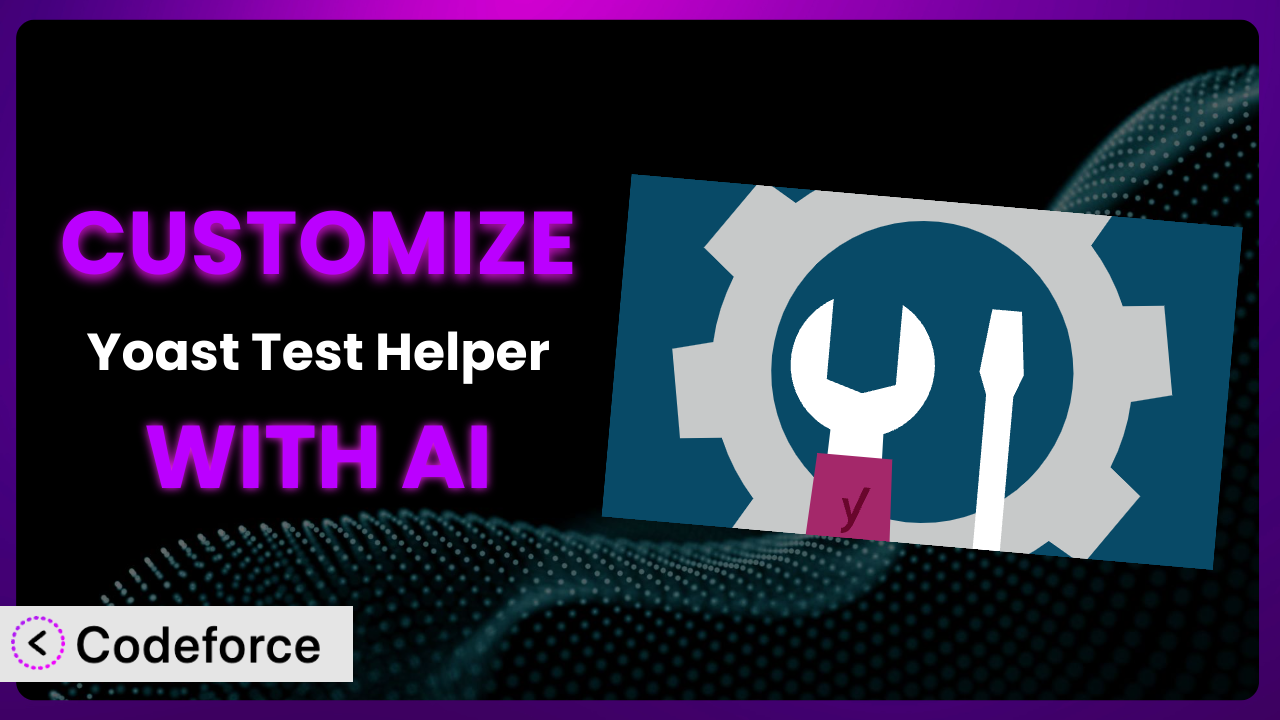Ever wished you could tweak Yoast Test Helper to perfectly match your website’s specific SEO needs? Maybe the default settings just don’t quite cut it, or you’re looking for a way to automate repetitive tasks. This article will show you how to take control and customize the plugin, even if you’re not a coding whiz. We’ll explore how AI-powered solutions are making plugin customization accessible to everyone, enabling you to get the most out of your SEO efforts.
What is Yoast Test Helper?
Yoast Test Helper is a WordPress plugin designed to simplify testing and resetting various features within the Yoast SEO suite and its add-ons. Think of it as a utility belt for SEO professionals and developers, providing tools to easily reset things like the indexables tables, migrations, and plugin settings. It’s especially useful when troubleshooting issues, testing new configurations, or developing custom integrations.
Instead of manually digging through database tables or wrestling with complex code, this tool offers convenient one-click solutions for common tasks. It lets you experiment freely without risking your live site’s SEO. With a rating of 4.9/5 stars from 12 reviews and over 60,000 active installations, it’s clear that a lot of people find it incredibly useful. For more information about the plugin, visit the official plugin page on WordPress.org.
It’s a fantastic plugin, but sometimes you need something more tailored to your unique requirements. That’s where customization comes in.
Why Customize it?
While the out-of-the-box settings of most plugins, including this one, are sufficient for many users, they often fall short when dealing with highly specific or unique website setups. Default configurations are designed to be general-purpose, but your website might be anything but general. You might have custom post types, unique data structures, or specific integration requirements that the standard settings simply don’t address.
Customizing the plugin unlocks a range of benefits. You can automate tasks that would otherwise require manual intervention, tailor the plugin’s behavior to precisely match your SEO strategy, and integrate seamlessly with other tools and platforms. For instance, imagine a website that publishes both articles and product reviews. Customization can allow you to generate schema markup that is specific to each of those content types, leading to richer search results and better visibility. Or, think about a real estate website that needs to generate dynamic XML sitemaps based on property availability; standard sitemap generation might not be flexible enough to handle these real-time updates.
Knowing when customization is worth it is key. Ask yourself: does the default configuration solve 80% of my problem, or am I constantly working around its limitations? If you find yourself spending considerable time manually tweaking SEO data or struggling to integrate the plugin with your existing workflows, then customization could be a game-changer. It’s about creating a tailored system that perfectly aligns with your specific business needs, ultimately saving you time and improving your SEO performance.
Common Customization Scenarios
Customizing Schema Markup for Specific Content Types
Schema markup helps search engines understand the context of your content, enabling them to display richer search results. However, generic schema markup might not always be the best fit for all content types. For example, a recipe website needs different schema than a news site.
Through customization, you can define custom schema templates that automatically apply to specific content types. This ensures that search engines receive the most accurate and relevant information about each piece of content, potentially boosting your rankings and click-through rates. Imagine you run a site that features both blog posts and podcasts. With custom schema, your blog posts could be tagged with ‘Article’ schema, while your podcasts use ‘PodcastEpisode’ schema. The result? Search engines gain a clearer understanding of each content type, potentially leading to better visibility and engagement.
Real-world example: A website specializing in book reviews could use custom schema to include details like ISBN, author, and publisher information directly within the search results, making their snippets far more appealing to potential readers. AI makes implementation easier by generating the necessary code snippets based on your content structure and desired schema properties. You simply describe what you want, and the AI handles the technical details.
Automating Meta Tag Generation
Manually crafting meta descriptions and title tags for every page can be tedious and time-consuming. While the plugin provides tools to help with this, it’s difficult to automate it based on different content types or templates.
Customization allows you to automate this process by creating dynamic meta tag templates that pull data directly from your content. For instance, you could automatically generate a meta description that includes the post title, author, and a brief summary. This not only saves time but also ensures consistency across your entire website. Consider an e-commerce site. Customizing the plugin to automatically generate meta descriptions that include the product name, key features, and price can significantly improve click-through rates from search results.
AI simplifies meta tag automation by suggesting optimal meta descriptions and title tags based on your content and target keywords. It can analyze your existing content, identify the most relevant information, and generate compelling meta tags that are optimized for search engines and user engagement. You get better, more targeted meta tags with less manual effort.
Integrating with Analytics Platforms
Understanding how your SEO efforts translate into actual website traffic and user behavior requires seamless integration with analytics platforms like Google Analytics. While the plugin provides some basic integration, you might need to track more granular data or send custom events.
By customizing the plugin, you can send custom events to your analytics platform whenever specific SEO-related actions occur. This could include tracking when a user clicks on a specific link within your schema markup or monitoring the performance of different meta tag variations. A news website, for example, might want to track how many users click on articles featured in their “Top Stories” schema block. By sending custom events to Google Analytics, they can gain insights into the effectiveness of this specific SEO tactic.
AI can help with this integration by generating the necessary tracking code and configuring the custom events within your analytics platform. It can also analyze the data collected and provide insights into which SEO strategies are driving the most traffic and conversions. It takes care of the technical code, letting you focus on strategy.
Creating Custom SEO Rules
The plugin offers a set of pre-defined SEO rules and recommendations, but these might not always align with your specific SEO strategy or industry best practices. You might want to enforce stricter rules for certain content types or implement custom checks based on your unique website structure.
Customization allows you to define your own SEO rules that are tailored to your specific needs. For example, you could create a rule that requires all blog posts to include at least three internal links or that enforces a specific keyword density for product descriptions. Imagine a website selling handmade crafts. They might want to create a custom rule that requires all product descriptions to include details about the materials used, the crafting process, and the artist’s background. This ensures that all product pages provide comprehensive information that is both SEO-friendly and informative for potential buyers.
AI can assist in creating these custom rules by analyzing your website content and suggesting optimal SEO guidelines. It can also automatically identify and flag any content that violates these rules, making it easier to maintain consistent SEO quality across your entire website. You provide the high-level objectives, and the AI helps translate them into concrete rules.
Building Custom XML Sitemaps
XML sitemaps help search engines discover and index your website content. While the plugin generates sitemaps automatically, you might need more control over which content is included or how frequently the sitemap is updated, particularly for dynamic websites with frequently changing content.
Customization enables you to create custom XML sitemaps that are tailored to your specific website structure and content update frequency. For instance, you could create separate sitemaps for different content types or prioritize the indexing of newly published content. A website that lists job postings could customize its XML sitemap to automatically update whenever a new job is posted, ensuring that search engines are always aware of the latest opportunities.
AI simplifies custom sitemap creation by automatically identifying and prioritizing the most important content on your website. It can also generate the necessary XML code and ensure that the sitemap is properly formatted and submitted to search engines. This ensures that your sitemap is accurate, up-to-date, and effectively guides search engine crawlers to your most valuable content. It automates a complex task.
How Codeforce Makes the plugin Customization Easy
Customizing WordPress plugins has traditionally been a challenge, especially for non-developers. The process often involves diving into complex code, understanding plugin architecture, and grappling with potential compatibility issues. The learning curve can be steep, and the technical requirements can be daunting.
Codeforce eliminates these barriers by providing an AI-powered platform that simplifies plugin customization. Instead of writing code, you can use natural language instructions to describe the changes you want to make. The AI then translates your instructions into the necessary code, automatically handles the technical implementation, and helps you test the changes.
With Codeforce, you don’t need to be a coding expert to customize the plugin. You can simply describe what you want to achieve, and the AI will handle the rest. For example, instead of writing complex code to modify the schema markup, you can simply tell Codeforce that you want to add specific schema properties to a certain content type. The AI will then generate the necessary code and automatically apply it to your website.
It also provides comprehensive testing capabilities, allowing you to ensure that your customizations are working as expected and that they don’t introduce any new issues. This democratization means better customization is now accessible to anyone, regardless of their technical skills. This ensures that experts who understand the plugin and SEO strategy can implement changes without relying on developers.
Best Practices for it Customization
Before making any customizations, create a backup of your website. This ensures that you can easily restore your site to its previous state if anything goes wrong during the customization process. Treat this as a non-negotiable step.
Thoroughly test your customizations in a staging environment before deploying them to your live website. This allows you to identify and fix any potential issues without impacting your visitors. It’s better to be safe than sorry.
Document all customizations you make to the plugin. This will help you understand what changes you’ve made and why, making it easier to maintain and update your customizations in the future. Good documentation saves time and headaches later.
Monitor the performance of your customizations after deployment. Keep an eye on your website’s traffic, rankings, and user engagement to ensure that your changes are having the desired effect. Data is your best friend.
Be mindful of plugin updates. When the plugin releases a new version, review your customizations to ensure that they are still compatible. You may need to make adjustments to your code to accommodate the new changes.
Avoid making overly complex customizations. The more complex your code, the more likely it is to introduce bugs or conflicts. Keep your customizations as simple and straightforward as possible. Simplicity is key.
Follow WordPress coding standards. This will help ensure that your code is clean, maintainable, and compatible with other plugins and themes. Adhering to standards promotes consistency and collaboration.
Frequently Asked Questions
Will custom code break when the plugin updates?
It’s possible, but not guaranteed. It depends on the nature of the update and the customizations you’ve made. Thoroughly test your customizations in a staging environment after each update to ensure compatibility and address any issues that arise.
Can I revert to the default settings after making customizations?
Yes, if you’ve documented your changes or have a backup. However, the plugin itself might not have a built-in “revert” button for custom modifications. You may need to manually remove or disable the custom code.
How do I ensure my custom schema markup is valid?
Use Google’s Rich Results Test tool to validate your schema markup. This tool will identify any errors or warnings in your code, allowing you to fix them before they impact your search engine visibility.
Is it possible to customize the plugin without any coding knowledge?
Yes, with AI-powered tools like Codeforce, you can customize many aspects of the plugin using natural language instructions. These tools handle the technical implementation for you, making customization accessible to non-developers.
How does customizing this tool impact my website’s performance?
Customizations can impact performance if not done carefully. Poorly written code or excessive modifications can slow down your website. Always test your customizations thoroughly and optimize your code for performance.
From General to Genius: Tailoring the plugin for Your Needs
Customizing it transforms it from a general-purpose SEO tool into a finely tuned system that perfectly aligns with your website’s unique requirements. By tailoring its behavior to match your specific content types, SEO strategy, and integration needs, you can unlock significant improvements in your search engine visibility and user engagement.
Whether it’s automating meta tag generation, creating custom schema markup, or integrating with analytics platforms, the possibilities are endless. Customization is key to maximizing the value you get from the plugin and achieving your SEO goals. With Codeforce, these customizations are no longer reserved for businesses with dedicated development teams. Now, anyone can unlock the full potential of the system.
Ready to level up your SEO? Try Codeforce for free and start customizing the plugin today. Gain more control and better SEO results without writing a single line of code.