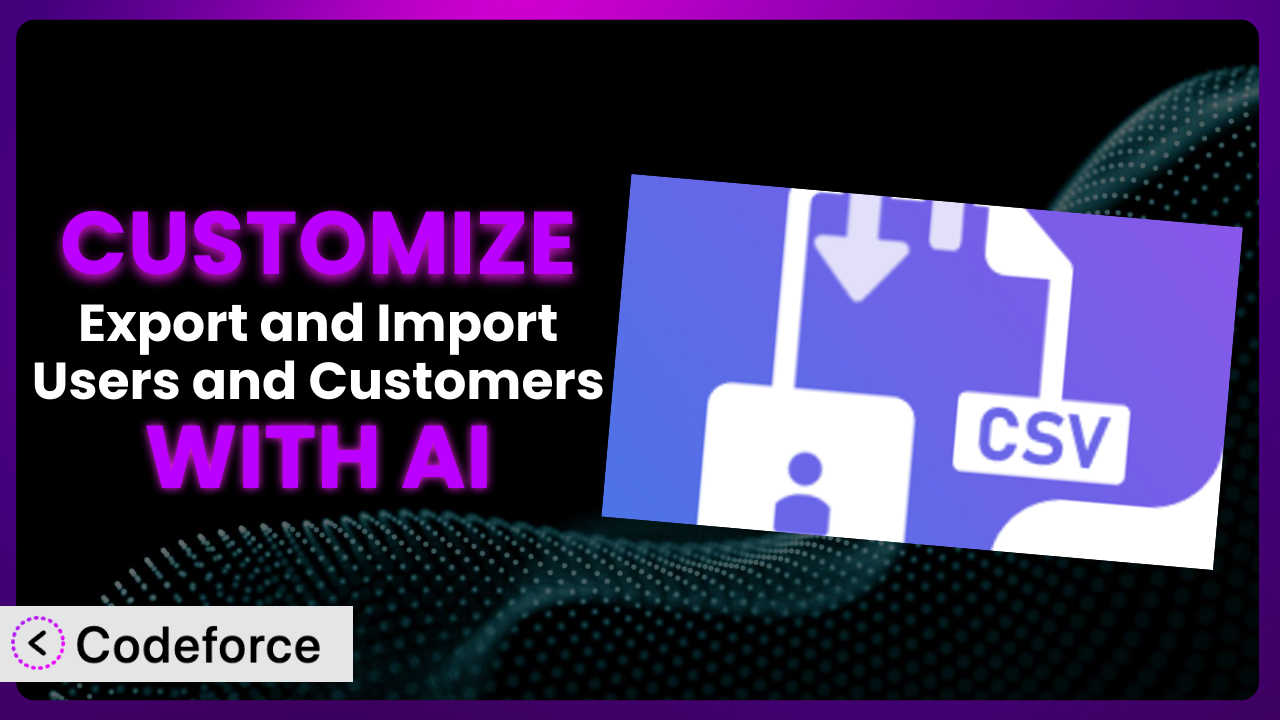Imagine you’re migrating your online store to a new platform. You need to bring over all your customer data, user accounts, and order history. The problem? The standard import tools just don’t quite capture everything perfectly. Maybe you have custom fields, unique data structures, or specific integration requirements. That’s where the real work begins. This article will show you how to take control of your data migration and user management by customizing the Export and Import Users and Customers plugin with the power of AI.
We’ll explore practical examples, discuss best practices, and uncover how AI-powered solutions can streamline the entire customization process. Get ready to unlock the full potential of this tool and tailor it to your precise needs!
What is Export and Import Users and Customers?
Export and Import Users and Customers is a WordPress plugin designed to simplify the process of moving user and customer data in and out of your WordPress or WooCommerce site. Think of it as your go-to tool for migrating user accounts, customer information, and associated data using CSV files. It helps you avoid data loss and ensures a smooth transition when moving to a new website or updating your existing one.
The plugin boasts features like advanced filtering options, customizable export fields, and the ability to handle large datasets. It currently enjoys a solid 4.8/5 star rating from 430 reviews and has over 60,000 active installations, showcasing its popularity and reliability within the WordPress community.
This system is especially useful if you’re dealing with complex user roles, custom profile fields, or if you need to integrate your WordPress user data with other platforms. The straightforward interface helps a lot too! For more information about the plugin, visit the official plugin page on WordPress.org.
Why Customize it?
Out-of-the-box solutions are great, but they rarely perfectly fit every single website’s unique needs. That’s where customization comes in. While the default settings of the plugin provide a solid foundation for most basic import and export tasks, your website might have specific requirements that go beyond the standard functionality. Maybe you’re using custom user roles, storing extra profile information, or integrating with a unique CRM.
Customizing this tool offers several benefits. First, it ensures data integrity. By tailoring the import and export processes to match your exact data structure, you minimize the risk of errors or data loss. Second, it enhances efficiency. You can automate repetitive tasks and streamline your workflow by creating custom scripts or configurations. Third, it improves compatibility. Customization allows you to seamlessly integrate the plugin with other plugins, themes, or external services.
Let’s say you run a membership site with custom fields for “Member Level,” “Subscription Start Date,” and “Renewal Reminder Date.” The default export functionality might not include these custom fields. By customizing the plugin, you can ensure that these fields are included in your export, allowing you to easily migrate your membership data to another platform or perform detailed analysis. That’s just one example of where personalization can make a huge difference.
Common Customization Scenarios
Customizing Checkout Flow and Fields
The standard WooCommerce checkout process is often a one-size-fits-all solution. Many businesses need to collect additional information during checkout, such as specific delivery instructions, customer preferences, or industry-specific data. They also may need to alter the checkout flow to suit specific purchasing patterns. A typical example is asking a tax ID number for particular customers.
By customizing the checkout flow and fields, you can gather valuable insights, improve the customer experience, and comply with legal requirements. For example, you could add a custom field for “Preferred Contact Method” or implement conditional logic to display different fields based on the customer’s location.
Imagine an online store selling customized products. They need to collect specific design details from the customer during checkout. Instead of relying on generic “Order Notes,” they can add custom fields for “Design Color,” “Engraving Text,” and “Font Style.” These additions, when imported into the user database, allow the system to perform various automated actions.
AI can significantly simplify the implementation of these customizations. You can use AI-powered tools to generate the necessary code snippets, automate the field mapping process, and ensure compatibility with your existing WooCommerce setup.
Adding Custom Product Types
WooCommerce supports several product types out of the box, such as simple products, variable products, and grouped products. However, some businesses require more specialized product types to accurately represent their offerings. Think about digital downloads with licenses, bundled products with custom options, or subscription-based services with recurring payments.
By adding custom product types, you can create a more tailored shopping experience and improve product discoverability. You could add a “Software License” product type with fields for license key, activation date, and expiration date. Or, you could create a “Subscription Box” product type with options for different subscription frequencies and product categories.
Consider a company selling online courses. They need to create a custom “Course” product type with fields for course duration, instructor name, and syllabus. By customizing the plugin, they can easily import and manage these custom product types, ensuring a seamless experience for both students and instructors.
AI can streamline the process of adding custom product types by automatically generating the necessary database schemas, UI elements, and import/export routines. This saves you time and effort, allowing you to focus on creating compelling product offerings.
Integrating with Third-Party Payment Gateways
While WooCommerce supports many popular payment gateways, you might need to integrate with a specific payment provider that’s not natively supported. This could be due to regional preferences, lower transaction fees, or specialized features offered by the payment gateway.
By integrating with third-party payment gateways, you can expand your customer base and offer more convenient payment options. Customizing the import/export process ensures all transaction data is properly handled and linked to user accounts.
Imagine a business operating in a region where a particular local payment gateway is widely used. They need to integrate this payment gateway with their WooCommerce store to cater to their local customers. By customizing this system, they can ensure seamless integration with the payment gateway and accurately track all transactions.
AI can help automate the integration process by analyzing the payment gateway’s API documentation and generating the necessary code for data exchange and transaction processing. This reduces the risk of errors and ensures a smooth integration experience.
Creating Custom Email Templates
The default WooCommerce email templates are often generic and lack personalization. Custom email templates improve branding, engagement, and customer satisfaction. Think of order confirmations, shipping updates, and password reset notifications. Businesses often tailor these to match their brand voice.
By creating custom email templates, you can communicate with your customers in a more engaging and personalized way. You could add your brand logo, customize the email layout, and include personalized messages based on the customer’s purchase history or preferences. The imported user data can then be dynamically inserted.
A company selling high-end luxury goods wants to create custom email templates that reflect their brand’s sophisticated image. They can customize the email design, use premium fonts, and include personalized product recommendations based on the customer’s past purchases. When the user base grows, they’ll need to import these.
AI can help you generate compelling email copy, optimize the email layout for different devices, and personalize the email content based on customer data. This allows you to create email templates that are both visually appealing and highly effective.
Building Advanced Product Filters
The default WooCommerce product filters are often limited in their functionality. When a store has a large product catalog, users need to filter products based on a wider range of attributes, such as color, size, material, price range, and customer reviews.
By building advanced product filters, you can improve product discoverability and enhance the user experience. You could implement faceted search, allowing users to filter products based on multiple attributes simultaneously. Or, you could add a “Price Range” slider, allowing users to easily narrow down their search based on their budget.
Consider an online clothing store with a vast selection of apparel. They need to implement advanced product filters to help customers quickly find the items they’re looking for. By customizing it, they can add filters for “Sleeve Length,” “Neckline,” and “Occasion,” making it easier for customers to find the perfect outfit.
AI can help you analyze your product catalog and identify the most relevant attributes for filtering. It can also generate the necessary code for implementing advanced filtering functionalities, ensuring a smooth and intuitive user experience.
How Codeforce Makes the plugin Customization Easy
Customizing WordPress plugins, including this one, can often feel like climbing a steep learning curve. You need to understand the plugin’s architecture, learn the WordPress coding standards, and write custom code. Plus, there’s the constant risk of breaking something with each modification. It’s definitely not for the faint of heart, and it often requires hiring a developer.
Codeforce eliminates these barriers by providing an AI-powered platform that simplifies the customization process. Instead of writing complex code, you can simply describe the customizations you want to achieve in natural language. The AI then translates your instructions into the necessary code, handling the technical details behind the scenes.
Imagine you want to add a custom field to the user profile. With Codeforce, you could simply type “Add a field called ‘Favorite Color’ to the user profile.” The AI would then generate the code required to add this field, making it visible in the user profile editing screen. It handles the integration with the plugin, so you don’t have to worry about compatibility issues.
You can also test your customizations in a safe environment before deploying them to your live website. This helps you identify and fix any issues before they affect your users. Codeforce empowers people who understand the overall strategy of the plugin to implement changes without being bogged down in the coding aspects.
This democratization means better customization. Now, you can tailor the plugin to your exact needs, without needing a dedicated development team. The tool offers a more accessible and efficient way to enhance the plugin’s functionality and unlock its full potential.
Best Practices for it Customization
Before making any customizations, always create a backup of your WordPress database and website files. This ensures that you can easily restore your site to its previous state if something goes wrong. Better safe than sorry!
Use a staging environment for testing your customizations before deploying them to your live website. This allows you to identify and fix any issues without affecting your users.
Document your customizations clearly and concisely. This will help you (or other developers) understand what you’ve done and why, making it easier to maintain and update your customizations in the future. Comments in the code are your friend!
Follow WordPress coding standards and best practices. This ensures that your customizations are compatible with future plugin updates and other plugins.
Optimize your customizations for performance. Avoid unnecessary code and database queries to ensure that your customizations don’t slow down your website. Efficiency matters.
Monitor your customizations for errors and performance issues. Use WordPress debugging tools and error logs to identify and fix any problems. Keep a close eye on things.
Keep your customizations up-to-date. As the tool is updated, review your customizations to ensure that they are still compatible and functioning correctly. Maintenance is key.
Frequently Asked Questions
Will custom code break when the plugin updates?
It’s possible, but not guaranteed. Plugin updates can sometimes introduce changes that conflict with custom code. Always test your customizations after updating the plugin to ensure everything still works correctly. Using a staging environment for testing is crucial.
Can I use custom fields from other plugins when importing users with this tool?
Yes, you can! You’ll need to ensure the custom fields are properly mapped during the import process. Depending on the complexity, you might need to adjust the import routines using custom code or by leveraging an AI solution like Codeforce.
How can I export user passwords securely?
Due to security reasons, exporting user passwords directly is generally not recommended. WordPress stores passwords in an encrypted format. If you need to migrate passwords, consider using a dedicated password migration tool or a plugin that handles secure password transfer.
Is it possible to schedule automatic user imports or exports?
While the plugin may not have built-in scheduling features, you can achieve this by using WordPress cron jobs or a scheduling plugin. You would need to write custom code or use an AI tool to trigger the import/export process at specific intervals.
How do I handle large CSV files when importing users?
Large CSV files can sometimes cause issues due to server limitations. Consider breaking the file into smaller chunks and importing them in batches. You can also increase your server’s memory limit or use a command-line tool for importing the data directly into the database.
Conclusion: Unleashing the Power of Personalized Data Management
We’ve covered a lot of ground, from understanding the capabilities of the the plugin plugin to exploring how AI can transform it from a general-purpose tool into a highly customized system perfectly suited to your unique needs. The ability to tailor checkout flows, add custom product types, integrate with specific payment gateways, personalize email templates, and build advanced product filters unlocks a new level of efficiency and control.
By embracing customization, you can ensure data integrity, streamline workflows, and enhance the overall user experience on your WordPress website. With Codeforce, these customizations are no longer reserved for businesses with dedicated development teams. This system is now accessible to anyone who wants to take their data management to the next level.
Ready to unlock the full potential of your WordPress site? Try Codeforce for free and start customizing it today. Experience seamless data migration and empower your online business with personalized solutions!