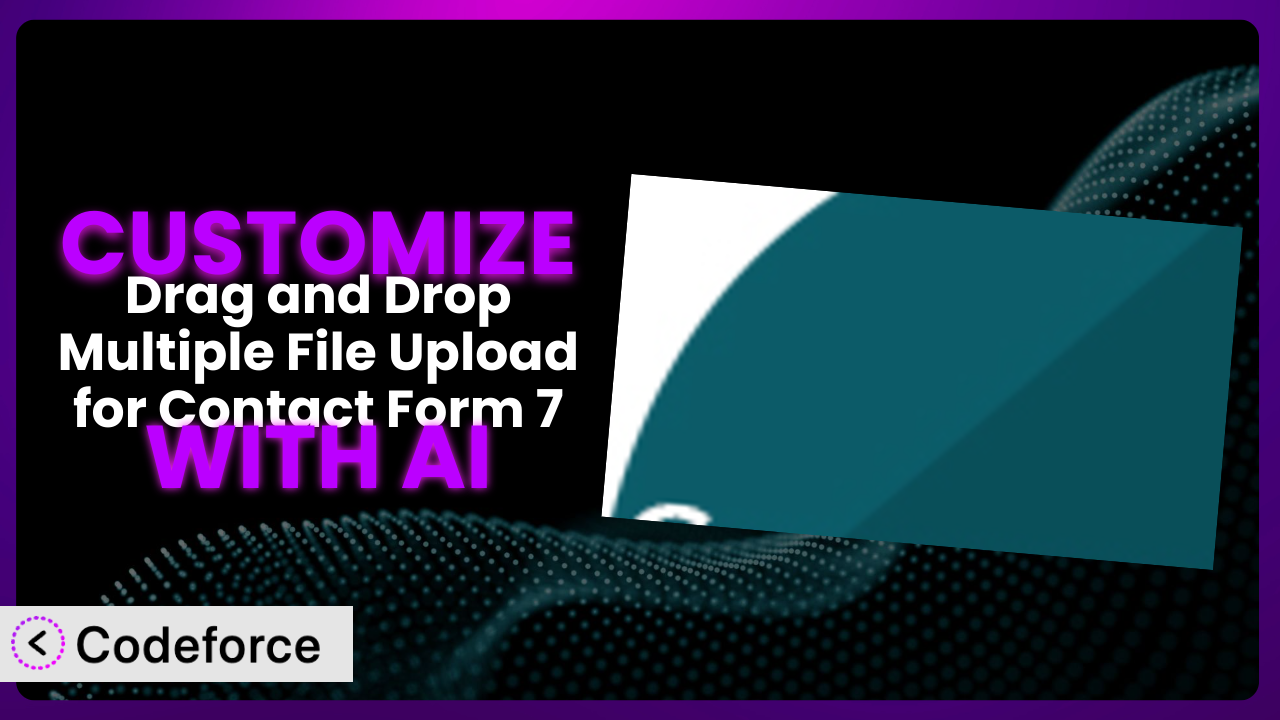Ever found yourself needing more flexibility from your Contact Form 7 file uploads? Maybe you need stricter file type validation, or perhaps you want to seamlessly integrate submitted data into your CRM. While Drag and Drop Multiple File Upload for Contact Form 7 is a great starting point, its default settings often need a little extra something to truly meet your specific needs. This is where customization comes in, and it doesn’t have to be a coding nightmare. This article will guide you through how to customize the plugin to achieve exactly what you want, using the power of AI to simplify the process.
What is Drag and Drop Multiple File Upload for Contact Form 7?
Drag and Drop Multiple File Upload for Contact Form 7 is a user-friendly WordPress plugin designed to enhance your Contact Form 7 forms with advanced file uploading capabilities. In essence, it transforms the standard file upload field into a drag-and-drop area, or allows users to select multiple files at once, streamlining the submission process for your website visitors. No more clunky, one-file-at-a-time uploads! This tool boasts a 4.8/5-star rating based on 91 reviews, and has over 60,000 active installations, speaking to its popularity and reliability.
Instead of struggling with default browser limitations, this tool lets you create a smoother, more intuitive experience. It’s about making things easier for your users and getting the files you need without the hassle. For more information about the plugin, visit the official plugin page on WordPress.org.
Why Customize it?
While the plugin offers a solid base for file uploads, default settings often fall short when you need something very specific. Maybe you need to ensure files meet strict requirements before submission, or perhaps you want to send uploaded files directly to your CRM. That’s where customization comes in. Think of it as tailoring a suit – the off-the-rack version might fit okay, but a custom fit is always better.
The real benefit of customizing this tool is gaining control. You get to dictate exactly how file uploads work on your website. Consider a photography website using Contact Form 7 for submissions. Out of the box, the form accepts all image types. Customization could add validation to only accept high-resolution JPEGs, saving storage space and ensuring quality. Or imagine a law firm needing to collect specific documents. With customization, the plugin could be configured to automatically organize and route these files to the correct client folder in their document management system.
Knowing when customization is worth it depends on your needs. If the default settings cover 90% of what you need, it might be fine. But if you’re constantly working around limitations or spending time manually processing uploads, customization is likely the answer. It’s about weighing the initial investment of time and effort against the long-term gains in efficiency and user experience.
Common Customization Scenarios
Implementing Complex Validation Logic
The standard file upload field often provides limited validation options. You might be able to restrict file types, but what about file size, dimensions, or even content? Implementing complex validation logic ensures that only files meeting your exact criteria are accepted. Think of it as a gatekeeper for your uploads.
Through customization, you can achieve granular control over what gets uploaded. You could validate the image resolution, check if a PDF contains specific keywords, or even scan files for potential malware. This level of precision is crucial for maintaining data integrity and preventing errors down the line.
For instance, an architectural firm requires clients to upload drawings in a specific CAD format. Customizing the plugin allows them to enforce this requirement, automatically rejecting files in the wrong format and providing the user with helpful feedback. AI can help by suggesting validation scripts based on the desired file properties, drastically reducing development time.
Creating Dynamic Conditional Fields
Sometimes, the information you need to collect depends on the files being uploaded. For instance, if someone uploads a resume, you might want to ask about their desired salary. Dynamic conditional fields let you show or hide form elements based on the uploaded file, creating a more intelligent and responsive user experience.
By customizing, you can create forms that adapt to the user’s input. If a user uploads a PDF contract, a new field could appear asking for the contract’s expiry date. This ensures you gather all the relevant information without overwhelming users with unnecessary questions. Dynamic fields make data collection targeted and efficient.
A university application form could use dynamic fields based on the uploaded transcript. If the transcript shows a previous degree, fields related to prior education can appear. AI can analyze the uploaded file content (with user consent, of course) and suggest relevant conditional fields, further streamlining the form creation process.
Integrating with CRM and Marketing Tools
Uploaded files often contain valuable data that can be used to improve your marketing efforts or enhance your customer relationships. Integrating with CRM and marketing tools allows you to seamlessly transfer uploaded files and associated information to your existing systems.
Customization allows you to automate the flow of data. When a user uploads a form with contact information and supporting documents, the data can be automatically added to your CRM, along with the uploaded files linked to the contact’s profile. This saves time and ensures you don’t miss out on valuable leads or customer insights. Imagine every submitted document directly enriching your CRM data!
An e-commerce business could use this to automatically add customer testimonials (submitted via file upload) directly to their marketing automation platform, triggering personalized email campaigns. AI can help map the uploaded data fields to the correct CRM fields, ensuring a seamless and error-free integration.
Building Custom Form Layouts
The default form layout might not always align with your website’s design or user experience goals. Building custom form layouts allows you to create forms that are visually appealing, easy to use, and perfectly integrated with your brand.
Through customization, you can go beyond the basic grid layout and create unique, branded forms. You could add custom styling to the upload area, rearrange form elements for optimal flow, or even integrate the form seamlessly into a single-page application. This ensures that your forms not only collect the data you need but also enhance the overall user experience.
A design agency might create a visually stunning contact form with a custom drag-and-drop area that matches their brand’s aesthetic. AI can assist by suggesting layout improvements based on user behavior data and design best practices, ensuring the form is both beautiful and effective.
Adding Multi-Step Form Functionality
For complex forms with numerous file uploads, a single-page form can feel overwhelming. Adding multi-step form functionality breaks the form into manageable chunks, improving user engagement and completion rates.
Customizing the plugin allows you to create a guided experience for users. The first step might involve collecting basic contact information, while subsequent steps focus on specific file uploads. This prevents users from feeling overwhelmed and increases the likelihood they’ll complete the entire form. Imagine breaking a large form into a series of smaller, more manageable steps.
A grant application process could be broken down into multiple steps: eligibility check, personal information, project proposal upload, and budget submission. AI could analyze user behavior on each step and suggest optimizations to improve completion rates, such as simplifying instructions or providing real-time feedback.
How Codeforce Makes the plugin Customization Easy
Traditionally, customizing WordPress plugins like this one has been a challenge. It often requires a deep understanding of PHP, HTML, CSS, and JavaScript, not to mention the specific API of the plugin itself. The learning curve can be steep, and the technical requirements can be daunting for non-developers.
Codeforce eliminates these barriers by providing an AI-powered platform that simplifies the customization process. Instead of writing complex code, you can simply describe what you want to achieve in natural language. The AI then translates your instructions into the necessary code, handling the technical details behind the scenes.
This AI assistance works by analyzing your request, understanding the plugin’s capabilities, and generating the appropriate code snippets. For example, if you want to add validation to ensure only PDF files are accepted, you can simply tell Codeforce that. The system will then generate the code required to implement that validation rule, saving you hours of manual coding.
Moreover, Codeforce offers testing capabilities, allowing you to preview your customizations before deploying them to your live website. This ensures that your changes work as expected and don’t introduce any unexpected issues. You can experiment with different configurations and refine your customizations until you’re completely satisfied.
This democratization means better customization is available to a wider audience. Strategists who understand the plugin’s capabilities and the desired user experience can now implement powerful customizations without needing to be coding experts. Codeforce empowers you to take control of your plugin and tailor it to your exact needs.
Best Practices for it Customization
Before diving into customization, it’s essential to have a clear understanding of your goals. What problem are you trying to solve, and what specific improvements are you hoping to achieve? Defining your objectives will help you stay focused and ensure your customizations are effective.
Always back up your WordPress website before making any changes. This provides a safety net in case something goes wrong during the customization process. A recent backup can save you a lot of headaches if you encounter unexpected issues.
Test your customizations thoroughly in a staging environment before deploying them to your live website. This allows you to identify and fix any bugs or conflicts without impacting your users. A staging environment provides a safe space to experiment and refine your changes.
Document your customizations clearly and concisely. This will make it easier to maintain and update your code in the future. Good documentation is invaluable when you need to revisit your changes or troubleshoot issues.
Keep your customizations modular and avoid making changes directly to the plugin’s core files. This will make it easier to update the plugin without losing your customizations. Modular code is more maintainable and less prone to conflicts.
Monitor your website’s performance after implementing customizations. This will help you identify any performance bottlenecks or issues that may have been introduced. Regular monitoring ensures that your customizations are not negatively impacting your website’s speed or stability.
Stay up-to-date with the latest version of this tool and any related plugins. This will ensure that you’re benefiting from the latest features, bug fixes, and security updates. Keeping your plugins up-to-date is crucial for maintaining a secure and stable website.
Frequently Asked Questions
Will custom code break when the plugin updates?
It’s possible, especially if you’ve modified the plugin’s core files directly. That’s why it’s crucial to implement customizations in a modular way, using hooks and filters whenever possible. Using a tool like Codeforce, which minimizes direct code edits, also reduces the risk of breakage.
Can I validate file types beyond the basic options?
Yes, with customization! You can implement advanced validation logic to check file headers, content, or even integrate with third-party virus scanners. This ensures that only safe and acceptable files are uploaded.
How do I ensure uploaded files are properly secured?
Implement server-side validation to prevent malicious uploads. Store files in a secure location outside the webroot and generate unique filenames to prevent unauthorized access. Regularly scan your uploads for malware.
Can I use this tool to upload files directly to cloud storage like Amazon S3?
Yes, with custom code! You can integrate with cloud storage services using their APIs. This allows you to offload file storage and improve your website’s performance. Codeforce can help you generate the necessary integration code.
Is it possible to limit the total upload size for all files?
Absolutely. You can add a check to verify the cumulative size of all uploaded files before form submission. If the total exceeds the limit, display an error message to the user. This prevents users from overwhelming your server with large uploads.
Unleash the Full Potential of Your Contact Form 7 File Uploads
What starts as a basic file upload tool can transform into a highly customized and efficient system tailored to your exact needs. Customization allows you to move beyond the limitations of the default settings and create a solution that seamlessly integrates with your workflow, enhances the user experience, and improves data quality. You’re not just using a plugin; you’re building a vital component of your website.
With Codeforce, these customizations are no longer reserved for businesses with dedicated development teams. The power of AI unlocks a new level of flexibility and control, allowing anyone to create sophisticated file upload solutions without writing a single line of code. This shifts the focus from technical execution to strategic implementation, leading to more effective and user-friendly forms.
Ready to streamline your file uploads and unlock the full potential of your Contact Form 7 forms? Try Codeforce for free and start customizing the plugin today. Enhance your website, improve user experience, and gain valuable data insights.