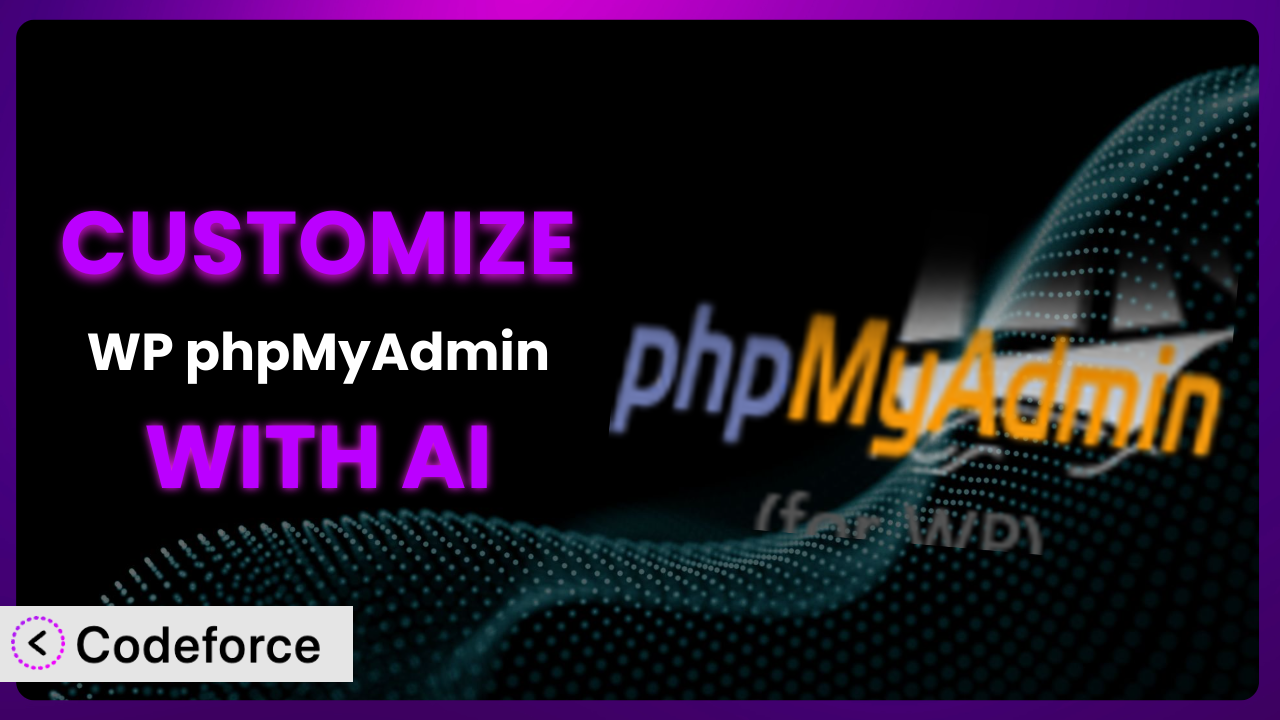Ever found yourself wrestling with the default settings of WP phpMyAdmin, wishing it could perfectly match your unique database management needs? You’re not alone. Many WordPress users find that while powerful, this tool sometimes requires a bit of tweaking to truly shine. This article will guide you through the process of customizing this plugin, unlocking its full potential and tailoring it to your specific requirements. The best part? We’ll explore how AI can simplify this process, making customization accessible even if you’re not a coding expert.
What is WP phpMyAdmin?
WP phpMyAdmin is a WordPress plugin designed to help you manage your MySQL or MariaDB databases directly from your WordPress dashboard. Think of it as a user-friendly interface to interact with your database, allowing you to browse tables, execute SQL queries, and perform various database operations without needing to access a separate phpMyAdmin installation. It provides a convenient and secure way to maintain your database, all within the familiar WordPress environment.
This tool offers a range of features, from creating and deleting databases to importing and exporting data. With this, you can easily optimize your database for improved performance. The plugin has garnered a solid reputation within the WordPress community, boasting a 4.6/5 star rating based on 57 reviews and has over 60,000 active installations.
For more information about the plugin, visit the official plugin page on WordPress.org.
Why Customize it?
The default settings of most plugins, including this one, are designed to be a good fit for the majority of users. However, “good” doesn’t always mean “perfect.” Often, specific needs arise that demand a more tailored approach. That’s where customization comes in. While the out-of-the-box functionality is excellent for general database management, you might find yourself needing features that are simply not included in the standard configuration.
The benefits of customization are significant. Imagine streamlining a complex data entry process or integrating your database with a third-party CRM. This could save you hours of manual work each week. Think about a membership site that requires highly specific user data management; the standard database structure might not cut it. Customizing this tool allows you to mold it to fit your exact workflow, leading to increased efficiency and improved data management.
For example, a large e-commerce site could use custom queries to generate detailed sales reports that aren’t available by default. A non-profit might customize the interface to simplify data entry for volunteers with varying technical skills. By tailoring the plugin, you make it a truly valuable asset rather than just another tool. Customization becomes worth it when the time saved, or the unique functionality gained outweighs the effort involved. Sometimes, it’s the only way to achieve a particular goal.
Common Customization Scenarios
Extending Core Functionality
The core functionality of the plugin is already robust, but sometimes you need more. Perhaps you require a specific data validation rule or a specialized export format that isn’t included by default. You might even want to add a custom button that triggers a unique SQL query.
Through customization, you can extend the reach of the tool beyond its initial capabilities. You could create specialized tools for advanced database analysis, or perhaps integrate custom functions for data manipulation. Imagine adding a function that automatically optimizes database tables based on predefined schedules or specific events.
Consider a web hosting company that uses this system to manage client databases. They could customize it to include automated backup and restore functionality, making it easier for clients to manage their own data. AI can assist in generating the necessary SQL queries and PHP code to implement these extensions, even if you’re not a seasoned developer.
Integrating with Third-Party Services
In today’s interconnected web environment, data silos are a problem. Often, you need your database to communicate seamlessly with other services, such as CRMs, marketing automation platforms, or analytics tools. The plugin, in its default state, may not offer direct integration with these services.
Customization opens the door to building bridges between the plugin and these external platforms. You can create custom scripts that automatically export data to your CRM or import data from your marketing automation system. You might even develop real-time synchronization between your WordPress database and a third-party analytics platform.
For instance, an online store could integrate the plugin with its accounting software, automatically transferring sales data to the accounting system. AI can help you write the necessary API calls and data transformation scripts, significantly reducing the development time and complexity.
Creating Custom Workflows
The standard database management workflow may not always align with your specific needs. You might have a unique process for managing user data, handling product inventory, or processing orders. The default interface might require you to perform multiple steps where a single, streamlined action would suffice.
Customization empowers you to create bespoke workflows tailored to your exact requirements. You can design custom interfaces that guide users through specific tasks, automate repetitive actions, and streamline complex processes. Think of custom dashboards that present key data points at a glance or automated reports that are generated and distributed on a schedule.
A university, for example, could implement a custom workflow for managing student applications, allowing administrators to review applications, track progress, and generate reports with ease. AI can assist in designing the workflow logic and generating the code for custom interfaces, ensuring a user-friendly and efficient experience.
Building Admin Interface Enhancements
The default admin interface, while functional, might not be the most intuitive or user-friendly for everyone. Perhaps you want to simplify the layout, add custom tooltips, or even rebrand the interface to match your organization’s identity. The plugin’s native styling might not align with the overall design of your WordPress site, creating a disjointed experience.
Customization allows you to enhance the admin interface to create a more seamless and user-friendly experience. You can add custom CSS to style the interface, develop custom JavaScript to add interactive elements, or even build entirely new interface components. Think of a streamlined dashboard that presents key database information in an easy-to-understand format or custom tooltips that provide context-sensitive help.
Imagine a web design agency customizing the interface for their clients, providing a simplified and branded experience. AI can assist in generating the necessary HTML, CSS, and JavaScript code to implement these enhancements, ensuring a polished and professional result.
Adding API Endpoints
Sometimes, you need to programmatically access your database from external applications or services. The plugin might not expose all the data or functionality you need through its default API. You might want to create custom endpoints for retrieving specific data sets or performing certain database operations.
Customization enables you to create custom API endpoints that expose your database to the outside world. You can define custom routes, implement authentication mechanisms, and build secure APIs for accessing your data. Think of endpoints for retrieving product inventory, processing orders, or managing user accounts.
For example, a mobile app developer could create custom API endpoints to allow their app to interact with the WordPress database, retrieving data and performing actions as needed. AI can help you generate the code for these API endpoints, including authentication and data validation logic, ensuring a secure and reliable connection.
How Codeforce Makes the plugin Customization Easy
Traditionally, customizing plugins like this required a significant investment of time and effort. The learning curve can be steep, demanding expertise in PHP, SQL, and WordPress development. Finding and hiring qualified developers can be costly, and even simple customizations can become complex projects. This often places customization out of reach for many users who aren’t comfortable diving into code.
Codeforce eliminates these barriers by providing an AI-powered platform that simplifies WordPress plugin customization. Instead of writing complex code, you can use natural language instructions to describe the changes you want to make. Codeforce then translates these instructions into functional code, handling the technical details behind the scenes.
The AI assistance works by analyzing your instructions and generating the necessary PHP, SQL, or JavaScript code to implement your desired customizations. Whether you want to add a custom field to a database table, create a new report, or integrate with a third-party service, Codeforce can help you achieve it without writing a single line of code yourself. It handles the syntax, the database interactions, and the integration with the plugin itself.
Furthermore, Codeforce provides testing capabilities that allow you to preview and validate your customizations before deploying them to your live site. You can ensure that the changes work as expected and don’t introduce any conflicts or errors. This allows you to iterate and refine your customizations until you achieve the perfect result.
This democratization means better customization – even users with limited technical skills can now tailor the plugin to their specific needs. Experts who deeply understand the plugin’s strategic use can implement their visions without needing to be coding wizards. This opens up a world of possibilities for businesses and individuals who want to get the most out of their WordPress installations.
Best Practices for it Customization
Before diving into customization, always back up your WordPress database. This safeguards your data in case something goes wrong during the customization process. It’s a simple step that can save you a lot of headaches down the road.
Always test your customizations in a staging environment before deploying them to your live site. This allows you to identify and fix any issues without affecting your visitors or your data. A staging environment is a copy of your website that you can use for testing and development purposes.
Document your customizations thoroughly. This will make it easier to understand and maintain your changes in the future. Include clear explanations of what each customization does and why it was implemented. Good documentation is invaluable when revisiting your code months or years later.
Use version control to track your changes. This allows you to easily revert to previous versions of your code if necessary. Version control systems like Git are essential for managing code changes and collaborating with other developers.
Be mindful of performance. Customizations can sometimes impact the performance of your website, so it’s important to optimize your code for speed and efficiency. Use caching, optimize your SQL queries, and minimize the use of external resources.
Monitor your customizations after deployment. Keep an eye on your website’s performance and error logs to identify any issues that may arise. Monitoring helps you catch and fix problems before they impact your users.
Stay up-to-date with the latest version of the plugin. New versions often include bug fixes and security improvements, so it’s important to keep your plugin updated. However, always test your customizations after updating to ensure they still work as expected.
Frequently Asked Questions
Will custom code break when the plugin updates?
It’s possible. Plugin updates can sometimes introduce changes that conflict with custom code. Always test your customizations thoroughly after updating the plugin to ensure everything still functions correctly. Using a staging environment for testing is highly recommended.
Can I customize the plugin without any coding knowledge?
Yes, tools like Codeforce allow you to customize the plugin using natural language instructions, eliminating the need for coding expertise. It translates your instructions into code, handles the technical details.
Is it safe to directly modify the plugin’s core files?
It’s strongly discouraged. Directly modifying core files makes it difficult to update the plugin and can lead to compatibility issues. Instead, use hooks, filters, or a separate customization plugin to make your changes.
How can I revert back to the default settings after customization?
If you’ve backed up your database and code before customizing, you can easily restore the backup to revert to the default settings. If you’ve used a separate customization plugin, you can simply deactivate it to disable your changes.
What happens if my customization causes an error on my site?
If your customization causes an error, the first step is to identify the source of the problem. Review your code and error logs for clues. If you can’t resolve the issue yourself, consider seeking help from a WordPress developer or using your database backup to revert to a stable state.
Unlocking the True Potential of Your Database Management
What begins as a general-purpose database management solution can be transformed into a highly specialized system perfectly aligned with your unique requirements. The ability to tailor the plugin to your specific needs unlocks a level of efficiency and control that simply isn’t possible with the default configuration. From streamlined workflows to enhanced interfaces and seamless integrations, the possibilities are virtually limitless.
By customizing this tool, you can save time, reduce errors, and gain a deeper understanding of your data. This empowers you to make better decisions and optimize your operations for maximum impact. The plugin becomes more than just a tool – it becomes a strategic asset that drives your business forward.
With Codeforce, these customizations are no longer reserved for businesses with dedicated development teams or individuals with advanced coding skills. The power of AI makes it accessible to everyone, regardless of their technical background.
Ready to level up your database management? Try Codeforce for free and start customizing it today. Increase efficiency and control.