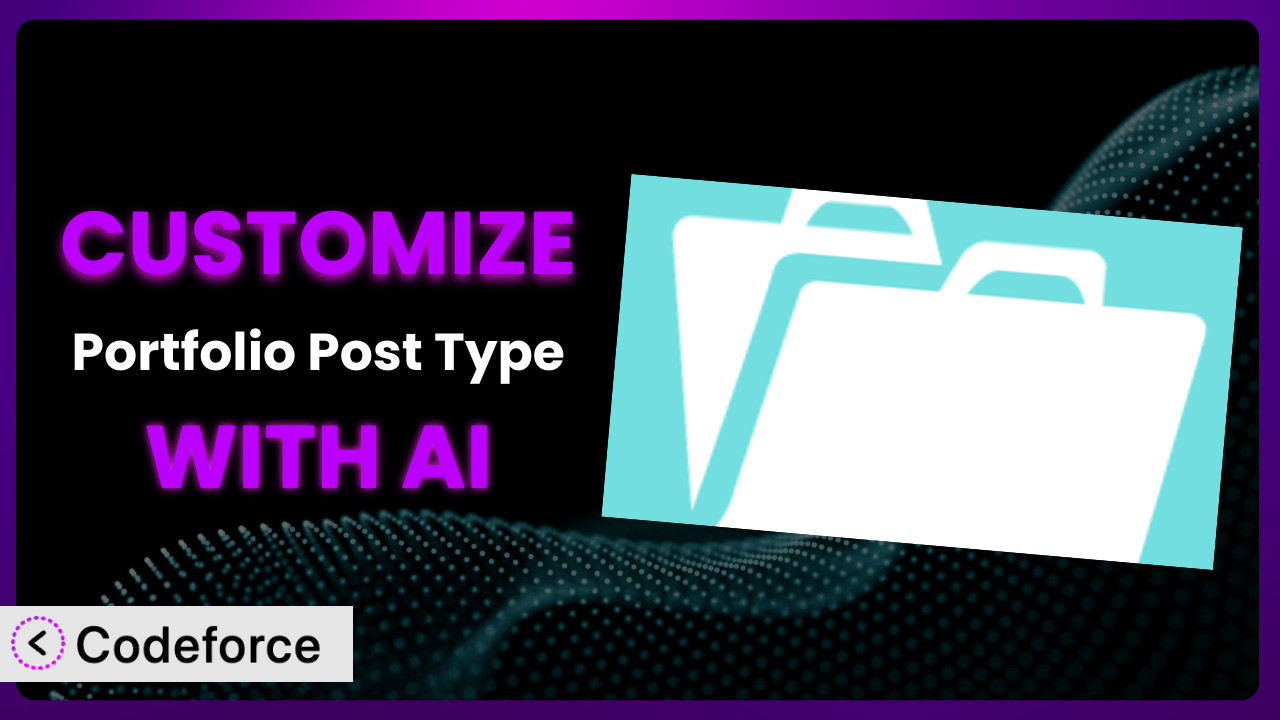You love the clean, efficient way the Portfolio Post Type plugin organizes your work. It’s a solid solution right out of the box. But what if you need more? What if you want it to perfectly match your brand or integrate seamlessly with other tools? That’s where customization comes in, and increasingly, that’s where AI steps in to help. In this guide, we’ll explore how you can leverage the power of AI to tailor the plugin to your exact needs, even if you’re not a coding whiz. Get ready to unlock the full potential of your portfolio presentation.
What is Portfolio Post Type?
Portfolio Post Type is a WordPress plugin designed to help you showcase your work. Think of it as a dedicated area on your website where you can display projects, designs, or any other type of portfolio item. It simplifies the process of creating and managing these items, and it includes separate taxonomies for tags and categories, allowing for easy organization and filtering. No more clunky workarounds – this tool gives you a streamlined solution for highlighting your accomplishments.
With a rating of 4.7/5 stars based on 14 reviews and over 50,000 active installations, the plugin has proven its value to a large user base. People appreciate its ease of use and effectiveness in creating a professional-looking portfolio. For more information about the plugin, visit the official plugin page on WordPress.org.
It does the job well, but sometimes “well” isn’t enough. Sometimes you need “perfectly tailored to your specific needs.” And that’s where customization comes in.
Why Customize it?
While the default settings of the plugin offer a great starting point, they might not always align perfectly with your unique requirements. Every website is different, with its own branding, design, and functionality needs. Customization allows you to bridge the gap between the plugin’s generic features and your specific vision.
The benefits of customization are substantial. You can enhance the user experience by tailoring the look and feel of your portfolio to match your website’s overall design. You can also add custom fields to capture specific project details that aren’t included by default. Imagine a photographer using the plugin to display their work. They might want to add custom fields for things like camera settings, location, or client details. It offers that level of control.
Consider a web design agency. They use the plugin to showcase their projects, but they also want to integrate a lead generation form directly within each portfolio item. By customizing it, they can seamlessly embed a form that encourages potential clients to get in touch. On a broader scale, you might use AI to create more engaging interactive portfolio items. Customizing the tool gives you the flexibility to create a portfolio that truly represents your brand and drives business results. When it comes to making your mark, a little customization can go a long way.
Common Customization Scenarios
Extending Core Functionality
Sometimes, the plugin’s basic feature set just doesn’t cover everything you need. Maybe you want to add unique display options or incorporate specific interactive elements. The core functionality is great, but extending it lets you tailor the portfolio to truly sing.
Through customization, you can achieve things like adding custom post meta fields (for example, displaying client testimonials directly within each project), integrating custom sorting and filtering options beyond the default categories and tags, or even creating entirely new display templates that showcase your portfolio items in unconventional ways. For example, you might want to include a before-and-after slider for a renovation project or embed a 3D model viewer for a product design.
Imagine a graphic designer who wants to showcase the different color palettes used in each project. By adding a custom field for color swatches and displaying them prominently, they can provide a more visually engaging and informative experience for potential clients. AI can suggest optimal color combinations, analyze the emotional impact of different palettes, and even generate code snippets to implement these features seamlessly.
AI plays a vital role in making this easier. Instead of manually writing complex code to add these features, AI can generate the necessary code snippets based on your specific requirements. This not only saves time and effort but also reduces the risk of errors.
Integrating with Third-Party Services
Your website is rarely an island. It needs to connect with other services and platforms to create a seamless user experience. Integrating the plugin with third-party services can unlock powerful new possibilities and automate workflows.
Customization allows you to connect your portfolio with various third-party services, such as CRM systems (e.g., automatically adding leads from portfolio inquiries), email marketing platforms (e.g., subscribing visitors to a newsletter), or social media channels (e.g., automatically sharing new portfolio items). You could even integrate with project management tools to track progress and collaborate with clients.
Consider a photographer who uses a cloud storage service like Dropbox or Google Drive to store their high-resolution images. By integrating the plugin with their cloud storage, they can automatically pull images directly from their folders and display them in their portfolio, eliminating the need for manual uploading and linking. AI can even help optimize images for web display and generate alt text for improved SEO.
AI drastically simplifies the process. With AI-powered tools, you can often describe the desired integration in natural language, and the AI will generate the necessary code to connect the plugin with the specified service. This eliminates the need for extensive API documentation research and manual coding.
Creating Custom Workflows
Streamlining your content creation process is crucial for efficiency. Custom workflows can automate repetitive tasks and ensure consistency in your portfolio presentation.
Through customization, you can define custom workflows for creating, publishing, and managing portfolio items. This might involve setting up automated notifications for specific actions (e.g., notifying a project manager when a new portfolio item is submitted), creating custom approval processes (e.g., requiring a senior designer to approve all new designs before they are published), or generating automated reports on portfolio performance.
Imagine a marketing agency that creates a new portfolio item for every client project. They can create a custom workflow that automatically generates a task in their project management system when a new portfolio item is created, ensuring that all team members are aware of the update. AI can then analyze the content and suggest relevant keywords for SEO optimization or generate social media posts to promote the new project.
AI can help you design and implement these workflows with minimal coding. By describing the desired workflow in natural language, you can leverage AI to generate the necessary code and configurations, saving you time and effort.
Building Admin Interface Enhancements
A user-friendly admin interface can significantly improve your content management experience. Customizing the admin interface allows you to tailor the backend to your specific needs and preferences.
Customization options include adding custom metaboxes to display relevant information, creating custom dashboard widgets to provide quick access to key metrics, or even re-arranging the admin menu to prioritize frequently used features. These small tweaks can dramatically improve the efficiency and intuitiveness of your workflow.
Consider a freelance writer who uses the plugin to showcase their published articles. They might add a custom metabox to track the word count, publication date, and client contact information for each article. AI could analyze the text and automatically suggest relevant categories and tags or even generate a summary for use in the portfolio item description.
AI can help simplify the process of creating these admin interface enhancements. AI-powered tools can generate the necessary code to add custom metaboxes, dashboard widgets, and menu items based on your specific requirements. This saves you the hassle of manually coding these enhancements and ensures that they are compatible with the plugin.
Adding API Endpoints
For advanced users, adding API endpoints opens up a world of possibilities for interacting with your portfolio data programmatically. This allows you to integrate the plugin with other applications and services in a flexible and powerful way.
By adding custom API endpoints, you can allow external applications to access and manipulate your portfolio data. This could be used to create custom front-end displays, integrate with mobile apps, or automate data synchronization between different systems. The possibilities are virtually endless.
Imagine a design agency that wants to create a custom portfolio display on their website that pulls data directly from the plugin. By creating a custom API endpoint, they can easily retrieve the data in a structured format and display it in a way that perfectly matches their brand. AI can assist in generating the API documentation and implementing authentication and authorization mechanisms to ensure secure access to the data.
AI can streamline the process of creating and managing API endpoints. AI-powered tools can generate the necessary code to define the endpoints, handle requests, and return data in a desired format. This simplifies the development process and ensures that the API is well-documented and secure.
How Codeforce Makes the plugin Customization Easy
Customizing WordPress plugins, including this tool, can feel daunting. You’re faced with a steep learning curve, complex code, and the constant worry of breaking something. Even experienced WordPress users can find themselves spending hours wrestling with customization tasks.
Codeforce eliminates these barriers by bringing the power of AI to WordPress customization. Instead of needing to write lines of code, you can simply describe what you want to achieve in natural language. Tell Codeforce that you want to add a custom field to display the client’s logo on each portfolio item, and it will generate the necessary code for you. It truly is that easy.
The system works by analyzing your instructions and generating code that is specifically tailored to the plugin and your WordPress environment. It understands the underlying code structure of the system, ensuring that the generated code is compatible and efficient. Plus, Codeforce offers testing capabilities, allowing you to preview your customizations before they go live.
This means that even if you don’t have a background in coding, you can still customize the plugin to meet your exact needs. Strategists, designers, and marketers who deeply understand how the plugin should function can now implement those visions directly, without needing to translate their ideas to a developer. This democratization means better customization and faster iteration, leading to a more effective and engaging portfolio.
Best Practices for it Customization
Before you dive into customizing, it’s smart to create a backup of your website. This gives you a safety net in case something goes wrong during the customization process, allowing you to quickly restore your site to its previous state.
Always test your customizations thoroughly in a staging environment before deploying them to your live site. This allows you to identify and fix any issues without affecting your website visitors. Treat it like a dress rehearsal.
Follow WordPress coding standards and best practices when customizing. This ensures that your code is clean, efficient, and compatible with future updates. It also makes it easier for other developers to understand and maintain your code.
Document your customizations thoroughly. This includes explaining the purpose of each customization, how it works, and any dependencies it has. Good documentation will save you time and effort in the long run.
Keep the plugin updated to the latest version. This ensures that you have the latest features, security patches, and bug fixes. However, always test your customizations after updating the plugin to ensure that they are still working correctly.
Monitor your website’s performance after implementing customizations. Custom code can sometimes impact performance, so it’s important to keep an eye on loading times and resource usage. Use tools like Google PageSpeed Insights to identify any potential issues.
Regularly review and maintain your customizations. Over time, some customizations may become outdated or unnecessary. By regularly reviewing your code, you can ensure that it is still relevant and efficient. Think of it as a spring cleaning for your code.
Frequently Asked Questions
Will custom code break when the plugin updates?
It’s possible. Theme updates can sometimes introduce conflicts. That’s why using a staging environment for testing is so important. Documenting your changes also helps in quickly identifying and resolving any compatibility issues.
Can I customize the plugin if I don’t know how to code?
Absolutely! Tools like Codeforce bridge the gap, allowing you to describe the customization you want, and AI generates the code for you. No coding expertise needed!
Is it safe to directly edit the plugin’s core files?
Generally, no. Direct edits are overwritten during updates. Instead, use hooks and filters or create a child theme. This preserves your changes and ensures compatibility with future updates.
How do I add custom CSS styles to the plugin?
You can add custom CSS through your theme’s stylesheet or by using a custom CSS plugin. Target the specific elements within the plugin’s output using CSS selectors.
Can I use custom fields with this tool?
Yes! You can add custom fields using plugins like Advanced Custom Fields (ACF). These fields will allow you to add tailored data to each portfolio item. You can then display this data on the front end through custom templates or code.
Unleash Your Portfolio’s Potential
You started with a general-purpose tool, but with the right customizations, it becomes a highly refined system that perfectly reflects your brand and workflow. It’s the difference between a generic suit and a tailored outfit – both cover the basics, but one is designed specifically for you.
The benefits are clear: a more engaging user experience, streamlined workflows, and a portfolio that truly stands out from the crowd. When you make it your own, this tool goes from good to great!
With Codeforce, these customizations are no longer reserved for businesses with dedicated development teams. Now, anyone can bring their vision to life and create a portfolio that drives results.
Ready to supercharge your portfolio? Try Codeforce for free and start customizing the plugin today. Showcase your work like never before!