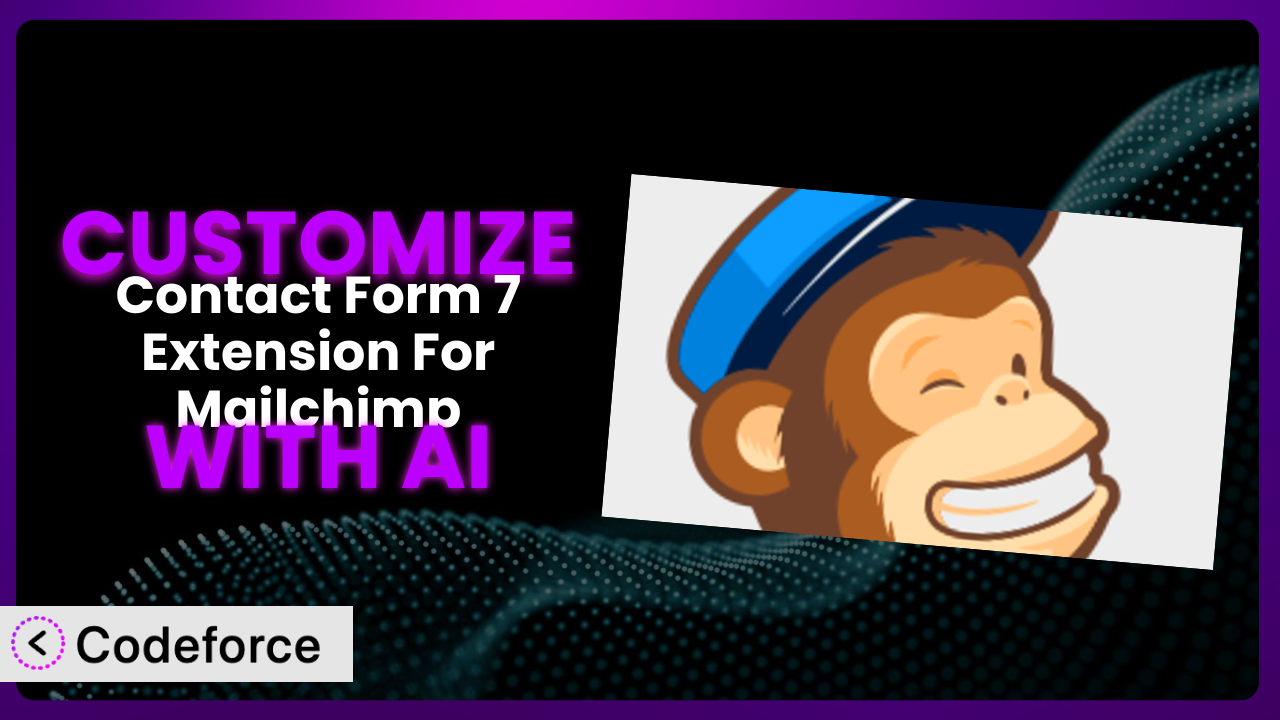Tired of your contact forms looking and acting like everyone else’s? You’ve got Contact Form 7 set up, and maybe you’re even using the awesome Contact Form 7 Extension For Mailchimp to automatically add subscribers to your lists. But what if you need more? What if you want to validate data in a specific way, create dynamic fields based on user input, or connect your form to other business systems? This article is your roadmap to unlocking the full potential of your forms. I’m going to walk you through how you can leverage the power of AI to tailor this tool to your exact needs, no matter your coding experience. Let’s dive in!
What is Contact Form 7 Extension For Mailchimp?
Contact Form 7 Extension For Mailchimp is a WordPress plugin designed to simplify the process of integrating your Contact Form 7 forms with your Mailchimp mailing lists. Essentially, it acts as a bridge, allowing you to automatically subscribe users who submit your contact form to a specific list within Mailchimp. It’s a really useful tool for growing your email list directly from your website. Instead of manually exporting and importing contact information, the plugin automates the process, saving you time and ensuring a smoother workflow.
With this tool, you can map form fields to your Mailchimp list fields, ensuring that the data collected through your form is accurately transferred to your Mailchimp account. This allows you to segment your audience based on the information they provide, enabling you to send more targeted and effective email campaigns. It’s super popular, with a rating of 4.2/5 stars based on 188 reviews, and is actively installed on over 50,000 websites.
For more information about the plugin, visit the official plugin page on WordPress.org.
Why Customize it?
While the plugin offers a great foundation for connecting your Contact Form 7 forms to Mailchimp, its default settings might not always perfectly align with your specific needs. Think of it like buying a suit off the rack – it fits okay, but a tailored suit fits perfectly. That’s what customization does for your forms.
Customization allows you to go beyond the basic functionality and tailor the plugin to meet unique requirements. Maybe you need more complex validation rules than the default options provide. Or perhaps you want to dynamically show or hide fields based on previous user selections. These advanced functionalities often require custom code or configurations that go beyond the plugin’s standard settings.
The benefits of customization are tangible. A real-world example would be an e-commerce site using a contact form for product inquiries. They might want to dynamically display fields related to specific product categories based on the user’s initial inquiry. This can significantly improve the user experience and collect more relevant data. Another example could be a non-profit organization needing to collect very specific demographic data for grant reporting purposes, data that isn’t easily captured with standard form fields. In these situations, customization is not just desirable; it’s essential.
Ultimately, deciding whether or not to customize depends on the complexity of your requirements and the degree to which the default settings meet your needs. If you find yourself working around limitations or needing to collect specific, non-standard data, then customization is definitely worth considering. It can streamline your workflow, improve data quality, and ultimately contribute to a more effective overall strategy.
Common Customization Scenarios
Implementing Complex Validation Logic
Standard contact forms often include basic validation, like ensuring an email address is properly formatted or that required fields aren’t left blank. But what if you need something more sophisticated? For example, verifying that a phone number is from a specific region, or that a submitted code matches a specific pattern. This is where custom validation logic comes in.
Through customization, you can implement validation rules that are tailored to your precise needs. This leads to cleaner data, fewer errors, and a more professional user experience. For example, a healthcare provider might need to validate that a patient ID number follows a specific format to ensure data integrity and prevent errors in their records.
Imagine a university application form. The university might need to validate that high school GPA scores are within a specific acceptable range, and that transcripts are uploaded in an approved format. This level of detailed validation is not typically found in standard plugins, and can be easily managed by AI-assisted customization.
AI makes this kind of implementation much easier by helping to generate the validation code based on your specific requirements. You can describe the validation rules in natural language, and the AI can translate that into the necessary code, saving you time and effort.
Creating Dynamic Conditional Fields
Long, complicated forms can be overwhelming for users. Dynamic conditional fields solve this by only displaying relevant fields based on the user’s previous selections. It makes the form less daunting, more engaging, and ultimately increases completion rates.
With customization, you can create forms that adapt to the user’s input in real-time. This allows you to collect more targeted information without overwhelming users with irrelevant questions. For example, if a user selects “Yes” to a question about needing financing, then fields related to income, credit score, and employment history can appear.
Consider a travel booking website. When the user wants to book a flight, if they specify that they have children traveling with them, you could have additional fields that ask for the children’s ages and any special meal requests. Without children specified, these fields remain hidden. Using AI helps you define these conditional rules in a way that works with the existing plugin seamlessly.
AI simplifies this process by allowing you to describe the desired behavior in natural language. Instead of writing complex JavaScript code, you can simply tell the AI what you want to happen, and it will generate the code for you. This dramatically reduces the technical barrier to entry.
Integrating with CRM and Marketing Tools
While this tool seamlessly adds users to Mailchimp, you might need to integrate it with other CRM or marketing platforms. Perhaps you use Salesforce, HubSpot, or a different email marketing service. Direct integration with these platforms is crucial for maintaining a unified view of your customer data.
Customization allows you to connect your forms with a wider range of business systems, ensuring that all your customer data is synchronized across platforms. This empowers you to create more targeted marketing campaigns, provide better customer service, and make more informed business decisions. For instance, you might want to trigger automated workflows in your CRM based on the information submitted through your form.
Think of a real estate agency. When someone fills out a contact form on their website, they could set up a system that automatically pushes the lead’s information to their CRM like Salesforce, which allows them to instantly reach out to potential clients, schedule viewings, and track the lead’s progress through the sales funnel. This automation significantly boosts the sales team’s efficiency.
AI assists in this integration by generating the necessary code to connect the plugin with your chosen CRM or marketing tool. You can describe the integration requirements in natural language, and the AI can handle the technical details of connecting the APIs and mapping the data fields.
Building Custom Form Layouts
The default form layouts provided by Contact Form 7 and the plugin might not always match your website’s design or provide the best user experience. You might need to rearrange fields, add custom styling, or create a more visually appealing form that integrates seamlessly with your brand.
Through customization, you can create unique form layouts that are tailored to your brand and optimize the user experience. This can lead to higher conversion rates and a more positive impression of your website. For example, you might want to create a multi-column layout, add custom icons, or use specific fonts and colors to match your website’s design.
Consider a modern design agency that wants to maintain a clean aesthetic throughout their website. They could re-style their contact form to have a minimalist look, matching the fonts, colors, and overall feel of their site. This ensures the form feels like a natural extension of the design, rather than an afterthought.
AI can help with layout customization by generating the necessary HTML and CSS code based on your design specifications. You can describe the desired layout in natural language, and the AI can create the code to implement it. This is useful if you’re not fully confident working with front-end code.
Adding Multi-Step Form Functionality
For forms with a large number of fields, breaking them into multiple steps can improve the user experience and increase completion rates. Multi-step forms make the process feel less overwhelming and allow users to focus on one set of questions at a time.
Customization allows you to transform your forms into a series of manageable steps, guiding users through the process and reducing abandonment rates. This can be particularly beneficial for complex forms, such as applications, surveys, or order forms. By implementing multi-step forms, users are more likely to complete the entire process as it seems less intimidating.
Imagine an online loan application. By dividing the application into stages like “Personal Information,” “Employment History,” and “Financial Details,” and then visually showing the progress along the way, users are more likely to complete the process because it feels less daunting than seeing all the fields at once.
AI simplifies the process of adding multi-step functionality by generating the necessary code to divide the form into steps, handle navigation, and track progress. You can describe the desired steps and transitions in natural language, and the AI can create the code to implement the functionality. This makes it much easier to implement complex, multi-page forms without needing extensive coding knowledge.
How Codeforce Makes the plugin Customization Easy
Customizing a WordPress plugin can often feel like climbing a steep learning curve. You need to understand the plugin’s architecture, learn PHP, JavaScript, and potentially other coding languages. Plus, you have to navigate the WordPress API, which can be complex and time-consuming. All this technical knowledge can be a major barrier for non-developers who simply want to tailor their forms to their specific needs.
Codeforce eliminates these barriers by providing an AI-powered platform that allows you to customize your plugins using natural language. Instead of writing code, you simply describe what you want to achieve, and the AI generates the necessary code for you. This means you can implement complex customizations without needing to be a coding expert.
Here’s how it works. You start by describing the desired customization in plain English. For example, you might say, “I want to add a field to the form that validates the user’s age and only allows submissions from users over 18.” Codeforce then analyzes your request and generates the code necessary to implement that functionality. You can then test the customization within the platform to ensure it works as expected. The best part is if you don’t love the first generated result, you can refine the instruction and re-generate!
This AI assistance empowers anyone to customize their WordPress plugins, regardless of their technical skills. Experts who have a strong understanding of the plugin’s function and the overarching marketing strategy can now directly implement customizations without relying on developers. This democratization means better customization, faster turnaround times, and more effective use of your forms.
Best Practices for it Customization
Before diving into customization, back up your website. This protects you from any unforeseen issues during the customization process. Should something go wrong, you can easily restore your site to its previous state.
Always test your customizations thoroughly in a staging environment before implementing them on your live website. This allows you to identify and resolve any issues without affecting your users.
Document your customizations clearly. This will help you understand what you’ve done and why, making it easier to maintain and update your code in the future. A simple text file outlining the changes you’ve made and the purpose behind them can be invaluable.
When modifying the plugin, avoid directly editing the core plugin files. Instead, use hooks and filters provided by the plugin to add or modify functionality. This ensures that your customizations won’t be overwritten when the plugin is updated.
Keep your customizations concise and focused. Avoid adding unnecessary code or complexity. The simpler your customizations are, the easier they will be to maintain and troubleshoot.
Monitor your forms regularly to ensure that they are functioning correctly after any customizations. This includes checking for errors, validating data, and verifying that submissions are being processed as expected.
Keep your plugin updated to the latest version. Plugin updates often include security patches and bug fixes that are important for the overall security and stability of your website.
Frequently Asked Questions
Will custom code break when the plugin updates?
It’s possible, especially if you’ve directly modified the plugin’s core files. This is why it’s crucial to use hooks and filters for customization. Using those methods, your customizations are less likely to be affected by updates. Always test updates in a staging environment first.
Can I use custom CSS to style the forms created with this plugin?
Absolutely! Contact Form 7 provides classes that you can target with your own CSS. You can add this CSS to your theme’s stylesheet or use a custom CSS plugin. Customizing the look and feel is one of the most common customization needs.
How do I handle errors that occur during form submission with custom code?
Implement proper error handling in your custom code. Use try-catch blocks to catch exceptions and log errors for debugging. Provide user-friendly error messages on the form to guide users in correcting their input. AI can help you implement robust error handling.
Is it possible to integrate conditional logic with the plugin, and what’s the best approach?
Yes, you can implement conditional logic using JavaScript or PHP. With JavaScript, you can show/hide form fields based on user input, making it dynamic. PHP, on the other hand, handles conditional logic on the server-side. The best solution depends on your requirements.
Can Codeforce help me customize other plugins besides Contact Form 7 and this plugin?
Yes, Codeforce is designed to work with a wide range of WordPress plugins. The platform’s AI-powered engine can analyze the plugin’s code and generate customizations based on your specific needs, regardless of the plugin’s functionality or complexity.
Unlocking the True Potential of Your Forms
You’ve seen how we can move beyond the generic, out-of-the-box experience of forms to create something truly tailored to your specific needs. By customizing the the plugin, you’re not just using a simple tool; you’re crafting a powerful system that perfectly integrates with your business processes and delivers a superior user experience.
From implementing complex validation logic to building custom form layouts and integrating with other business systems, the possibilities are endless. With Codeforce, these customizations are no longer reserved for businesses with dedicated development teams or coding expertise. The ability to use AI to describe customizations in plain language and have the code generated for you opens up a world of possibilities for anyone looking to enhance their website’s functionality.
Ready to revolutionize your forms? Try Codeforce for free and start customizing it today. Transform your website forms from basic input fields into powerful lead-generating machines.