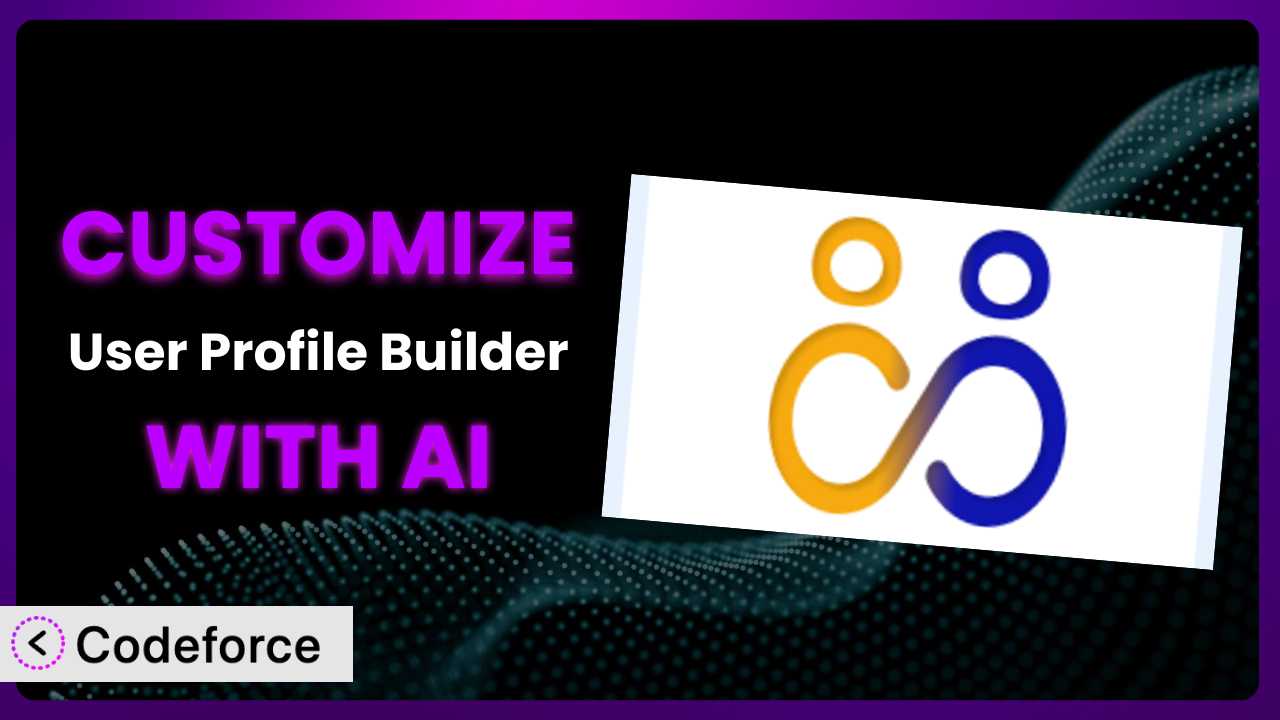Ever felt limited by the standard user profile fields and registration forms on your WordPress site? You’re not alone. Many website owners struggle to create truly personalized experiences that cater to their specific audience. You might need to collect additional information, implement complex validation, or seamlessly integrate with other services. The challenge? Customizing WordPress plugins, especially those handling sensitive user data, often requires diving into code. But what if you could tailor your user profiles without becoming a coding expert? This article will show you how to leverage the power of AI to customize User Profile Builder – Beautiful User Registration Forms, User Profiles & User Role Editor, transforming it into a perfect fit for your unique needs.
What is User Profile Builder – Beautiful User Registration Forms, User Profiles & User Role Editor?
User Profile Builder – Beautiful User Registration Forms, User Profiles & User Role Editor is a WordPress plugin designed to simplify the process of creating and managing user profiles on your website. Think of it as your all-in-one solution for front-end registration, login, and profile forms. Instead of relying on the default WordPress user management, which can be quite basic, this tool gives you the power to build custom registration forms with the fields you need, design beautiful user profiles that reflect your brand, and even control user roles and content access with ease. Key features include drag-and-drop form building, user role editing, and content restriction options. With a solid 4.7/5 star rating from 725 reviews and over 50,000 active installations, it’s a popular choice for website owners looking to enhance their user management capabilities. For more information about the plugin, visit the official plugin page on WordPress.org.
Why Customize it?
While the plugin offers a robust set of features right out of the box, sometimes the default settings just don’t cut it. The reality is that every website has unique needs and a specific audience it caters to. Perhaps you need to collect industry-specific information during registration, implement complex password requirements, or integrate user profiles with your CRM system. That’s where customization comes in. Customizing this tool allows you to tailor the user experience to perfectly match your website’s goals and your users’ expectations. It’s about going beyond the standard fields and functionality to create something truly unique and valuable.
Think about a membership site, for example. The default registration form might only ask for a username, email, and password. But what if you need to collect information about your members’ interests, skills, or location? Customization lets you add those extra fields and ensure you’re gathering the data you need to personalize their experience and provide targeted content. Or consider an e-commerce site that wants to offer personalized product recommendations based on user preferences. Customizing user profiles to capture those preferences is key to driving sales and improving customer satisfaction. Ultimately, customization is worth it when it enhances the user experience, improves data collection, and helps you achieve your specific website goals.
Customization doesn’t always mean adding more fields. It could mean streamlining the registration process by pre-filling fields based on user location, simplifying the profile editing interface, or restricting access to certain content based on user role. The benefits are tangible: increased user engagement, improved data quality, and a more personalized and relevant experience for your visitors.
Common Customization Scenarios
Implementing Complex Validation Logic
Often, basic email and password validation aren’t enough. You might need to verify user age, ensure a phone number is in the correct format, or check that a submitted URL is valid and safe. These complex requirements go beyond the standard validation rules.
Customizing the plugin allows you to implement these specific validation rules, ensuring that only accurate and properly formatted data is stored in your database. This leads to cleaner data, fewer errors, and a more reliable user experience.
Imagine a dating site that requires users to be at least 18 years old. By implementing a custom validation rule that checks the user’s date of birth, the site can prevent underage users from registering. AI can simplify this by generating the validation script based on a plain English description of the age requirement.
AI makes implementation easier by generating the custom code needed for complex validation. Instead of writing the code from scratch, you can simply describe the validation logic in natural language, and AI will generate the necessary code snippets, saving you time and effort.
Creating Dynamic Conditional Fields
Sometimes, you only need to collect certain information based on a user’s previous selections. This is where conditional fields come in handy. Displaying or hiding fields dynamically can make forms shorter, less intimidating, and more relevant to each user.
Through customization, you can create forms where the visibility of specific fields depends on the values selected in other fields. This creates a more interactive and personalized user experience.
Consider a job application form. If a candidate indicates they have experience with a specific software program, a section could appear asking for details about their proficiency level. If they select “No experience,” that section remains hidden. AI can help design the logic and code to make this happen without deep programming knowledge.
AI simplifies the creation of dynamic conditional fields by generating the JavaScript code needed to show or hide fields based on user input. You can describe the desired behavior in natural language, and the AI will generate the corresponding code, making it easier to implement complex form interactions.
Integrating with CRM and Marketing Tools
Connecting user profile data with your CRM (Customer Relationship Management) and marketing tools is crucial for personalized communication and targeted campaigns. Without integration, you’re missing out on valuable opportunities to nurture leads and build stronger customer relationships.
Customizing the plugin to integrate with your existing CRM and marketing tools enables seamless data transfer, allowing you to automate marketing processes, personalize email campaigns, and track user behavior more effectively.
For instance, when a user registers on your website, their information could automatically be added to your CRM as a new lead. Or, when a user updates their profile, those changes could be reflected in your marketing automation platform, ensuring your data is always up-to-date. Using AI, the connection logic and data mapping can be simplified greatly.
AI can assist in generating the necessary API calls and data mapping logic to integrate the plugin with various CRM and marketing platforms. This eliminates the need to manually write complex integration code, streamlining the process and saving you significant time and effort.
Building Custom Form Layouts
The default form layouts may not always align with your website’s design or branding. You might need to rearrange fields, add custom styling, or create multi-column layouts to achieve the desired aesthetic.
Customization empowers you to completely control the look and feel of your registration and profile forms. You can create visually appealing layouts that seamlessly integrate with your website’s overall design, enhancing the user experience and reinforcing your brand identity.
Imagine a website with a minimalist design. You could create a clean and uncluttered registration form with a single-column layout and subtle styling. Or, for a more visually engaging website, you might opt for a multi-column layout with custom backgrounds and typography. With AI, you can easily generate the necessary CSS and HTML to achieve your desired look.
AI can generate custom CSS styles and HTML structures to create unique form layouts. You can describe your desired layout in natural language, and the AI will generate the corresponding code, allowing you to easily customize the appearance of your forms without needing extensive coding knowledge.
Adding Multi-Step Form Functionality
Long registration forms can be overwhelming for users, leading to higher abandonment rates. Breaking the form into multiple steps can make it less intimidating and improve the user experience.
Through customization, you can create multi-step forms that divide the registration process into smaller, more manageable chunks. This reduces user fatigue and encourages them to complete the entire form.
Consider an online course platform that requires users to provide a lot of information, such as their educational background, work experience, and learning goals. By breaking the registration form into multiple steps, such as “Personal Information,” “Educational Background,” and “Learning Goals,” the process becomes less daunting and more engaging. AI can help break down complex data collection into manageable steps.
AI can assist in generating the JavaScript code needed to create multi-step forms, including navigation buttons, progress indicators, and validation logic for each step. This simplifies the process of building complex forms and ensures a smooth and intuitive user experience.
How Codeforce Makes the plugin Customization Easy
Traditionally, customizing plugins like this one involves navigating a steep learning curve. You often need to learn PHP, HTML, CSS, and JavaScript, not to mention understanding the plugin’s specific architecture and hooks. This can be a significant barrier for non-developers or those with limited coding experience. Even experienced developers can spend considerable time writing and testing custom code.
Codeforce eliminates these barriers by providing an AI-powered platform that simplifies the customization process. Instead of writing code directly, you can describe your desired customizations in natural language. For example, you could say, “Add a field to the registration form that asks for the user’s company name and make it required.” Codeforce then uses AI to generate the necessary code snippets and implement the changes automatically.
The AI assistance works by analyzing your natural language instructions and translating them into actionable code. It understands the plugin’s structure and identifies the appropriate hooks and functions to use. You can then test the generated code in a safe environment before deploying it to your live site. Codeforce also provides suggestions and best practices to ensure your customizations are efficient and maintainable.
This means that marketing professionals, designers, and even website owners without coding skills can now easily customize it to meet their specific needs. This democratization means better customization, leading to more personalized user experiences and improved website performance. Anyone who understands the plugin strategy can implement it without being developers. The era of complex, inaccessible customization is over.
Best Practices for it Customization
Before diving into customization, always create a backup of your website. This ensures you can easily restore your site to its previous state if anything goes wrong during the customization process. It’s a simple precaution that can save you a lot of headaches.
Thoroughly test your customizations in a staging environment before implementing them on your live site. This allows you to identify and fix any issues without affecting your website visitors. Test different browsers and devices to ensure compatibility.
Document your customizations clearly and comprehensively. This will help you (or another developer) understand what changes you’ve made and why. Good documentation is essential for maintainability and future updates to the plugin.
When adding custom fields, choose field names that are descriptive and consistent with the plugin’s existing naming conventions. This will make it easier to manage your data and avoid conflicts with other plugins.
Optimize your custom code for performance. Avoid unnecessary database queries and ensure your code is efficient and well-structured. Slow-loading customizations can negatively impact the user experience.
Monitor your website’s performance after implementing customizations. Keep an eye on page load times, server resources, and error logs. This will help you identify and address any performance issues that may arise.
Stay updated with the plugin’s latest releases and changelogs. This will help you understand any changes that may affect your customizations and ensure compatibility. Regularly update your plugin to benefit from bug fixes and security improvements. This tool is constantly evolving, and your customizations might need occasional tweaking.
Consider using child themes when customizing form layouts or CSS. This prevents your changes from being overwritten when the theme updates, preserving your styling and ensuring the longevity of your customizations. The proper use of WordPress child themes when customizing aspects of form layouts ensures you preserve any changes and style adjustments.
Frequently Asked Questions
Will custom code break when the plugin updates?
It’s possible, but not guaranteed. Well-written code that uses the plugin’s hooks and filters correctly is less likely to break. Always test your customizations after updating the plugin to ensure everything still works as expected. Codeforce helps mitigate this by suggesting stable integration patterns.
Can I customize the email notifications sent by the system?
Yes, the plugin typically provides options to customize email templates. You can usually modify the content, subject line, and sender information. Check the plugin’s settings for email customization options to tailor communications with your users.
How do I add custom CSS to style the forms?
You can add custom CSS through your WordPress theme’s customizer, a child theme’s stylesheet, or a dedicated CSS plugin. Inspect the form elements to identify the appropriate CSS selectors and apply your desired styles.
Is it possible to restrict content based on user roles created with this tool?
Yes, the plugin is designed to offer content restriction features tied to user roles. You can use these capabilities to control access to specific pages, posts, or sections of your website, ensuring only authorized users can view certain content.
Does the plugin support custom user meta fields for profile information?
Yes, it generally allows for the creation and management of custom user meta fields. This enables you to collect and display additional information beyond the standard profile fields, making the user profiles more comprehensive and tailored to your needs. The system typically provides an easy way to add and manage these fields.
Conclusion
The beauty of WordPress lies in its flexibility, and plugins like the plugin extend that flexibility even further. What starts as a general user profile tool can be transformed into a highly customized system perfectly aligned with your website’s unique requirements. By tailoring registration forms, profile fields, and user roles, you can create a more engaging, personalized, and effective user experience.
With Codeforce, these customizations are no longer reserved for businesses with dedicated development teams. The power of AI unlocks a new era of accessibility, enabling anyone to tailor the plugin to their specific needs. Imagine creating dynamic forms that adapt to user input, seamlessly integrating with your CRM, and building stunning profile pages that reflect your brand—all without writing a single line of code. It’s a game-changer.
Ready to unlock the full potential of your WordPress website? Try Codeforce for free and start customizing it today. Transform your user experience and build a website that truly stands out.