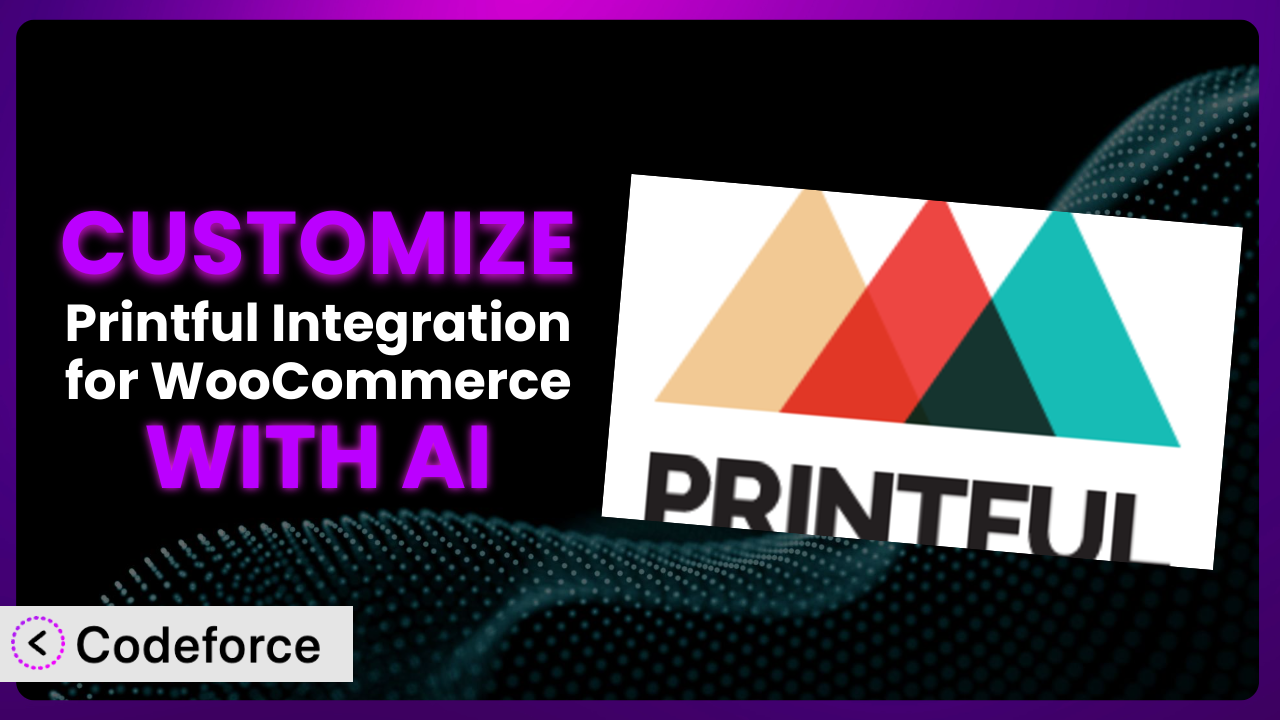Ever feel like your online store isn’t quite hitting the mark? You’ve got great products, but the customer experience feels a little… generic? If you’re using the Printful Integration for WooCommerce plugin, you’re likely enjoying the benefits of dropshipping. But what if you want to go further and tailor the integration to perfectly match your brand and customer needs? This article is your guide to unlocking the true potential of this tool by harnessing the power of AI for seamless customization.
What is Printful Integration for WooCommerce?
Printful Integration for WooCommerce is a plugin designed to connect your WooCommerce store directly to Printful’s print-on-demand services. This means you can sell custom-designed products without holding any inventory yourself. When a customer places an order, it’s automatically sent to Printful for fulfillment, and they handle everything from printing to shipping. It’s a fantastic way to start or scale an e-commerce business without the hassle of managing physical stock.
The plugin boasts features like automatic product syncing, order routing, and shipping calculations. You can create and sell a wide array of products, from clothing and accessories to home decor and more. While it streamlines the process, the default settings might not always cater to every store’s unique needs.
Currently, this tool has a rating of 2.5/5 stars based on 95 reviews and enjoys over 50,000 active installations, which tells you a lot of people are using it. For more information about the plugin, visit the official plugin page on WordPress.org.
Why Customize it?
The base functionality of the plugin is solid, but let’s face it – “out-of-the-box” solutions rarely fit every business perfectly. Default settings are designed for a broad audience, which means they might not fully address your specific requirements or branding.
Customization allows you to tailor the plugin to create a unique customer experience. For instance, you might want to add custom fields to the checkout process to gather specific information needed for order fulfillment, or perhaps you want to integrate with a payment gateway not natively supported. These tweaks can significantly improve conversion rates and customer satisfaction.
Think of it this way: a clothing store specializing in personalized apparel could benefit from custom order forms to collect design specifications directly on the product page. Or a store focusing on eco-friendly products might want to customize email templates to emphasize their commitment to sustainability. These seemingly small changes can have a big impact on your brand image and customer loyalty. You can streamline your workflow by automating processes, creating a seamless customer experience, and optimizing the plugin’s functionality to perfectly match your business model. Figuring out your ideal customization will elevate your shop above the competition.
Common Customization Scenarios
Customizing Checkout Flow and Fields
The default checkout process in WooCommerce, even with this tool, might not capture all the information you need, or present it in the most user-friendly way. Imagine selling personalized phone cases. You might need customers to upload an image or provide specific text for engraving. The standard WooCommerce fields might not be sufficient to handle this.
By customizing the checkout flow, you can add custom fields to collect this information directly on the checkout page. This eliminates the need for customers to send separate emails or use third-party tools, streamlining the ordering process. For example, an online store selling custom portraits could add fields for uploading reference photos and specifying the desired art style. With the right changes to the plugin, you could make the entire shopping experience more intuitive.
How does AI help? AI can analyze customer behavior and suggest optimal field placement and wording to maximize conversions and minimize cart abandonment. The process is simplified and streamlined, offering more effective checkout flows.
Adding Custom Product Types
WooCommerce and the plugin typically cater to standard product types. But what if you want to sell something more complex, like customizable product bundles or subscription boxes that are printed on demand? You may need to create unique product types to handle the specific attributes and variations associated with these offerings.
By adding custom product types, you can define specific rules and functionalities for these products. For example, a store selling custom t-shirt subscription boxes could create a product type that allows customers to choose their preferred t-shirt style, color, and design theme on a recurring basis. AI can drastically cut down development time to help bring your vision to life.
Consider a store selling custom-printed phone cases. The store can make use of custom product types so customers can select their phone model from a large list, upload photos, and enter personalized text. Then using AI, you can make sure the final design looks good on the case.
Integrating with Third-Party Payment Gateways
WooCommerce offers a range of payment gateway options. However, you might prefer a specific gateway that isn’t natively supported or that offers features tailored to your business needs. Perhaps you want to use a payment gateway popular in a specific region or one that offers better fraud protection. The plugin doesn’t always have options for these.
Customizing the integration allows you to seamlessly integrate your preferred payment gateway into the checkout process. For example, a store targeting customers in Southeast Asia might want to integrate with a popular local payment gateway like GrabPay or PayMaya. Now, you can service more customers.
AI can help automate the integration process by generating the necessary code snippets and handling the API interactions, reducing the risk of errors and saving you valuable time. Imagine a store specializing in merchandise for content creators needing to integrate with a payment platform that facilitates tipping and fan subscriptions. AI makes implementing this complex integration far more manageable.
Creating Custom Email Templates
The default WooCommerce email templates, while functional, might not fully align with your brand’s aesthetic or convey the right message. You want your emails to be instantly recognizable and reinforce your brand identity. Generic emails can feel impersonal and diminish the customer experience. The plugin can benefit from email upgrades.
By creating custom email templates, you can tailor the design, content, and branding of all transactional emails, including order confirmations, shipping updates, and password resets. For example, a luxury apparel store could create elegant email templates that reflect its sophisticated brand image, using high-quality imagery and personalized messaging. This can also inform the customer more specifically about where the Printful product is in its journey.
AI can assist in generating compelling email copy and designing visually appealing layouts that are optimized for different devices and email clients. Consider a store focused on selling motivational posters. The store can use email templates to inject inspirational quotes and vibrant designs into every customer interaction. AI can help test and refine different email variations to maximize engagement and conversions.
Building Advanced Product Filters
When your store has a vast catalog of products, the standard WooCommerce product filters might not be sufficient to help customers find what they’re looking for quickly and easily. Customers might need to filter products based on more specific criteria, such as material, printing technique, or design style.
By building advanced product filters, you can enable customers to narrow down their search based on a wider range of attributes and variations. For example, a store selling custom-printed phone cases could allow customers to filter cases by phone model, material type, design theme, and even the artist who created the design. This can increase customer satisfaction.
AI can analyze product data and customer search patterns to identify the most relevant and effective filter options. Imagine a store specializing in unique gifts for pet lovers. The store can implement product filters that allow customers to search by pet type, breed, and even specific personality traits. AI can learn these patterns and make the shopping experience more tailored.
How Codeforce Makes the plugin Customization Easy
Traditionally, customizing the plugin required a significant investment in time and technical expertise. You’d need to dive into the plugin’s code, learn the intricacies of WooCommerce hooks and filters, and potentially hire a developer to implement your desired changes. This learning curve and the technical requirements can be daunting for many store owners.
Codeforce eliminates these barriers by providing an AI-powered platform that allows you to customize the plugin using natural language instructions. Instead of writing complex code, you simply describe what you want to achieve, and Codeforce generates the necessary code snippets for you. This makes customization accessible to everyone, regardless of their technical background. Codeforce handles the complex code so you can focus on what matters.
The AI assistance provided by Codeforce analyzes your instructions and generates code that is tailored to your specific needs. It also offers testing capabilities, allowing you to preview your changes before deploying them to your live store. This ensures that your customizations work as expected and don’t break anything.
This democratization means better customization, where store owners, marketing specialists, and other members with plugin strategy expertise can implement changes directly without needing to be software developers. They can improve their websites how they see fit. It’s about empowering you to take control of your store’s functionality and create a truly unique shopping experience for your customers.
Best Practices for it Customization
Before diving into customization, always back up your website. This will allow you to restore your site to its previous state if anything goes wrong during the customization process. It’s a simple step that can save you a lot of headaches.
Test your customizations thoroughly in a staging environment before deploying them to your live store. This will help you identify and fix any issues before they impact your customers. Consider this your dress rehearsal before the big show.
Document your customizations clearly. This will make it easier to maintain and update your code in the future. Include comments in your code explaining the purpose of each section and any dependencies. The more you document, the easier it’ll be in the long run.
Keep the plugin up to date. Plugin updates often include bug fixes, security patches, and new features that can improve your store’s performance and security. But be sure to test the updates in a staging environment first to ensure they don’t conflict with your customizations.
Monitor your store’s performance after implementing customizations. Keep an eye on key metrics like page load time, conversion rates, and error rates. If you notice any performance degradation, investigate the cause and optimize your code accordingly.
Always validate user input. When adding custom fields or forms, make sure to validate the data entered by users to prevent security vulnerabilities and ensure data integrity. Sanitize and escape data appropriately before storing it in the database.
Consider using child themes. When making changes to your theme, use a child theme to avoid losing your customizations when the parent theme is updated. This will ensure that your changes are preserved and won’t be overwritten by future theme updates.
Frequently Asked Questions
Will custom code break when the plugin updates?
It’s possible. Plugin updates can sometimes introduce changes that conflict with custom code. That’s why testing in a staging environment before updating on your live site is crucial.
Can I customize the shipping options offered through the plugin?
Yes, you can. While the plugin provides default shipping options, you can customize them using WooCommerce shipping zones and methods. You might need custom code for more advanced scenarios.
Is it possible to integrate a custom CRM with the plugin to better manage customer data?
Absolutely! You can use WooCommerce hooks and APIs to connect your CRM system with the plugin, allowing you to automatically sync customer data, order information, and shipping details.
How can I add a custom “design approval” step before Printful starts production?
You can add a custom order status in WooCommerce and create a workflow where orders are held in this status until you manually approve the design. Then, a custom script can automatically update the order status and send it to Printful for fulfillment. Tools like Codeforce can help to automate this.
Can I use AI to suggest upsells or cross-sells based on the products being printed?
Yes, by analyzing the product data and customer purchase history, AI can identify relevant upsells and cross-sells. You can then display these suggestions on the product page or during the checkout process to increase sales.
Unlock Your Store’s Full Potential
By customizing the plugin, you transform it from a general-purpose tool into a finely tuned system that perfectly aligns with your brand and business goals. You can create a more engaging customer experience, streamline your operations, and unlock new revenue opportunities. It’s about taking control and shaping your online store to reflect your unique vision.
With Codeforce, these customizations are no longer reserved for businesses with dedicated development teams. The power of AI makes it accessible to everyone, empowering you to create a truly unique and personalized shopping experience. This tool opens many doors.
Ready to unleash the full potential of your online store? Try Codeforce for free and start customizing the plugin today. Create unique experiences for your customers and watch your sales soar.