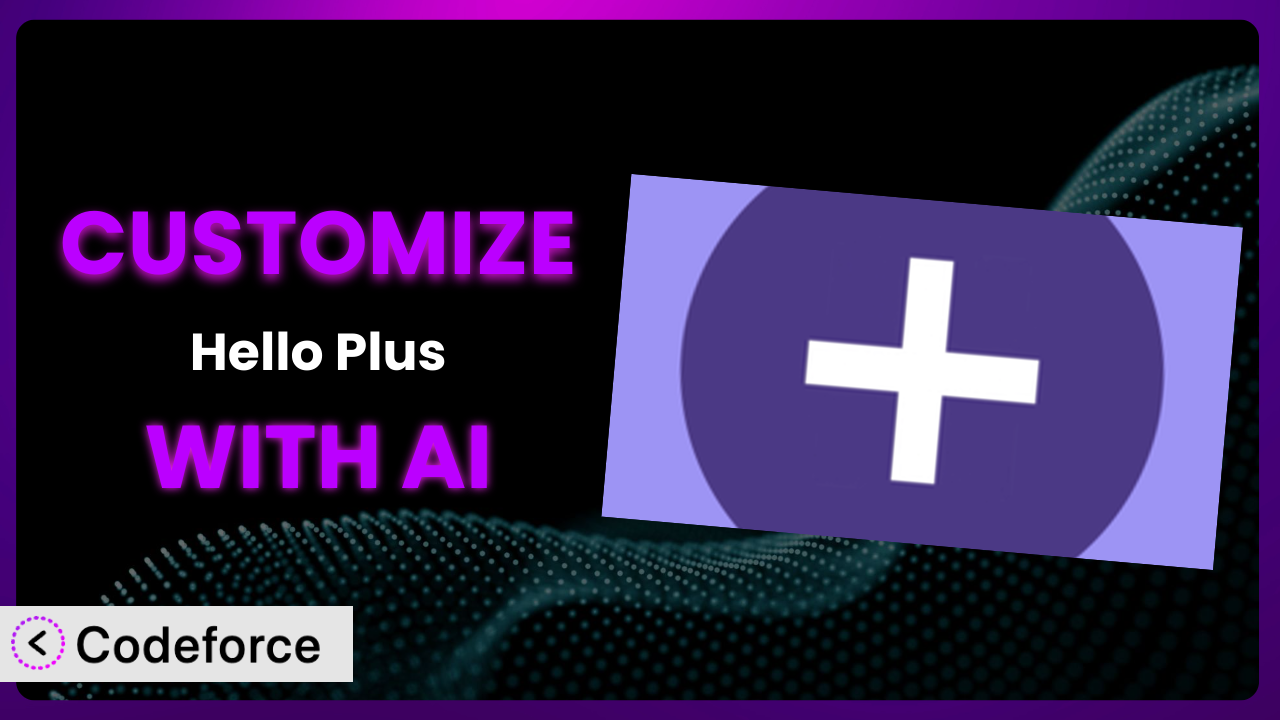Ever felt like your WordPress website, built with the ease of Elementor and the Hello theme, still needs that extra oomph? You’re not alone. Many users find themselves wanting to push beyond the default settings, yearning for unique features and integrations that perfectly match their brand. That’s where customization comes in, and with the power of AI, it’s now more accessible than ever. In this guide, we’ll walk you through how to customize Hello Plus, a popular plugin designed to enhance the Hello themes, using AI-powered tools to bring your vision to life.
What is Hello Plus?
Hello Plus is a widely used WordPress plugin built to extend the functionality of Elementor’s Hello themes. Think of it as a toolkit that adds extra features and options, letting you fine-tune your website’s design and performance. It doesn’t just offer a few tweaks; it opens doors to a world of customization possibilities. It is used on over 50,000 websites, offering a popular solution for Elementor users.
The plugin helps you do things like add custom headers and footers, create advanced menus, and integrate with third-party services more easily. Instead of struggling with complex code, it simplifies the process, making advanced features accessible to everyone. It focuses on ease of use and seamless integration. For more information about the plugin, visit the official plugin page on WordPress.org.
Why Customize it?
While the default settings of a plugin like this one offer a solid foundation, they often fall short of delivering a truly unique and personalized experience. Think about it: your brand has a distinct identity, a specific voice, and a unique set of needs. Generic templates and pre-built features simply can’t capture that essence perfectly.
Customization bridges that gap. It allows you to tailor your website to reflect your brand’s personality, improve user engagement, and ultimately, achieve your business goals. Imagine a local bakery using it to create a custom widget showcasing daily specials directly within their Elementor-built pages. Or a photographer who wants to add advanced animation controls to their portfolio to make it more dynamic. These are just a few examples of how customization can elevate your website beyond the ordinary.
When is customization worth it? When you need features not offered out-of-the-box, when you want a unique design that stands out from the competition, and when you want to optimize your website for specific user behaviors. By customizing, you’re investing in a website that not only looks great but also performs exactly as you need it to.
Common Customization Scenarios
Creating Custom Widgets with Unique Functionality
WordPress widgets are fantastic for adding small, self-contained features to your site. However, sometimes the standard widgets just don’t cut it. You might need a widget that displays a specific type of data, integrates with a particular service, or has a unique design that matches your brand.
Through customization, you can build widgets that do exactly what you need them to do. This could involve creating a custom contact form with specific fields, a real-time social media feed that filters content based on your criteria, or an interactive map that highlights your business locations.
Consider a real estate agency that wants to display featured properties on their website. They could create a custom widget that pulls property data from their database and displays it in an engaging and informative way, complete with photos, descriptions, and pricing. AI can streamline the widget creation process by generating the necessary code based on your specifications, saving you time and effort.
Adding Advanced Animation Controls
Animations can add a touch of dynamism and interactivity to your website, making it more engaging for visitors. However, the animation controls offered by default in many WordPress themes and page builders are often limited. You might want to create more complex animations, control the timing and easing of animations with greater precision, or trigger animations based on specific user interactions.
Customizing your website’s animation capabilities allows you to create truly stunning visual effects. You could add parallax scrolling effects, create intricate loading animations, or trigger animations when a user hovers over an element. The possibilities are endless. One could, for example, design a product page where product images subtly zoom and rotate as the user scrolls, drawing attention to key features.
For example, a design agency could use advanced animation controls to create a portfolio website that showcases their work in a visually captivating way. AI can assist in generating the code for these complex animations, allowing you to create sophisticated effects without needing to be a coding expert.
Integrating with External Data Sources
Often, the information you need to display on your website isn’t stored directly within WordPress. It might reside in a separate database, a third-party API, or a cloud-based service. Integrating with these external data sources can be a challenge, requiring custom code and careful configuration.
Customization enables you to seamlessly connect your website with any data source you need. This could involve pulling product information from an e-commerce platform, displaying real-time stock prices, or integrating with a CRM system to show customer data. A small finance blog might want to display live cryptocurrency prices directly on their pages without relying on slow and bloated third-party embeds.
Imagine an event management company that wants to display upcoming events on their website. By integrating with their event ticketing platform, they can automatically update their website with the latest event information. AI can help you write the code needed to connect to these external data sources and display the information in a user-friendly way.
Building Custom Post Type Templates
WordPress post types are a powerful way to organize and manage different types of content on your website. While WordPress comes with default post types like “Posts” and “Pages,” you might need to create custom post types to handle specific content, such as “Products,” “Testimonials,” or “Events.”
Customizing your post type templates allows you to create unique layouts and designs for each post type. This could involve creating a custom product page template with specific fields for product details, a testimonial template with a custom layout for displaying customer reviews, or an event template with fields for event dates, times, and locations.
For example, a restaurant could create a custom post type for “Menu Items” and then design a custom template to display each menu item with a photo, description, and price. AI can assist in generating the code for these custom templates, saving you hours of development time.
Adding Dynamic Content Filters
Dynamic content filters allow you to display different content to different users based on their location, preferences, or other factors. This can be a powerful way to personalize the user experience and improve engagement. For instance, you might want to show different promotions to users in different countries or display content based on a user’s past interactions with your website.
Customizing your content filters enables you to create highly targeted and relevant experiences for your visitors. You could display different versions of your homepage to new vs. returning visitors, show personalized product recommendations based on a user’s browsing history, or display different ads based on a user’s location.
Consider an online store that wants to display different shipping options to users based on their location. By implementing dynamic content filters, they can ensure that users only see the shipping options that are available to them. AI can help you create the code needed to implement these dynamic content filters, making it easier to personalize the user experience on your website.
How Codeforce Makes the plugin Customization Easy
Customizing WordPress plugins can often feel like climbing a steep learning curve. You need to understand PHP, WordPress’s core functions, and the specific architecture of the plugin you’re working with. For many, this means hiring a developer, adding to project costs and timelines. Even for those with some coding knowledge, the process can be time-consuming and prone to errors. It’s a challenge that often prevents people from realizing the full potential of their websites.
Codeforce eliminates these barriers by bringing the power of AI to WordPress customization. Imagine being able to describe the changes you want to make in plain English and having the system generate the necessary code for you. That’s precisely what it allows you to do.
Instead of writing complex PHP code, you simply provide natural language instructions to Codeforce. For example, you might say, “Create a custom widget that displays the latest three blog posts with their featured images and excerpts.” Codeforce will then analyze your request and generate the code needed to create that widget. This AI assistance dramatically reduces the amount of coding knowledge required for customization.
But the benefits don’t stop there. Codeforce also provides a testing environment where you can preview your changes before they go live, ensuring that everything works as expected. This reduces the risk of breaking your website and allows you to experiment with different customizations without fear.
What’s really powerful is that subject matter experts who understand plugin strategy can implement changes and improvements without being developers. This democratization means better customization for everyone. Ultimately, it empowers you to create a website that perfectly reflects your brand and meets the needs of your audience.
Best Practices for it Customization
Before diving into customization, always back up your website. This ensures that you can easily restore your site to its previous state if anything goes wrong. It’s a simple step that can save you a lot of headaches.
Test your customizations thoroughly in a staging environment before deploying them to your live site. This allows you to identify and fix any issues without affecting your website visitors.
When writing custom code, follow WordPress coding standards. This will help ensure that your code is clean, well-organized, and compatible with future updates of WordPress and the plugin.
Document your customizations clearly. This will make it easier to maintain and update your code in the future. Include comments in your code to explain what each section does.
Monitor your website’s performance after implementing customizations. This will help you identify any performance bottlenecks or issues that may have been introduced. Use tools like Google PageSpeed Insights to track your website’s loading speed.
Keep the plugin and WordPress core up to date. This will ensure that you have the latest security patches and bug fixes, as well as access to new features and improvements.
Avoid making direct changes to the plugin’s core files. Instead, use hooks and filters to modify the plugin’s behavior. This will ensure that your customizations are not overwritten when the plugin is updated.
Frequently Asked Questions
Will custom code break when the plugin updates?
It’s possible, but not inevitable. Using hooks and filters (as suggested in the best practices) minimizes this risk. However, always test your customizations after updating to ensure compatibility.
Can I use custom CSS to style elements added by my customization?
Absolutely! Custom CSS is a great way to fine-tune the appearance of your customizations. Just be sure to enqueue your custom CSS file correctly so that it overrides the plugin’s default styles.
How do I debug my custom code if something goes wrong?
WordPress offers debugging tools that can help you identify and fix errors in your code. Enable WP_DEBUG in your wp-config.php file to display error messages on your website.
Is it possible to revert to the default settings if I don’t like my customizations?
Yes, assuming you’ve followed the best practice of backing up your website before making any changes. You can restore your site to the backup to undo your customizations.
Can Codeforce help me customize other WordPress plugins besides the plugin?
Codeforce is designed to work with a wide range of WordPress plugins. While this guide focuses on one, the principles and techniques can be applied to many other plugins as well.
Unlocking Your Website’s Potential with AI-Powered Customization
What starts as a general-purpose tool can be transformed into a powerful, customized system tailored to your specific needs. By leveraging the power of AI, you can unlock the full potential of your WordPress website and create a truly unique and engaging experience for your visitors. The advantages are clear: increased brand identity, improved user engagement, and ultimately, the ability to achieve your business goals more effectively.
With Codeforce, these customizations are no longer reserved for businesses with dedicated development teams. They are accessible to anyone who wants to take their website to the next level. You don’t need to be a coding expert to create custom widgets, add advanced animations, or integrate with external data sources.
Ready to revolutionize your it experience? Try Codeforce for free and start customizing the plugin today. Transform your website and engage your audience like never before!