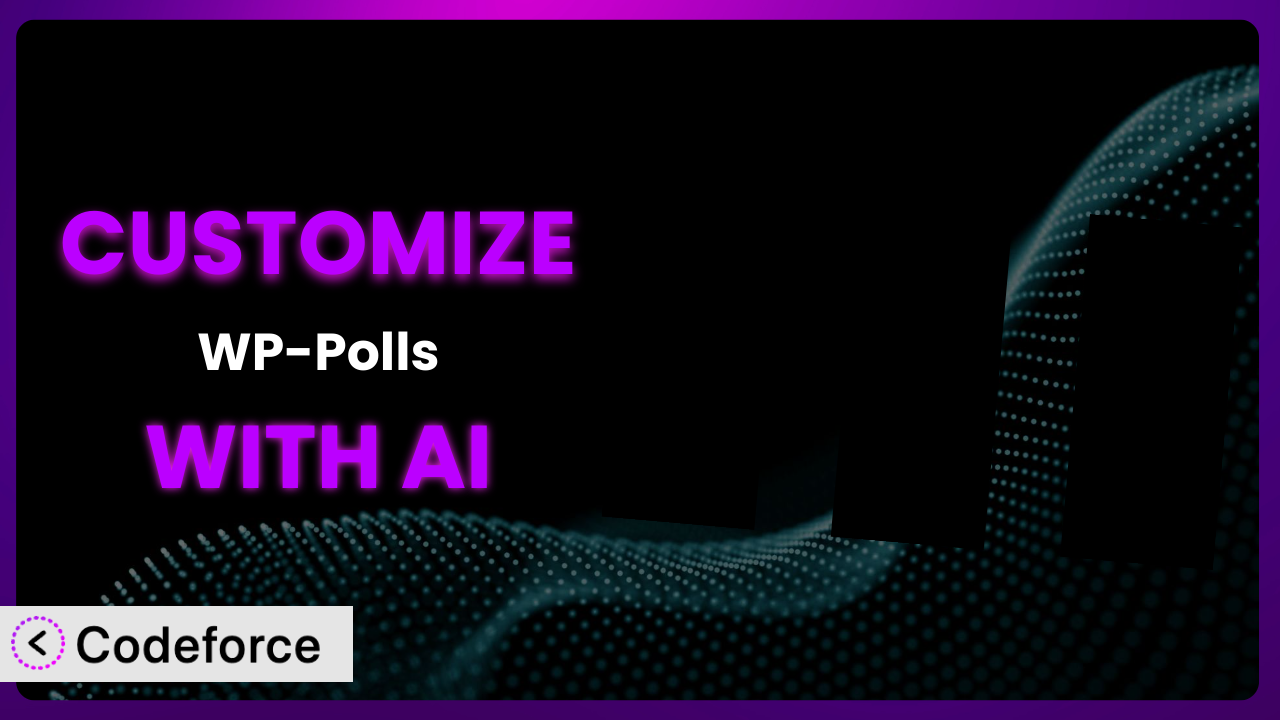Ever wished you could tweak your polling system to perfectly match your website’s style or add unique features? You’re not alone. Many WordPress users find the default settings of plugins like WP-Polls a bit limiting. This article will guide you through the process of customizing WP-Polls using the power of AI, making it easier than ever to create polls that truly stand out.
What is WP-Polls?
the plugin is a user-friendly WordPress plugin designed to add an AJAX-powered poll system to your website. It lets you easily create and embed polls within your blog posts and pages, engaging your audience and gathering valuable feedback. With features like multiple choice options, customizable poll durations, and detailed logging, it’s a great way to make your site more interactive. It boasts a 4.2/5 star rating from 136 reviews and has over 50,000 active installations. For more information about it, visit the official plugin page on WordPress.org. The plugin provides a simple way to add interactivity to your site, making it a popular choice among WordPress users.
Why Customize?
While the default settings of this tool are functional, they often fall short of meeting the specific needs of every website. You might want a poll design that perfectly aligns with your brand’s aesthetic, or perhaps you need to integrate poll results with your CRM system. That’s where customization comes in.
Customizing the system can provide a significant boost to your website’s engagement and effectiveness. Imagine a news site using polls to gauge public opinion on current events with a unique visual style, or an e-commerce store embedding polls within product pages to gather feedback and improve offerings. These customizations aren’t just about aesthetics; they’re about creating a more meaningful user experience and unlocking hidden potential.
For example, consider a website that reviews movies. The default plugin setup might offer basic star ratings, but with customization, they could add a “Would you recommend this movie?” poll with custom “Yes” and “No” images and integrate the results directly into their review scores. This level of personalization makes the site more engaging and informative for visitors, and ultimately more useful. Knowing when customization is worthwhile really comes down to identifying those gaps between what the default tool offers and what your website needs to achieve its goals.
Common Customization Scenarios
Extending Core Functionality
Sometimes, you need the tool to do something it wasn’t originally designed for. This is where extending core functionality comes in. Maybe you want to add a countdown timer to your poll to create a sense of urgency, or allow users to submit their own poll options. The basic version might not have these capabilities built-in, requiring you to find a workaround or code it yourself.
Through customization, you can add these features and more. Imagine adding a geolocation feature that restricts voting to users in specific geographic locations, ensuring the poll accurately reflects the opinions of a target demographic.
Take, for example, a political blog that wants to ensure only registered voters in a particular district can participate in a poll about local elections. By extending the core functionality, they can implement a voter verification system, creating a more accurate and reliable polling experience. AI can help significantly by generating the code snippets needed to integrate third-party voter databases, streamlining the verification process.
AI makes implementation easier by generating the code required to add these features. You can simply describe the desired functionality in natural language, and AI can provide the code snippets needed to extend the plugin’s capabilities.
Integrating with Third-Party Services
Often, you’ll want to connect this tool with other services you use, like email marketing platforms, CRMs, or analytics dashboards. The default setup likely won’t offer direct integration with all of these tools, meaning data remains siloed and opportunities for automation are missed.
Customization allows you to seamlessly integrate poll data with your existing workflows. You could automatically add users who participate in a poll to your email list, trigger personalized marketing campaigns based on their responses, or send poll results to your CRM for deeper analysis.
Consider a business using this tool to gather customer feedback. They want to automatically add respondents who give negative feedback to a follow-up email sequence in their CRM. This integration would allow them to address customer concerns quickly and improve satisfaction. With AI, you can generate the API calls and data mapping logic needed to connect the plugin with various third-party services.
AI simplifies this by providing the code needed to connect the plugin to third-party APIs. Instead of manually writing complex API requests, you can use AI to generate the necessary code based on your desired integration.
Creating Custom Workflows
Standard polling processes may not always fit your specific needs. You might need to add approval steps before a poll goes live, trigger notifications based on certain voting patterns, or customize the post-voting experience. The plugin’s out-of-the-box workflows might be too rigid for your requirements.
Through customization, you can build tailored workflows that streamline your polling process and improve efficiency. Imagine automatically sending poll results to a Slack channel when a certain participation threshold is reached, or triggering an alert if voting patterns suggest potential fraud.
For instance, a research firm uses polls to collect data for client reports. They need to ensure all poll questions are reviewed and approved by a senior analyst before being published. By creating a custom workflow, they can add an approval step to the polling process, ensuring data quality and compliance. AI can assist by generating the code needed to implement these custom workflows, including user roles, permissions, and notification systems.
AI automates this process by generating the code for custom workflows. You describe the desired steps and conditions, and AI creates the code that enforces the workflow within the plugin.
Building Admin Interface Enhancements
The default admin interface might lack features you need for efficient management, such as advanced filtering options, bulk editing capabilities, or custom reporting dashboards. Navigating a cluttered interface can waste valuable time and make it difficult to manage polls effectively.
Customization lets you create a streamlined and user-friendly admin experience. Imagine adding a search bar to quickly find specific polls, creating custom dashboards to visualize poll performance, or implementing bulk actions to manage multiple polls simultaneously.
Consider a large organization running numerous polls across different departments. They need a centralized dashboard to track poll performance, identify trends, and generate reports for each department. By building admin interface enhancements, they can create a more efficient and insightful polling management experience. With AI, you can generate the code needed to add these interface enhancements, including custom widgets, dashboards, and reporting tools.
AI helps with this by generating the code for customized admin interfaces. Provide a description of the desired enhancements, and AI creates the code that implements them within the WordPress admin panel.
Adding API Endpoints
Sometimes, you need to access poll data from external applications or services that are outside of the normal WordPress ecosystem. Without dedicated API endpoints, it is difficult to programmatically extract and use the information it collects.
Customization allows you to create API endpoints that expose poll data in a structured format, making it accessible to other applications. Think about a scenario where you want to display real-time poll results on a digital signage system, or integrate poll data with a mobile app.
For example, a conference organizer wants to display live poll results on screens throughout the venue during a keynote session. By adding API endpoints, they can access the real-time poll data and display it on the screens in an engaging format. AI can generate the code to create these API endpoints, including authentication, data serialization, and request handling.
AI facilitates this process by generating the code for new API endpoints. You define the data you want to expose and the access requirements, and AI creates the code that makes the data available through a secure API.
How Codeforce Makes the plugin Customization Easy
Traditionally, customizing plugins like this involves diving into code, understanding PHP, WordPress hooks, and potentially even JavaScript. This creates a significant learning curve for non-developers, and even experienced developers can find it time-consuming to navigate the plugin’s codebase. The technical requirements often become a barrier to entry.
Codeforce eliminates these barriers by leveraging the power of AI. Instead of writing code directly, you can simply describe the customizations you want to make using natural language. Codeforce then translates your instructions into functional code, automatically handling the technical details.
The AI assistance works by analyzing your request, understanding the plugin’s architecture, and generating the necessary code to implement your desired changes. You don’t need to be a coding expert to create sophisticated customizations. This democratization means better customization for a wider range of users, regardless of their technical skills.
Additionally, Codeforce offers testing capabilities to ensure your customizations work as expected. You can test your changes in a safe environment before deploying them to your live site, minimizing the risk of errors or conflicts. With Codeforce, experts who understand the plugin strategy can implement it without being developers.
Best Practices for it Customization
Before making any changes, always back up your WordPress site and the plugin’s files. This provides a safety net if anything goes wrong during the customization process, allowing you to quickly restore your site to its previous state.
Test all customizations thoroughly in a staging environment before deploying them to your live website. This helps you identify and resolve any potential issues without impacting your users.
Document your customizations clearly, explaining the purpose and functionality of each change. This will make it easier to maintain and update your customizations in the future, especially if you’re working with a team.
Follow WordPress coding standards to ensure your customizations are compatible with future plugin updates and other WordPress themes and plugins. Adhering to these standards will also make your code more readable and maintainable.
Monitor the performance of your customizations to identify any potential bottlenecks or issues. Use WordPress debugging tools to track errors and optimize your code for speed and efficiency. When things go wrong, having logs will help you quickly debug.
Keep your customizations up to date with the latest versions of the plugin and WordPress. Regularly check for updates and test your customizations to ensure they remain compatible. Outdated code can introduce security vulnerabilities and compatibility issues.
Use child themes to make modifications. A child theme inherits the styling and functionality of a parent theme, allowing you to make customizations without directly altering the parent theme’s files. This is important because it prevents your customizations from being overwritten when the parent theme is updated.
Frequently Asked Questions
Will custom code break when the plugin updates?
It’s possible. Plugin updates can sometimes introduce changes that conflict with your customizations. That’s why it’s crucial to test your customizations thoroughly after each update and adjust your code as needed.
Can I customize the plugin without any coding knowledge?
Yes, tools like Codeforce allow you to customize the tool using natural language instructions, eliminating the need for coding skills. This makes customization accessible to a wider range of users.
How can I ensure my poll design matches my website’s branding?
You can customize the plugin’s CSS to match your website’s colors, fonts, and overall design. Additionally, you can use custom images and icons to further align the poll’s appearance with your brand.
Is it possible to track poll participation and results over time?
Yes, you can use analytics tools to track poll participation, identify trends, and measure the effectiveness of your polls. You can also integrate the system with third-party analytics platforms for more advanced tracking capabilities.
Can I limit the number of times a user can vote in a poll?
Yes, you can configure the plugin to limit voting based on IP address or user account, preventing users from voting multiple times. This helps ensure the accuracy and integrity of your poll results.
Unlocking the Full Potential of the plugin
Customizing a tool like it transforms it from a generic plugin into a powerful, tailored solution that perfectly aligns with your website’s specific needs. By extending its functionality, integrating it with other services, and enhancing its user interface, you can unlock its full potential and create a more engaging and effective polling experience for your audience.
With Codeforce, these customizations are no longer reserved for businesses with dedicated development teams. Its intuitive AI-powered platform empowers anyone to create stunning polls, streamline workflows, and gain deeper insights from their audience.
Ready to elevate your polling game? Try Codeforce for free and start customizing the plugin today. Create interactive polls that drive engagement and gather valuable feedback.