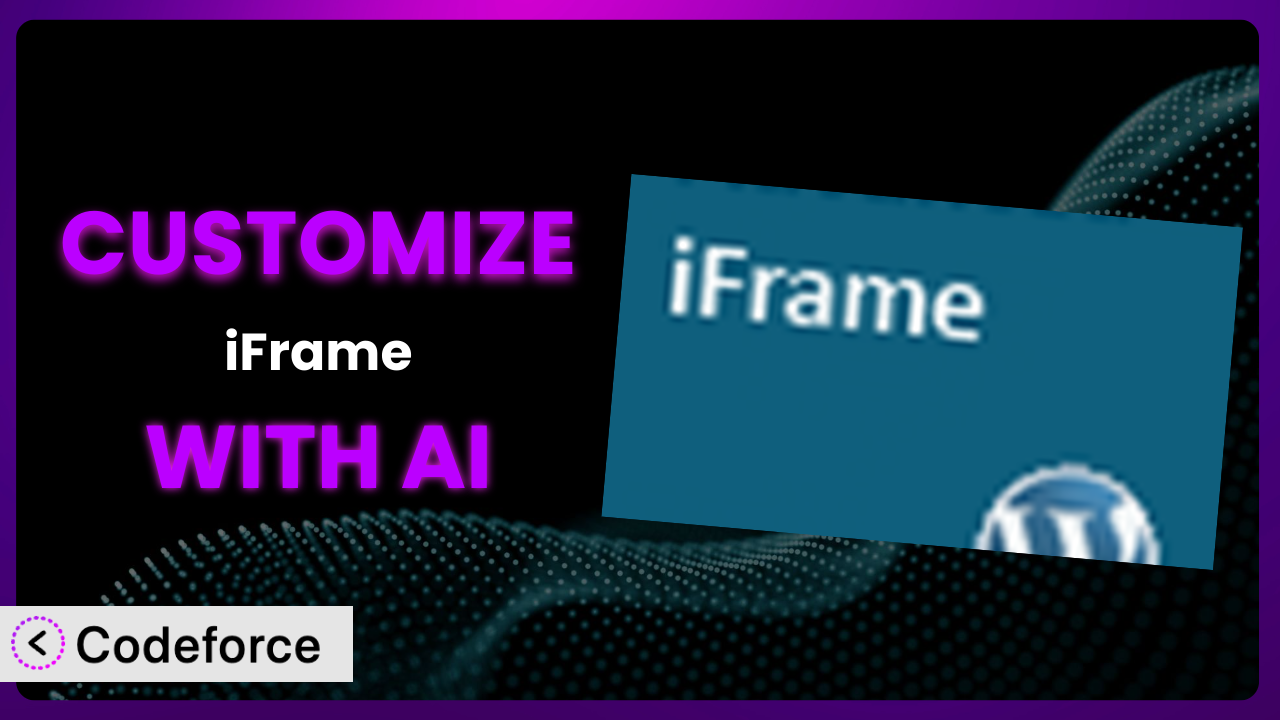Ever felt restricted by the limitations of embedded content? You’re not alone. Many WordPress users struggle to perfectly integrate external websites and applications into their sites, often finding that the default settings of iframe plugins just don’t cut it. That’s where the power of customization comes in, and this article will guide you through the process of tailoring Advanced iFrame to your exact needs using the magic of AI. We’ll show you how to leverage AI-powered tools to overcome common challenges and unlock new possibilities, all without needing to be a coding whiz.
What is Advanced iFrame?
Advanced iFrame is a WordPress plugin designed to give you unparalleled control over embedded content. Forget the basic iframe limitations; this tool empowers you to include content on your site the way you want. This means hiding and modifying elements within the iframe, automatically adjusting its height to fit the content, forwarding parameters, and much, much more. You can think of it as a super-powered iframe solution for WordPress.
Instead of settling for generic embedding, the plugin offers a wide array of options to tweak and refine how external content appears on your site. It’s no wonder the system has garnered a strong reputation in the WordPress community, boasting a 4.4/5 star rating based on 53 reviews and 50,000+ active installations. For more information about the plugin, visit the official plugin page on WordPress.org.
Why Customize it?
The default settings of any plugin, even a powerful one like this, can only take you so far. They are designed to be a general solution, but your website is anything but generic. Customization is where you bridge the gap between a useful tool and a perfect fit for your unique needs.
Think about it: Maybe you need to embed a pricing table from a third-party service, but you want to strip away their branding to maintain a consistent look and feel on your site. Or perhaps you want to forward specific user parameters to the embedded content for personalized experiences. These are just a few examples of where customization becomes essential.
The real benefit of customization lies in enhancing the user experience and achieving specific business goals. For instance, an e-commerce site might customize the plugin to embed a product configurator, passing user selections directly to the iframe and displaying tailored recommendations. A news portal could use it to embed live social media feeds, filtering out irrelevant content and highlighting key information. When done right, customizing the plugin transforms it from a simple embedding tool into a powerful engine for engagement and conversion.
But is it always worth it? Customization requires effort, so it’s essential to weigh the potential benefits against the time and resources involved. If you find yourself repeatedly tweaking the same settings or needing features that aren’t readily available, that’s a good sign that customization is the right path.
Common Customization Scenarios
Extending Core Functionality
Sometimes, you need the plugin to do something it wasn’t initially designed for. Maybe you need to add custom events that trigger actions within the iframe, or perhaps you want to implement more sophisticated error handling. Extending core functionality is about pushing the boundaries of what’s possible.
Through customization, you can effectively tailor the system to handle specific, non-standard scenarios, adapting it to seamlessly integrate with your website’s unique architecture. The possibilities here include injecting custom JavaScript into the iframe, modifying the way parameters are passed, or even adding entirely new features.
Imagine a learning management system (LMS) that uses the plugin to embed interactive lessons. By extending the core functionality, they could add a custom event that triggers a progress update in the LMS when a student completes a section within the iframe. With AI assistance, generating and testing the necessary JavaScript code becomes far less daunting.
AI can significantly streamline this process. Instead of spending hours deciphering complex documentation, you can simply describe your desired functionality in natural language and let the AI generate the necessary code snippets.
Integrating with Third-Party Services
Many websites rely on a suite of third-party services, from marketing automation platforms to customer relationship management (CRM) systems. Integrating these services smoothly can be challenging, especially when dealing with embedded content. This tool offers a great solution.
Customization allows you to bridge the gap between the plugin and these external services, creating seamless data flows and synchronized experiences. Think about passing lead information from a landing page directly into a CRM form embedded within an iframe or triggering email campaigns based on user interactions within the embedded content.
Consider a real estate website that embeds virtual tours from a third-party provider. By customizing the plugin, they could automatically track which tours a user views and then trigger personalized email follow-ups based on their browsing history. AI can help generate the code necessary to capture this data and pass it to the CRM.
AI assistance simplifies the integration process by generating code snippets for data exchange and event handling. You can use natural language prompts to define the data mapping and trigger conditions, minimizing the need for manual coding.
Creating Custom Workflows
Sometimes, you need to automate specific tasks or create custom workflows involving embedded content. This might involve automatically refreshing the iframe content based on certain triggers, dynamically adjusting its size based on the content within, or creating custom navigation menus.
By customizing it, you can streamline your content management processes and create more engaging user experiences. The possibilities are endless, ranging from automated content updates to personalized content delivery.
For example, a financial news website could customize this tool to automatically refresh stock quotes embedded in an iframe every minute, providing users with real-time market data. AI can assist in generating the JavaScript code needed to handle the periodic refreshes and ensure smooth transitions.
AI enables you to define complex workflows using natural language prompts. Simply describe the desired behavior, and AI will generate the necessary code to automate the process. This drastically reduces the time and effort required to create custom workflows.
Building Admin Interface Enhancements
While the plugin offers a range of settings, you might find yourself wanting to streamline the admin interface to better suit your specific needs. Perhaps you want to add custom fields for specific parameters, create a more intuitive layout, or integrate the plugin’s settings with other admin panels.
By customizing the admin interface, you can improve your workflow and make it easier for content creators to manage embedded content. This can lead to significant time savings and reduced errors.
Imagine a large organization with multiple content creators who use the plugin extensively. They could customize the admin interface to add pre-defined templates for common iframe configurations, simplifying the embedding process and ensuring consistency across the website. AI can help generate the PHP code needed to modify the admin interface.
AI allows you to create custom admin interfaces with minimal coding. Using natural language prompts, you can define the desired layout, fields, and functionality, and AI will generate the necessary code to implement the changes.
Adding API Endpoints
For more advanced integrations, you might want to expose specific functionality of the plugin through API endpoints. This allows you to interact with it programmatically from other applications or services. Maybe you want to dynamically update iframe content based on data from an external source or trigger specific actions within the iframe based on API calls.
Adding API endpoints opens up a world of possibilities for seamless integration with other systems. You could, for example, integrate with a translation service to dynamically translate the content within the iframe based on the user’s language preferences.
Consider a company that uses the plugin to embed interactive dashboards. By adding API endpoints, they could allow users to dynamically filter the data displayed in the dashboards based on parameters passed through the API. AI can help generate the PHP code needed to create and manage these API endpoints.
AI simplifies the process of creating API endpoints by generating the necessary code and handling the data exchange. You can define the API endpoints and their functionality using natural language prompts, minimizing the need for manual coding.
How Codeforce Makes the plugin Customization Easy
Traditionally, customizing plugins like this one requires a solid understanding of PHP, JavaScript, and WordPress development best practices. The learning curve can be steep, and the technical requirements can be daunting, especially for non-developers.
Codeforce eliminates these barriers by providing an AI-powered platform that simplifies the customization process. Instead of writing complex code, you can simply describe your desired changes in natural language, and the AI will generate the necessary code snippets for you.
Here’s how it works: You provide Codeforce with a clear description of the customization you want to achieve. The AI analyzes your request, understands the plugin’s architecture, and then generates the appropriate code. You can then review the code, make any necessary adjustments, and deploy it to your WordPress site.
The system also provides testing capabilities, allowing you to ensure that your customizations are working as expected before going live. This helps to prevent unexpected errors and maintain a smooth user experience.
This democratization means better customization is no longer limited to those with deep technical skills. Experts who understand their business strategy can implement plugin changes without needing a developer. Codeforce empowers you to take control of your website and tailor the plugin to your precise needs.
Best Practices for it Customization
Before diving into customization, it’s essential to have a clear understanding of your goals. What problem are you trying to solve? What specific functionality do you want to add or modify? A well-defined plan will guide your efforts and ensure that you achieve the desired results.
Always test your customizations thoroughly in a staging environment before deploying them to your live website. This will help you identify and fix any potential issues before they impact your users. Testing is key!
Create detailed documentation for all of your customizations. This will make it easier to maintain and update the plugin in the future. Include clear explanations of the code, the purpose of each customization, and any dependencies.
When modifying the plugin, follow WordPress coding standards. This will ensure that your code is clean, well-organized, and compatible with future updates. Clean code matters!
Keep track of all changes you make to the system. This will help you quickly identify and revert any problematic customizations. Using a version control system like Git is highly recommended.
Monitor the plugin’s performance after implementing your customizations. Pay attention to page load times and server resource usage. Optimizing your code can help prevent performance bottlenecks.
Regularly review your customizations to ensure they are still relevant and effective. As your website evolves, you may need to adjust or remove certain customizations. Keep everything up-to-date.
Frequently Asked Questions
Will custom code break when the plugin updates?
It’s possible, especially if the update includes significant changes to the plugin’s core structure. Always test your customizations with each update in a staging environment to ensure compatibility and prevent disruptions.
Can I customize the plugin without any coding knowledge?
While some basic understanding is helpful, tools like Codeforce allow you to make significant customizations using natural language, minimizing the need for extensive coding skills. The AI handles the complex code generation.
How do I revert to the original plugin settings after customization?
If you’ve documented your customizations well, you can manually remove the added code. Alternatively, a version control system allows you to revert to a previous state, undoing all changes made. Remember backups!
Is it possible to pass dynamic data from my WordPress site into the embedded iframe?
Yes, the system supports passing parameters to the iframe, allowing you to dynamically populate content based on user data, page context, or other variables. Customization often involves setting up these parameters correctly.
What are the security considerations when customizing this tool?
Be cautious about including external scripts or data sources in your customizations. Always validate and sanitize any data passed into the iframe to prevent potential security vulnerabilities. Sanitize inputs!
From General to Genius: Unleashing the plugin’s Potential
Customizing it transforms it from a generic embedding tool into a finely tuned system, perfectly aligned with your website’s unique needs. It’s about taking control and shaping the embedded experience to maximize engagement, improve workflow, and achieve specific business goals.
By extending the core functionality, integrating with third-party services, and creating custom workflows, you can unlock a world of possibilities that go far beyond simple iframe embedding. This leads to increased efficiency, enhanced user experiences, and a more powerful website overall.
With Codeforce, these customizations are no longer reserved for businesses with dedicated development teams. The AI-powered platform empowers anyone to tailor the plugin to their exact requirements, regardless of their coding expertise.
Ready to supercharge your website? Try Codeforce for free and start customizing the plugin today. Get ready to unlock unprecedented control over your embedded content!