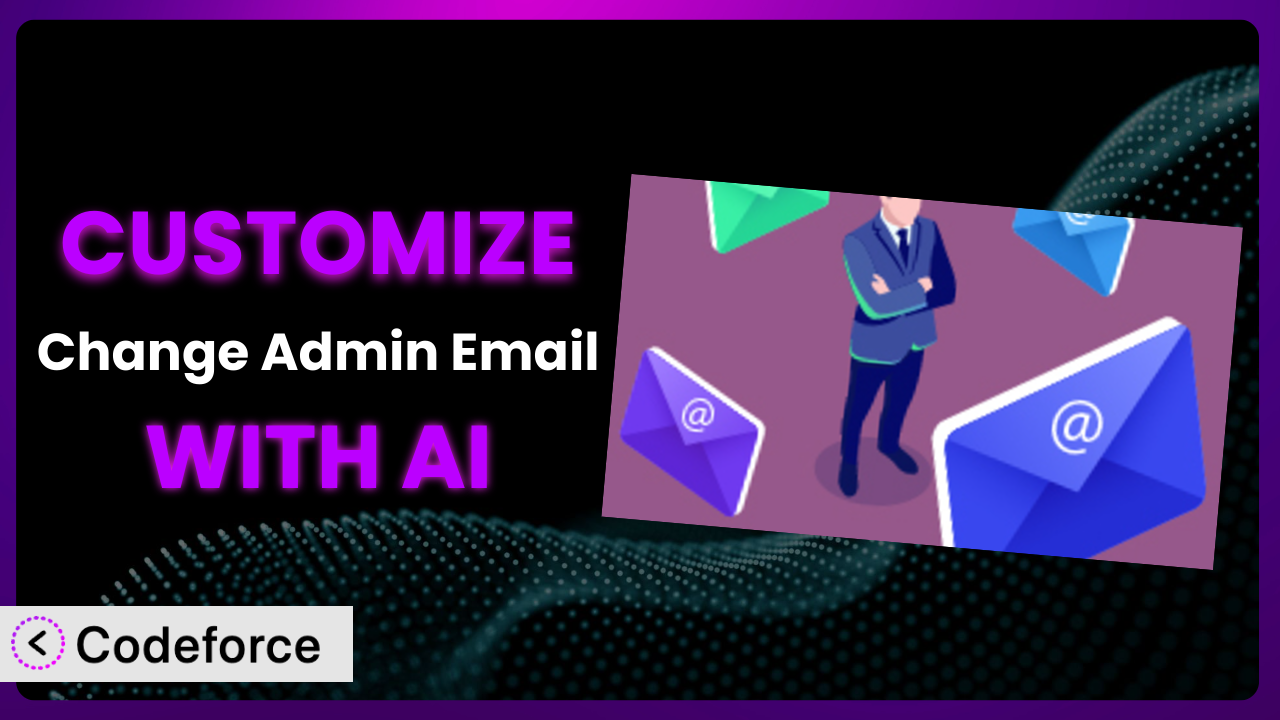Ever needed to change the admin email on your WordPress site but dreaded the hassle of confirmation emails and server configurations? The Change Admin Email plugin solves that, but what if you want to take its functionality even further? This article will show you how to unlock the full potential of this tool through customization, and, more importantly, how AI can simplify the entire process, even if you’re not a coding whiz.
What is Change Admin Email?
The Change Admin Email plugin is a handy WordPress extension designed to streamline the process of modifying the administrative email address associated with your website. Instead of navigating complex settings or dealing with server-side email confirmations, the plugin provides a straightforward interface to update the email directly.
Think of it as a quick and easy way to keep your contact information current without the usual headaches. With over 50,000 active installations and a stellar rating of 4.8 out of 5 stars from 133 reviews, it’s clear that users appreciate its simplicity and effectiveness. It skips the outbound email confirmation, saving you time and potential delivery issues. For more information about the plugin, visit the official plugin page on WordPress.org. The tool makes a simple task even simpler.
Why Customize it?
While the plugin offers a convenient solution for changing the admin email, its default functionality might not always align perfectly with your specific needs. Think about it: every website is unique, with its own set of requirements and workflows. The standard features may fall short when you need to integrate it with other systems, automate certain tasks, or enhance the user experience.
Customization lets you tailor the tool to fit your exact requirements. Instead of being limited by the plugin’s default settings, you can modify its behavior to suit your website’s unique context. The benefits of customization are numerous. You can improve efficiency by automating tasks, enhance user experience by streamlining workflows, and integrate seamlessly with other tools and services.
For instance, imagine you run an e-commerce site. You might want to automatically update the admin email in your CRM whenever it’s changed via the plugin. Or, perhaps you’d like to trigger a notification in Slack whenever the admin email is modified for security purposes. These are just a couple of examples of how customization can transform a simple plugin into a powerful component of your website’s infrastructure. It’s worth the effort if you want to make the tool work exactly how you need it to.
Common Customization Scenarios
Extending Core Functionality
The plugin excels at its primary function: changing the admin email without confirmation. However, you might want to extend this core functionality to suit more complex scenarios. Perhaps you require the ability to log every email change with the user who made the change, including the date and time, for audit purposes. Maybe you would also like to create a rollback button, for example.
Through customization, you can add these extended features directly to the plugin’s interface. The plugin can be transformed from a simple utility into a comprehensive email management tool. Imagine a website that handles sensitive user data; having a detailed audit trail of admin email changes becomes crucial for compliance and security.
Consider a real-world example of a membership site. The admin email is used for important communications regarding subscriptions and account updates. By customizing the plugin, you can integrate it with the membership plugin to automatically notify members whenever the admin email is changed, ensuring transparency and preventing potential fraud. AI makes this easier by generating the necessary code snippets and integration logic based on your specific membership plugin.
Integrating with Third-Party Services
In today’s interconnected digital landscape, websites rarely operate in isolation. Integrating the plugin with third-party services can unlock powerful automation and enhance your overall workflow. For example, you might want to connect the plugin with a CRM system like Salesforce or HubSpot, or a notification platform like Slack or Microsoft Teams.
By integrating this tool with third-party services, you can automate tasks such as updating contact information in your CRM whenever the admin email is changed or sending instant notifications to your team whenever the email is modified. Consider a marketing agency managing multiple client websites. Integrating the plugin with their project management system allows them to track admin email changes across all sites, ensuring consistent communication and preventing potential issues.
Let’s say an agency wants to track changes on multiple client sites, using Slack to get notified. The team will need to write custom code, and AI can dramatically simplify this process. Instead of manually coding the integration, you can use AI to generate the necessary API calls and data mapping logic, significantly reducing development time and effort.
Creating Custom Workflows
The default workflow for the plugin is straightforward: you change the email, and it’s done. However, this may not be suitable for all situations. You might need to introduce additional steps or conditions to align with your internal processes. For example, you might require approval from a manager before the admin email can be changed, or you might want to trigger a series of automated tests after the email is updated.
Through customization, you can create custom workflows that perfectly match your specific needs. A large organization might implement a multi-step approval process for admin email changes, requiring sign-off from both the IT department and the legal team. A web hosting company might trigger automated tests to ensure that email deliverability isn’t affected after the admin email is updated.
Imagine a company using a complex CRM. Integrating the tool to create a custom workflow where an admin email update triggers a cascade of updates across the CRM requires meticulous coding. AI can help you design and implement these workflows by automatically generating the code necessary to integrate the plugin with other systems, significantly reducing the risk of errors and saving you valuable time.
Building Admin Interface Enhancements
The plugin’s default admin interface is functional, but it might not be the most user-friendly or visually appealing. You might want to customize the interface to improve usability, add additional information, or match your website’s branding. This includes, perhaps, re-arranging elements, and adding custom icons.
Customization allows you to build admin interface enhancements that improve the overall user experience. Think of a non-profit organization that relies on volunteer staff to manage their website. By customizing the plugin’s admin interface, they can make it easier for volunteers to change the admin email without requiring extensive technical knowledge. A design agency might re-brand the tool to match their company’s branding, creating a seamless and professional experience for their clients.
Consider adding a visual indicator to confirm an email change went through properly, instead of relying on a potentially missed success message. AI can assist by providing code snippets to style the interface or adding custom JavaScript to enhance interactivity, resulting in a more polished and intuitive user experience.
Adding API Endpoints
For advanced users, adding API endpoints to the plugin can unlock a whole new level of flexibility and control. API endpoints allow you to interact with the plugin programmatically, enabling you to automate tasks, integrate with other systems, and build custom applications.
You can use API endpoints to create a custom dashboard that allows you to manage admin emails across multiple websites from a single location. An e-commerce platform might use API endpoints to automatically update the admin email whenever a new store is created. API endpoints make it possible to build custom applications that leverage the plugin’s functionality in creative and innovative ways.
Imagine you’re developing a mobile app that needs to update the admin email on a WordPress site. Creating an API endpoint manually involves writing complex code to handle authentication, data validation, and error handling. AI can simplify this process by automatically generating the API endpoint code, including security measures, data validation, and proper error handling, saving you significant time and effort while ensuring a secure and reliable integration.
How Codeforce Makes the plugin Customization Easy
Customizing WordPress plugins, like the one we’re discussing, can often seem daunting. The traditional approach involves diving into code, understanding complex plugin architectures, and potentially spending hours troubleshooting. The learning curve can be steep, and the technical requirements can be a significant barrier, especially for those without extensive coding experience.
Codeforce eliminates these barriers by bringing the power of AI to WordPress customization. Instead of writing code, you can simply describe your desired customization in natural language. Codeforce understands your instructions and automatically generates the necessary code, saving you time and effort.
Here’s how it works: you tell Codeforce what you want to achieve with the plugin. For example, you might say, “Add a log to record every admin email change, including the user who made the change and the date.” Codeforce then analyzes your request and generates the code required to implement this functionality. It’s like having a personal developer at your fingertips!
Furthermore, Codeforce provides testing capabilities, allowing you to ensure that your customizations work as expected before deploying them to your live website. This reduces the risk of errors and ensures a smooth and seamless experience for your users. This democratization means better customization is accessible to everyone, regardless of their technical skills. Now, strategists, marketers, and business experts who understand the plugin strategy can implement even complex changes without needing to become developers. If your team understands what the plugin needs to do, they can customize it. No developer needed.
Best Practices for it Customization
Before diving into customization, it’s essential to plan your approach carefully. Define your goals, identify the specific features you want to add or modify, and create a detailed plan. Thorough planning will save you time and effort in the long run.
Always test your customizations thoroughly in a staging environment before deploying them to your live website. This will help you identify and fix any issues before they affect your users. Consider all possible scenarios and edge cases during testing to ensure that your customizations are robust and reliable.
Write clean, well-documented code. This will make it easier to maintain and update your customizations in the future. Add comments to explain the purpose of each section of code and follow consistent coding conventions. This ensures clarity and ease of maintenance.
Keep your customizations separate from the core plugin files. This will prevent your changes from being overwritten when the plugin is updated. Use WordPress’s built-in hooks and filters to modify the plugin’s behavior without directly editing its code.
Monitor your customizations closely after deployment. Check your website’s logs for any errors or warnings and address them promptly. Use monitoring tools to track the performance of your customizations and identify any potential bottlenecks.
Keep the tool updated to the latest version. Plugin updates often include security patches and bug fixes. Make sure that your customizations are compatible with the latest version of the plugin.
Back up your website regularly. In case something goes wrong, you’ll have a recent backup to restore. Backups are your safety net.
Frequently Asked Questions
Will custom code break when the plugin updates?
If you’ve followed best practices and used hooks and filters, your customizations should generally be safe. However, always test your customizations with each update in a staging environment to be sure. If the plugin has undergone significant changes, adjustments to your custom code might be necessary.
Can I customize the plugin if I don’t know how to code?
Absolutely! That’s where AI-powered tools like Codeforce come in. They allow you to describe your desired customizations in plain language, and the tool generates the necessary code for you.
How do I ensure my customizations are secure?
Always validate user input, sanitize data, and use secure coding practices. If you’re using an AI-powered tool, review the generated code for potential security vulnerabilities and consider having it audited by a security expert. Don’t forget to use strong passwords and keep your WordPress installation updated.
Can customizations slow down my website?
Poorly written code can certainly impact performance. Optimize your code for efficiency, use caching techniques, and monitor your website’s performance after implementing customizations. Efficient code is key to a smooth user experience.
How can I revert to the original plugin settings if something goes wrong?
Before making any customizations, back up your website and the plugin’s settings. This allows you to easily restore the original configuration if needed. Alternatively, you can disable your customizations to revert to the default behavior.
Conclusion
What starts as a simple solution – a way to quickly change your WordPress admin email – can become a powerful, integrated part of your website’s workflow. Through customization, you can transform the plugin from a basic utility into a tailored system that meets your exact requirements. This level of personalization streamlines processes, enhances security, and unlocks new possibilities for automation and integration.
With Codeforce, these customizations are no longer reserved for businesses with dedicated development teams. The power of AI is making plugin customization accessible to everyone, regardless of their technical expertise. The the plugin plugin is already useful, but now the possibilities are almost endless!
Ready to transform your WordPress website? Try Codeforce for free and start customizing it today. Unlock its full potential and create a WordPress experience tailored to your specific needs.