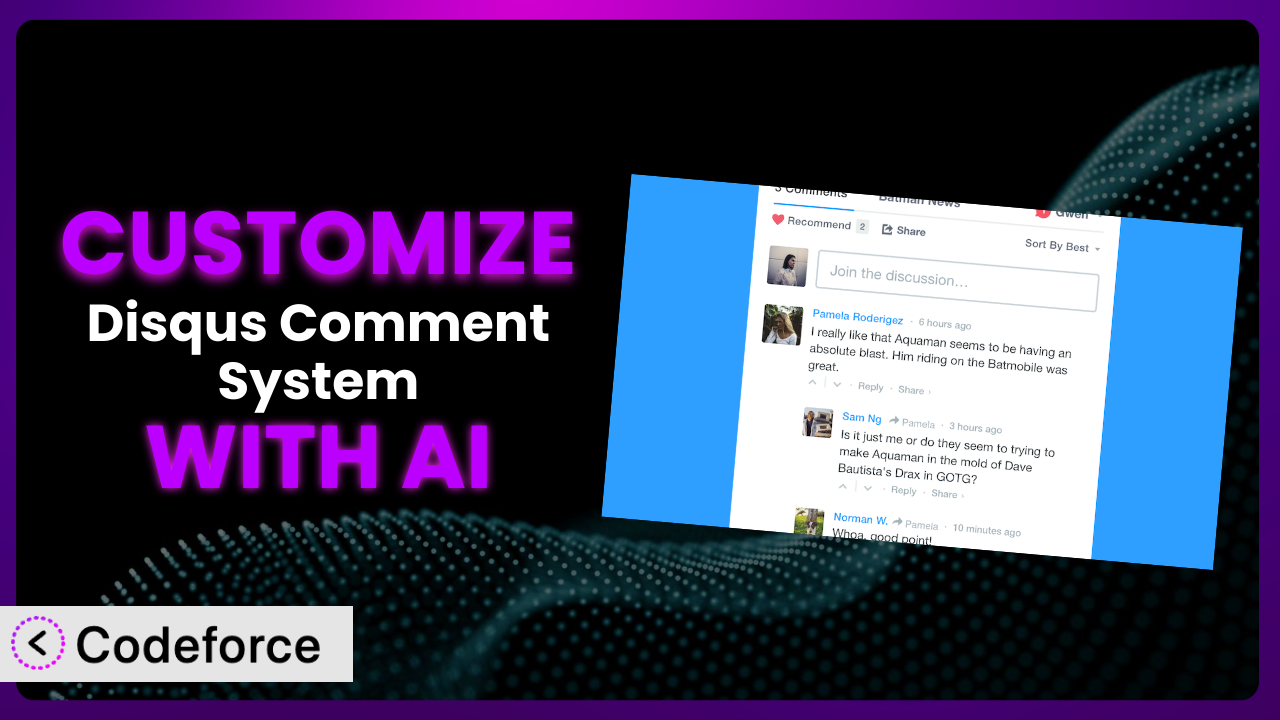Ever felt like the standard commenting system on your WordPress site, while functional, just doesn’t quite fit your brand or specific needs? Maybe you want to moderate comments more effectively, integrate it with your CRM, or just give it a fresh, unique look. You’re not alone. The Disqus Comment System is a popular choice, but its default configuration often leaves something to be desired. This article will guide you through the process of deeply customizing the system, unlocking its full potential, and tailoring it perfectly to your website.
We’ll explore how artificial intelligence (AI) is revolutionizing plugin customization, making it accessible even if you’re not a coding expert. Forget wrestling with complex code – we’ll show you how to use AI to achieve the exact functionality and appearance you want. Get ready to transform your comment section from a standard feature into a powerful tool for engagement and growth.
What is Disqus Comment System?
Disqus Comment System is a widely-used commenting plugin for WordPress that replaces the default WordPress commenting system with a more feature-rich and engaging platform. It’s designed to boost reader engagement, retain your audience, and ultimately help grow your online community. Think of it as a central hub for all conversations happening on your site, making it easier for visitors to participate and share their thoughts.
This tool offers a range of features including threaded comments, social media integration (allowing users to comment with their social media accounts), advanced moderation tools, and analytics to track comment activity. With features like email notifications for replies and upvoting/downvoting of comments, it makes for a more interactive experience than the standard WordPress commenting system. It also includes spam filtering which is a huge time saver. The plugin currently has a rating of 2.7/5 stars based on 218 reviews, and boasts over 50,000 active installations.
For more information about the plugin, visit the official plugin page on WordPress.org.
Why Customize it?
While the plugin offers a solid foundation for managing comments, its default settings often fall short of perfectly aligning with a website’s specific branding, functionality, or moderation policies. Think of it like buying a suit off the rack – it might fit okay, but tailoring it ensures a perfect, personalized fit. Customization allows you to mold the system to precisely match your needs and enhance the user experience on your site.
The benefits of customizing the system are numerous. For example, you could integrate the plugin with your existing CRM system to automatically add commenters to your email list. Or, you could modify the comment form to collect additional information from users, such as their industry or location. You might even create a custom moderation workflow that automatically flags comments containing specific keywords or phrases. These enhancements can dramatically improve efficiency, engagement, and data collection. These aren’t just theoretical advantages; websites that personalize their comment sections often see higher engagement rates, reduced spam, and a stronger sense of community.
Knowing when customization is worthwhile is also important. If you’re just starting out and have a small audience, the default settings may be sufficient. However, as your website grows and your needs become more complex, customization becomes increasingly valuable. If you find yourself manually moderating comments for hours each day, or wishing you could collect more data from your audience, that’s a sign that customization is worth exploring. It’s about transforming a generic feature into a powerful, tailored asset that contributes directly to your business goals.
Common Customization Scenarios
Extending Core Functionality
The standard feature set of the plugin might not always cover all your desired functionality. Perhaps you want to add a feature that allows users to report comments for specific reasons (e.g., hate speech, misinformation), or maybe you’d like to integrate a sentiment analysis tool to automatically detect the overall tone of the comments. These kinds of features can drastically improve the quality of discussions and make moderation easier.
Through customization, you can extend the system’s capabilities to include almost any feature you can imagine. Imagine adding a “verified commenter” badge to comments from users who have met certain criteria (e.g., long-time subscribers, frequent contributors). This fosters trust and encourages higher-quality contributions. One real-world example is a news website that implemented a custom feature allowing users to rate the helpfulness of comments, highlighting insightful and informative contributions.
AI simplifies the implementation of these features by providing code snippets, suggesting optimal integration points, and even automating the testing process. Instead of spending hours writing and debugging code, you can use AI to generate the necessary code and ensure it integrates seamlessly with the system.
Integrating with Third-Party Services
Out-of-the-box, this tool operates in isolation. However, you may want to connect it with other services you use, such as your CRM, marketing automation platform, or analytics dashboard. For instance, you might want to automatically add new commenters to your email list, track comment activity in your analytics dashboard, or trigger marketing automation workflows based on user engagement.
Customization opens up a world of integration possibilities. You could integrate the plugin with a translation service to automatically translate comments into different languages, making your content accessible to a wider audience. A real-world example is an e-commerce website that integrated its comment system with its customer support platform, allowing support agents to quickly address customer inquiries posted in the comments section.
AI makes these integrations easier by generating the necessary API calls, handling data mapping, and automating the authentication process. You can describe the integration you want to achieve in natural language, and AI will handle the technical details behind the scenes, saving you considerable time and effort.
Creating Custom Workflows
The default moderation workflow of the system might not be ideal for your specific needs. Perhaps you want to implement a more granular moderation process, assigning different levels of access to different moderators. Or, you might want to create a workflow that automatically flags comments containing specific keywords or phrases for review.
Customization empowers you to design workflows that perfectly match your moderation policies and operational needs. Think about implementing a system that automatically hides comments from first-time users until they’ve been approved by a moderator, helping to prevent spam and trolling. A popular forum implemented a system where highly upvoted comments automatically gain higher visibility, rewarding valuable contributions.
AI streamlines the creation of custom workflows by generating the necessary code for handling different moderation states, assigning user roles, and automating actions based on specific triggers. By describing your desired workflow in plain English, AI can generate the code needed to bring it to life.
Building Admin Interface Enhancements
The back-end interface for managing comments can sometimes feel clunky or inefficient. You might find yourself wishing for a more streamlined way to filter comments, assign tasks to moderators, or track key metrics. An improved interface can save significant time and effort when managing the comment section.
Customization allows you to create a more user-friendly and efficient admin experience. Imagine a dashboard that provides a real-time overview of comment activity, highlighting comments that require immediate attention. A large blog created a custom interface that allows moderators to quickly identify and address trending topics in the comments section, improving engagement and community management.
AI assists in building admin interface enhancements by generating the necessary HTML, CSS, and JavaScript code. You can describe the desired interface elements and functionality, and AI will handle the technical implementation, making the process faster and easier.
Adding API Endpoints
If you need to interact with the system programmatically, for example from a mobile app or another website, you’ll need to add custom API endpoints. These endpoints allow you to retrieve comment data, submit new comments, or perform other actions remotely.
Customization enables you to build a robust API that unlocks the full potential of the system. You might create an endpoint that allows users to submit comments directly from your mobile app, or one that retrieves a list of the most popular comments for display on your website’s homepage. An example is an online learning platform that built an API endpoint to sync comments between the platform and its mobile app, creating a seamless learning experience for students.
AI simplifies the process of adding API endpoints by generating the necessary code for handling requests, authenticating users, and interacting with the database. You can define the API endpoints you need, and AI will generate the code to implement them, saving you significant development time.
How Codeforce Makes the plugin Customization Easy
Customizing plugins often presents a significant hurdle for website owners. The traditional approach requires a deep understanding of PHP, WordPress hooks, and the plugin’s specific architecture. This steep learning curve can be daunting, especially for those without a technical background. Even for experienced developers, customizing can be time-consuming and error-prone, requiring extensive testing and debugging.
Codeforce eliminates these barriers by providing an AI-powered platform that simplifies and accelerates the customization process. Instead of writing lines of code, you can simply describe the changes you want to make using natural language. Codeforce’s AI engine analyzes your instructions and automatically generates the necessary code. This allows you to customize the plugin without needing to be a coding expert.
The AI assistance doesn’t stop there. It also identifies the optimal locations for integrating your customizations, ensuring they work seamlessly with the plugin’s existing functionality. Codeforce provides testing capabilities, allowing you to preview your changes and ensure they function as expected before deploying them to your live website. This reduces the risk of errors and ensures a smooth user experience.
This democratization means better customization is now accessible to a wider range of users, including marketers, content creators, and business owners who understand strategy but don’t necessarily possess coding skills. They can now directly implement their ideas and improve this tool without relying on developers for every small change. This empowers them to tailor the system to their specific needs and achieve their desired outcomes more quickly and efficiently. With Codeforce, anyone can unlock the full potential of the plugin and create a truly unique and engaging commenting experience for their website visitors.
Best Practices for it Customization
Before diving into customizing this tool, it’s essential to establish some best practices. Careful planning and execution can prevent headaches down the road and ensure your customizations work seamlessly.
Always start with a backup. Before making any changes to the plugin, create a complete backup of your WordPress website. This will allow you to easily restore your site to its previous state if something goes wrong during the customization process. You don’t want to risk losing your data!
Test in a staging environment first. Never implement customizations directly on your live website. Create a staging environment, which is a copy of your website on a separate server, and test your changes there. This will allow you to identify and fix any issues before they affect your visitors. This is especially important if you’re using this system on a high traffic site.
Document your changes thoroughly. Keep a detailed record of all the customizations you make to the plugin, including the purpose of each change and the code you used. This will make it easier to maintain your customizations over time and troubleshoot any issues that may arise. Clear documentation is your friend.
Use child themes. When customizing the appearance of the plugin, always use a child theme. This will prevent your changes from being overwritten when you update your main theme. Child themes allow you to safely modify the design of your website without affecting the core theme files.
Monitor performance. After implementing customizations, monitor the performance of your website to ensure that the changes haven’t negatively impacted its speed or stability. Use tools like Google PageSpeed Insights to identify any performance bottlenecks and optimize your code accordingly. Optimizing for mobile is also critical.
Stay updated with plugin updates. Be aware of new releases of the plugin, and ensure that your customizations are compatible with the latest version. Regularly test your customizations after updating the plugin to identify and fix any compatibility issues. This ensures continued stability and access to new features.
Consider security implications. When adding custom functionality, be mindful of potential security vulnerabilities. Sanitize user input, validate data, and follow secure coding practices to prevent attacks like cross-site scripting (XSS) and SQL injection. Secure coding is crucial for maintaining the integrity of your website.
Frequently Asked Questions
Will custom code break when the plugin updates?
It’s possible. Plugin updates may change core files or functions that your custom code relies on. That’s why thorough testing in a staging environment after each update is essential to identify and address any compatibility issues promptly.
Can I customize the email notifications sent by this tool?
Yes, you can customize the email notifications. This can be useful for aligning the emails with your brand and including more relevant information for users. You’ll typically need to use filters or hooks to modify the email content.
Is it possible to integrate the plugin with my social media accounts?
While the plugin offers some built-in social media integration, you can extend this further with custom code. For example, you could automatically share new comments on your social media channels or allow users to log in using their social media accounts.
How can I prevent spam comments when customizing?
Spam is a constant battle. Enhance the built-in spam filters with custom rules, integrate third-party spam prevention services, and implement user authentication measures. A multi-layered approach to spam prevention is generally the most effective.
Can I use Codeforce to customize other WordPress plugins besides this one?
Yes! Codeforce is designed to work with a wide range of WordPress plugins, not just the plugin. The AI-powered platform can help you customize virtually any plugin to meet your specific needs, offering a versatile solution for WordPress customization.
Unlocking the Full Potential of Your Comment Section
By customizing the plugin, you can transform it from a generic commenting system into a powerful engagement tool tailored specifically to your website’s needs. Imagine a comment section that not only fosters meaningful discussions but also seamlessly integrates with your marketing efforts, streamlines your moderation workflow, and enhances the overall user experience. That’s the power of customization.
With Codeforce, these customizations are no longer reserved for businesses with dedicated development teams. AI-powered customization brings these possibilities to everyone, enabling you to craft a unique and engaging experience for your audience. This tool becomes more than just a plugin; it becomes an integral part of your online community.
Ready to take control of your comment section? Try Codeforce for free and start customizing the plugin today. Enhance engagement and foster a thriving online community.