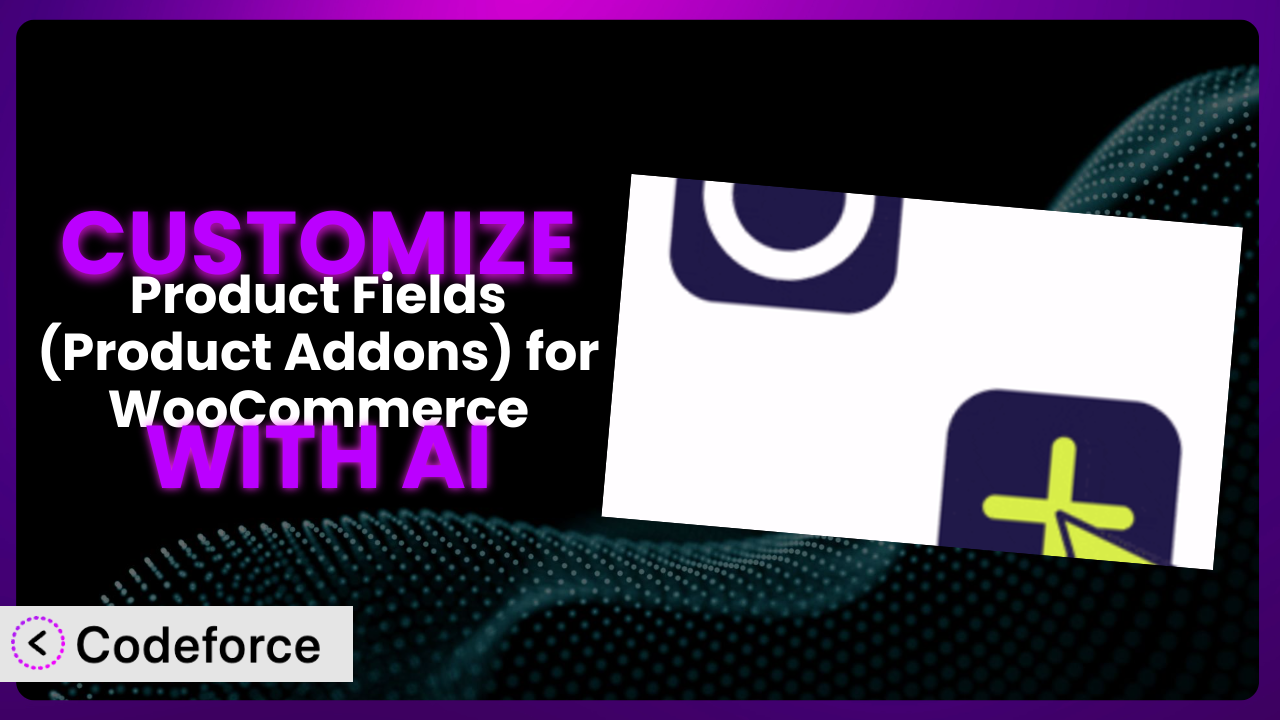Ever felt limited by the standard options when setting up product addons in WooCommerce? You’re not alone. Many store owners find themselves wishing they could tweak things just a bit more to perfectly match their brand and customer needs. That’s where customization comes in. In this article, we’ll explore how to customize Advanced Product Fields (Product Addons) for WooCommerce, and how AI can make the process significantly easier.
What is Advanced Product Fields (Product Addons) for WooCommerce?
Advanced Product Fields (Product Addons) for WooCommerce is a powerful WordPress plugin designed to extend the functionality of your WooCommerce store by allowing you to add custom fields and options to your products. It lets customers personalize products with a variety of field types, like text inputs, dropdown menus, checkboxes, and more. Imagine letting your customers engrave a custom message on a necklace, choose specific toppings for a pizza, or upload a photo to be printed on a t-shirt. That’s the kind of flexibility this tool brings to your online store.
The plugin has earned a stellar reputation within the WooCommerce community, boasting a 4.8/5 star rating from 275 reviews and has been actively installed on over 50,000 websites. Its intuitive interface makes it relatively easy to set up basic addons, but sometimes you need more than the default settings offer. It becomes essential for stores that need highly customized product options.
For more information about the plugin, visit the official plugin page on WordPress.org.
Why Customize it?
While the plugin provides a fantastic foundation for adding product options, its default settings might not always perfectly align with your specific business requirements. You might find that you need to tweak the checkout process, integrate with a niche payment gateway, or create email templates that reflect your unique brand voice. That’s where customization comes in. Customizing this tool allows you to tailor the user experience, streamline processes, and ultimately boost sales.
Consider a scenario where you sell personalized phone cases. You want customers to be able to upload images directly from Instagram. The default plugin functionality might not offer direct Instagram integration. Customization allows you to bridge this gap, creating a seamless and intuitive experience for your customers. Or perhaps you sell complex, configurable products that require specific validation rules for customer inputs. These rules might be too intricate for the standard validation options provided. Custom code would allow you to define and enforce those specific rules, ensuring accuracy and preventing errors.
Customizing the system is often worth it when the standard functionality doesn’t fully meet your needs, when you aim to improve the user experience significantly, or when you’re looking to integrate with other platforms or services. The benefits include increased conversion rates, reduced cart abandonment, improved customer satisfaction, and a stronger brand identity. It’s about transforming a good plugin into a great, tailored solution for your business.
Common Customization Scenarios
Customizing Checkout Flow and Fields
The standard WooCommerce checkout process is functional but can sometimes feel generic. It might ask for information that isn’t relevant to your specific products or lack fields that are crucial for fulfilling orders with custom product addons. This can lead to a clunky checkout experience, potentially deterring customers from completing their purchase.
Through customization, you can streamline the checkout flow by removing unnecessary fields, rearranging the order of fields for better usability, and adding custom fields to collect specific information related to the product options they’ve chosen. Think about adding a “Delivery Instructions” field for personalized gifts or a “Preferred Contact Method” field for complex custom orders.
Imagine a business selling custom-printed apparel. They need to collect information about the desired print location (front, back, sleeve), specific font preferences, and any additional notes for the design team. Standard WooCommerce checkout fields don’t cover these details. By customizing the checkout flow, they can add these specific fields, ensuring they have all the information needed to create the perfect personalized product, reducing back-and-forth communication and speeding up the production process. AI can assist by generating the code needed to add these custom fields and ensure they are properly integrated into the checkout flow.
Adding Custom Product Types
WooCommerce offers several product types by default (simple, variable, grouped, etc.). However, these might not always be sufficient for businesses selling highly specialized or configurable products. The limitations of the default types can force you to shoehorn your unique products into existing categories, leading to a less-than-ideal user experience.
Customization allows you to create entirely new product types tailored to your specific offerings. This means you can define unique attributes, pricing structures, and display options for these custom product types. You can even create custom workflows for managing and displaying these products on your store.
Consider a company that sells custom-built computers. They offer various components (processors, RAM, graphics cards) that customers can configure. They could create a “Custom Computer” product type with specific attributes for each component, along with dynamic pricing based on the selected options. This provides a cleaner and more intuitive way for customers to build their dream machines compared to trying to manage these options through variable products. AI can help generate the code for creating the new product type, defining its attributes, and integrating it with the WooCommerce product management system.
Integrating with Third-Party Payment Gateways
While WooCommerce supports a wide range of payment gateways, you might want to integrate with a specific gateway that isn’t natively supported or requires custom integration logic. This might be due to specific regional payment preferences, lower transaction fees, or unique features offered by the gateway. Lack of direct integration can force you to use less-than-ideal payment options, potentially impacting conversion rates.
Customization lets you build custom integrations with these third-party payment gateways. This involves writing code to handle the communication between your WooCommerce store and the payment gateway’s API, ensuring secure and reliable transaction processing. You can tailor the integration to match your specific requirements, such as handling recurring payments or integrating with your accounting system.
A subscription box service might want to integrate with a payment gateway that specializes in recurring billing and offers advanced subscription management features. This requires custom code to handle the subscription setup, payment processing, and cancellation logic. AI can assist by generating the code needed to interact with the payment gateway’s API, handle authentication, and process transactions securely. The AI can even help with handling edge cases and error scenarios.
Creating Custom Email Templates
WooCommerce’s default email templates are functional but often lack the branding and personalization needed to create a memorable customer experience. Generic emails can feel impersonal and can miss opportunities to reinforce your brand identity and promote other products or services.
Customization allows you to create completely custom email templates that match your brand’s visual style and messaging. This includes customizing the header, footer, body content, and subject lines. You can also dynamically insert product information, customer details, and personalized recommendations into the emails. This creates a more engaging and personalized experience for your customers, building brand loyalty and driving repeat purchases.
A handmade jewelry store might want to send personalized order confirmation emails that include a thank you message from the artisan who created the piece, along with care instructions specific to the materials used. They could also include a discount code for the customer’s next purchase. By customizing the email templates, they can create a more personal and memorable experience for their customers. AI can help generate the HTML and CSS code for the custom email templates, ensuring they are visually appealing and responsive across different devices. It can also help with dynamically inserting data into the emails based on the order details.
Building Advanced Product Filters
The standard WooCommerce product filters might not be sufficient for stores with a large number of products or complex product attributes. Limited filtering options can make it difficult for customers to find the specific products they’re looking for, leading to frustration and potentially lost sales. Especially if you are offering customizable product options.
Customization allows you to build advanced product filters that go beyond the standard categories and tags. This could include filters based on custom product attributes, price ranges, customer reviews, or even specific addon selections made by the customer. You can also create custom filter interfaces that are more intuitive and user-friendly. This empowers customers to quickly narrow down their search and find the perfect product.
Imagine a store selling custom-built furniture. They offer various options for wood type, finish, hardware, and dimensions. Customers should filter their options and see available addon options for each choice. They could create advanced filters that allow customers to filter products based on these specific attributes. For example, a customer could filter for “Oak wood” with a “Matte finish” and “Brass hardware.” This provides a much more efficient and satisfying shopping experience compared to browsing through hundreds of products. AI can help generate the code needed to create these advanced filters, integrate them with the WooCommerce product catalog, and optimize their performance. It can also help with creating a user-friendly interface for the filters.
How Codeforce Makes the plugin Customization Easy
Traditionally, customizing the plugin required a solid understanding of PHP, WordPress hooks, and WooCommerce architecture. This presented a significant barrier to entry for many store owners who lacked the technical expertise or resources to hire developers. The learning curve was steep, and even experienced developers could spend considerable time deciphering the plugin’s codebase and implementing complex customizations.
Codeforce eliminates these barriers by providing an AI-powered platform that simplifies the customization process. Instead of writing lines of code, you can describe your desired customizations in plain English. Codeforce’s AI engine then translates your instructions into the necessary code snippets, which you can easily integrate into your WooCommerce store.
The process is surprisingly intuitive. Let’s say you want to add a custom field to the checkout page that asks customers for their preferred delivery date. With Codeforce, you simply describe this requirement in natural language, such as “Add a date picker field to the checkout page labeled ‘Preferred Delivery Date’.” The AI analyzes your request and generates the code to add the field, validate the input, and store the data with the order. It’s like having a personal developer at your beck and call, ready to implement your customization ideas without the need for coding.
Furthermore, Codeforce provides a testing environment where you can preview and test your customizations before deploying them to your live site. This ensures that your changes work as expected and don’t introduce any conflicts with other plugins or themes. This democratization means better customization, as strategic thinkers who understand the plugin can now implement without requiring advanced development knowledge. Codeforce empowers you to take full control of your WooCommerce store and tailor the plugin to your specific needs, regardless of your technical background.
Best Practices for it Customization
Before making any customizations, always back up your website. This ensures you can easily restore your site to its previous state if anything goes wrong during the customization process. It’s a simple precaution that can save you a lot of headaches.
Use a child theme. Avoid directly modifying the theme’s files. Instead, create a child theme to house your customizations. This protects your changes from being overwritten when the theme is updated.
Thoroughly test your customizations in a staging environment before deploying them to your live site. This allows you to identify and fix any issues without impacting your customers’ experience.
Document your code clearly and concisely. Explain what each section of code does and why it was implemented. This will make it easier to maintain and update your customizations in the future.
Monitor your website’s performance after implementing customizations. Pay attention to page load times, server resource usage, and error logs. Optimize your code if you notice any performance issues.
Keep the plugin and all other plugins up to date. Outdated plugins can introduce security vulnerabilities and compatibility issues. Regularly update the plugin and your other plugins to ensure your website remains secure and stable.
Consider using code snippets instead of directly modifying plugin files. Code snippets provide a cleaner and more organized way to add custom functionality to your website. They also make it easier to manage and disable customizations if needed.
Frequently Asked Questions
Will custom code break when the plugin updates?
It’s possible, especially if the update significantly alters the plugin’s core structure or the hooks you’re using. Always test your customizations in a staging environment after updating the plugin to ensure compatibility.
Can I customize the appearance of the addon fields?
Yes, you can customize the appearance of the addon fields using CSS. You can add custom CSS rules to your theme or child theme to style the fields to match your brand’s visual style.
How do I ensure my customizations are mobile-friendly?
Use responsive design principles when creating your customizations. Test your changes on different devices and screen sizes to ensure they look good and function properly on mobile devices.
Is it possible to limit the number of times a specific addon can be selected?
While the plugin doesn’t natively offer this feature, you can achieve this through custom code. You’d need to implement a script that tracks the number of times each addon has been selected and prevents further selections once the limit is reached.
Can I create conditional logic for addon fields (e.g., show/hide fields based on previous selections)?
Yes, you can implement conditional logic using JavaScript. You can write scripts that listen for changes in the addon field values and dynamically show or hide other fields based on those values. This allows you to create more complex and interactive product configuration experiences.
Unlocking the Full Potential of Your WooCommerce Store
By now, you should see how customization transforms this tool from a general-purpose addon solution into a highly tailored system that perfectly meets the needs of your unique business. What starts as a set of useful features becomes a strategic advantage, streamlining processes, enhancing the customer experience, and ultimately boosting your bottom line. No more generic add-ons. You’re creating an experience designed specifically for your customers.
With Codeforce, these customizations are no longer reserved for businesses with dedicated development teams. Anyone with a vision for their store can now bring it to life, regardless of their technical skills. the plugin, empowered by AI, truly enables you to deliver exceptional customer experiences.
Ready to supercharge your WooCommerce store? Try Codeforce for free and start customizing it today. Watch your sales soar!