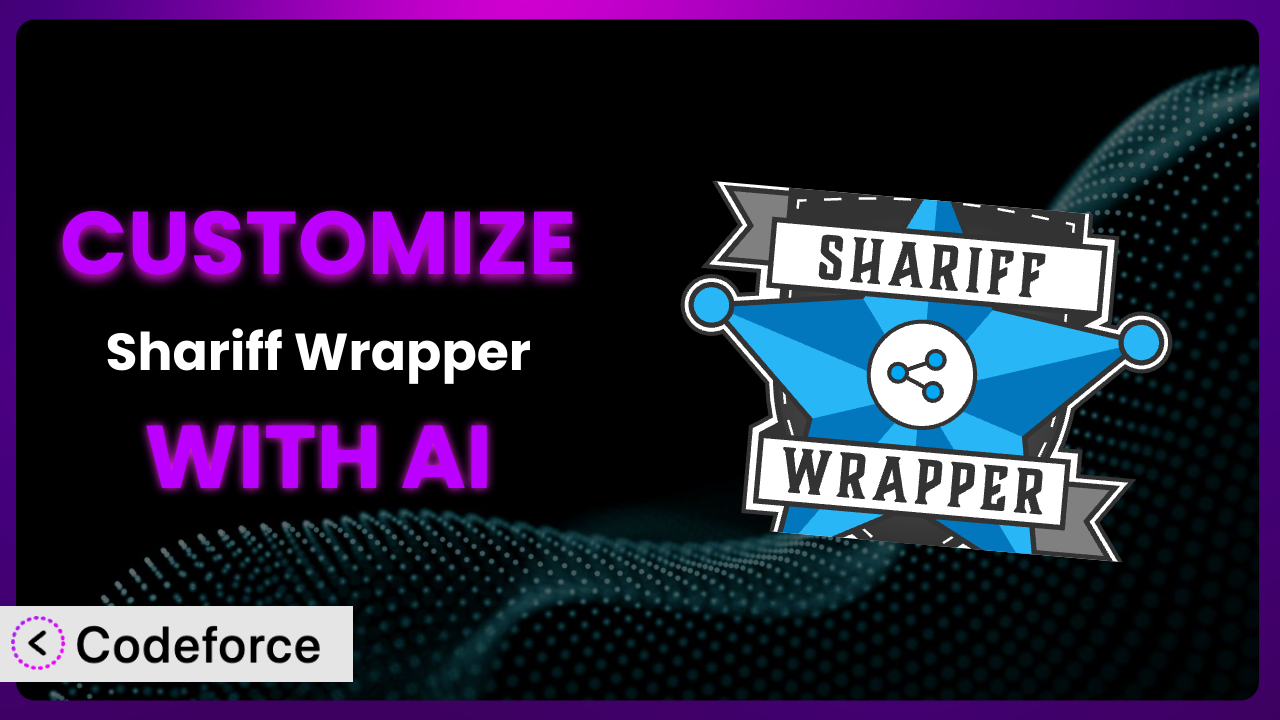You’ve probably found yourself in this situation: you’re using a great WordPress plugin to add social sharing buttons to your site, but the default settings just don’t quite cut it. Maybe you want to tweak the design, add a specific feature, or integrate it with another service. Customizing plugins can be tricky, especially if you’re not a coding whiz. That’s where the power of AI comes in! This article will show you how to customize the popular Shariff Wrapper plugin using AI-powered tools, making the process easier and more accessible than ever before.
What is Shariff Wrapper?
Shariff Wrapper is a WordPress plugin designed to provide social sharing buttons while prioritizing user privacy and adhering to GDPR regulations. Unlike traditional share buttons that load scripts from social networks, Shariff uses a two-click solution. This means no personal data is transferred to social networks until a visitor actively clicks a share button. It’s a fantastic way to offer social sharing functionality without compromising your visitors’ privacy.
The system offers a variety of customization options out of the box, including button styles, supported social networks, and display locations. With a stellar rating of 4.9/5 stars based on 102 reviews and over 40,000 active installations, it’s clear that many WordPress users value the privacy-focused approach and ease of use it offers. The plugin provides an ideal balance of functionality and user control. For more information about the plugin, visit the official plugin page on WordPress.org.
Why Customize it?
While the default settings of this tool are excellent for many users, they often fall short when you need a truly unique or specific implementation. Perhaps you want to integrate it with a custom theme, add support for a less common social network, or modify the appearance to perfectly match your branding. That’s where customization becomes essential.
Customizing it offers several key benefits. First, it allows you to tailor the plugin’s appearance and functionality to perfectly match your website’s design and user experience. This creates a more cohesive and professional look. Second, customization can unlock new features and integrations that aren’t available in the default configuration. This can help you optimize your social sharing strategy and improve user engagement. Finally, it gives you more control over user privacy and data handling, ensuring compliance with regulations like GDPR.
For example, imagine a website that focuses on visual content, like photography or graphic design. They might want to customize it to display the share counts prominently and use a minimalist button design that doesn’t distract from the images. Another site, perhaps one focused on local news, could integrate the system with a local social network or messaging app specific to their region. Understanding the potential and the advantages, you can decide when the effort of customization is worth it.
Common Customization Scenarios
Extending Core Functionality
Sometimes, the features included in the plugin don’t quite cover everything you need. You might want to add support for a new social network, implement a unique sharing metric, or integrate it with a custom analytics system. This is where extending core functionality comes in.
Through customization, you can significantly expand the capabilities of the plugin. You can add entirely new features that cater to your specific needs, making it a more powerful and versatile tool for your website. For example, a website dedicated to reviewing movies may need to track how many times a specific movie review has been shared on each platform. You can add custom functionality to track this metric within the plugin.
Imagine a non-profit organization that relies heavily on social media for fundraising. They could customize it to include a “Donate” button that directly links to their donation page, streamlining the donation process. AI makes this easier by generating the necessary code snippets and ensuring compatibility with the plugin’s existing architecture. Codeforce can help create this custom feature in very little time.
Integrating with Third-Party Services
Many websites rely on a variety of third-party services for analytics, marketing automation, and customer relationship management. Integrating the system with these services can provide valuable insights and streamline your workflow.
Customization allows you to seamlessly connect it with other tools you use, enabling you to automate tasks, track performance metrics, and personalize the user experience. By integrating, you can track what kind of content is most shared and on which platforms, giving you invaluable feedback for content creation and distribution strategy.
For instance, an e-commerce website could integrate the plugin with their CRM system to track which products are being shared on social media and identify potential customers. AI can assist in building the API connections and data mapping required for this integration, saving you hours of manual coding. With Codeforce, you can integrate the tool to your favorite service.
Creating Custom Workflows
The default workflow of the plugin may not always align with your specific needs. You might want to automate certain tasks, customize the sharing process, or create a more streamlined user experience.
Through customization, you can design custom workflows that automate tasks, optimize the sharing process, and improve user engagement. This can save you time and effort while enhancing the overall effectiveness of your social sharing strategy. This can include setting up automated notifications when content is shared a certain number of times, or customizing the message that is pre-populated when a user clicks a share button.
Consider a blog that publishes articles on a daily basis. They could customize the system to automatically post a tweet whenever a new article is published, saving them time and effort. AI can automate the process of creating and scheduling these tweets, ensuring consistent social media promotion. This democratization means better customization is now possible.
Building Admin Interface Enhancements
The standard admin interface provided by the plugin might not be intuitive or efficient for your needs. You might want to add new settings, reorganize the existing interface, or create a more user-friendly experience.
By customizing the admin interface, you can create a more efficient and user-friendly experience for yourself and your team. This can save you time and reduce the risk of errors when managing the plugin’s settings. For example, a web developer might want to add a visual editor to customize the button styles or add a testing tool to preview the changes before they go live.
Imagine a large organization with multiple content creators. They could customize the admin interface to restrict access to certain settings based on user roles, ensuring that only authorized personnel can make changes. AI can help you generate the code for these admin interface enhancements and ensure compatibility with the WordPress admin system.
Adding API Endpoints
For advanced users, adding API endpoints can open up a world of possibilities. This allows you to programmatically interact with it from other applications or services.
Customization allows you to create custom API endpoints that expose the plugin’s functionality to other applications. This enables you to build powerful integrations and automate complex tasks. You can, for instance, develop a mobile app that retrieves share counts for specific articles or build a custom dashboard that displays social sharing metrics across your entire website.
For example, a marketing agency could create an API endpoint to retrieve the most popular content on their client’s websites, allowing them to tailor their marketing campaigns accordingly. AI can generate the code for these API endpoints and ensure they are secure and efficient. This gives strategy experts the power to implement without having to rely on developers.
How Codeforce Makes the plugin Customization Easy
Customizing WordPress plugins, including this tool, can often feel like climbing a steep learning curve. You need to understand the plugin’s code structure, WordPress development best practices, and potentially learn new programming languages. This can be a significant barrier for non-developers or those with limited coding experience.
Codeforce eliminates these barriers by providing an AI-powered platform that simplifies the customization process. Instead of writing complex code, you can simply describe what you want to achieve in natural language. Codeforce’s AI engine then translates your instructions into the necessary code, handling the technical details behind the scenes. This democratization means better customization and is now more attainable.
Here’s how it works: you tell Codeforce what you want to customize – for example, “Add a Pinterest share button with a custom icon” or “Change the button color to match my website’s branding.” The AI analyzes your request and generates the code required to implement the change. You can then preview the changes, test them thoroughly, and deploy them to your website with just a few clicks.
Codeforce also provides testing capabilities to ensure that your customizations are working correctly and don’t break any existing functionality. This helps you avoid potential issues and ensures a smooth user experience. Experts who understand the strategic needs of the tool can then implement the changes without needing to be developers.
Best Practices for it Customization
When customizing this system, it’s crucial to follow best practices to ensure a stable, secure, and maintainable implementation. Start by creating a child theme or a custom plugin for your customizations. This prevents your changes from being overwritten when the main plugin is updated. It’s a good practice to create backups before making any changes to the plugin’s code.
Thoroughly test all customizations in a staging environment before deploying them to your live website. This helps you identify and fix any potential issues before they affect your users. Comment your code clearly and concisely, explaining the purpose of each modification. This makes it easier to understand and maintain your customizations in the future.
Keep your customizations modular and well-organized. This makes it easier to update, debug, and reuse them in other projects. Subscribe to the plugin’s developer mailing list or forum to stay informed about updates, bug fixes, and security vulnerabilities. Regularly review and update your customizations to ensure they are compatible with the latest version of WordPress and the plugin itself.
Implement proper error handling and logging to identify and diagnose any issues that may arise. Monitor the plugin’s performance after implementing customizations to ensure they are not negatively impacting your website’s speed or stability. Always remember these recommendations, and you should be in great shape.
Frequently Asked Questions
Will custom code break when the plugin updates?
It’s possible. Updates to the plugin could change the underlying code structure. Using child themes or separate plugins for customization helps isolate your changes, but testing after each update is still recommended to ensure compatibility. Codeforce can help identify potential conflicts.
Can I customize the appearance of the share buttons to match my brand?
Absolutely! You can customize the colors, fonts, icons, and overall style of the share buttons to perfectly match your website’s branding. CSS is your friend here, and Codeforce can assist in generating the necessary CSS code.
Is it possible to add share buttons for social networks that aren’t supported by default?
Yes, it is possible. You’ll need to add custom code to handle the sharing functionality for the new social network. This involves creating the appropriate share URL and handling any API authentication requirements. Codeforce can significantly simplify this process.
How can I track the performance of my customized share buttons?
You can integrate this tool with Google Analytics or other analytics platforms to track clicks, shares, and other engagement metrics. You might need to add custom code to pass the necessary data to your analytics platform. You may need to create a custom plugin to perform this integration.
Does customization affect the plugin’s GDPR compliance?
It depends on the nature of your customizations. If you’re adding new features that collect or process user data, you’ll need to ensure that they comply with GDPR regulations. Always prioritize user privacy when customizing the tool.
Unlock the Full Potential of the plugin with AI
What started as a general-purpose tool for privacy-focused social sharing can transform into a highly customized system perfectly tailored to your specific needs. By leveraging the power of AI, you can unlock new features, integrations, and workflows that were previously out of reach.
Imagine the possibilities: share buttons that seamlessly blend with your website’s design, automated social media promotion, and deeper insights into your audience’s sharing behavior. With the plugin, you can achieve all of this and more.
With Codeforce, these customizations are no longer reserved for businesses with dedicated development teams. Anyone can now harness the power of AI to tailor it to their unique requirements, saving time, effort, and resources.
Ready to revolutionize your social sharing strategy? Try Codeforce for free and start customizing the plugin today. Transform it from a good plugin into an exceptional asset.