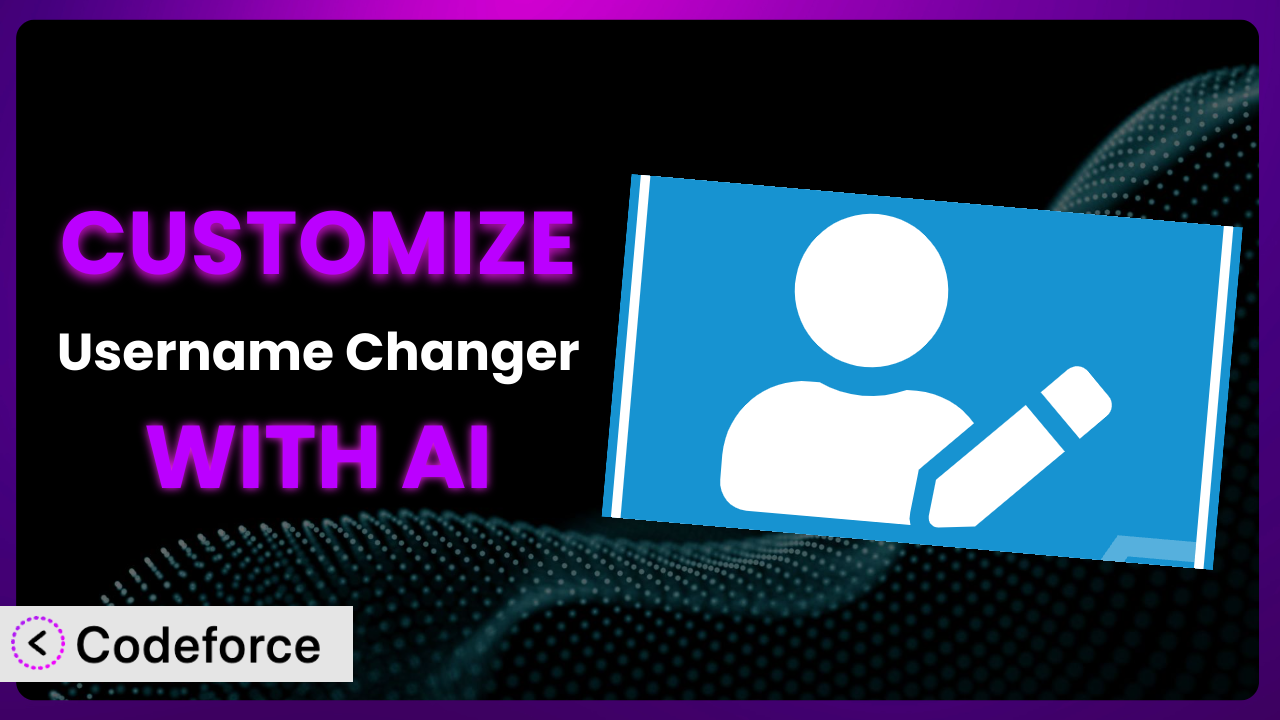Ever wished you could tweak a WordPress plugin to perfectly match your site’s unique needs? Maybe the standard settings of Username Changer don’t quite cut it for your specific user management workflow. This guide is all about unlocking the hidden potential of this tool through customization, and we’ll show you how AI can make the process surprisingly simple. Forget complex coding – we’re diving into a world where you can tailor the system with intelligent assistance.
What is Username Changer?
At its core, Username Changer is a WordPress plugin designed to simplify the process of changing usernames on your website. It provides a user-friendly interface for administrators and, depending on your settings, even allows users to update their own usernames. No more diving into the database or relying on complex code snippets! This tool offers a straightforward way to manage usernames, which can be incredibly useful for websites migrating from other platforms or those wanting to implement a more consistent username policy. The plugin boasts a rating of 4.5/5 stars based on 70 reviews, and it’s actively installed on over 30,000 WordPress sites.
The beauty of this system lies in its simplicity. It handles the complexities behind the scenes, so you don’t have to. It’s a great tool for simplifying a common task. For more information about the plugin, visit the official plugin page on WordPress.org.
Why Customize it?
While the plugin offers a convenient solution for basic username management, its default settings might not always align with your specific requirements. Perhaps you need to integrate username changes with other plugins, implement stricter username validation rules, or create a custom user interface for managing usernames. This is where customization comes in. It allows you to extend the system’s functionality and tailor it to your exact needs.
Think of it like this: the standard system is like a pre-built house. It’s functional and serves its purpose, but it might not have all the features you want. Customization is like renovating that house to add a new room, change the layout, or upgrade the appliances. It allows you to create a solution that’s perfectly suited to your individual taste and needs. For instance, a membership site might require a custom notification system that triggers when a user updates their username, informing relevant staff or connected services. Without customization, that functionality simply wouldn’t exist.
Ultimately, whether or not customization is worth it depends on your specific needs and goals. If the default settings of the tool meet your requirements, then there’s no need to customize it. However, if you find yourself wanting to extend its functionality or integrate it with other services, then customization can be a valuable investment. Consider the long-term benefits and potential return on investment before making a decision. Remember, a well-customized system can save you time and effort in the long run, and improve the overall user experience on your website.
Common Customization Scenarios
Extending Core Functionality
Sometimes, you might need to go beyond the basic features offered by the plugin. For example, you might want to add custom fields to the username change form, implement more complex username validation rules, or integrate with a custom user role system. The standard plugin provides a solid foundation, but customization allows you to build upon it and create a more tailored solution.
By extending core functionality, you can achieve greater control over how usernames are managed on your website. Imagine a scenario where you need to ensure that all usernames comply with specific branding guidelines. You could customize the tool to enforce these guidelines and automatically reject usernames that don’t meet the criteria.
A real-world example would be a forum website requiring usernames to be unique and follow a specific format (e.g., starting with a specific prefix or containing only alphanumeric characters). With customization, you can add real-time validation to the username change form, preventing users from submitting invalid usernames and improving the overall user experience.
AI makes implementation easier by helping you generate the code necessary to add these extra validation rules. Instead of writing complex regular expressions manually, you can describe the desired validation rules in plain language and let AI generate the corresponding code.
Integrating with Third-Party Services
Many websites rely on a variety of third-party services for authentication, user management, and other essential functions. Integrating the plugin with these services can streamline workflows and improve the overall user experience. For example, you might want to automatically update user profiles on a CRM system or trigger notifications via a messaging platform when a username is changed.
Through customization, you can seamlessly connect the plugin to your existing ecosystem of third-party services. This allows you to automate tasks, synchronize data, and create a more integrated user experience.
Consider a website using a CRM like Salesforce. You could customize the plugin to automatically update the corresponding contact record in Salesforce whenever a user changes their username. This ensures that your CRM data is always up-to-date, saving you time and effort.
AI can significantly simplify the integration process by generating the necessary API calls and data mapping logic. Simply specify the third-party service you want to integrate with, and AI can handle the technical details of establishing the connection and transferring data.
Creating Custom Workflows
Every website has its own unique workflows and processes. Customizing the plugin allows you to tailor it to fit seamlessly into your existing workflows. For example, you might want to implement a multi-step approval process for username changes, or create a custom dashboard for managing username-related tasks.
By creating custom workflows, you can optimize your processes and improve efficiency. You could add a step requiring admin approval before a username change can go into effect.
A community forum, for example, might want to implement a workflow where username changes are reviewed by moderators to prevent impersonation or abuse. Customization can enable this extra layer of security.
AI can streamline the creation of custom workflows by generating the code necessary to implement conditional logic, trigger actions based on specific events, and create custom user interfaces. Instead of writing complex code from scratch, you can use AI to automate the process and create a workflow that perfectly matches your needs.
Building Admin Interface Enhancements
The default admin interface might not always be the most efficient or user-friendly. Customizing the plugin allows you to enhance the admin interface and create a more intuitive experience for administrators. For example, you might want to add custom filters to the user list, create a dedicated dashboard for managing username changes, or implement a more visually appealing design.
By enhancing the admin interface, you can improve efficiency and reduce the risk of errors. Imagine creating a custom dashboard that displays key metrics related to username changes, such as the number of username changes per month, the most common reasons for username changes, and the average time it takes to approve a username change request.
A large e-commerce site with multiple administrators might want a more streamlined interface to manage username updates and associated account details. Customization can provide that.
AI can help you build these enhancements by generating the code necessary to create custom admin pages, add custom fields to the user list, and implement custom styling. With AI assistance, you can create a more efficient and user-friendly admin interface without having to write a single line of code.
Adding API Endpoints
Adding API endpoints can extend the reach of this tool. Need it accessible to other platforms or need tighter integration with a mobile app? Building custom API endpoints provides a way to programmatically interact with the plugin’s functionality from external applications or services. This allows you to create a more integrated and automated system.
By adding API endpoints, you can unlock new possibilities for integrating the plugin with other systems. This allows you to manage usernames from a central platform or integrate with other services that don’t have direct access to the WordPress database.
Think about a university that allows students to manage their usernames through a custom portal. Custom API endpoints could be implemented to communicate with the WordPress plugin and synchronize username data.
AI can assist in generating the code required to build API endpoints, handle authentication, and process requests. You can describe the desired API functionality in natural language, and AI can generate the corresponding code, saving you time and effort.
How Codeforce Makes the plugin Customization Easy
Customizing a WordPress plugin often involves navigating a steep learning curve. You might need to learn PHP, understand WordPress’s internal structure, and grapple with complex coding concepts. This can be a significant barrier, especially for those without a technical background. Codeforce eliminates these barriers by offering an AI-powered solution that simplifies the customization process.
Instead of writing code, you can use Codeforce to describe the desired customizations in natural language. Tell it what you want to achieve, and the AI will generate the necessary code snippets, modify existing code, or even create entire modules for you. This makes customization accessible to a much wider audience, even those without extensive programming knowledge. This democratization means better customization for everyone.
Codeforce also provides a built-in testing environment, allowing you to test your customizations before deploying them to your live website. This helps you catch errors early on and ensure that your customizations are working as expected. Furthermore, Codeforce remembers your prior edits and can suggest improvements.
Ultimately, Codeforce empowers you to unlock the full potential of the plugin without getting bogged down in technical details. Even someone who understands the overall plugin and the desired strategy can get enterprise level features implemented without needing to know how to code.
Best Practices for it Customization
Before you start customizing this tool, it’s crucial to have a clear understanding of your goals. Define exactly what you want to achieve with customization, and how it will benefit your website. A vague objective will lead to wasted time and effort. Understand the scope of what you plan to customize.
Always create a backup of your website before making any changes to the plugin. This will allow you to quickly restore your website to its previous state if something goes wrong. Data backups are the foundation of all sound customization strategies.
Use a staging environment for testing your customizations. This will prevent any potential issues from affecting your live website. It allows you to experiment freely without risking the integrity of your production environment.
Document your customizations thoroughly. This will make it easier to understand and maintain your customizations in the future. Include detailed explanations of the code you’ve added, the changes you’ve made, and the purpose of each customization.
Monitor the plugin’s performance after implementing your customizations. This will help you identify any potential issues, such as slow loading times or increased resource usage. Pay close attention to user feedback and address any concerns promptly.
Stay up-to-date with the latest version of the plugin. This will ensure that you have access to the latest features and security updates. Check the official WordPress plugin page for updates and release notes.
Test your customizations thoroughly after each plugin update. This will ensure that your customizations are still compatible with the latest version of the plugin. Pay particular attention to any changes that may affect the functionality of your customizations.
Consider using a child theme for your customizations. This will prevent your customizations from being overwritten when you update the plugin. Child themes provide a safe and organized way to manage your customizations.
Frequently Asked Questions
Will custom code break when the plugin updates?
It’s possible, especially if the update changes core functionality that your custom code relies on. Always test your customizations on a staging site after an update to ensure compatibility. A child theme or careful code organization can help mitigate this risk.
Can I allow users to change their usernames without admin approval?
Yes, the plugin allows you to configure whether admin approval is required for username changes. However, consider the potential security implications before enabling this option. You may want to implement additional safeguards, such as CAPTCHA or email verification.
How do I revert to the original plugin settings after customization?
If you’ve made changes directly to the plugin’s code, you’ll need to restore from a backup. If you’ve used a settings panel or options, you should be able to revert to default settings from within WordPress. Document your changes carefully!
Is it possible to customize the email notifications sent after a username change?
Yes, you can customize the email notifications sent after a username change by modifying the plugin’s code or using a plugin that allows you to customize WordPress emails. This enables you to personalize the message and include relevant information for your users.
Can I use custom CSS to style the username change form?
Absolutely! You can use custom CSS to style the username change form to match your website’s design. You can add your custom CSS to your theme’s stylesheet or use a plugin that allows you to add custom CSS to specific pages or elements.
Conclusion: Unleash the Full Potential of Personalized User Management
By customizing the plugin, you transform it from a general-purpose tool into a highly tailored system that perfectly meets your specific needs. From extending core functionality to integrating with third-party services, the possibilities are endless. Instead of settling for a one-size-fits-all solution, you can create a user management system that’s optimized for your unique requirements.
The ability to fine-tune the way users manage their accounts and interact with your platform cannot be overstated. the plugin, when properly customized, becomes an indispensable asset, driving efficiency, enhancing user experience, and ultimately contributing to the overall success of your online presence.
With Codeforce, these customizations are no longer reserved for businesses with dedicated development teams. AI assistance bridges the gap, empowering anyone to bring their vision to life. Ready to create a username management system that’s perfectly tailored to your needs? Try Codeforce for free and start customizing it today. Streamline your user management and enhance the user experience on your website.