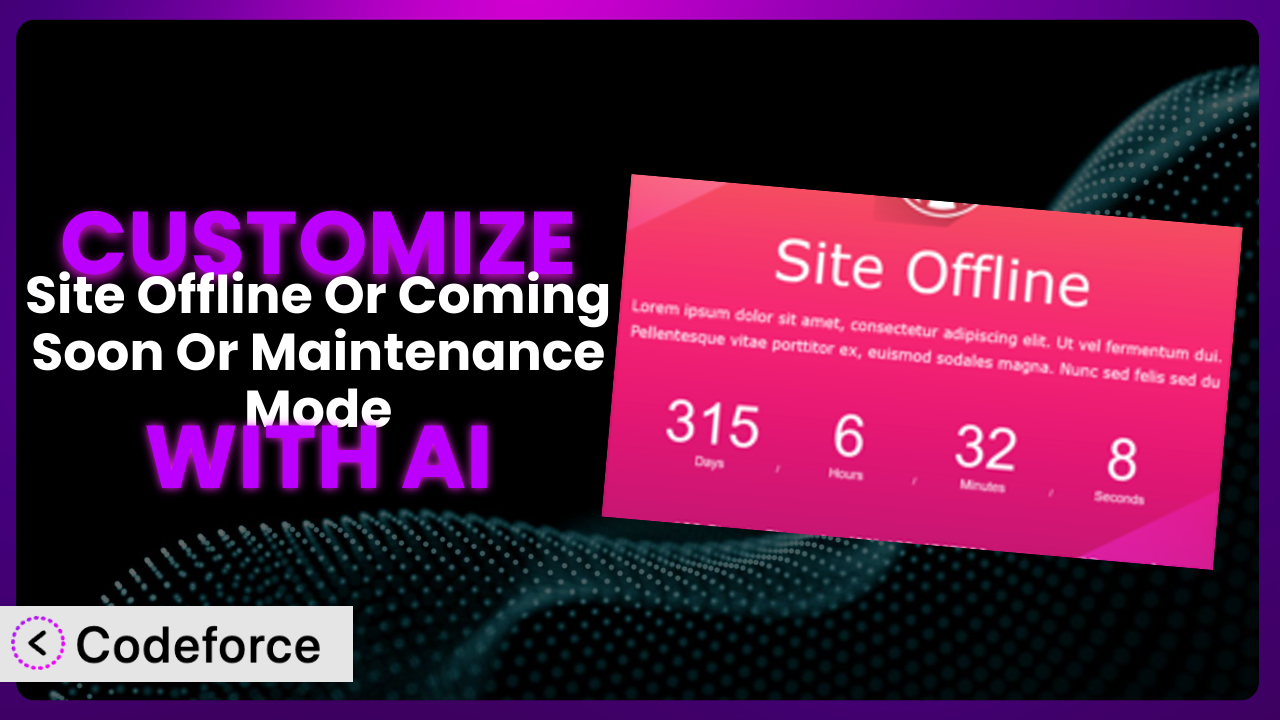Imagine launching your brand-new WordPress website. Excitement builds, but then…technical difficulties! You need to take your site offline, fast. The default “under construction” page? Well, it just doesn’t quite capture your brand’s vibe. Or perhaps you’re using a “coming soon” page to generate buzz, but feel limited by the standard design options. What if you could easily tailor that offline experience to perfectly match your vision? This article will guide you through precisely that, showing you how to customize this process using the power of AI.
This comprehensive guide will explore how to customize your WordPress website using the capabilities of AI and the Site Offline Or Coming Soon Or Maintenance Mode plugin, a popular choice for managing website visibility. We’ll show you practical customization techniques to make this tool work exactly how you need it, making the offline experience a powerful extension of your brand.
What is Site Offline Or Coming Soon Or Maintenance Mode?
Site Offline Or Coming Soon Or Maintenance Mode is a WordPress plugin designed to help you easily manage your website’s visibility. It’s a lifesaver when you need to put your site into maintenance mode, create a coming soon page before launch, or simply take your website offline temporarily. Instead of showing visitors a broken site, you can display a clean, branded page, preventing a bad first impression.
The plugin offers features like customizable templates, user access control (allowing specific users to bypass the offline page), and basic SEO options. With a rating of 4.8/5 stars based on 395 reviews and over 30,000 active installations, it’s a well-regarded and widely used tool in the WordPress community. For more information about the plugin, visit the official plugin page on WordPress.org.
While it offers a solid foundation, the default settings might not always align with your unique branding or specific needs. That’s where customization comes in, allowing you to take full control of your site’s offline presence.
Why Customize it?
The plugin is excellent right out of the box. However, default settings are rarely a perfect fit. Think of it like buying a suit off the rack – it might look good, but tailoring it makes it perfect. Customization is all about taking that good foundation and molding it to meet your exact requirements, strengthening your brand and enhancing user experience even when your site is offline.
One of the biggest reasons to customize is branding. The default templates are generic, but a customized page can seamlessly integrate your logo, color scheme, and brand voice. This creates a consistent brand experience for your visitors, even when your site is under maintenance. Imagine a high-end fashion brand using a generic “under construction” page – it just wouldn’t work, would it? A custom-designed page, on the other hand, reinforces their brand identity.
Another benefit is enhanced user communication. You can provide specific information about why the site is offline, when it will be back up, or even offer alternative contact methods. This helps to manage user expectations and prevent frustration. Let’s say your e-commerce site is undergoing maintenance during a major sale. A customized page can inform customers that the sale is still on, offering an estimated time for the site to return and alternative ways to place orders (like phone or email).
Customization is also worthwhile when you need to integrate with other services. For example, you might want to collect email addresses for a newsletter while the site is offline, or display social media feeds to keep visitors engaged. If you’re aiming for anything beyond a simple “coming soon” or “maintenance” message, customization is the way to go. It elevates the tool from a basic utility to a powerful marketing and communication asset.
Common Customization Scenarios
Extending Core Functionality
The core features of the plugin are designed for basic functionality, such as displaying a simple offline page. However, what if you want to go beyond that? What if you need to incorporate features such as a countdown timer, a contact form, or interactive elements? The plugin’s default setup might not support these advanced features directly.
Through customization, you can achieve a highly dynamic offline experience. Imagine integrating a countdown timer that clearly indicates when the site will be back online, building anticipation and reducing user frustration. Or, adding a contact form allows visitors to submit inquiries even while the site is down. You could even embed a live Twitter feed showcasing company updates or engaging content.
Consider a software company launching a new product. While their main website is offline for updates, they can create a customized offline page showcasing sneak peeks of the new product, collecting email sign-ups for early access, and offering a limited-time discount code. This turns a potentially negative situation (site downtime) into a valuable marketing opportunity.
AI makes implementing these extensions significantly easier. Instead of writing complex code, you can use AI-powered tools to generate the necessary code snippets, integrate them into the plugin’s templates, and test their functionality. This simplifies the process and reduces the risk of errors.
Integrating with Third-Party Services
A standard offline page often exists in isolation, disconnected from your other marketing and communication channels. But what if you could seamlessly integrate it with your CRM, email marketing platform, or social media accounts? The plugin’s basic functionality might not provide direct integrations with these third-party services.
Customization enables you to connect your offline page to your existing marketing ecosystem. You could integrate a signup form that automatically adds new subscribers to your email list, allowing you to continue building your audience even during downtime. Or, embed social media feeds to keep visitors engaged with your brand and drive traffic to your social profiles. Integration with a CRM could allow you to segment visitors based on their interests and deliver personalized messages on the offline page.
A restaurant chain could integrate its offline page with its online ordering system. If the main website is down, the offline page could redirect visitors to the online ordering platform or display a QR code that links directly to the ordering app. This ensures that customers can still place orders even when the primary website is unavailable.
AI simplifies the integration process by generating the necessary API calls and data mappings. Instead of manually coding the connections, you can use AI to automate the process and ensure that data flows seamlessly between the plugin and your other services.
Creating Custom Workflows
Out-of-the-box, the plugin offers a simple on/off switch for maintenance mode. However, what if you need more granular control over when and how the offline page is displayed? What if you want to schedule maintenance periods, display different messages to different user groups, or trigger the offline page based on specific events?
With customization, you can create highly tailored workflows that match your specific needs. Imagine scheduling maintenance periods to occur automatically during off-peak hours, minimizing disruption to your visitors. Or, displaying different offline messages to logged-in users versus anonymous visitors, providing more detailed information to your team while showing a simpler message to the public. You could even trigger the offline page based on server load, automatically taking the site offline when performance drops below a certain threshold.
An educational institution could customize its offline page to display different messages based on the time of year. During registration periods, the page could provide information about enrollment deadlines and required documents. During exam periods, it could offer links to study resources and online practice tests. This ensures that visitors always see the most relevant information, regardless of the site’s status.
AI can assist in creating these custom workflows by generating the necessary code for scheduling, user segmentation, and event-based triggers. Instead of manually writing complex conditional statements, you can use AI to automate the process and ensure that the offline page behaves exactly as you intend.
Building Admin Interface Enhancements
The plugin’s admin interface provides basic settings for configuring the offline page. However, what if you want to add custom fields, integrate with other WordPress plugins, or create a more user-friendly experience for managing the offline page settings?
Through customization, you can enhance the admin interface to streamline the management of your offline page. You could add custom fields for specific information, such as maintenance start and end times, contact information, or social media links. Or, integrate with other WordPress plugins, such as a translation plugin, to easily create multilingual offline pages. You could even create a drag-and-drop interface for designing the offline page layout, making it easier for non-technical users to make changes.
A marketing agency could build an enhanced admin interface that allows clients to easily customize their offline pages without needing to access the WordPress backend. The interface could include custom fields for uploading logos, changing colors, and adding text, all within a branded environment. This provides a more professional and user-friendly experience for clients.
AI can help in building these admin interface enhancements by generating the necessary code for creating custom fields, integrating with other plugins, and building user-friendly interfaces. Instead of manually coding the entire interface, you can use AI to automate the process and create a more efficient and intuitive experience for managing the offline page.
Adding API Endpoints
Sometimes you need to programmatically control aspects of the plugin from external applications or services. The default plugin doesn’t provide a set of API endpoints to make it happen.
Adding API endpoints to this tool opens up a world of possibilities. You could integrate it with your deployment pipeline, automatically enabling maintenance mode before a code update and disabling it afterward. You could connect it to a monitoring service that automatically puts the site offline if it detects performance issues. Or you could build a mobile app that allows you to toggle maintenance mode on and off from anywhere.
A large e-commerce company might create an API endpoint that allows their customer support team to manually put the site into maintenance mode if they detect a critical issue affecting a large number of customers. This provides a quick and easy way to protect the user experience while the issue is being resolved.
AI plays a key role in simplifying the creation of API endpoints. Instead of writing all the code from scratch, you can use AI to generate the endpoints, define the request and response formats, and implement the necessary security measures. This speeds up development and reduces the risk of vulnerabilities.
How Codeforce Makes the plugin Customization Easy
Customizing a WordPress plugin traditionally involves a steep learning curve. You need to understand PHP, WordPress hooks and filters, and the plugin’s specific codebase. For non-developers, this can be a significant barrier to entry. Even experienced developers can find it time-consuming to navigate complex plugin architectures and ensure that their customizations are compatible with future updates.
Codeforce eliminates these barriers by providing an AI-powered platform that simplifies WordPress plugin customization. It allows you to customize the plugin using natural language instructions, without needing to write a single line of code (though it’s perfectly happy to generate code you can use!). Imagine simply typing, “Add a countdown timer to the maintenance page that shows the estimated time the site will be back online,” and the AI generates the code and integrates it into the plugin for you.
The AI understands the plugin’s structure and functionality, allowing it to accurately interpret your instructions and generate the appropriate code. You can then test the customization in a safe environment before deploying it to your live site. The platform also provides tools for managing your customizations, making it easy to track changes and revert to previous versions if needed.
With Codeforce, you don’t need to be a coding expert to customize the tool. If you understand what you want to achieve, you can use the platform to bring your vision to life. This democratization means better customization, as more users can tailor the plugin to their specific needs and preferences. Experts who deeply understand your plugin strategy can implement without being developers.
Best Practices for it Customization
Before making any customizations to the plugin, always create a backup of your website. This ensures that you can easily restore your site if anything goes wrong during the customization process. It’s just a smart safety net to have in place!
Use a child theme to avoid losing your customizations when updating your theme. Child themes provide a safe way to modify your theme’s files without directly altering the original theme files, so any updates to the main theme won’t overwrite your changes.
Test your customizations thoroughly in a staging environment before deploying them to your live site. This allows you to identify and fix any issues without affecting your visitors. It’s also a great way to make sure any code integrations didn’t break other things.
Document your customizations clearly and concisely. This will make it easier to understand and maintain your changes in the future. Plus, documenting now will save you time later if you have to revisit your code.
Monitor the performance of your customized offline page to ensure that it’s not negatively impacting your site’s speed or SEO. A slow or poorly optimized offline page can frustrate visitors and damage your search engine rankings.
Keep your customizations up-to-date with the latest version of the plugin. This will ensure that your customizations remain compatible with the plugin and that you’re taking advantage of the latest features and security updates. Failing to update can lead to conflicts and compatibility issues.
Consider using a version control system like Git to track your customizations. This will allow you to easily revert to previous versions of your code if needed and collaborate with other developers on your customizations. It is a game changer if you’re making extensive modifications.
Frequently Asked Questions
Will custom code break when the plugin updates?
It’s possible, but unlikely if you follow best practices like using child themes and testing updates in a staging environment. Always review the plugin’s changelog for any breaking changes before updating. Codeforce can help adapt your code to new versions.
Can I customize the offline page for different user roles?
Yes, you can customize the offline page based on user roles. You can use conditional logic in your custom code to display different messages or content to different user groups, such as administrators, editors, or subscribers. This lets you provide more tailored experiences.
How do I ensure my custom offline page is mobile-friendly?
Use responsive design techniques, such as CSS media queries, to ensure that your offline page looks good on all devices. Test your page on different screen sizes and resolutions to verify its responsiveness. Many themes and frameworks offer mobile-friendly templates.
Can I integrate Google Analytics with the maintenance mode page?
Absolutely. You can add the Google Analytics tracking code to your custom offline page template to track visitor behavior, such as page views, bounce rate, and time on page. This data can help you optimize your offline page for better performance.
Does customization affect the plugin’s SEO capabilities?
Customization doesn’t directly affect the built-in SEO settings, but if you add custom code, ensure it adheres to SEO best practices. Improper code can hinder search engine crawlers. Verify that essential meta tags and structured data are correctly implemented on the offline page.
Conclusion: Unlock the True Potential of Your Site with AI-Powered Customization
The the plugin plugin is a valuable asset for managing your WordPress website’s availability. However, it’s in the customization that the tool truly shines. What starts as a general-purpose tool can be transformed into a highly personalized and effective communication system.
Whether you’re aiming to reinforce your brand identity, improve user communication, or integrate with other services, customizing it allows you to create a unique and engaging offline experience for your visitors. The ability to extend functionality, integrate with third-party services, create custom workflows, and enhance the admin interface makes it a versatile tool that can adapt to your evolving needs. With the aid of AI, you can quickly and easily create custom solutions for a better user experience.
With Codeforce, these customizations are no longer reserved for businesses with dedicated development teams. AI-powered customization allows anyone to create truly unique and impactful offline experiences for their visitors.
Ready to revitalize your approach? Try Codeforce for free and start customizing it today. Achieve a more branded and engaging offline experience for your visitors.