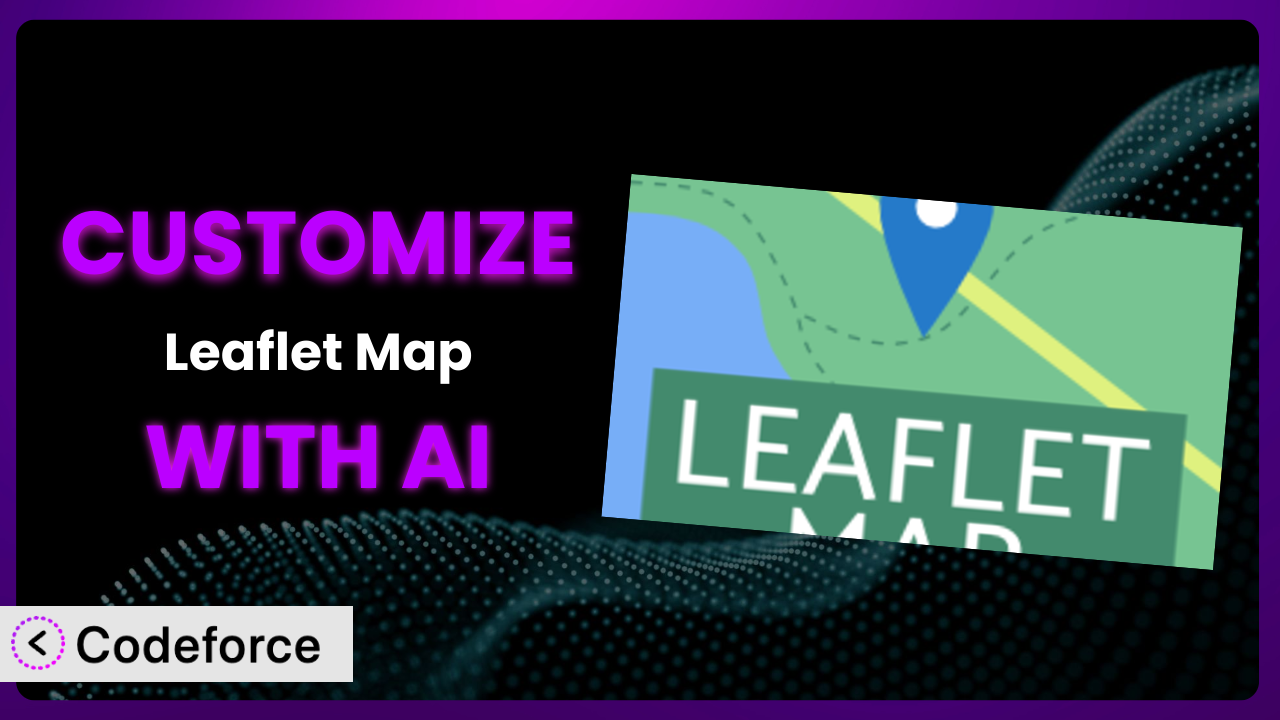Have you ever wished you could tweak a WordPress plugin to perfectly match your website’s needs? Maybe you love the basic functionality of a mapping plugin, but it’s missing that one crucial feature that would make it indispensable. Many WordPress users find themselves in this situation, especially when using the popular Leaflet Map plugin. This article shows you how AI-powered tools can make these customizations surprisingly easy, opening up a world of possibilities you might not have thought possible. Get ready to explore how you can personalize this tool to create the exact mapping solution you need.
What is Leaflet Map?
Leaflet Map is a WordPress plugin designed to help you embed interactive maps and markers directly into your posts and pages using simple shortcodes. It’s a fantastic way to showcase locations, create store locators, or highlight points of interest. Instead of relying on static images or complex coding, this tool simplifies the process of adding dynamic maps to your website.
The plugin boasts a rating of 4.9 out of 5 stars based on 57 reviews, and it’s actively installed on over 30,000 websites. It provides a user-friendly interface to create maps, add markers with custom icons and descriptions, and control various aspects of the map’s appearance and behavior. The core features allow you to quickly add robust mapping to your website, but sometimes you need more. For more information about the plugin, visit the official plugin page on WordPress.org.
Why Customize it?
Out-of-the-box settings are a great starting point, but they often don’t perfectly align with your specific needs. The default configuration may not offer the precise features you require, or the visual style might not match your brand identity. Customization is where you take a good plugin and transform it into an exceptional tool perfectly tailored to your website and audience.
Think about a real estate website. While the plugin lets you display property locations, wouldn’t it be great to integrate directly with your property database, automatically update marker information, and display custom property details when a marker is clicked? Or imagine a travel blog. Customizing the map to show user reviews and ratings for different locations could create a much more engaging experience. These are just a few examples of how customization can elevate your website.
Knowing when customization is worthwhile is key. If the default settings get you 80% of the way there, simple tweaks might be enough. However, if you require unique features or tight integration with other systems, customization becomes an invaluable investment that enhances user experience and provides a competitive edge.
Common Customization Scenarios
Extending Core Functionality
Sometimes, the core functionality of the plugin, while useful, doesn’t quite cover everything you need. You might want to add extra features to the maps beyond basic markers and popups. This can be anything from integrating with custom post types to adding advanced filtering options.
Through customization, you can extend the plugin to handle complex datasets, create interactive elements that respond to user actions, or even incorporate real-time data feeds. This allows the map to become a central hub for information on your website, rather than just a static display.
For example, consider a wildlife conservation website. The basic plugin allows you to place markers showing animal sightings. But with customization, you can link each marker to a species profile, display recent sighting data, and even allow users to submit their own sighting reports directly through the map interface. AI can help generate the code needed to fetch and display this data dynamically, saving you hours of manual coding.
AI drastically simplifies the process of extending functionality by generating code snippets based on your desired outcome. Instead of spending hours researching and writing code, you can describe what you want to achieve, and the AI will provide the necessary code to integrate it seamlessly.
Integrating with Third-Party Services
Plugins often work best when connected with other services. Perhaps you want to pull data from a CRM, display information from an external database, or integrate with a weather API to show real-time conditions on the map. The base plugin may not offer built-in integrations for these specific services.
Customization allows you to bridge the gap between the plugin and external services, enabling you to create dynamic and data-rich maps. Imagine displaying live traffic conditions, pulling real-time pricing from an e-commerce platform, or even showing social media feeds directly on the map.
Consider a tour operator. They could use the plugin to display tour locations, but with customization and integration with a booking system, they could show real-time availability, pricing, and allow users to book tours directly from the map. AI can help write the code to communicate with the booking system’s API and display the information in an elegant way.
AI streamlines this integration process by generating code that handles API requests, data parsing, and data visualization. It can significantly reduce the complexity of integrating external services, making it accessible to users with varying levels of technical expertise.
Creating Custom Workflows
Default plugin settings often dictate a specific workflow that may not align perfectly with your internal processes. For example, adding markers might involve a series of manual steps that could be automated or streamlined.
With customization, you can create custom workflows that better fit your needs. This could involve automating tasks, creating custom input forms, or even integrating the map with other parts of your WordPress website. The idea is to make the plugin work for you, rather than the other way around.
Imagine a construction company using the plugin to track project sites. Instead of manually adding each site, they could create a custom workflow that automatically adds a marker whenever a new project is created in their project management system. AI can assist in building this automation by generating code that monitors the project management system and updates the map accordingly.
AI simplifies the creation of custom workflows by providing code templates and automation scripts. This reduces the need for manual coding and makes it easier to create efficient and streamlined processes that integrate seamlessly with other systems.
Building Admin Interface Enhancements
The plugin’s admin interface may be functional, but it may not be optimized for your specific use case. You might want to add custom fields, rearrange elements, or create a more intuitive layout for managing your maps and markers.
Customization allows you to tailor the admin interface to your specific needs, making it easier and more efficient to manage your maps. This could involve adding custom meta boxes, creating custom dashboards, or even integrating with other admin tools.
For example, a large organization with multiple map editors might want to customize the admin interface to restrict access to certain features based on user roles. AI can help generate the code needed to modify the admin interface and implement these role-based restrictions.
AI helps build enhancements to the admin interface by generating code for custom fields, dashboards, and user interfaces. This simplifies the process of creating a more intuitive and user-friendly admin experience.
Adding API Endpoints
Sometimes, you need to access the plugin’s data and functionality from external applications or websites. The plugin may not provide a built-in API for this purpose.
Customization allows you to add custom API endpoints that expose the plugin’s data and functionality to external systems. This opens up a world of possibilities for integrating the map with other applications and services. Think of creating a mobile app that displays map data or a website that pulls data from the map to generate reports.
For example, a city planning department could use the plugin to manage public transportation routes. By adding a custom API endpoint, they could allow developers to create mobile apps that display real-time bus locations and arrival times. AI can help generate the code needed to create these API endpoints and handle data requests.
AI streamlines the process of adding API endpoints by generating code that handles authentication, data validation, and data serialization. This reduces the complexity of building secure and reliable APIs.
How Codeforce Makes the plugin Customization Easy
Customizing WordPress plugins like this tool has historically been a challenge. It requires a strong understanding of PHP, WordPress hooks and filters, and the plugin’s specific codebase. This steep learning curve often puts customization out of reach for non-developers. Even for developers, the process can be time-consuming and error-prone.
Codeforce eliminates these barriers by leveraging the power of AI. Instead of writing complex code, you can describe your desired customizations in plain English. The AI analyzes your instructions and generates the necessary code to modify the plugin. No more wrestling with PHP syntax or deciphering complicated plugin documentation.
Imagine you want to add a custom field to the map marker popup. With Codeforce, you can simply type: “Add a field called ‘Accessibility’ to the map marker popup, which indicates if the location is wheelchair accessible.” The AI will then generate the code required to add this field to the admin interface, store the data, and display it in the popup.
Codeforce also provides testing capabilities, allowing you to preview your customizations before deploying them to your live website. This ensures that your changes work as expected and don’t introduce any unexpected issues. The platform makes it far easier to maintain the quality of any customization.
This democratization means better customization isn’t just for developers anymore. Experts who truly understand their plugin strategy can finally implement their ideas without getting bogged down in code. Codeforce empowers you to take control of your website and create truly unique and engaging experiences.
Best Practices for it Customization
Before diving into customization, always create a backup of your WordPress website and the plugin files. This ensures that you can easily revert to a working state if anything goes wrong during the customization process. It’s a simple precaution that can save you a lot of headaches.
When making changes, use a child theme or a custom plugin to house your customizations. Avoid directly modifying the plugin’s core files. This prevents your changes from being overwritten when the plugin is updated.
Thoroughly test your customizations in a staging environment before deploying them to your live website. This allows you to identify and fix any issues without impacting your visitors.
Document your customizations clearly and concisely. This will help you (or other developers) understand what changes you’ve made and why. Good documentation is invaluable for future maintenance and updates.
Monitor your website for any performance issues after implementing customizations. Custom code can sometimes impact performance, so it’s important to keep an eye on things and optimize your code if necessary.
Keep the plugin updated to the latest version to benefit from bug fixes, security patches, and new features. If you’ve made customizations, be sure to test them after each update to ensure they still work correctly.
Consider using version control (e.g., Git) to track your customizations. This allows you to easily revert to previous versions if needed and collaborate with other developers.
Frequently Asked Questions
Will custom code break when the plugin updates?
It’s possible. If you’ve modified core plugin files directly, your changes will be overwritten. That’s why using child themes or custom plugins is so important to isolate customizations. Always test custom code after updates to ensure compatibility.
Can I customize the appearance of the map markers?
Yes, you can. The plugin allows you to use custom icons for map markers, and you can also customize the styling of the marker popups with CSS. Using Codeforce can further enhance these visual aspects without the need for complex coding.
How can I integrate the map with my existing database of locations?
You’ll need to write code that fetches data from your database and dynamically adds markers to the map. This typically involves using PHP to query the database and JavaScript to update the map. Codeforce can generate this code for you.
Is it possible to add custom search functionality to the map?
Yes, you can add a search bar that allows users to find specific locations on the map. This requires adding a search form and writing code to filter the markers based on the search term. This tool doesn’t have a built-in feature like that.
Can I use the plugin to create a store locator?
Absolutely. The plugin is well-suited for creating store locators. You can add markers for each of your store locations and provide details such as address, phone number, and opening hours in the marker popups.
Conclusion: Unleash the Power of Personalized Mapping
Customizing the plugin transforms it from a general-purpose mapping tool into a tailored system that perfectly fits your specific needs. This personalization unlocks a new level of functionality, integration, and user engagement that simply isn’t possible with the default settings. The ability to shape the plugin to meet your exact requirements empowers you to create truly unique and impactful mapping experiences.
Imagine maps that dynamically update with real-time data, workflows that seamlessly integrate with your existing systems, and admin interfaces that are perfectly tailored to your team’s needs. With Codeforce, these customizations are no longer reserved for businesses with dedicated development teams. Now anyone can get a plugin tailored to their exact needs.
Ready to unlock the full potential of personalized mapping? Try Codeforce for free and start customizing the plugin today. Make mapping perfect for your needs.