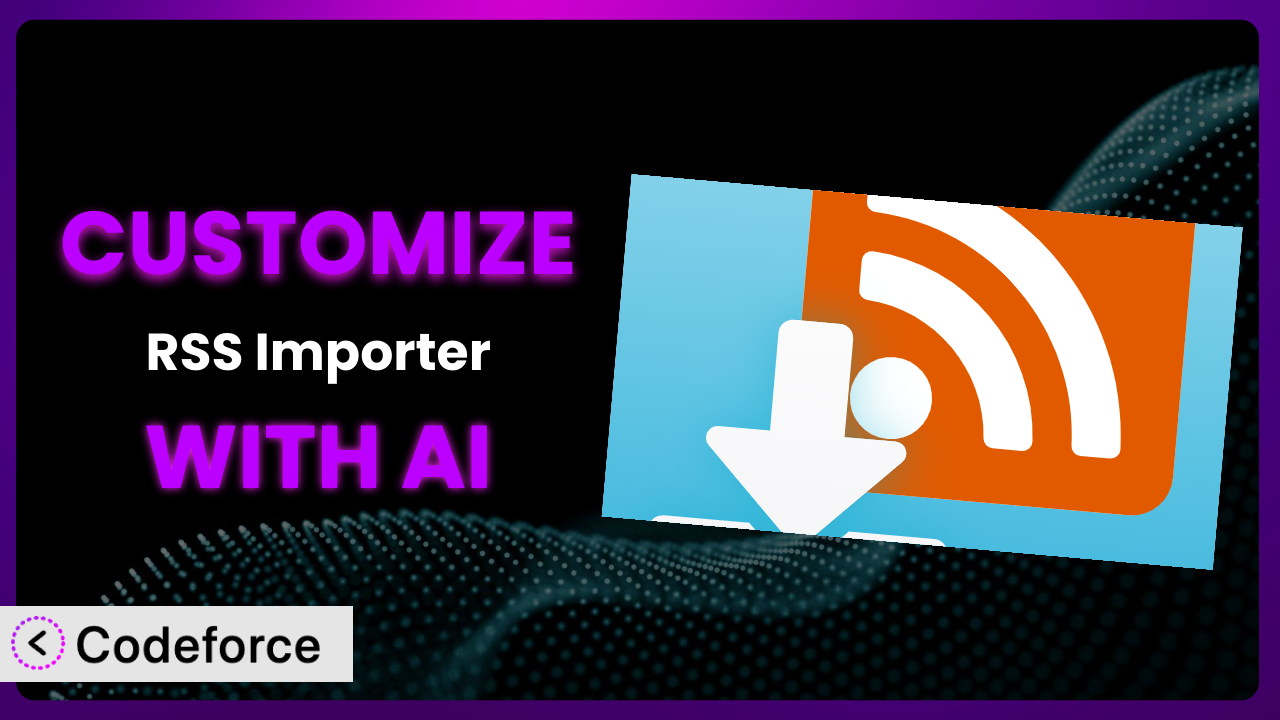Frustrated with the limitations of generic RSS feeds? Wish you could tailor your imported content to perfectly match your website’s needs? You’re not alone. Many WordPress users find themselves wanting more control over how their RSS feeds are displayed and managed. This article will guide you through customizing the RSS Importer plugin to achieve precisely that, leveraging the power of AI to simplify the process. Prepare to unlock the full potential of this system and transform it into a bespoke content solution.
What is RSS Importer?
RSS Importer is a WordPress plugin designed to automatically import and publish content from RSS feeds directly onto your website. Think of it as a bridge that connects your site to a constant stream of information from other sources. It simplifies the process of curating content, keeping your site fresh and engaging without requiring manual updates. Key features include the ability to schedule imports, map RSS fields to WordPress post fields, and display content in various formats. However, the core functionality might not always perfectly align with every user’s unique needs.
With a rating of 2.0 out of 5 stars based on 10 reviews and over 30,000 active installations, it’s clear that while widely used, there’s room to enhance the user experience through customization. For more information about the plugin, visit the official plugin page on WordPress.org.
Why Customize it?
The default settings of the plugin, like many WordPress plugins, offer a general solution. However, your website is unique, and its needs are specific. Customization bridges the gap between a general tool and a perfectly tailored solution. Maybe you want to display the imported content in a specific layout, filter out certain types of articles, or automatically categorize posts based on the RSS feed’s content. That’s where customization becomes essential.
The benefits are significant. Imagine a news aggregator site that uses this tool to pull in articles from various sources. By customizing it, they could automatically highlight trending topics, filter out duplicate content, and even personalize the display based on user preferences. Or consider a company using it to import blog posts from industry leaders. They could customize the plugin to automatically add a disclaimer to each imported post, ensuring compliance with copyright regulations. These are just a few examples of how targeted customizations can drastically improve the functionality and value of this system.
Ultimately, customization is worth it when the default functionality doesn’t quite meet your needs, and you want to squeeze every last drop of value out of the plugin. If you find yourself manually tweaking imported content or wishing the plugin could do something it doesn’t, it’s time to explore customization options.
Common Customization Scenarios
Extending Core Functionality
Sometimes, the core features of this tool are just not enough to meet your specific requirements. You might need to add functionality that wasn’t initially included in the plugin’s design. This could involve adding new display options, implementing advanced filtering rules, or even integrating with other plugins to create a more comprehensive workflow.
Through customization, you can achieve a more robust and versatile system. You could extend it to automatically translate imported content into multiple languages, or to extract specific data points from the RSS feed and display them in a custom meta box. These are just a few examples of how you can expand the plugin’s capabilities to better suit your needs.
Consider a website that imports job listings from various RSS feeds. They could customize the plugin to automatically extract the job location, salary range, and required skills from the feed, and display them in a structured format on the website. AI can assist in identifying these key data points and mapping them to the appropriate fields, saving significant time and effort.
AI makes implementation easier by automating repetitive tasks, suggesting code snippets, and providing intelligent recommendations. Instead of spending hours writing complex code, you can use AI to generate the code you need in a fraction of the time.
Integrating with Third-Party Services
Many websites rely on a variety of third-party services to enhance their functionality. Integrating this tool with these services can streamline workflows, automate tasks, and unlock new possibilities. This could involve connecting to email marketing platforms, social media management tools, or even CRM systems.
By integrating with third-party services, you can create a more interconnected and automated ecosystem. For example, you could automatically share imported content on social media, add subscribers to your email list, or even update customer records in your CRM. The possibilities are endless.
Imagine a blog that imports articles from other websites. They could integrate it with an email marketing platform to automatically send a weekly newsletter featuring the latest imported content. AI can assist in creating compelling email subject lines and body text, increasing engagement and driving traffic back to the website.
AI simplifies integration by handling the complex API interactions and data transformations. You can use AI to generate the necessary code to connect the plugin to your chosen third-party services, without needing to be a coding expert.
Creating Custom Workflows
The default workflow of the plugin might not always align with your specific content creation process. You might need to create a custom workflow that better suits your needs. This could involve adding new steps to the import process, automating certain tasks, or even integrating with other plugins to create a more streamlined process.
By creating custom workflows, you can optimize your content creation process and save significant time and effort. For example, you could automatically assign imported posts to specific editors for review, or automatically generate featured images based on the content of the RSS feed.
Consider a website that uses it to import news articles. They could create a custom workflow to automatically check the imported content for factual accuracy, and flag any articles that contain misinformation. AI can assist in verifying the accuracy of the content, ensuring that only reliable information is published on the website.
AI enables the creation of sophisticated custom workflows by automating repetitive tasks and providing intelligent recommendations. You can use AI to design and implement a workflow that perfectly fits your needs, without needing to write complex code.
Building Admin Interface Enhancements
The default admin interface of the plugin might not be as user-friendly or efficient as it could be. You might want to enhance the admin interface to make it easier to manage RSS feeds, customize settings, or monitor import progress. This could involve adding new widgets, creating custom dashboards, or even redesigning the entire admin interface.
By enhancing the admin interface, you can improve the user experience and make it easier to manage the plugin. You could add a widget to display the status of recent imports, create a custom dashboard to track key metrics, or even redesign the settings page to make it more intuitive.
Imagine a website that manages hundreds of RSS feeds using it. They could build an admin interface enhancement to provide a visual overview of all the feeds, with color-coded indicators to show the status of each feed. AI can assist in designing and implementing a user-friendly interface, making it easier to manage a large number of RSS feeds.
AI can help by generating code for custom admin panels, suggesting optimal layouts, and even providing real-time feedback on usability. This means you can create a more intuitive and efficient admin experience without extensive coding knowledge.
Adding API Endpoints
Sometimes, you might need to access the functionality of this tool from other applications or websites. This can be achieved by adding API endpoints that allow you to programmatically interact with the plugin. This could involve retrieving imported content, managing RSS feeds, or even triggering imports remotely.
By adding API endpoints, you can unlock new possibilities for integration and automation. For example, you could build a mobile app that displays imported content, or integrate the plugin with a business intelligence platform to track key metrics.
Consider a company that uses this system to import news articles for internal use. They could add API endpoints to allow employees to access the imported content from their intranet, or to integrate the plugin with their internal search engine. AI can assist in designing and implementing secure and efficient API endpoints, ensuring that the plugin can be easily accessed from other applications.
AI can generate the necessary code for creating API endpoints, handle authentication and authorization, and even provide documentation for developers. This makes it easier to integrate the plugin with other systems and applications, expanding its reach and utility.
How Codeforce Makes the plugin Customization Easy
Traditionally, customizing WordPress plugins like this one has been a daunting task. It often requires a deep understanding of PHP, WordPress hooks and filters, and the plugin’s internal code structure. This steep learning curve can be a major barrier for non-developers or those who simply want to make a few tweaks without diving into complex code.
Codeforce eliminates these barriers by providing an AI-powered platform that simplifies the customization process. Instead of writing lines of code, you can use natural language instructions to describe the changes you want to make. The AI then generates the necessary code and implements the customization for you. Imagine just typing “Filter out articles with the word ‘sponsored’ in the title” and having it automatically done!
The AI assistance works by analyzing your instructions and identifying the relevant parts of the plugin’s code. It then generates the code necessary to implement your desired changes, using best practices and adhering to WordPress coding standards. You can even test the customization in a safe environment before deploying it to your live website.
What’s truly transformative is that you don’t need to be a seasoned developer to use Codeforce effectively. Experts who understand the strategy behind how the plugin can best serve business needs can now implement those ideas directly. This democratization means better customization, faster iteration, and ultimately, a more powerful and effective WordPress website. Codeforce empowers users to tailor the plugin to their exact needs, without the need for expensive development resources or time-consuming coding.
Best Practices for it Customization
Before diving into customization, always back up your website. This ensures that you can easily restore your site if anything goes wrong during the customization process. Think of it as your safety net.
Use a child theme for your customizations. This prevents your changes from being overwritten when the theme is updated. It’s like having a separate space to experiment without affecting the original design.
Thoroughly test your customizations in a staging environment before deploying them to your live website. This allows you to identify and fix any issues before they affect your visitors. It’s a dress rehearsal before the big show.
Document your customizations clearly and concisely. This will help you remember what you did and why you did it, and it will also make it easier for others to understand and maintain your changes. Treat it like writing instructions for your future self.
Monitor the performance of the plugin after implementing customizations. This will help you identify any performance bottlenecks and optimize your customizations for speed and efficiency. Keep an eye on resource usage.
Stay up-to-date with the latest version of the plugin. This ensures that you have access to the latest features and bug fixes. Regularly update for security and performance.
Consider using a code management tool like Git to track your changes. This makes it easier to revert to previous versions if needed, and it also facilitates collaboration with other developers. It’s like having a time machine for your code.
Frequently Asked Questions
Will custom code break when the plugin updates?
It’s possible. Plugin updates can sometimes introduce changes that conflict with custom code. That’s why testing in a staging environment is crucial before applying updates to your live site. Using child themes helps minimize this risk.
Can I customize the way images are displayed from the RSS feed?
Yes, you can! You can modify the plugin to alter the image sizes, add captions, or even use a different image source altogether. The possibilities are quite flexible depending on the feed structure and customization approach.
Is it possible to filter imported posts based on specific keywords?
Absolutely. Customization allows you to set up filters that automatically exclude posts containing certain words or phrases. This is useful for curating content and ensuring relevance to your audience.
How can I ensure that imported content is properly attributed to the original source?
The plugin can be customized to automatically include a link back to the original article within the imported post. You can control the placement and formatting of this attribution to meet your specific requirements.
Can I schedule imports to occur more frequently than the plugin’s default settings allow?
Yes, you can adjust the scheduling mechanism to import content at more frequent intervals. Be mindful of the server load and the source website’s terms of service when setting a more aggressive import schedule.
Unlocking the Full Potential of the plugin
You’ve seen how what starts as a general-purpose plugin can transform into a highly customized content solution tailored to your precise needs. By leveraging the power of AI, you can go beyond the default settings and create a system that perfectly aligns with your website’s goals. The ability to extend functionality, integrate with third-party services, and create custom workflows opens up a world of possibilities.
With Codeforce, these customizations are no longer reserved for businesses with dedicated development teams or individuals willing to spend hours learning complex code. It empowers anyone to shape and mold the plugin into the perfect tool for their content needs.
Ready to supercharge your content curation? Try Codeforce for free and start customizing it today. Automate your content import and save hours of manual work!