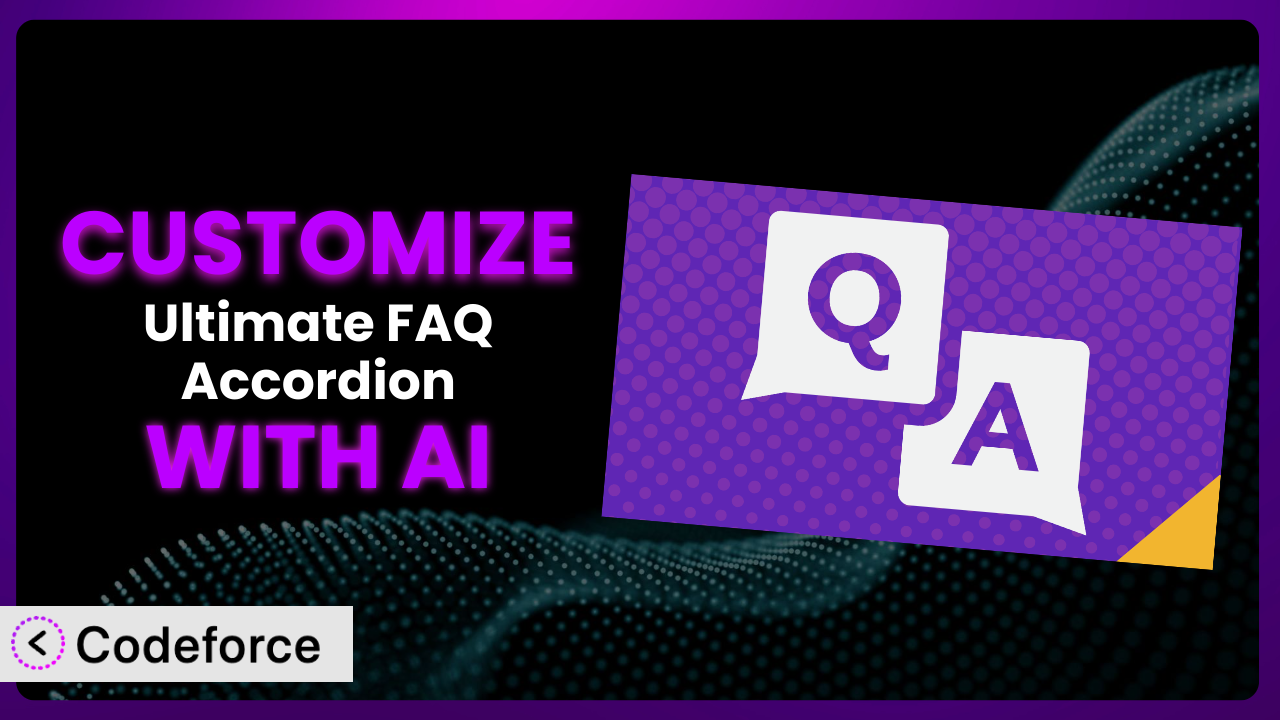Ever felt limited by the default settings of your WordPress FAQ plugin? You’re not alone. Many website owners find that while plugins offer a great starting point, truly aligning them with your brand and specific needs requires customization. It can be a daunting task, especially if you’re not a coding expert. That’s where the magic of AI comes in. This article will guide you through customizing the Ultimate FAQ Accordion plugin with the help of AI, making the process simpler and more accessible than you might think.
What is Ultimate FAQ Accordion?
The Ultimate FAQ Accordion plugin is a popular WordPress tool designed to help you create and manage frequently asked questions (FAQs) on your website. It presents FAQs in a user-friendly accordion format, making it easy for visitors to find the answers they need. Rather than overwhelming visitors with a long list of questions, the plugin allows you to organize and display them neatly. Key features include advanced search functionality, a simple user interface, and easy-to-use FAQ blocks and shortcodes, so you don’t need to be a developer to get started.
The plugin boasts a strong reputation, with a 4.6/5-star rating based on 428 reviews and over 30,000 active installations. It’s a reliable and well-supported solution for adding FAQs to any WordPress site. Instead of wrestling with code, you can focus on creating helpful content. For more information about Ultimate FAQ Accordion, visit the official plugin page on WordPress.org.
Why Customize Ultimate FAQ Accordion?
Out-of-the-box plugins offer a great starting point, but they’re designed to be general. This means that default settings often fall short of perfectly matching your website’s design, branding, or specific functional needs. Customization lets you bridge that gap, tailoring the plugin to create a seamless and unique user experience.
The benefits of customization extend beyond aesthetics. It can significantly improve user engagement, enhance brand consistency, and even streamline your website’s functionality. Imagine a medical website using this tool to answer common patient questions. Customizing the accordion’s appearance to match the site’s calming color scheme and adding a prominent search bar for quick access could drastically improve user satisfaction.
Consider an e-commerce store using it to address product inquiries. By integrating the FAQ section with their existing product pages and customer support system, they could create a more efficient workflow and reduce the burden on their support team. This kind of focused tailoring is almost impossible to achieve without customization. So, if you’re aiming for a truly professional and effective website, customization is often well worth the investment.
Common Customization Scenarios
Extending Core Functionality
Sometimes, the built-in features of the plugin just don’t quite cover everything you need. You might want to add extra features to the FAQ entries, integrate them with other parts of your website, or introduce entirely new functionalities.
Customization allows you to significantly expand the capabilities of the tool. You could add a voting system to each FAQ entry, allowing users to rate the helpfulness of the answer. Or, you could integrate a live chat feature directly into the accordion, offering instant support to visitors.
For example, a software company might use this to create an interactive troubleshooting guide. By adding custom fields for error codes and solutions, and linking each FAQ entry to relevant sections of their software documentation, they could empower users to resolve technical issues independently. AI simplifies this process by generating the necessary code snippets and handling the integration with other systems.
Integrating with Third-Party Services
You might want to connect your FAQs with other tools and services you’re already using, such as your CRM, email marketing platform, or analytics dashboard. This can help you gain valuable insights into user behavior and automate certain tasks.
Through customization, you can seamlessly integrate the system with your existing workflow. For example, you could automatically add new FAQ entries to your email newsletter or track which FAQs are most frequently viewed to identify areas where your content needs improvement.
For instance, a non-profit organization could integrate it with their donation platform. By automatically updating the FAQ section with answers to common questions about donations, they could reduce the number of inquiries their support team receives and encourage more people to contribute. With AI, the integration process becomes much easier, as it can generate the necessary API calls and data mappings.
Creating Custom Workflows
You might have specific processes for creating, reviewing, and publishing FAQ entries. Customization lets you automate these workflows and make them more efficient.
It gives you the freedom to design workflows that fit your unique needs. You could create a system where new FAQ entries require approval from multiple stakeholders before being published, or automatically generate reports on the performance of your FAQ section.
Consider a large corporation that uses it to manage internal knowledge. By creating a custom workflow for submitting, reviewing, and approving FAQ entries, they can ensure that all information is accurate and up-to-date. AI helps streamline this process by automating tasks such as content review and formatting.
Building Admin Interface Enhancements
The default admin interface of this tool might not be ideal for your team’s needs. You might want to add custom fields, rearrange elements, or create new dashboards to make it easier to manage your FAQs.
Customization allows you to tailor the admin interface to your specific requirements. You could add custom fields for categorizing FAQs, create a dashboard that displays key performance metrics, or simplify the process of adding and editing entries.
For example, a university could use it to manage student FAQs. By creating custom fields for departments and courses, and building a search tool that allows administrators to quickly find relevant entries, they could make it easier for students to find the information they need. AI can help simplify the development of these enhancements by generating code and providing design suggestions.
Adding API Endpoints
If you want to access and manipulate your FAQ data from other applications, you’ll need to add custom API endpoints. This allows you to create integrations with external systems and automate tasks such as data synchronization and content management.
It provides a flexible way to interact with your FAQ data. You could create an API endpoint that allows users to search for FAQs from within your mobile app, or automatically update your FAQ section based on data from your CRM.
A customer service platform could use this approach to provide support agents access to common troubleshooting steps directly within their ticketing system. By exposing the FAQ data through an API, they can empower agents to quickly find answers to customer questions and resolve issues more efficiently. AI can automate the creation of API endpoints, making it easier to integrate it with other systems.
How Codeforce Makes Ultimate FAQ Accordion Customization Easy
Traditionally, customizing a WordPress plugin like this one involved a steep learning curve. You needed to understand PHP, HTML, CSS, and the WordPress plugin architecture. This technical knowledge often required hiring a developer, adding significant cost and complexity to the process.
Codeforce eliminates these barriers, making plugin customization accessible to everyone. By leveraging the power of AI, Codeforce allows you to customize the plugin using natural language instructions. Instead of writing lines of code, you simply describe what you want to achieve.
For example, you could say, “Change the accordion header color to match my website’s primary color” or “Add a search bar above the FAQ list.” Codeforce then uses AI to generate the necessary code and apply the changes to the system. It’s that simple!
Codeforce also offers testing capabilities, allowing you to preview your changes before deploying them to your live website. This ensures that your customizations work as expected and don’t break anything.
This democratization means better customization is possible even if you aren’t a developer. Experts who understand the plugin strategy can implement changes without needing extensive coding knowledge. No need to hire a dedicated developer! You can achieve sophisticated customization without being a technical whiz.
Best Practices for Ultimate FAQ Accordion Customization
Always start with a clear understanding of your goals. Before diving into customization, define exactly what you want to achieve. This will help you stay focused and avoid unnecessary changes.
Create a backup of your website before making any customizations. This ensures that you can easily restore your site if something goes wrong.
Test your changes thoroughly in a staging environment before deploying them to your live website. This allows you to identify and fix any issues without affecting your visitors.
Document your customizations carefully. This will make it easier to maintain your site and troubleshoot any problems that arise. Write down what you did and why.
Keep the plugin updated to the latest version. This ensures that you benefit from the latest features, security patches, and bug fixes. Make sure to test any new version in a staging environment before updating your live site.
Monitor your website’s performance after making customizations. This helps you identify any performance issues and optimize your site for speed and efficiency. A slow FAQ page can negate the value you’re trying to provide.
Consider using a child theme for your customizations. This protects your changes from being overwritten when you update your theme.
Regularly review and update your FAQs. This ensures that the information is accurate and relevant to your users.
Frequently Asked Questions
Will custom code break when the plugin updates?
It’s possible, but unlikely if you follow best practices. Using a child theme and documenting your customizations will help you identify and address any compatibility issues after an update. Always test updates in a staging environment first.
Can I customize the appearance of the accordion without coding?
Yes, the plugin offers several options for customizing the appearance of the accordion through its settings. However, for more advanced customization, you may need to use CSS or an AI-powered tool like Codeforce.
How do I add images or videos to my FAQ entries?
You can easily add images and videos to your FAQ entries using the WordPress media library. Simply insert the media into the content of your FAQ answer, just like you would with any other WordPress post or page.
Can I create multiple FAQ sections on different pages of my website?
Absolutely! This tool allows you to create unlimited FAQ sections and display them on any page or post using shortcodes or blocks. You can categorize and tag your FAQs to organize them effectively.
Is Codeforce safe to use with my website?
Yes, Codeforce is designed with security in mind. It uses secure coding practices and undergoes regular security audits to protect your website from vulnerabilities. Always ensure you’re using the latest version of Codeforce.
Unlocking the Full Potential of Your FAQs
Customizing the Ultimate FAQ Accordion plugin transforms it from a general-purpose tool into a tailored system that perfectly meets your website’s specific needs. By adapting the appearance, functionality, and workflow to match your brand and objectives, you can create a more engaging and effective user experience. Rather than just a set of FAQs, you’ve created a powerful resource!
With Codeforce, these customizations are no longer reserved for businesses with dedicated development teams. The power of AI makes it easier than ever to create a truly custom FAQ experience, improving user satisfaction and streamlining your website’s functionality.
Ready to transform your FAQ section into a powerful asset? Try Codeforce for free and start customizing Ultimate FAQ Accordion today. Increase engagement and provide better support with personalized FAQs.