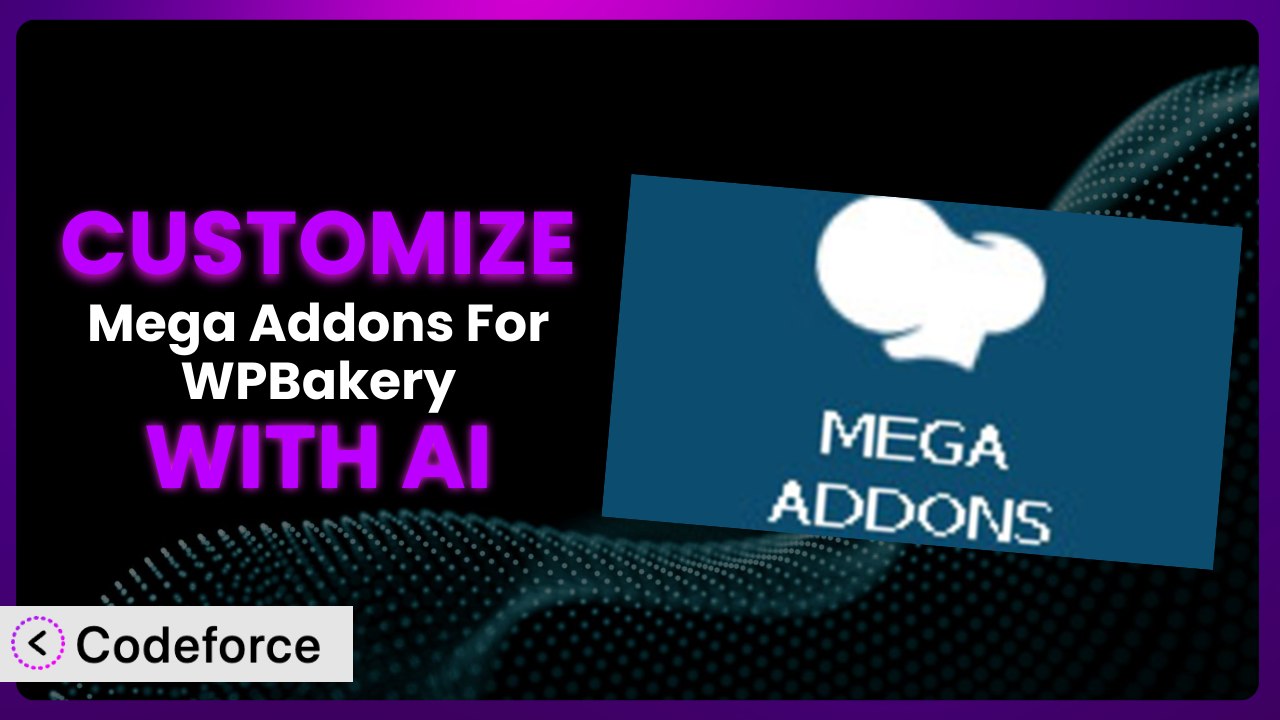Ever felt like your WordPress website looks too similar to others? You’ve probably used page builders and plugins like Mega Addons For WPBakery Page Builder to create a unique design. But even with powerful tools, getting that truly customized feel can be tricky. Sometimes the default settings just don’t cut it, and you’re left wishing you could tweak things further. This article will show you how to take the plugin to the next level using the power of AI. We’ll explore common customization scenarios and, most importantly, introduce a game-changing solution that makes it easier than ever to bring your creative vision to life.
What is Mega Addons For WPBakery Page Builder?
Mega Addons For WPBakery Page Builder is a plugin designed to enhance the functionality of the WPBakery Page Builder, a popular visual editor for WordPress. It essentially adds a collection of pre-designed elements and features, allowing you to build more complex and visually appealing websites without needing to write code. Think of it as a toolbox filled with ready-to-use components like animated headings, info boxes, and creative buttons. With over 30,000 active installations, it’s clear that plenty of people are finding this tool helpful for building great websites. The plugin currently holds a rating of 4.2 out of 5 stars, based on 57 reviews, showing that it is a generally well-received product.
This tool gives you a head start in web design, but what happens when you want something truly unique? That’s where customization comes in. The plugin offers a solid foundation, but sometimes you need to go beyond the defaults. For more information about the plugin, visit the official plugin page on WordPress.org.
Why Customize it?
While this system provides a great set of features right out of the box, there are times when the default settings simply fall short. Every website has unique needs, and what works for one site might not work for another. Customization is about tailoring the plugin to perfectly match your specific requirements and brand identity. It’s about making your website stand out from the crowd and delivering a truly personalized experience to your visitors.
Consider a scenario where you’re building a website for a high-end fashion brand. The standard button styles in the plugin might not align with the brand’s sophisticated aesthetic. Customizing the button’s appearance – the font, colors, hover effects – can elevate the entire design and create a more premium feel. Or, imagine you need a specific type of interactive element that isn’t included in the plugin’s standard offerings. By customizing the system, you can build that element from scratch and integrate it seamlessly into your page layout.
The benefits of customization extend beyond just aesthetics. It can also improve functionality and user experience. For example, you might want to integrate the tool with a third-party CRM system to capture leads more effectively. Customizing the forms within the plugin to automatically send data to your CRM can save you time and improve your marketing efforts. Ultimately, knowing when customization is worth it comes down to understanding your specific needs and weighing the benefits against the time and effort involved. It can be the difference between a good website and a great one.
Common Customization Scenarios
Creating Custom Widgets with Unique Functionality
Often, you’ll find that the built-in widgets, while versatile, don’t quite offer the specific functionality you need. Maybe you require a widget that displays data from a niche API, or one that interacts with users in a unique way. This is where customization becomes essential. You can design widgets from the ground up, incorporating features that are perfectly tailored to your site’s purpose.
Through customization, you gain the ability to introduce entirely new forms of interaction and data presentation. Think of a real estate website that needs a widget to display properties on a map with custom filtering options based on the number of bedrooms, bathrooms, and price range. This isn’t typically a standard feature, but by creating a custom widget, you can offer a powerful and user-friendly search experience.
Imagine a website for a local bakery that wants to showcase its daily specials. They could use a custom widget to display images of the treats alongside descriptions and prices, automatically updating each day based on a predefined schedule. With AI assistance, creating this type of dynamic widget becomes significantly easier, allowing you to define the desired behavior in natural language and have the AI generate the necessary code.
Adding Advanced Animation Controls
While the plugin may provide basic animation options, these are often limited in scope. For a truly engaging and memorable user experience, you might want to implement more sophisticated animations, such as parallax scrolling effects, intricate entrance animations, or interactive animations triggered by user actions. Without customization, achieving these nuanced effects can be very challenging.
Through customization, you can take full control over animation timing, easing, and triggers. This allows you to create animations that are not only visually appealing but also contribute to the overall storytelling and branding of your website. Think about a website for a creative agency that wants to showcase its portfolio with subtle yet captivating animations. They could use advanced animation controls to reveal project details as the user scrolls down the page, creating a sense of discovery and delight.
Consider a website that uses animations to guide the user through a product demo. By customizing the animation controls, you can ensure that each animation is perfectly timed and synchronized with the narration, creating a seamless and engaging learning experience. AI can help streamline this process by suggesting optimal animation settings based on your content and desired effect, reducing the need for manual tweaking and experimentation.
Integrating with External Data Sources
Sometimes, you need to display information that lives outside of your WordPress database, such as data from a CRM, an e-commerce platform, or a social media feed. By default, this tool may not offer a direct way to connect to these external sources. Customization provides the bridge that allows you to pull data from these sources and display it dynamically on your website.
Through customization, you can create powerful integrations that enhance the functionality and relevance of your website. Think about a website for an online retailer that wants to display real-time inventory levels for each product. By integrating with their inventory management system, they can ensure that customers always see accurate stock information. Or, consider a news website that wants to display the latest tweets related to a specific topic. By integrating with Twitter’s API, they can provide a constantly updated stream of relevant social media content.
Imagine a website for a financial services company that wants to display live stock quotes. They could integrate with a financial data provider to pull the latest prices and display them in a custom widget. AI can assist with this integration by generating the code needed to connect to the external data source, handle authentication, and format the data for display, making the entire process much faster and easier.
Building Custom Post Type Templates
WordPress custom post types are great, but the default templates provided by this system and even your theme might not be sufficient to showcase them effectively. Customization allows you to create unique templates that perfectly highlight the specific attributes and features of each post type.
Through customization, you can design templates that are tailored to the content and purpose of each post type. For example, a website for a film festival might use a custom post type to showcase each film being screened. By creating a custom template, they can display key information such as the director, cast, synopsis, and screening times in a visually appealing and informative way.
Consider a website for a restaurant that uses a custom post type to list its menu items. They could create a custom template that displays high-quality images of each dish, along with descriptions, prices, and nutritional information. AI can streamline the creation of these templates by generating the HTML and CSS code based on your desired layout and design, saving you considerable time and effort.
Adding Dynamic Content Filters
When dealing with a large volume of content, it’s crucial to provide users with a way to filter and sort information easily. While the plugin may offer basic filtering options, these may not be flexible enough to meet your specific needs. Customization allows you to create dynamic content filters that allow users to quickly find the information they’re looking for.
Through customization, you can create filters that are tailored to the specific content and structure of your website. Think of an online store that sells clothing. They could create dynamic filters that allow users to filter products by size, color, price, and brand. Or, consider a job board website that allows users to filter job listings by location, industry, and salary.
Imagine a website that hosts a large collection of recipes. They could implement dynamic filters that allow users to filter recipes by cuisine, ingredients, cooking time, and dietary restrictions. AI can help you build these filters by generating the necessary JavaScript code to handle the filtering logic and update the display in real time, creating a seamless and interactive user experience.
How Codeforce Makes the plugin Customization Easy
Customizing the plugin can be challenging. Traditionally, it requires diving into code, understanding the plugin’s structure, and potentially learning new programming languages. This steep learning curve can be a significant barrier for many users, especially those without extensive technical expertise. Even those with some coding knowledge might find it time-consuming and tedious to implement complex customizations.
Codeforce eliminates these barriers by providing an AI-powered platform that simplifies the customization process. Instead of writing code directly, you can simply describe what you want to achieve in natural language. The AI then translates your instructions into the necessary code, automatically handling the technical details behind the scenes. This democratization means better customization, available to more users.
Imagine you want to change the color of a button when a user hovers over it. Instead of writing CSS code, you can simply tell Codeforce, “Change the button color to blue on hover.” The AI will then generate the CSS code for you and apply it to the plugin. It works by analyzing your request, understanding the context within the plugin, and then generating the code needed to fulfill that request. You can then test the changes right inside Codeforce.
This approach not only saves time and effort but also reduces the risk of errors. Because the AI handles the code generation, you don’t have to worry about syntax errors or other common coding mistakes. It also opens up the world of customization to a wider audience. Even if you’re not a developer, you can use Codeforce to tweak and extend the plugin to create a truly unique website. Experts who understand the plugin strategy, but are not developers, can implement sophisticated designs.
Best Practices for it Customization
Before diving into customization, always create a backup of your website. This ensures that you can easily restore your site to its previous state if anything goes wrong during the customization process. Testing on a staging site is also critical.
Document all your customizations thoroughly. This will help you remember what changes you’ve made and why, making it easier to maintain and update your site in the future. Also, use descriptive names for your custom code files to easily identify their purpose. For example, instead of “custom.css,” use “mega-addons-button-style.css.”
When making changes to the plugin, use child themes to avoid overwriting the original plugin files. This ensures that your customizations are preserved when you update the plugin. Regularly monitor your website’s performance after making customizations. Large or unoptimized code can impact your page load speed. Consider using a caching plugin to improve performance.
Test your customizations across different browsers and devices to ensure that they work correctly for all users. Compatibility issues can arise from custom code. It’s also a good idea to validate your custom code to ensure that it meets web standards. This can help prevent compatibility issues and improve the overall quality of your code. Make small, incremental changes and test them thoroughly before moving on to the next customization. This makes it easier to identify and fix any issues that arise.
Frequently Asked Questions
Will custom code break when the plugin updates?
If you’ve followed best practices and used child themes or custom CSS/JS files, your customizations should generally be preserved during updates. However, it’s always a good idea to test your site after each update to ensure that everything is still working as expected. Codeforce can assist with this process by quickly re-applying and testing your modifications.
Can I use custom fonts in the plugin?
Yes, you can use custom fonts. You’ll typically need to upload the font files to your WordPress media library and then use CSS to apply the fonts to the elements within the plugin. Codeforce can help you generate the necessary CSS code to do this easily.
How do I create responsive designs with custom elements?
When creating custom elements or widgets, ensure they’re responsive by using CSS media queries. These allow you to define different styles for different screen sizes. Codeforce can assist in creating responsive CSS code, adapting your design for various devices.
Can I add custom fields to the plugin’s elements?
Adding custom fields typically involves more advanced development techniques, such as creating a custom plugin or modifying the plugin’s core files (not recommended). However, some plugins offer options for adding custom fields to existing elements, which you can then style with custom CSS. Codeforce can help you write the CSS code to style these custom fields.
Is it possible to undo customizations made through Codeforce?
Yes, Codeforce maintains a history of your modifications, allowing you to easily revert to previous versions. This ensures that you can experiment with customizations without fear of permanently breaking your site.
Unlocking the Full Potential of the plugin
Customizing it transforms it from a general-purpose tool into a finely tuned system that perfectly reflects your brand and meets your specific needs. It’s about moving beyond the limitations of the default settings and unlocking the full potential of the plugin to create a truly unique and engaging website.
By customizing this tool, you gain the ability to create custom widgets with unique functionality, add advanced animation controls, integrate with external data sources, build custom post type templates, and add dynamic content filters. These customizations allow you to create a website that is not only visually appealing but also highly functional and user-friendly. With Codeforce, these customizations are no longer reserved for businesses with dedicated development teams. The system empowers anyone to tailor the plugin to their exact needs.
Ready to elevate your website? Try Codeforce for free and start customizing the plugin today. Achieve a truly unique and high-performing website with ease.