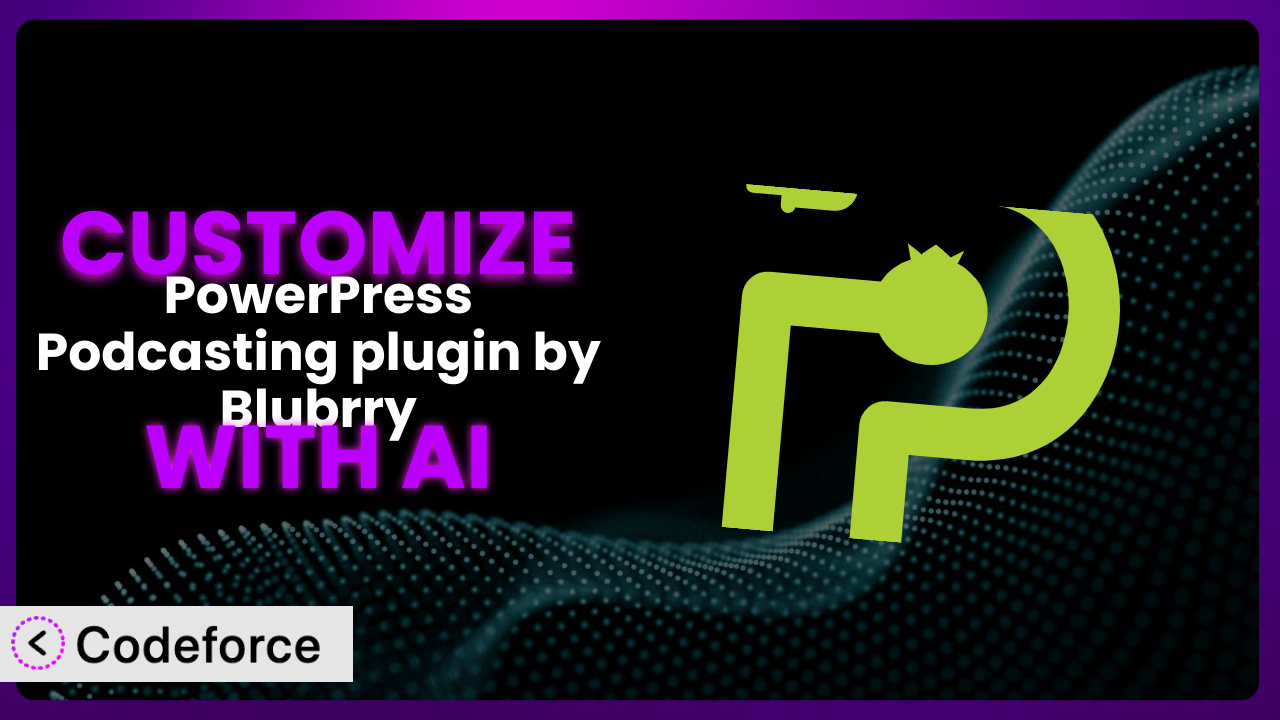Frustrated with the limitations of your podcasting setup? You’re not alone. Many podcasters find themselves needing more from their WordPress plugins to truly stand out. Wouldn’t it be amazing to easily tailor your setup to perfectly match your brand and workflow? This article will guide you through customizing PowerPress Podcasting by Blubrry to achieve just that, even if you’re not a coding whiz. We’ll explore how AI-powered tools can unlock a new level of flexibility, allowing you to create a podcasting experience that’s uniquely yours.
What is PowerPress Podcasting by Blubrry?
PowerPress Podcasting by Blubrry is, in essence, the go-to WordPress plugin for podcasters of all levels. It simplifies the process of creating and managing your podcast directly within your WordPress website. Instead of wrestling with complex code or relying on third-party hosting platforms for everything, it integrates seamlessly with your existing site.
This tool boasts features like simple and advanced modes, making it accessible to both beginners and experienced podcasters. It supports various podcast formats, offers iTunes optimization, and allows for detailed media statistics. PowerPress Podcasting by Blubrry has garnered a stellar reputation in the WordPress community, holding a 4.6/5 star rating with 231 reviews and boasting over 30K active installations. It’s a testament to its reliability and user-friendliness. You can quickly publish your podcast feed, manage episodes, and even track your audience growth, all from your WordPress dashboard. For more information about PowerPress Podcasting by Blubrry, visit the official plugin page on WordPress.org.
Why Customize PowerPress Podcasting by Blubrry?
While the default settings of this tool are great for getting started, they often fall short when you want to create a truly unique podcasting experience. Out-of-the-box solutions are designed for the masses, but your podcast is anything but generic. Customization lets you tailor the plugin to your specific brand, audience, and workflow.
Think about it: you might want to display your episode list in a completely different way, integrate a unique call-to-action after each episode, or connect the plugin with your custom CRM. These are things that the default settings simply can’t handle. The real benefit of customization lies in its ability to enhance user engagement, streamline your podcasting process, and ultimately, grow your audience.
For example, imagine a website that uses a custom-designed audio player that perfectly matches its brand’s aesthetic, all achieved through customizations of the plugin. Another example is a podcast which automatically pushes episode data to a Mailchimp list, triggering welcome emails for new listeners. Customizing it isn’t just about aesthetics; it’s about optimizing every aspect of your podcast for maximum impact. If you find yourself constantly working around the plugin’s limitations, or wishing it could do something it doesn’t, then customization is definitely worth exploring.
Common Customization Scenarios
Extending Core Functionality
The existing feature set of the plugin is comprehensive, but it might not cover every single need. Perhaps you need to add support for a specific audio format, incorporate a unique analytics tracker, or modify how the plugin handles podcast subscriptions. The default setup might leave you wanting more tailored features.
Through customization, you can extend the core functionality of this tool to meet your exact requirements. You could add custom metadata to your podcast episodes, implement a new type of media enclosure, or even create a completely custom podcast directory within your website.
Consider a podcast focused on language learning. By customizing the plugin, they could add a feature that displays the episode’s transcript and vocabulary list directly below the audio player, enhancing the learning experience. AI can make this implementation easier by generating the code needed to modify the plugin’s output and integrate with existing transcript services. Instead of spending hours writing code, you can use AI to handle the technical aspects, while focusing on curating valuable content.
Integrating with Third-Party Services
Often, you’ll want your podcast to seamlessly connect with other services you use, like email marketing platforms, social media schedulers, or CRM systems. While it might offer some integrations out of the box, the level of control is often limited. You might want tighter control or to connect to less common, or even custom, platforms.
Customization allows you to create deeper integrations between your podcast and your favorite third-party tools. You can automatically add new subscribers to your email list, post updates to social media when a new episode is released, or even track listener behavior within your CRM.
Imagine a business podcast that automatically adds new listeners to their CRM, tagging them based on the episode they listened to. This enables targeted marketing efforts and personalized outreach. AI can streamline this process by generating the code required to connect the plugin with the CRM’s API. This saves time and effort, allowing you to focus on building relationships with your audience. With AI assistance, integrating with third-party services becomes a straightforward task, regardless of your coding expertise.
Creating Custom Workflows
The default podcasting workflow might not perfectly align with your content creation process. You might need to automate certain tasks, streamline the publishing process, or create a more efficient way to manage your podcast episodes. The standard sequence of actions might not suit your specific team or organizational requirements.
Customization enables you to create custom workflows that perfectly match your podcasting process. You can automate tasks like generating show notes, creating social media posts, or even submitting your podcast to various directories. The aim is to make your life easier!
Consider a podcasting team that uses a custom workflow to automatically generate show notes from episode transcripts. This saves hours of manual work and ensures consistency across all episodes. AI can significantly simplify this process by automatically extracting key information from the transcripts and formatting it into show notes. It reduces the manual workload, allowing you to focus on creating high-quality content. An AI assistant can help you build a workflow that fits your needs.
Building Admin Interface Enhancements
The WordPress admin interface, while functional, can sometimes feel clunky or overwhelming. You might want to simplify the episode creation process, add custom fields for specific episode details, or create a more intuitive dashboard for managing your podcast. The current layout and functionality might not be optimized for your specific needs.
Through customization, you can build admin interface enhancements that streamline your podcasting workflow. You can create custom meta boxes for episode details, add custom dashboards with key podcast metrics, or even develop a completely new interface for managing your podcast.
For example, a podcast focused on interviews could add custom fields to the episode creation screen for storing guest information, contact details, and social media links. AI can assist in generating the code needed to create these custom fields and integrate them into the WordPress admin interface. This saves valuable time and effort, allowing you to focus on creating engaging interview content. Imagine having a tailored interface that makes managing your podcast a breeze. AI can help you achieve that, even without extensive coding knowledge.
Adding API Endpoints
For advanced users, the ability to interact with the plugin programmatically can open up a world of possibilities. You might want to build a custom mobile app for your podcast, integrate with other web services, or even create a completely new podcasting platform. The standard settings might not allow for the level of programmatic interaction you require.
Customization allows you to add API endpoints to the plugin, enabling you to interact with your podcast data from external applications. You can retrieve episode information, submit new episodes, or even manage your podcast settings programmatically.
Consider a podcast network that wants to build a custom mobile app for its listeners. By adding API endpoints to the plugin, they can retrieve episode information and display it within the app. AI can simplify this process by generating the code needed to create the API endpoints and handle authentication. This significantly reduces the development time and cost associated with building a custom mobile app. It can help you unlock a new level of control and flexibility over your podcast. AI makes this achievable even for those without extensive programming skills.
How Codeforce Makes PowerPress Podcasting by Blubrry Customization Easy
Traditionally, customizing a WordPress plugin like this involved a steep learning curve. You needed to be comfortable with PHP, WordPress hooks and filters, and the specific codebase of the plugin itself. It was often a task best left to experienced developers. This technical hurdle meant many podcasters were unable to fully leverage the power of customization.
Codeforce eliminates these barriers, making plugin customization accessible to everyone. By leveraging the power of AI, Codeforce allows you to customize the plugin using natural language instructions. Instead of writing complex code, you simply describe what you want to achieve, and Codeforce generates the necessary code for you.
The process is remarkably straightforward. You tell Codeforce what you want to change about the plugin. For example, you could say, “Add a custom field to the episode creation screen for guest bios.” The AI analyzes your request, understands the plugin’s structure, and generates the code needed to implement your desired changes. Codeforce even provides testing capabilities, so you can ensure your customizations work as expected before deploying them to your live website.
This democratization means better customization for everyone. Subject matter experts, podcasting strategists, and even virtual assistants who understand the plugin and its nuances can now implement complex customizations without needing to be proficient programmers. Codeforce bridges the gap between strategy and implementation. This simplifies the process of customizing it, enabling you to focus on creating amazing podcast content.
Best Practices for PowerPress Podcasting by Blubrry Customization
Before diving into customization, it’s crucial to back up your website. This ensures that you can easily restore your site to its previous state if anything goes wrong during the customization process. Always prioritize data safety.
Test your customizations thoroughly in a staging environment before deploying them to your live site. This allows you to identify and fix any potential issues without affecting your visitors. Never test live.
When modifying the plugin, use WordPress’s built-in hooks and filters whenever possible. This ensures that your customizations are compatible with future updates and reduces the risk of conflicts. Proper use of these also ensures things continue to work when upgrading the plugin.
Document your customizations clearly and concisely. This will help you (or another developer) understand what you’ve done in the future and make it easier to maintain your code. Future you will thank you.
Monitor your podcast’s performance after implementing customizations. Keep an eye on your website’s speed and stability to ensure that your changes aren’t negatively impacting the user experience. You want to ensure the changes are bringing value.
Keep your customizations up-to-date. As WordPress and the plugin evolve, you may need to update your custom code to maintain compatibility and security. Neglecting this can cause issues down the road. Treat your code well and it will serve you well.
Consider using a version control system like Git to manage your custom code. This makes it easier to track changes, revert to previous versions, and collaborate with other developers. This will save headaches if errors occur.
Be mindful of the plugin’s licensing terms when customizing it. Make sure you’re not violating any copyright restrictions or redistribution policies. It’s important to be aware of terms that may be associated with any tool you use.
Frequently Asked Questions
Will custom code break when the plugin updates?
It’s possible, but less likely if you use WordPress’s built-in hooks and filters correctly. Always test your customizations in a staging environment after updating the plugin to ensure compatibility.
Can I customize the plugin without knowing any code?
Tools like Codeforce make it possible to customize this system using natural language instructions, significantly reducing the need for extensive coding knowledge.
How do I create a staging environment for testing customizations?
Many web hosting providers offer staging environments as part of their hosting packages. Alternatively, you can use a plugin like Duplicator or WP Staging to create a copy of your website on a subdomain.
What happens if my customizations cause an error on my website?
If you have a recent backup, you can restore your website to its previous state. If not, you’ll need to debug the code to identify and fix the error. This is when solid documentation and careful testing can prevent disasters.
How do I find the right WordPress hooks and filters to use for my customizations?
The plugin’s documentation can provide some guidance. Searching online forums and communities for similar customization examples is also a great idea. Finally, AI tools can analyze the plugin and offer appropriate hooks and filters to use.
Conclusion
Customizing a plugin like PowerPress Podcasting by Blubrry transforms it from a general podcasting tool into a finely-tuned podcasting system that perfectly reflects your brand and meets your unique needs. It empowers you to create a richer, more engaging experience for your audience, streamline your workflow, and ultimately, grow your podcast.
With Codeforce, these customizations are no longer reserved for businesses with dedicated development teams. Anyone can now unlock the full potential of their podcasting setup, regardless of their technical skills. Customizations can help you to stand out from the crowd with bespoke functionality.
Ready to level up your podcast? Try Codeforce for free and start customizing PowerPress Podcasting by Blubrry today. Maximize your podcast’s potential with AI-powered customizations.