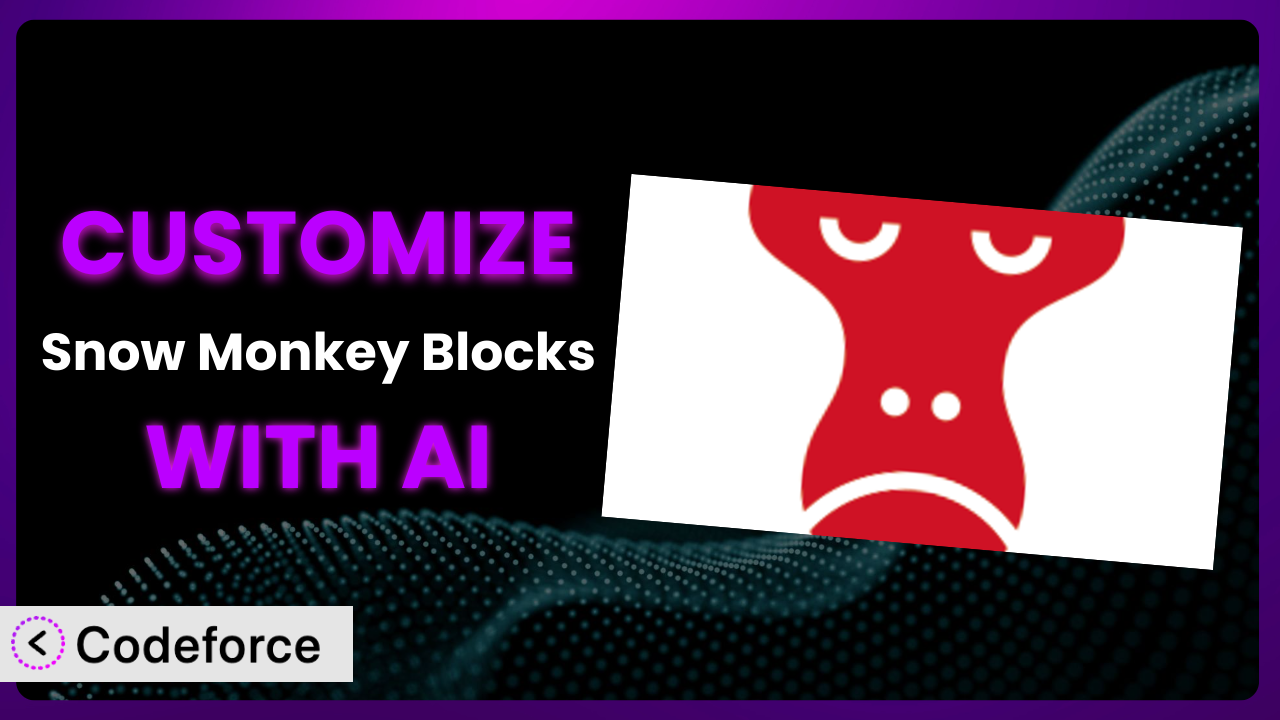Imagine you’re building a website with WordPress, excited to use Snow Monkey Blocks to create beautiful, engaging content. You quickly realize the default options are great, but not quite perfect for your specific needs. Maybe you need to add a custom field, tweak the styling to match your brand exactly, or integrate with a unique third-party service. This is where customization comes in, but diving into code can feel overwhelming. Don’t worry! This article will guide you through the process of customizing this tool, showing you how AI can make it easier than you ever thought possible.
What is Snow Monkey Blocks?
Snow Monkey Blocks is a collection of Gutenberg blocks designed to enhance your WordPress website’s functionality and design capabilities. Think of it as a toolbox filled with pre-built elements – things like buttons, headings, and image galleries – that you can easily drag and drop into your pages and posts. What sets it apart is its focus on flexibility and ease of use, making it a popular choice for both beginners and experienced WordPress users. The system allows for rapid content creation without needing extensive coding knowledge.
Key features include a wide range of block types, customizable styling options, and responsive design. With this plugin, you can craft visually appealing and engaging layouts that work seamlessly across different devices. It currently boasts a 4.4/5 star rating from 7 reviews and has over 30,000 active installations, showing its popularity in the WordPress community. For more information about the plugin, visit the official plugin page on WordPress.org.
Why Customize it?
While this tool offers a fantastic foundation, the default settings sometimes don’t quite cut it. Every website has unique requirements, and trying to force-fit a generic solution rarely leads to optimal results. That’s where customization comes in. It empowers you to tailor the plugin to perfectly match your brand, your content strategy, and your specific user needs.
The benefits of customization are significant. Imagine a photography website needing a specific gallery layout not offered by default, or an e-commerce site requiring integration with a niche payment gateway. Customization allows you to extend the plugin’s functionality to accommodate these unique demands. Think about the time you’d save by automating a process that’s currently manual. Or the improved user experience you’d create by tweaking the styling to perfectly align with your brand.
For example, a local bakery used this to create a custom “Order Now” button that directly linked to their online ordering system. A non-profit organization customized it to display donation progress bars, visually engaging visitors and encouraging further contributions. These are just a few examples of how customization can transform this system from a general-purpose tool into a powerful, tailored solution. Customization is definitely worth it when you need to solve a specific problem, improve user experience, or automate a key process.
Common Customization Scenarios
Extending Core Functionality
Sometimes, you need the plugin to do something it wasn’t originally designed for. Perhaps you require a unique type of block that’s not included in the standard collection, or you want to add extra fields to existing blocks. This is where extending the system’s core functionality becomes essential.
Through customization, you can add completely new block types, modify existing blocks to include extra options, and create complex interactions between blocks. This opens up a world of possibilities, allowing you to create truly unique and tailored content experiences. For example, you could create a custom “Testimonial” block with specific fields for author information and ratings.
Imagine a travel blog that wanted to add a “Book Trip” button directly within their content, pulling information from a custom-built travel booking platform. By extending the plugin’s core functionality, they could seamlessly integrate this button into their existing blocks, creating a smooth and intuitive user experience. AI makes this implementation easier by generating the necessary code based on natural language descriptions of the desired functionality.
Integrating with Third-Party Services
Most websites rely on a variety of third-party services, from email marketing platforms to CRM systems. Seamlessly integrating this tool with these services can significantly streamline your workflows and improve your overall efficiency.
Customization allows you to connect the plugin to virtually any third-party service through APIs. You could automatically add new subscribers to your email list when someone fills out a form within this system, or you could display real-time data from a weather service directly within your content. The possibilities are endless.
Consider a real estate website using this tool to create property listings. By integrating with a local MLS (Multiple Listing Service), they could automatically populate the listings with up-to-date information, saving them countless hours of manual data entry. AI simplifies this integration by handling the complex API calls and data transformations required to connect these disparate systems.
Creating Custom Workflows
Standard workflows often don’t fit the specific needs of your organization. Customizing this tool allows you to create bespoke workflows that streamline your content creation process and improve collaboration among your team members.
You can create custom user roles with specific permissions related to the plugin, automate tasks like content approvals, and build custom dashboards to monitor content performance. This ensures that your content creation process is efficient, consistent, and aligned with your overall business goals.
A large marketing agency used the system to build a custom workflow that automatically assigned content tasks to specific team members based on their skills and availability. This significantly improved their project management efficiency and reduced the risk of missed deadlines. AI makes building custom workflows easier by automating repetitive tasks and providing intelligent suggestions based on your team’s needs.
Building Admin Interface Enhancements
The default WordPress admin interface can sometimes feel cluttered and overwhelming. By customizing the admin interface related to this tool, you can create a more streamlined and user-friendly experience for your content creators.
You can hide unnecessary options, add custom help text, and build custom dashboards that display relevant information at a glance. This simplifies the content creation process and reduces the learning curve for new users. Think about a cleaner, more intuitive interface specifically designed for your team’s needs.
A small publishing house customized the plugin’s admin interface to create a simplified content creation experience for their editors. They hid all the advanced options and added custom help text to guide them through the process. This resulted in a significant reduction in errors and a more efficient content creation workflow. AI can help with this by suggesting the most relevant interface elements based on user roles and common tasks.
Adding API Endpoints
For developers who need to interact with the plugin programmatically, adding API endpoints provides a powerful way to access and manipulate its data and functionality. This opens up opportunities for building custom applications and integrations.
You can create custom API endpoints to retrieve specific data, update content, or trigger custom actions. This allows you to integrate the plugin with other systems and build custom applications that leverage its functionality. Consider being able to manage your content from a separate mobile app.
A software company used this to create custom API endpoints that allowed them to automatically generate documentation from their WordPress content. This saved them countless hours of manual work and ensured that their documentation was always up-to-date. AI can assist in generating these endpoints by understanding the data structures and suggesting the appropriate code snippets.
How Codeforce Makes the plugin Customization Easy
Traditionally, customizing a WordPress plugin like this tool has required a significant investment of time and effort. You’d need to learn the intricacies of WordPress development, understand the plugin’s codebase, and write custom code from scratch. This learning curve can be steep, and the technical requirements often put customization out of reach for non-developers.
Codeforce eliminates these barriers by providing an AI-powered platform that simplifies the customization process. Instead of writing complex code, you can simply describe what you want to achieve in natural language. Codeforce then uses AI to generate the necessary code automatically, allowing you to customize the plugin without being a coding expert.
The AI assistance works by analyzing your instructions and identifying the relevant code snippets within the system. It then generates the necessary code to implement your desired changes, taking into account the plugin’s structure and best practices. You can even test your customizations within Codeforce before deploying them to your live website, ensuring that everything works as expected.
This democratization means better customization is now accessible to a wider audience. With Codeforce, business owners, marketers, and content creators can all customize the plugin to meet their specific needs without relying on expensive developers. Experts who understand the plugin’s strategy can now implement that without being developers.
Best Practices for it Customization
Before diving into customization, it’s crucial to plan your approach. Clearly define your goals and outline the specific changes you want to make. This will help you stay focused and avoid unnecessary complexity.
Always create a backup of your website before making any customizations. This ensures that you can easily restore your site to its previous state if something goes wrong. It’s a simple step that can save you a lot of headaches.
Test your customizations thoroughly in a staging environment before deploying them to your live website. This allows you to identify and fix any issues without affecting your visitors.
Document your customizations carefully. This will make it easier to maintain your changes over time and understand how they affect your website’s functionality. Clear documentation is invaluable for future updates and troubleshooting.
Follow WordPress coding standards when writing custom code. This ensures that your code is clean, consistent, and compatible with future updates. Adhering to best practices makes your customizations more maintainable.
Monitor your website’s performance after deploying your customizations. This will help you identify any performance issues and optimize your code for speed and efficiency. Keep an eye on loading times and user experience.
Stay up-to-date with the plugin’s updates and changes. This will help you ensure that your customizations remain compatible with the latest version of the system. Regular updates are essential for security and stability.
Frequently Asked Questions
Will custom code break when the plugin updates?
It’s possible, especially if the update involves significant changes to the underlying code. To minimize this risk, follow WordPress coding standards and thoroughly test your customizations after each update.
Can I customize the plugin without coding?
Yes, with tools like Codeforce, you can use AI to generate the necessary code based on natural language instructions, making customization accessible to non-developers.
How do I create a custom block with specific fields?
You can use the WordPress Block API to define your block’s structure, attributes, and rendering logic. Codeforce can assist in generating the necessary code based on your desired block design.
Is it possible to integrate the system with my CRM?
Absolutely! You can use APIs to connect the plugin with your CRM system, allowing you to automate tasks like adding new subscribers or updating contact information.
How do I ensure my customizations are responsive?
Use CSS media queries to adjust the styling of your customizations based on the screen size. Test your changes on different devices to ensure they look and function correctly.
Unlocking the Full Potential of the plugin with AI
Customizing it transforms it from a general-purpose tool into a finely tuned instrument perfectly aligned with your unique needs. This means improved user experiences, streamlined workflows, and ultimately, a more effective website. No longer are you restricted by default settings; instead, you can shape the plugin to reflect your brand, content strategy, and business goals.
With Codeforce, these customizations are no longer reserved for businesses with dedicated development teams or individuals with coding expertise. The power of AI unlocks the potential for anyone to tailor the plugin to their specific requirements, creating a truly personalized and powerful online presence.
Ready to elevate your website? Try Codeforce for free and start customizing the plugin today. Unlock a world of possibilities and create a website that truly stands out! [Achieve a website that perfectly reflects your brand.]