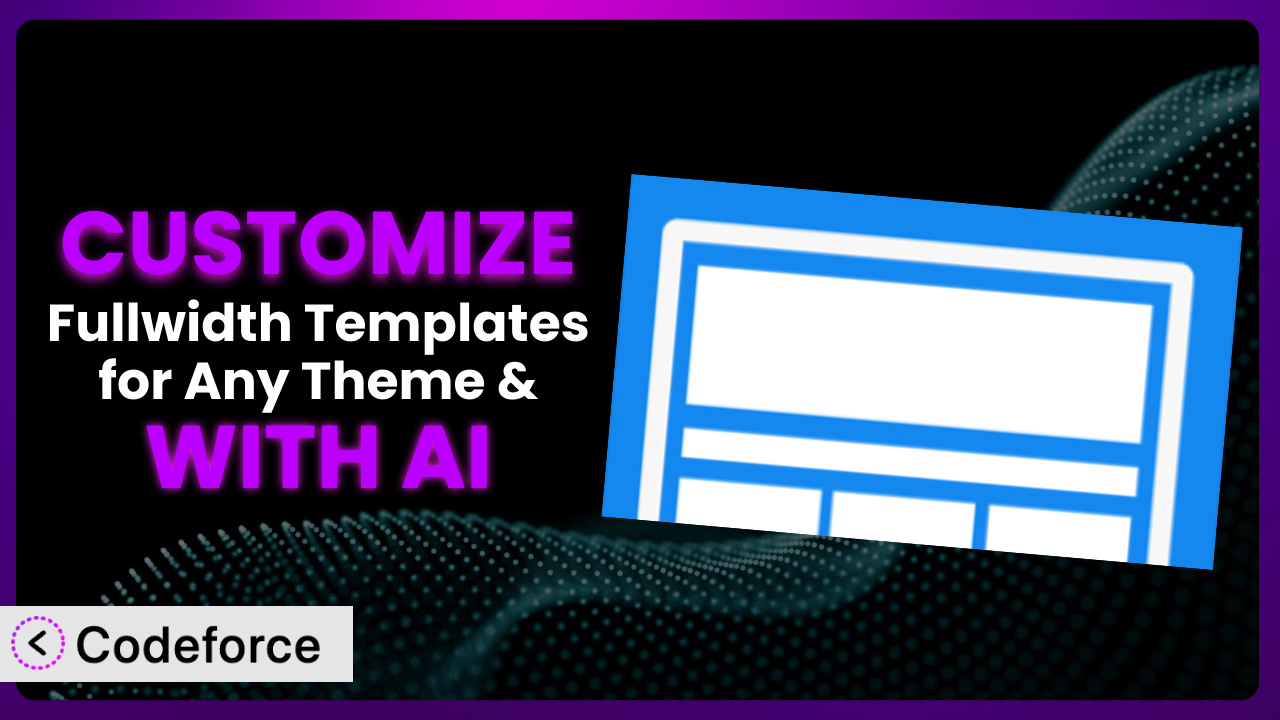Ever felt restricted by your theme’s layout when trying to design a truly immersive, fullwidth experience? You’re not alone! Many WordPress users find themselves wrestling with limitations when using page builders alongside their chosen theme. This is where Fullwidth Templates for Any Theme & Page Builder comes in, offering a simple solution to break free from those constraints. In this article, we’ll explore how to take this powerful plugin even further, customizing it to perfectly match your vision – and how AI can make the process surprisingly easy.
What is Fullwidth Templates for Any Theme & Page Builder?
Fullwidth Templates for Any Theme & Page Builder is a WordPress plugin designed to help you create fullwidth pages on any theme, regardless of its default layout. In a nutshell, if you’re using a page builder and find that your theme is boxing you in with sidebars, page titles, or other unwanted elements, this tool provides a quick and easy way to eliminate them. It’s all about giving you the freedom to unleash your creativity and design truly stunning, immersive pages.
The plugin works by offering a selection of templates that remove the standard theme elements, allowing your page builder content to stretch to the full width of the screen. No more struggling with theme settings or custom CSS! The fact that it currently boasts a 4.7/5-star rating with 42 reviews and over 30,000 active installations speaks volumes about its effectiveness and popularity.
For more information about the plugin, visit the official plugin page on WordPress.org.
Why Customize it?
While the plugin provides a fantastic foundation for creating fullwidth layouts, the default settings might not always perfectly align with your specific needs. Think of it like a blank canvas – it provides the space, but you still need to add the paint and brushstrokes to create your masterpiece. Customization allows you to fine-tune the tool to perfectly match your brand, design aesthetic, and unique functional requirements.
Customizing it can unlock a whole new level of flexibility and control. For instance, you might want to add custom headers or footers that are specific to your fullwidth pages, or perhaps integrate custom widgets with unique functionality. The default templates are great, but tailored customization helps your site stand out. Consider a photography website using it to showcase stunning landscape images. The standard fullwidth template might remove the sidebar, but the photographer might want to add a subtle, transparent caption bar at the bottom of each image. This requires customization.
Knowing when customization is worthwhile is key. If you find yourself constantly working around limitations or needing features beyond the basic fullwidth functionality, it’s time to explore customization. It’s an investment that can pay off in a more polished, user-friendly, and ultimately more effective website.
Common Customization Scenarios
Creating Custom Widgets with Unique Functionality
The default widgets that come with WordPress and many themes are often generic and lack specific functionality. If you need a widget that displays information in a particular way or performs a unique task within your fullwidth layout, customization is the answer.
Through customization, you can create widgets that pull data from external sources, display dynamic content based on user behavior, or even incorporate interactive elements like custom forms or mini-games. Imagine a travel blog using this tool to create a fullwidth landing page for a specific destination. They might want to add a custom widget that displays real-time flight prices or user-generated reviews from social media. This goes beyond the capabilities of standard widgets.
A real-world example would be a non-profit organization using the plugin to create a compelling fullwidth donation page. They could build a custom widget that displays a progress bar showing how close they are to their fundraising goal, along with testimonials from beneficiaries. AI can simplify the creation of this widget by generating the necessary code snippets based on natural language instructions, saving you hours of development time.
Adding Advanced Animation Controls
While basic animations can enhance visual appeal, many themes and page builders offer limited control over these animations. You might want to create more complex and engaging animations to draw attention to specific elements on your fullwidth pages.
Customization allows you to add advanced animation controls that go beyond simple fade-ins and slide-ins. You can create intricate animations that respond to user interaction, such as parallax scrolling effects or animated infographics. For instance, a design agency could use it to showcase its portfolio with stunning animated transitions between projects. These animations might involve complex timing and layering effects that aren’t possible with standard animation tools.
Consider an e-commerce website using the plugin to create a visually appealing product landing page. They could add advanced animation controls to highlight key product features, such as a rotating 3D model or an animated demonstration of the product in action. AI can help you create these advanced animations by generating the necessary CSS and JavaScript code based on your design specifications, streamlining the animation process.
Integrating with External Data Sources
Often, the content you want to display on your fullwidth pages isn’t stored directly within WordPress. You might need to pull data from external sources like APIs, databases, or other websites.
Customization enables you to seamlessly integrate with these external data sources and display dynamic content on your pages. Imagine a real estate website using this tool to create a fullwidth property listing page. They could integrate with a real estate API to display up-to-date property information, including prices, features, and availability. This data would automatically update whenever the API is updated, ensuring that the information on the website is always accurate.
Another example would be a news website using the plugin to create a fullwidth article page. They could integrate with social media APIs to display real-time comments and shares, creating a more engaging and interactive experience for readers. AI can assist you in integrating with external data sources by generating the necessary code to fetch and display the data, simplifying the integration process.
Building Custom Post Type Templates
WordPress custom post types allow you to create different types of content beyond the standard posts and pages. However, your theme might not provide dedicated templates for displaying these custom post types in a fullwidth layout.
Customization enables you to create custom templates specifically designed for your custom post types, ensuring that they are displayed in the best possible way. For example, a restaurant website could use it to create a custom post type for menu items. They could then build a custom template that displays each menu item with a large, mouthwatering image, a detailed description, and a price. This template would ensure that the menu items are displayed in a visually appealing and informative way.
Consider a photography website using the plugin to showcase their photos as a custom post type. The site can implement a custom template to exhibit each photo in fullwidth mode with the photographer’s name and information. AI can generate the template code, simplifying the process of creating custom post type templates.
Adding Dynamic Content Filters
Sometimes, you need to display a large amount of content on your fullwidth pages, and you want to allow users to easily filter and sort this content. Standard filtering options might be limited or not suitable for your specific needs.
Customization allows you to add dynamic content filters that enable users to quickly find the content they’re looking for. Imagine an online store using this tool to create a fullwidth product listing page. They could add dynamic filters that allow users to filter products by category, price, color, size, and other attributes. This would make it much easier for users to find the products they’re interested in.
A learning platform could use it to generate a full-width page for their courses with dynamic content filters such as difficulty, topic, and length of course. AI can assist by creating the filter’s functionality, allowing for enhanced user experience.
How Codeforce Makes the plugin Customization Easy
Traditionally, customizing the plugin required a solid understanding of coding, including HTML, CSS, and PHP. This presented a significant barrier for many users who weren’t developers or didn’t have access to a developer. The learning curve could be steep, and the process could be time-consuming and frustrating. Even simple customizations could require hours of research and coding.
Codeforce eliminates these barriers by providing an AI-powered platform that allows you to customize it using natural language instructions. Instead of writing complex code, you can simply describe what you want to achieve, and Codeforce will generate the necessary code for you. It’s like having a personal developer at your fingertips!
The AI assistance works by analyzing your instructions and understanding your intent. It then uses its knowledge of WordPress, the plugin, and coding best practices to generate the appropriate code. You can then review the code and make any necessary adjustments before implementing it on your website. Codeforce also offers testing capabilities, allowing you to preview your customizations before they go live, ensuring that everything works as expected.
This democratization means better customization is now available to everyone, regardless of their technical skills. Business owners, marketers, and designers who understand the strategy behind their website can now implement those strategies directly without relying on developers. Codeforce empowers them to take control of their website and create truly unique and engaging experiences. You are empowered to change aspects of it based on your vision, instead of the limitations of your coding knowledge.
Best Practices for it Customization
Before diving into customization, it’s always wise to create a backup of your website. This ensures that you can easily revert to a previous version if anything goes wrong during the customization process. Think of it as an insurance policy for your website – it’s better to have it and not need it than to need it and not have it.
Always test your customizations thoroughly in a staging environment before implementing them on your live website. This allows you to identify and fix any issues without affecting your visitors. A staging environment is a duplicate of your website that you can use for testing purposes.
Document your customizations thoroughly. This will help you remember what you did and why, and it will also make it easier for others to understand your customizations in the future. Documentation can include comments in your code, as well as separate documents outlining the purpose and functionality of each customization.
Monitor your website’s performance after implementing customizations. This will help you identify any performance issues that may be caused by your customizations. Performance issues can include slow loading times or increased server load.
Keep it updated. When it releases updates, be sure to test your customizations with the new version before updating your live website. This will help you identify and resolve any compatibility issues.
Use child themes. Always make your customization changes within a child theme. This prevents modifications from being overwritten when the theme is updated.
Employ optimization techniques. Minify CSS and Javascript to enhance site performance while using this system.
Frequently Asked Questions
Will custom code break when the plugin updates?
It’s possible, but unlikely if the custom code adheres to WordPress and the plugin’s best practices. Always test customizations on a staging site with any update before applying them to the live site.
Can I use other plugins to further enhance the fullwidth templates?
Absolutely! It is designed to work seamlessly with other WordPress plugins. Ensure compatibility by testing on a staging site first.
Does customization affect the plugin’s performance and site speed?
Potentially, particularly with poorly optimized code. Follow best practices when adding custom functionality to prevent performance degradation. Tools can help measure your site’s speed after changes.
Are there any limitations to the types of customizations I can make?
The limitations depend on your coding skills and the capabilities of WordPress. Complex customizations may require advanced knowledge of PHP, HTML, and CSS.
How do I revert back to the original template if something goes wrong?
If you’ve followed best practices and created a backup, you can easily restore your site to the previous state. If not, you can manually remove the custom code or disable the plugin.
Unlocking Full Potential: From Template to Tailored System
What starts as a simple fullwidth template solution can be transformed into a highly customized system, perfectly aligned with your brand and business goals. By understanding the power of customization and leveraging tools like Codeforce, you can unlock the full potential of the plugin and create truly exceptional online experiences.
With Codeforce, these customizations are no longer reserved for businesses with dedicated development teams or individuals with advanced coding skills. The power to tailor the plugin to your precise requirements is now within reach, enabling you to create stunning, immersive pages that captivate your audience and drive results.
Ready to unlock the full potential of your website? Try Codeforce for free and start customizing it today. Create beautiful, engaging, and high-performing fullwidth pages without writing a single line of code!