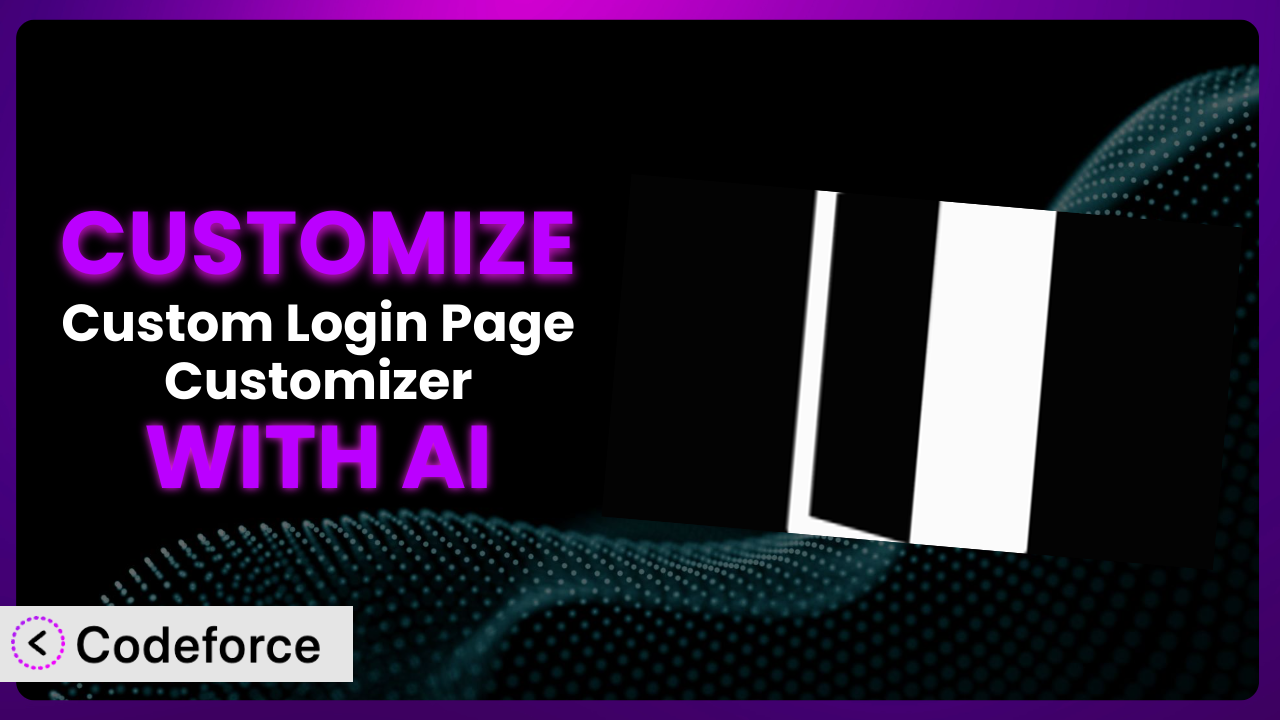Ever feel like your WordPress login page is a bit… generic? It’s the digital front door to your website, and often, it just doesn’t match your brand. Customizing it used to be a pain, requiring coding knowledge and a lot of trial and error. But what if you could tweak every aspect of your login page without touching a single line of code? This article will show you how to do exactly that, using Custom Login Page Customizer – Login Designer and the power of AI to create a truly unique and branded experience for your users.
What is Custom Login Page Customizer – Login Designer?
Custom Login Page Customizer – Login Designer is a WordPress plugin designed to give you complete control over the appearance of your login, registration, and password reset pages. Think of it as a design studio for your login area, allowing you to adjust everything from the logo and background to the form colors and button styles, all within the familiar WordPress customizer interface. The real beauty of it is that you can see the changes live as you make them, eliminating guesswork and speeding up the design process.
The plugin makes it simple to add your own branding, change layouts, and make sure your login page is a seamless extension of your website. Key features include logo customization, background image options, form styling controls, and custom CSS support for those who want even more control. This tool is highly rated with a 4.8/5 stars from 149 reviews, and boasts over 30K+ active installations, indicating how popular and reliable it is for WordPress users.
For more information about the plugin, visit the official plugin page on WordPress.org.
Why Customize it?
While the plugin offers a solid set of default options, relying solely on them often leaves you with a login page that looks, well, generic. And a generic login page can be a missed opportunity! Think about it: your login page is often the first impression you make on returning users, members, or even potential customers. A well-branded, visually appealing login page reinforces your brand identity and creates a more professional and trustworthy experience.
Customization goes beyond just aesthetics. It’s about crafting an experience that aligns with your brand and meets the specific needs of your users. Maybe you want to include a welcome message, display relevant information, or even integrate custom functionality. Customizing the login page with this tool can enhance user experience and increase engagement.
For example, imagine a membership site wanting to display a personalized welcome message to returning members on the login page. Or an e-commerce store wanting to promote a special offer to logged-in customers. Or even a simple company website that wants to display the company logo prominently on the login page. In all these cases, a little customization can go a long way in improving the overall user experience. Customization is worthwhile when you need your login page to more effectively represent your brand and engage your audience.
Common Customization Scenarios
Implementing Complex Validation Logic
The default validation that the plugin provides is great, but what if you need something more advanced? Let’s say you need to validate usernames against a third-party database, or implement a more robust password strength meter. Without customization, you’re stuck with basic options.
Through customization, you can implement highly specific validation rules, ensuring that only valid users can access your site. This enhances security and reduces the risk of unauthorized access. Imagine an online learning platform that needs to verify student IDs before granting access. AI can help generate the necessary code to integrate with the platform’s student database, providing a secure and streamlined login process.
Creating Dynamic Conditional Fields
Sometimes, you need to gather more information from users during registration, but not everyone needs to fill out the same fields. You might want to show different fields based on the user’s role or subscription level. Out of the box, the plugin doesn’t support this type of dynamic behavior.
Customization allows you to create conditional fields that appear or disappear based on user input or other criteria. This makes the registration process more efficient and user-friendly. Consider a website offering both free and premium memberships. Customization could display additional fields for premium members, such as billing information, while hiding them from free members. AI can generate the necessary Javascript to handle the conditional logic and display the correct fields based on user selections.
Integrating with CRM and Marketing Tools
Wouldn’t it be great if new user registrations automatically added leads to your CRM or marketing automation platform? By default, the plugin doesn’t offer direct integrations with these systems, leaving you to manually export and import user data.
By using custom code, you can seamlessly integrate the plugin with your CRM and marketing tools. This allows you to automate lead generation, personalize marketing campaigns, and track user behavior. For instance, when a new user registers, their information can be automatically added to your CRM, triggering a welcome email sequence. AI can generate the necessary API calls to connect the plugin to your chosen CRM or marketing tool, making the integration process much smoother.
Building Custom Form Layouts
The standard layout of the login form can be a bit limiting. Maybe you want to arrange fields in a different order, add custom HTML elements, or completely redesign the form’s appearance. Without customization, you’re stuck with the default layout.
Customization gives you complete control over the form’s layout, allowing you to create a visually appealing and user-friendly login experience. This could involve rearranging fields, adding custom icons, or even using a completely custom design. Think of a design agency wanting to create a login form that perfectly matches their website’s branding. AI can generate the HTML and CSS code needed to create a unique form layout, significantly reducing design and development time.
Adding Multi-Step Form Functionality
For complex registration processes, a single-page form can be overwhelming. Breaking it down into multiple steps can improve user experience and increase completion rates. Unfortunately, the plugin doesn’t natively support multi-step forms.
Through customization, you can implement multi-step forms, guiding users through the registration process in a clear and concise manner. This improves user experience and reduces abandonment rates. Consider a job application website requiring candidates to provide extensive information. Dividing the application into multiple steps, such as personal information, education, and work experience, makes the process less daunting. AI can generate the Javascript to handle the navigation between steps and the storage of user data, simplifying the development of multi-step forms.
How Codeforce Makes the plugin Customization Easy
Traditionally, customizing the plugin to achieve these scenarios has been a challenge. It often involves learning PHP, understanding the WordPress API, and grappling with the plugin’s codebase. This can be a steep learning curve, especially for non-developers or those without extensive coding experience. The technical requirements can be a significant barrier to entry.
Codeforce eliminates these barriers by providing an AI-powered platform that simplifies the customization process. Instead of writing complex code, you can describe your desired customization in natural language. The AI then translates your instructions into the necessary code, which you can easily integrate into your website.
This democratization means better customization is now accessible to everyone. Even if you’re not a developer, you can leverage Codeforce to tailor the plugin to your specific needs. The AI assistance simplifies what used to be complicated coding tasks. Codeforce also allows you to test your customizations in a safe environment before deploying them to your live website, reducing the risk of errors or unexpected behavior.
The beauty of this approach is that anyone who understands the strategic objectives of the plugin can now implement the required adjustments, without being a developer. Codeforce empowers you to unlock the full potential of your login page, creating a branded, engaging, and user-friendly experience.
Best Practices for it Customization
Always back up your website before making any significant changes. This provides a safety net in case something goes wrong during the customization process. You can easily restore your website to its previous state.
Test your customizations thoroughly in a staging environment before deploying them to your live website. This allows you to identify and fix any issues without affecting your users.
Document your customizations clearly. This will help you (or another developer) understand what changes have been made and why. Good documentation makes maintenance and updates much easier.
Use a child theme for your customizations. This prevents your changes from being overwritten when you update the main theme. This is crucial for maintaining your customizations over time.
Optimize images for the web. Large images can slow down your login page and negatively impact user experience. Use image compression tools to reduce file sizes without sacrificing quality.
Monitor your login page’s performance after implementing customizations. This will help you identify any performance bottlenecks and optimize your code accordingly. Page speed is important.
Keep the plugin updated to the latest version. This ensures that you have the latest security patches and bug fixes. Regular updates are essential for maintaining the security and stability of your website.
Frequently Asked Questions
Will custom code break when the plugin updates?
It’s possible, but unlikely if you follow best practices like using a child theme and testing updates in a staging environment. Always review update logs and test carefully after any plugin update.
Can I use custom fonts on my login page?
Yes, you can! This tool supports custom fonts. You’ll likely need to add the font files to your theme and reference them in your custom CSS.
Is it possible to completely hide the WordPress logo on the login page?
Yes, it’s possible. You can use custom CSS to hide the default WordPress logo. The plugin’s settings and custom CSS can achieve this easily.
How do I ensure my custom login page is mobile-friendly?
Make sure your custom CSS is responsive. Use media queries to adjust the layout and styles for different screen sizes. Testing on various devices is crucial.
Can I add a custom registration form to the login page?
Yes, with customization. You can create a custom registration form and integrate it into the login page using HTML, CSS, and potentially Javascript. Consider using Codeforce to assist with this.
Transform Your Login Experience with AI
Customizing your login page doesn’t have to be a daunting task. What starts as a pretty plain default login becomes a dynamic and personalized experience. By leveraging the plugin’s capabilities and the power of AI, you can transform a generic login page into a powerful branding tool and an engaging gateway to your website.
With Codeforce, these customizations are no longer reserved for businesses with dedicated development teams. It empowers anyone to create a unique and branded login experience that reflects their business and delights their users.
Ready to transform your login page? Try Codeforce for free and start customizing the plugin today. Improve user engagement and brand consistency!