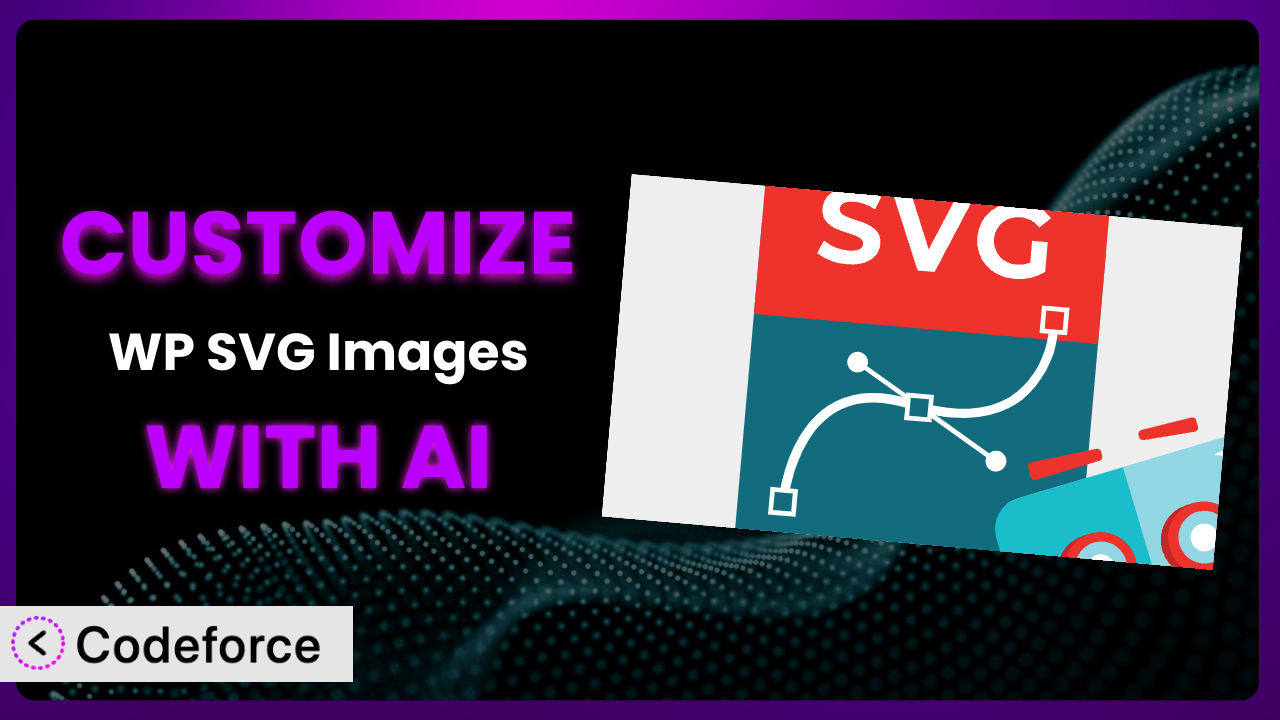Ever wished you could tweak a WordPress plugin to perfectly match your website’s needs? Maybe you wanted to slightly alter how SVG images are handled or create a unique integration with another tool? It’s a common desire! This article is your roadmap to customizing WP SVG Images, even if you’re not a coding whiz. We’ll explore how AI can empower you to tailor the plugin to your precise specifications, unlocking a new level of control and efficiency. Let’s dive in!
What is WP SVG Images?
WP SVG Images is a fantastic WordPress plugin designed to seamlessly integrate Scalable Vector Graphics (SVGs) into your website. It simplifies the process of uploading and using SVGs, ensuring they’re properly sanitized for security. Forget about compatibility issues – this tool handles everything smoothly. Key features include secure SVG uploads, automatic sanitization, and handy Media Library previews, making it a breeze to work with vector graphics. With a stellar rating of 5.0/5 stars from 12 reviews and over 30,000 active installations, it’s a popular choice for WordPress users. For more information about the plugin, visit the official plugin page on WordPress.org.
Why Customize it?
While the plugin is excellent out of the box, sometimes its default settings just don’t cut it. Maybe you need it to interact with a specific design element on your site, or perhaps you want to automate a particular SVG-related task. That’s where customization comes in! Don’t settle for “good enough” when you can have “perfectly tailored” to your needs.
The benefits of customizing the system are numerous. Imagine automating the optimization of all newly uploaded SVGs. Or what about creating a custom admin panel that gives designers more control over SVG styling directly within WordPress? These are real, tangible advantages that save time and enhance your website’s functionality.
For instance, an e-commerce site might want to automatically change the color of SVG icons based on the current product theme. A design agency could use customization to integrate the tool with their existing project management system. Ultimately, the decision to customize hinges on whether it solves a specific problem or unlocks a new level of efficiency for your unique workflow. If it does, the investment in customization is well worth it.
Common Customization Scenarios
Extending Core Functionality
Often, the core functionality of a plugin covers 80% of your needs, but that remaining 20% can be a real bottleneck. Extending core functionality means tweaking or adding features to better align with your specific requirements. You’re essentially filling the gaps where the default settings fall short.
Through customization, you can achieve things like adding new sanitization rules, altering how SVGs are displayed, or incorporating additional file format support. The possibilities are vast.
Consider a non-profit organization using the plugin to manage its collection of SVG logos. They might want to add a custom field to each SVG entry in the Media Library to track its usage rights and attribution information. AI can simplify this by generating the necessary code to add custom metadata fields and display them in the admin panel.
Integrating with Third-Party Services
WordPress rarely exists in isolation. It often needs to communicate and exchange data with other services like CRMs, marketing automation platforms, or design tools. Integrating with third-party services enables seamless data flow and streamlined workflows.
Customizing this tool allows you to build bridges between WordPress and these external services. You could automatically send SVG data to a design asset management system or trigger actions in a marketing platform based on SVG usage.
A marketing agency, for example, might want to integrate the plugin with their Adobe Creative Cloud account. They could use AI to automatically sync newly uploaded SVGs to a shared library in Creative Cloud, ensuring everyone on the team has access to the latest assets. This eliminates manual file transfers and keeps everyone on the same page.
Creating Custom Workflows
Every business has its own unique way of doing things. Generic workflows rarely fit perfectly, leading to inefficiencies and frustration. Customizing the system lets you create workflows that are tailored to your specific processes.
With customization, you can automate repetitive tasks, streamline content creation, and improve overall efficiency. Imagine a workflow where uploading an SVG automatically triggers a series of optimization and resizing steps.
A publishing house might want to create a custom workflow for handling SVG illustrations. They could use AI to generate code that automatically optimizes SVGs for web display, adds appropriate alt text based on image analysis, and then inserts them into the relevant articles. This saves time and ensures consistency across their publications.
Building Admin Interface Enhancements
The WordPress admin interface is powerful, but it can sometimes feel clunky or overwhelming. Enhancing the admin interface can significantly improve usability and make it easier for users to manage SVGs.
Customization allows you to create custom dashboards, add new menu items, and modify existing admin screens. You could build a dedicated SVG management panel with advanced search and filtering capabilities.
A large corporation, for instance, might want to build a custom admin interface for managing its brand assets. Using AI, they could create a visual dashboard that displays all approved SVG logos and icons, along with usage guidelines and version control information. This ensures brand consistency across all departments.
Adding API Endpoints
API (Application Programming Interface) endpoints allow external applications to interact with WordPress and access its data. Adding API endpoints to this tool unlocks a whole new level of flexibility and extensibility.
With custom API endpoints, you can build mobile apps, integrate with other web services, or create custom reporting tools. Imagine an API that allows developers to programmatically retrieve optimized SVGs for use in their own applications.
An online education platform could use AI to build a custom API endpoint that allows students to download SVG diagrams and illustrations directly into their note-taking apps. This enhances the learning experience and makes it easier for students to access and utilize the visual content.
How Codeforce Makes the plugin Customization Easy
Traditionally, customizing WordPress plugins like this one has been a challenge. It requires a solid understanding of PHP, WordPress hooks, and the plugin’s internal architecture. The learning curve can be steep, and the technical requirements can be daunting, especially for non-developers.
Codeforce eliminates these barriers by leveraging the power of AI. It allows you to customize the plugin using natural language instructions, rather than complex code. Simply describe what you want to achieve, and Codeforce will generate the necessary code for you.
Here’s how it works: you provide Codeforce with a clear description of the customization you need. The AI then analyzes your request, identifies the relevant parts of the plugin’s code, and generates the necessary modifications. It’s like having a team of expert developers at your fingertips, ready to implement your ideas in minutes.
Codeforce doesn’t just generate code; it also helps you test and validate your customizations. You can run automated tests to ensure your changes don’t break existing functionality and that the plugin continues to work as expected. This helps you catch errors early and prevent unexpected issues.
This democratization means better customization is within reach of anyone. Experts who understand the underlying plugin strategy can implement that strategy without being developers. You no longer need to be a coding expert to tailor this tool to your exact needs. You can focus on your core business and let Codeforce handle the technical details.
Best Practices for it Customization
Before diving into customization, always create a backup of your website and the plugin. This provides a safety net in case anything goes wrong during the customization process. It’s a simple precaution that can save you a lot of headaches down the road.
Thoroughly test your customizations in a staging environment before deploying them to your live website. This allows you to identify and fix any issues without affecting your visitors. Consider using a dedicated testing plugin or a separate development environment.
Document your customizations clearly and concisely. Explain what each change does and why it was made. This will make it easier to maintain and update your customizations in the future.
Follow WordPress coding standards to ensure your customizations are compatible with future updates. This will minimize the risk of conflicts and ensure your changes continue to work as expected.
Monitor your website’s performance after implementing customizations. Keep an eye on page load times, server resource usage, and error logs. This will help you identify any performance bottlenecks or issues caused by your changes.
Consider using child themes or custom plugins to encapsulate your customizations. This will prevent your changes from being overwritten when the plugin is updated. It’s a best practice for keeping your customizations organized and manageable.
Stay up-to-date with the latest version of this tool and WordPress. Regularly update your plugins and themes to ensure you have the latest security patches and bug fixes. This will help protect your website from vulnerabilities and ensure compatibility with future updates.
Frequently Asked Questions
Will custom code break when the plugin updates?
It’s possible. Plugin updates can sometimes introduce changes that conflict with custom code. To mitigate this, use child themes or custom plugins to isolate your customizations, and thoroughly test after each update.
Can I customize the SVG sanitization process?
Yes, you can! This tool provides hooks and filters that allow you to modify the default sanitization rules. This can be useful if you need to allow specific SVG attributes or elements that are otherwise blocked.
How can I add custom CSS classes to my SVGs?
You can use the svg_image_classes filter to add custom CSS classes to your SVGs. This allows you to style your SVGs using CSS, giving you more control over their appearance.
Is it possible to automate the optimization of uploaded SVGs?
Absolutely! You can hook into the wp_handle_upload filter to automatically optimize SVGs after they’re uploaded. This ensures that your SVGs are always optimized for web display.
Can I use this tool to display SVGs in my theme’s templates?
Yes! You can use the get_wp_svg_image() function to retrieve the URL of an SVG and display it in your theme’s templates. This allows you to easily integrate SVGs into your website’s design.
Unleash the Full Potential of the plugin
What starts as a simple plugin for SVG support can transform into a highly customized system that perfectly aligns with your unique needs. By leveraging the power of AI and tools like Codeforce, you can unlock a level of control and efficiency that was previously out of reach.
The ability to extend core functionality, integrate with third-party services, and create custom workflows empowers you to build a website that is truly tailored to your business. This tool becomes more than just a plugin; it becomes an integral part of your online strategy.
With Codeforce, these customizations are no longer reserved for businesses with dedicated development teams. Anyone can now tailor the plugin to their exact needs, regardless of their coding skills.
Ready to unleash the full potential of your website? Try Codeforce for free and start customizing it today. Experience the power of AI-driven customization and build a website that truly reflects your brand.