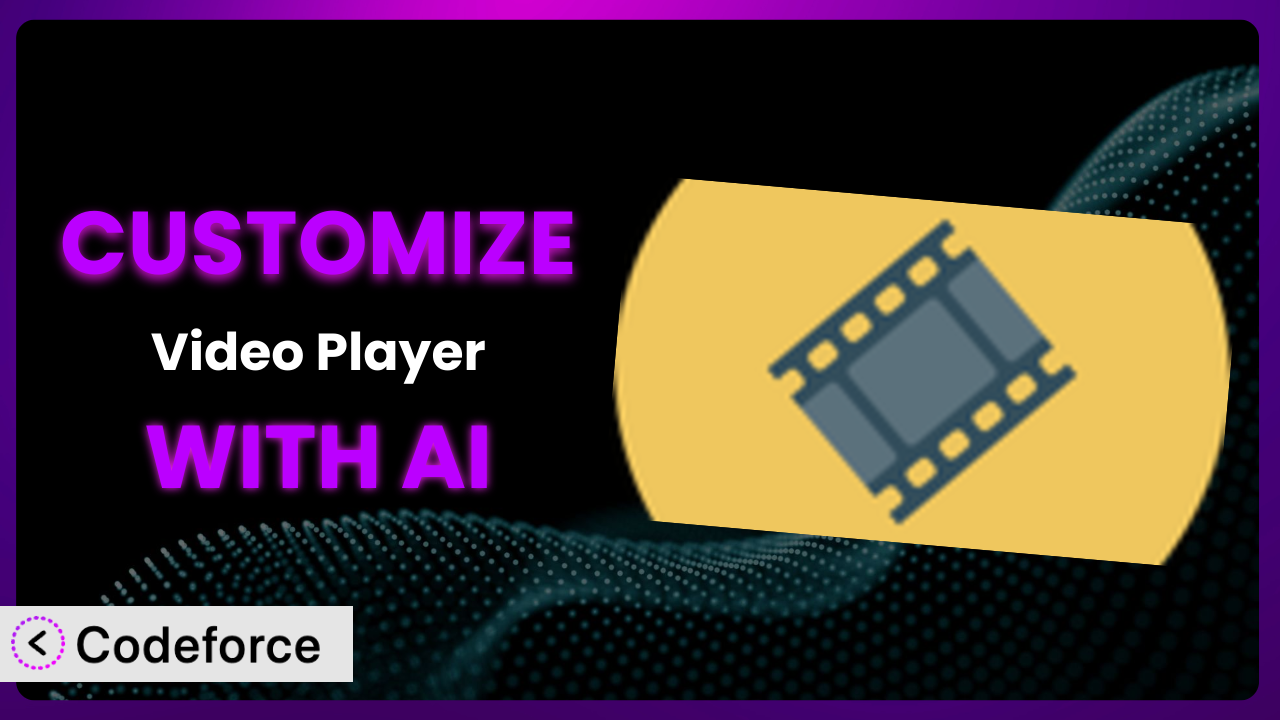Ever wished you could tweak your WordPress video player just a little bit more? Maybe change the button colors to perfectly match your brand, or add a custom feature that no one else has? You’re not alone. Many users of the Easy Video Player plugin eventually find themselves wanting more control than the default settings offer. This article will guide you through the world of customizing video player plugins, and, importantly, how AI can make the process significantly easier.
What is Easy Video Player?
Easy Video Player is a popular WordPress plugin designed to make embedding and managing videos on your website straightforward. It allows you to easily add videos to pages and posts, control playback options, and customize the appearance of your player. No need to wrestle with complex code or rely on third-party hosting platforms. The idea is simplicity and ease of use.
The plugin includes features like responsive design (meaning your videos will look great on any device), customizable controls, and support for various video formats. Users appreciate its user-friendly interface and reliable performance. It’s currently rated 4.2/5 stars based on 56 reviews and boasts over 30,000 active installations. Not bad, right?
For more information about the plugin, visit the official plugin page on WordPress.org.
Why Customize it?
While the default settings of this tool are a great starting point, they often fall short of meeting the specific needs of every website owner. Maybe the standard color scheme clashes with your brand, or perhaps you need to integrate a custom analytics solution to track video engagement in a specific way. That’s where customization comes in.
Customizing the plugin can provide a host of benefits. You gain complete control over the look and feel of your video player, ensuring it seamlessly integrates with your website’s design. You can also extend its functionality by adding features that are not available out-of-the-box. This can lead to a more engaging user experience, improved brand consistency, and even increased conversions.
Imagine a website for an online course. They might want to add a custom “mark as complete” button after each video, directly integrating with their learning management system. Or, a marketing agency might need to track highly specific video interaction metrics, requiring custom analytics integration. These scenarios go beyond basic plugin configurations and highlight the value of tailoring the system to precise needs. If your website relies heavily on video content and you need it to perform in a specific way, customization is almost certainly worth considering.
Common Customization Scenarios
Extending Core Functionality
Often, the plugin’s core features are solid, but you need to add something extra. Maybe you want to include a custom pre-roll ad before each video or offer viewers the option to download the video file directly. This is where extending the core functionality becomes essential.
By customizing it, you can add these missing pieces and create a more complete and user-friendly experience. It’s about building on the existing foundation to better serve your audience.
For example, an educational website might add a feature that automatically generates a transcript of the video and displays it below the player, enhancing accessibility for users with hearing impairments. AI assists by automatically generating and formatting that transcript, a task that would otherwise be time-consuming.
Integrating with Third-Party Services
Plugins often need to “talk” to other services to function optimally. You might want to connect it to your email marketing platform to capture leads from video viewers or integrate with a CRM to track video engagement as part of your sales process. However, built-in integration might be missing.
Customization allows you to bridge this gap and create seamless workflows between the system and other tools you use. Think of it as building custom connectors to unlock the full potential of your video content.
For instance, a real estate company could integrate the video player with their Matterport virtual tour platform. Viewers watching a video tour of a property could click a button within the player to directly jump into the interactive Matterport experience. AI streamlines the process of creating and implementing that integration by generating the necessary code and API calls.
Creating Custom Workflows
Sometimes, the standard workflow for managing videos within WordPress doesn’t quite fit your needs. Maybe you want to automate the process of uploading videos to multiple platforms simultaneously or create a custom approval process for new video content.
Through customization, you can design workflows that are perfectly tailored to your specific processes, saving time and improving efficiency.
Consider a news website that publishes dozens of videos each day. They could create a custom workflow where, upon uploading a video, the system automatically generates a short preview clip, optimizes it for social media, and schedules it for posting on various platforms. AI can automate tasks like generating those previews, optimizing file sizes, and even writing engaging social media captions.
Building Admin Interface Enhancements
The default admin interface for the plugin is functional, but it may not be optimized for your team’s workflow. You might want to add custom fields to video settings, create a more intuitive video library, or build custom dashboards to track video performance.
Customization allows you to reshape the admin interface to better suit your team’s needs, making video management easier and more efficient.
A marketing team could add a custom field to each video to track the specific marketing campaign it’s associated with. This allows them to easily analyze video performance across different campaigns. AI makes it easier to modify the admin interface to include these additional custom fields and reporting functionality.
Adding API Endpoints
If you need to access video data or control the player from external applications, adding API endpoints is crucial. This allows you to programmatically interact with the plugin, opening up a world of possibilities for custom integrations and automation.
With custom API endpoints, you can build mobile apps that stream videos from your website, integrate the player with other content management systems, or create custom analytics dashboards that pull data directly from the plugin.
For example, a company could create a custom mobile app for their employees to access training videos. The app would use custom API endpoints to retrieve video data from the plugin and stream the videos directly to the user’s device. AI significantly simplifies the process of creating these API endpoints, handling the complexities of data serialization, authentication, and request handling.
How Codeforce Makes the plugin Customization Easy
Traditionally, customizing a plugin like this involved diving deep into code, understanding the plugin’s architecture, and spending hours debugging. It often required a strong technical background, making it inaccessible to many users. The learning curve was steep, and the technical requirements were daunting.
Codeforce eliminates these barriers by leveraging the power of AI. Instead of writing complex code, you can simply describe the customization you want using natural language. Codeforce’s AI engine then translates your instructions into the necessary code, handling the technical details behind the scenes. This democratization means better customization.
Imagine you want to change the color of the play button to match your website’s branding. Instead of hunting through CSS files, you can simply type, “Change the play button color to #FF0000.” Codeforce will generate the necessary code and apply the change automatically. It’s that simple.
Furthermore, Codeforce provides a testing environment where you can preview your customizations before deploying them to your live website. This ensures that your changes work as expected and don’t break anything. You can also revert to previous versions if needed, providing a safety net for experimentation. Codeforce makes it easy to test your work.
With Codeforce, experts who understand plugin strategy can implement their vision without needing to be expert-level coders. They can focus on the what, while Codeforce handles the how.
Best Practices for it Customization
Before making any changes, always create a backup of your website. This ensures that you can easily restore your site to its previous state if something goes wrong during the customization process. Better safe than sorry!
Use a child theme for any CSS customizations. This prevents your changes from being overwritten when the theme is updated. Think of it as creating a safe space for your modifications.
Thoroughly test your customizations in a staging environment before deploying them to your live website. This allows you to identify and fix any issues without affecting your visitors.
Document your customizations. Keep track of the changes you’ve made and why you made them. This will make it easier to maintain your customizations in the future and troubleshoot any problems that arise.
Monitor your website’s performance after making customizations. Keep an eye on your page load times and video playback performance to ensure that your changes aren’t negatively impacting the user experience. Performance matters.
Stay updated with the plugin’s latest releases and changelogs. This will help you understand how updates might affect your customizations and ensure that your changes remain compatible. Don’t get left behind!
Consider using a code versioning system like Git to track changes to your customization code. This makes it easy to revert to previous versions, collaborate with other developers, and manage your codebase effectively. It is vital to have this in place.
Frequently Asked Questions
Will custom code break when the plugin updates?
It’s possible, especially if the update changes the core functionality or codebase that your customizations rely on. Using a child theme and following best practices (like code versioning) can help mitigate this risk. Always test customizations after an update.
Can I customize the player’s appearance without coding?
Some level of coding is usually required for advanced appearance customization, but many plugins offer basic styling options within their settings. Tools like Codeforce, however, can bridge the gap by translating natural language instructions into the necessary code.
How do I add custom features, like a “skip to next video” button?
This typically involves writing custom JavaScript and PHP code to add the button and implement the desired functionality. You’ll need to hook into the plugin’s existing codebase and use its API to interact with the player.
Is it possible to integrate this tool with my CRM?
Yes, but it requires custom development. You’ll need to use the plugin’s API (if it has one) or create custom API endpoints to exchange data with your CRM. Tools like Codeforce can significantly simplify this process.
How can I ensure my customizations are mobile-friendly?
Use responsive design principles when writing your custom code. Test your customizations on different devices and screen sizes to ensure they look and function correctly across all platforms. The plugin itself is responsive so any additions need to also be.
Unlocking the Full Potential of Your Videos
The journey from a general-purpose video player to a highly customized, brand-aligned asset is one that can significantly enhance your website’s impact. By tailoring the player’s appearance, extending its functionality, and integrating it with other services, you can create a video experience that is perfectly suited to your specific needs. What was once a generic tool becomes a bespoke system.
This level of personalization isn’t just about aesthetics; it’s about creating a more engaging user experience, streamlining your workflows, and ultimately, achieving your business goals. The ability to shape it to precise requirements transforms its potential.
With Codeforce, these customizations are no longer reserved for businesses with dedicated development teams. Its AI-powered platform makes it accessible to anyone, regardless of their technical expertise. This unlocks a world of possibilities for maximizing the value of your video content.
Ready to elevate your video strategy? Try Codeforce for free and start customizing the plugin today. Gain complete control over your video experience and achieve results you never thought possible.