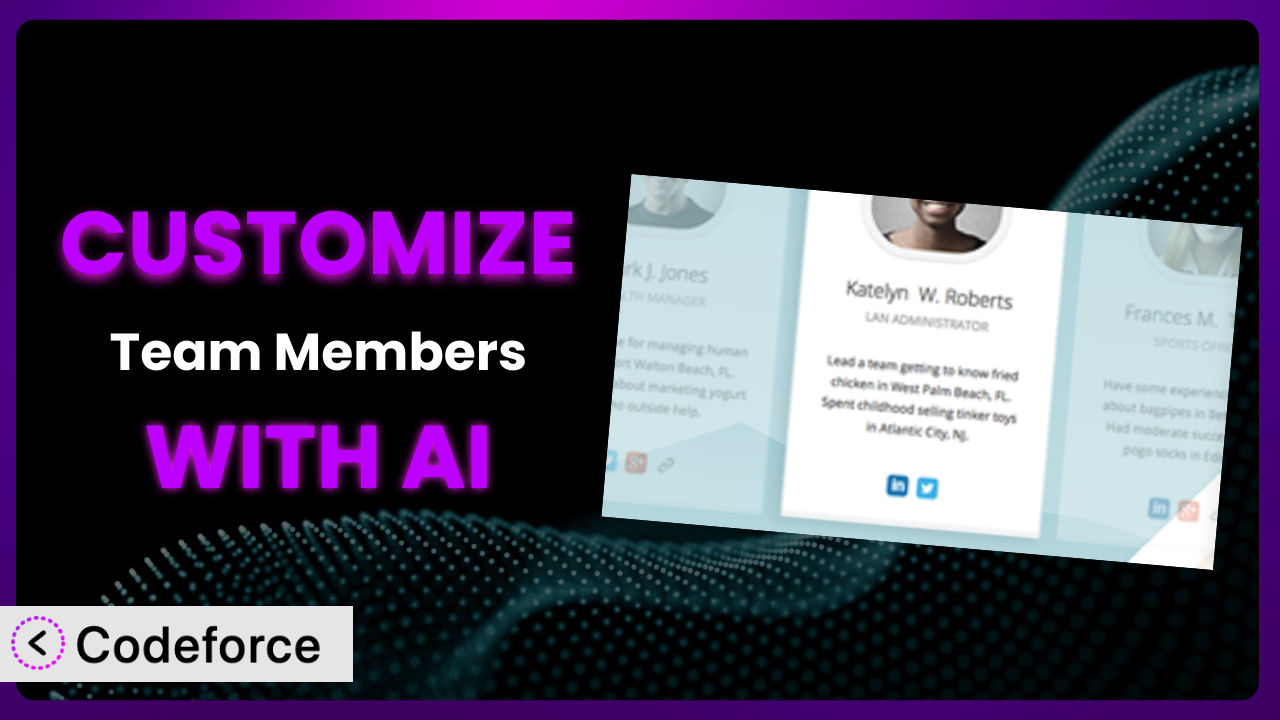Ever feel like your website’s “Team” page, while functional, just doesn’t quite capture the unique personalities and skills of your team members? You’re not alone. Many WordPress users struggle to make the most of plugins, often finding the default settings limiting. That’s where this guide comes in. We’ll explore how you can leverage the power of AI to fully customize the Team Members plugin, transforming it from a basic directory into a dynamic and engaging showcase.
What is Team Members?
Team Members is a WordPress plugin designed to help you display your team in a professional and visually appealing way. Think of it as a digital roster, allowing you to easily create profiles for each team member, complete with photos, job titles, bios, and social media links. It boasts a responsive design, ensuring it looks great on any device. It’s pretty popular too, with a rating of 4.2/5 stars based on 53 reviews and over 30,000 active installations. It’s a solid choice for presenting your team, but sometimes you need more than the basics. For more information about the plugin, visit the official plugin page on WordPress.org.
The beauty of this tool lies in its simplicity. You can create individual member profiles, add details like their role, a brief biography, and then use a shortcode to embed the team showcase wherever you want on your website. However, its inherent simplicity can also be a limitation. That’s where customization comes in.
Why Customize it?
While the default settings of many plugins provide a solid foundation, they often fall short when it comes to reflecting the unique brand and specific needs of your business. The truth is, out-of-the-box solutions are rarely a perfect fit. Customization allows you to tailor a plugin, like this one, to seamlessly integrate with your website’s design and functionality, providing a more cohesive and impactful user experience. This is where you bridge the gap from functional to exceptional.
Consider a design agency that wants to showcase its team’s design specializations with custom icons and interactive elements. Or a non-profit organization that needs to highlight volunteer opportunities alongside team member profiles. Or even a small business owner who wants to add a unique call to action button to each profile. These are all scenarios where customization unlocks a plugin’s full potential.
By customizing the plugin, you gain the ability to create a truly unique and engaging team page. It’s about more than just aesthetics; it’s about enhancing functionality and creating a better experience for your visitors. It also helps elevate the perception of your brand, demonstrating attention to detail and a commitment to providing a professional and informative online presence. Customization is only worth it if it aligns with your brand and improves the user experience.
Common Customization Scenarios
Extending Core Functionality
Sometimes, the standard features just aren’t enough. You might need to add custom fields, modify the layout, or integrate entirely new functionalities that the original plugin wasn’t designed for. The possibilities are nearly limitless.
Extending core functionality allows you to transform the plugin into a more powerful and versatile tool. You could add fields for specific skills, certifications, or project portfolios. Imagine adding a “languages spoken” field to each team member’s profile, or integrating a star rating system to showcase their expertise. The idea is to make the tool exactly what you need it to be.
For example, a tech company might want to add a field to display each team member’s GitHub profile and link to their contributions. With custom code, they could pull recent activity directly from GitHub to display on their WordPress site. AI simplifies this process by generating the necessary code snippets and providing guidance on integrating them into the plugin’s existing structure.
Integrating with Third-Party Services
Modern websites often rely on a suite of interconnected tools and services. Integrating the plugin with other platforms, like CRMs, email marketing systems, or project management tools, can streamline workflows and improve overall efficiency.
Integration allows you to seamlessly connect your team profiles with other essential business processes. For instance, you could integrate the system with your CRM to automatically update team member information whenever a change is made in the CRM. It saves time, reduces errors, and keeps everything synchronized.
Imagine a real estate agency that wants to display team member performance metrics pulled directly from their CRM. By integrating with a service like Salesforce, they could automatically update each agent’s profile with their latest sales figures. AI can assist with this by helping you write the code needed to fetch data from the external API and display it within the plugin.
Creating Custom Workflows
Default workflows often don’t match the specific needs of your team or organization. Customizing the plugin to create custom workflows can automate tasks, improve collaboration, and enhance overall productivity.
Custom workflows streamline processes and reduce manual effort. For example, you could create a workflow that automatically sends a notification to a team member’s manager whenever their profile is updated. This ensures that changes are reviewed and approved before going live. The system becomes more efficient and tailored to your internal processes.
Consider a marketing agency that wants to create a workflow where new team member profiles are automatically submitted for review by the marketing manager before being published. AI can help you develop the necessary code to trigger email notifications and manage the approval process, ensuring a smooth and controlled workflow.
Building Admin Interface Enhancements
The default admin interface might not be intuitive or user-friendly for everyone. Customizing the admin interface can simplify content management, improve usability, and reduce the learning curve for new users.
An enhanced admin interface makes managing team member profiles easier and more efficient. You could add custom filters, search options, or bulk editing capabilities. You make the entire content management process more streamlined and enjoyable.
For instance, a large organization with numerous team members might want to add a custom search filter to the admin interface that allows them to quickly find team members based on department, skill, or location. With AI assistance, you can easily generate the code needed to implement this feature and make the admin panel much more user-friendly.
Adding API Endpoints
For more advanced integrations and data exchange, you might need to add custom API endpoints. This allows other applications to access and interact with the plugin’s data, opening up a whole new world of possibilities.
Adding API endpoints allows you to seamlessly integrate this tool with other systems and applications. For example, you could create an API endpoint that allows a mobile app to fetch a list of team members and display their profiles. This enables cross-platform integration and expands the reach of your team information.
Imagine a company that wants to create a custom mobile app that displays a directory of their team members. By adding API endpoints to the plugin, they can allow the app to easily fetch and display team member data. AI can help you generate the code needed to create secure and efficient API endpoints, ensuring seamless data exchange.
How Codeforce Makes the plugin Customization Easy
Traditionally, customizing a WordPress plugin like this one would require a solid understanding of PHP, HTML, CSS, and WordPress’s internal structure. This steep learning curve can be a significant barrier, especially for users without coding experience. And even for developers, the process can be time-consuming and complex.
Codeforce eliminates these barriers by providing an AI-powered platform that simplifies the customization process. Instead of wrestling with code, you can describe your desired customizations in plain English, and Codeforce will generate the necessary code snippets for you. It’s like having a personal coding assistant that understands your needs and translates them into functional code.
Imagine you want to add a “Hobbies” field to each team member’s profile. Instead of manually editing the plugin’s code, you can simply tell Codeforce: “Add a text field called ‘Hobbies’ to the team member profile.” Codeforce will then generate the code needed to add the field to the admin interface and display it on the front-end.
Codeforce also offers testing capabilities, allowing you to preview your customizations before deploying them to your live website. This helps you identify and fix any issues before they impact your visitors. This democratization means better customization is accessible to everyone, regardless of their technical skills.
The key here is that experts who understand the strategic vision for the plugin’s implementation can now bring that vision to life without needing to be coding experts themselves. They can use natural language to guide the AI, ensuring the tool aligns perfectly with their business goals.
Best Practices for it Customization
Before making any customizations, always create a backup of your website. This will allow you to easily restore your site if something goes wrong during the customization process. It’s a simple precaution that can save you a lot of headaches.
Use a child theme to make your customizations. This ensures that your changes won’t be overwritten when the plugin is updated. Child themes are best practice for WordPress customization.
Thoroughly test your customizations in a staging environment before deploying them to your live website. This will help you identify and fix any issues before they impact your visitors. Testing is crucial to ensure a smooth user experience.
Document your customizations clearly. This will make it easier to maintain and update your code in the future. Good documentation is essential for long-term maintainability.
Monitor your website’s performance after making customizations. This will help you identify any performance issues that may have been introduced. Keep an eye on page load times and server resource usage.
Keep your plugin and WordPress core up to date. This will ensure that you have the latest security patches and bug fixes. Regular updates are essential for maintaining a secure and stable website.
Consider using a version control system like Git to track your changes. This will make it easier to revert to previous versions if needed. Version control is invaluable for managing complex customizations.
Frequently Asked Questions
Will custom code break when the plugin updates?
It’s possible. Plugin updates can sometimes introduce changes that conflict with custom code. Using a child theme and thoroughly testing updates in a staging environment will minimize this risk. Always review the plugin’s changelog for potential conflicts.
Can I customize the plugin without any coding knowledge?
Yes, with tools like Codeforce, you can use natural language instructions to guide the AI in making the desired changes. While understanding basic HTML and CSS can be helpful, it’s not always necessary.
How can I add custom fields to the team member profiles?
You can add custom fields using code snippets or, more easily, by describing the desired fields to Codeforce. This generates the code to add those fields to the admin interface and display them on the front-end.
Is it possible to change the layout of the team member profiles?
Absolutely! You can modify the plugin’s CSS or use code to alter the HTML structure. Codeforce can assist in generating the necessary code to achieve your desired layout changes. Just describe what you want to change!
How do I ensure my customizations are mobile-friendly?
Always test your customizations on different devices and screen sizes. Use responsive design principles and CSS media queries to ensure your changes adapt seamlessly to various screen sizes. It will look great on any device!
Conclusion: Transforming the plugin into Your Team’s Showcase
What begins as a general-purpose tool can, with the right approach, become a meticulously crafted reflection of your team’s unique identity and capabilities. We went from a simple listing to a dynamic and integrated system. Customizing this tool allows you to go beyond the basics, creating a truly engaging and informative experience for your website visitors. It’s not just about aesthetics; it’s about enhancing functionality and streamlining workflows.
By tailoring the plugin to your specific needs, you can showcase your team in a way that aligns perfectly with your brand and business goals. Whether it’s adding custom fields, integrating with third-party services, or creating custom workflows, the possibilities are virtually limitless. With it and some strategic customization, you can bring your team page to the next level.
With Codeforce, these customizations are no longer reserved for businesses with dedicated development teams. Its AI-powered platform democratizes the customization process, making it accessible to everyone, regardless of their technical skills. You get better customization and better results.
Ready to elevate your team page from functional to exceptional? Try Codeforce for free and start customizing the plugin today. Create a team page that truly reflects your brand.