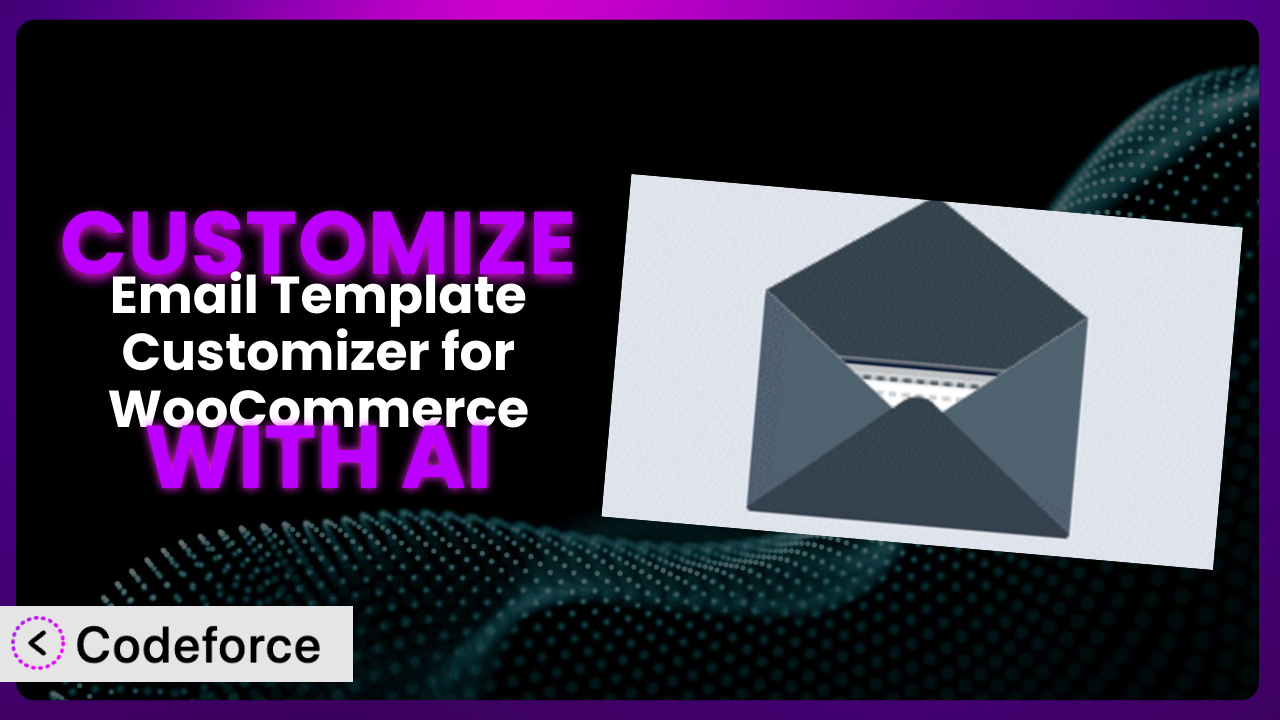Ever felt like your WooCommerce emails are, well, a little bland? You’re not alone. Many store owners struggle to make those crucial transactional emails truly reflect their brand and offer a personalized experience. While WooCommerce offers some basic customization options, truly making those emails sing requires a deeper dive. This article will guide you through the process of customizing Email Template Customizer for WooCommerce using the power of AI, unlocking a new level of personalization and branding for your online store. We’ll explore real-world scenarios, best practices, and how AI can simplify the entire process, even if you’re not a coding whiz.
What is Email Template Customizer for WooCommerce?
Email Template Customizer for WooCommerce is a WordPress plugin designed to help you create professional-looking emails for your online store. Instead of relying on the default WooCommerce email templates, which can be pretty basic, it allows you to visually design and customize emails related to order confirmations, shipping updates, password resets, and more. This means you can add your logo, change colors, adjust the layout, and even include custom text to better match your brand. Key features include a drag-and-drop editor, pre-designed templates, and the ability to preview your changes in real-time. With a solid 4.6/5 star rating based on 104 reviews and over 30,000 active installations, it’s a popular choice for WooCommerce store owners looking to improve their email marketing. With this tool, you’ll easily stand out from the crowd.
For more information about the plugin, visit the official plugin page on WordPress.org.
Why Customize it?
While the default settings of the plugin provide a solid foundation, they often fall short when it comes to truly reflecting your brand identity and catering to specific customer needs. Think about it: generic emails can easily get lost in the inbox clutter, potentially leading to missed order updates or forgotten promotions. Customization bridges that gap by allowing you to create emails that are not only visually appealing but also highly relevant to your customers.
The benefits of customization are numerous. A well-branded email reinforces your brand identity, making your store more memorable. Personalized messages, tailored to individual customer orders or preferences, enhance the customer experience and foster loyalty. Moreover, strategically placed promotions and offers within your emails can drive repeat purchases and increase revenue. Imagine a clothing store that sends order confirmation emails featuring complementary items based on the customer’s purchase history. Or a subscription box service that includes exclusive discounts in their shipping update emails. These are just a few examples of how customization can elevate your email marketing game.
Ultimately, the decision to customize depends on your business goals. If you’re simply looking for a basic email solution, the default settings might suffice. However, if you’re serious about building a strong brand, providing a personalized customer experience, and driving sales, investing in customization is well worth it. Think of it as an investment in your brand’s voice and an opportunity to create meaningful connections with your customers.
Common Customization Scenarios
Customizing Checkout Flow and Fields
The default WooCommerce checkout process, while functional, can sometimes feel clunky or require unnecessary information from customers. This can lead to frustration and potentially abandoned carts. Customizing the checkout flow allows you to streamline the process, remove unnecessary fields, and add new fields to collect specific information relevant to your business. For instance, a business selling gift baskets might want to add a field for gift messages. With this level of customization, you can gather only relevant details, resulting in a smoother and more efficient checkout experience.
By customizing the checkout, you can reduce friction, increase conversion rates, and gather valuable customer data. A real-world example might involve a B2B company selling specialized equipment. They could add custom fields to collect information about the customer’s industry, company size, and specific needs, allowing them to personalize the post-purchase experience and offer tailored support. AI can significantly simplify the implementation by generating the necessary code snippets for adding and modifying checkout fields, based on simple natural language instructions.
Adding Custom Product Types
WooCommerce supports a variety of product types out of the box, but sometimes your business requires something unique. Maybe you sell services, digital subscriptions, or customized products that don’t quite fit the standard mold. Adding custom product types allows you to extend the functionality of WooCommerce to accommodate these unique offerings. Instead of trying to force your products into existing categories, you can create entirely new product types with their own specific attributes, pricing structures, and display options. This ensures a more accurate and intuitive representation of your products on your website.
Through customization, you can accurately represent your unique products, improve product discoverability, and enhance the customer experience. Consider a local brewery selling brewery tours with custom time slots. They could create a “Brewery Tour” product type with custom attributes for time, date, and number of participants. AI can help generate the code required to create and manage these custom product types, including the necessary templates and display logic.
Integrating with Third-Party Payment Gateways
While WooCommerce supports several popular payment gateways, you might need to integrate with a specific gateway that isn’t natively supported. This could be due to regional preferences, lower transaction fees, or specific features offered by the gateway. Integrating with third-party payment gateways allows you to expand your payment options, cater to a wider audience, and potentially reduce transaction costs. By offering more payment choices, you make it easier for customers to complete their purchases, ultimately boosting your sales.
Customization opens up a world of payment options, caters to diverse customer preferences, and potentially reduces transaction fees. Think of a business operating in a region where a specific local payment gateway is widely used. They could integrate with that gateway to provide a familiar and convenient payment option for their customers. AI can assist with generating the code necessary to interface with the gateway’s API, handle transaction processing, and update order statuses within WooCommerce.
Creating Custom Email Templates
The default email templates, while functional, often lack the visual appeal and personalization needed to truly represent your brand. Creating custom email templates allows you to design emails that perfectly match your brand identity, enhance the customer experience, and drive repeat purchases. You can customize everything from the header and footer to the body content and call-to-action buttons, ensuring a consistent brand experience across all customer touchpoints. With personalized, brand-aligned emails, it becomes easy to build brand loyalty and boost customer satisfaction.
Through customization, you reinforce your brand identity, enhance the customer experience, and drive sales. A real-world example is an online retailer that uses custom email templates to showcase new products, offer exclusive discounts, and provide personalized recommendations based on past purchases. AI can generate custom HTML and CSS code for email templates, based on your branding guidelines and design preferences, saving you time and effort.
Building Advanced Product Filters
As your product catalog grows, it can become increasingly difficult for customers to find what they’re looking for. The default WooCommerce product filters are often limited, making it challenging for customers to narrow down their search based on specific criteria. Building advanced product filters allows customers to quickly and easily find the products they need, improving the overall shopping experience and increasing the likelihood of a purchase. It also helps customers filter with ease and pinpoint precisely what they need.
Customization improves product discoverability, enhances the shopping experience, and increases sales. A good example would be an online electronics store that offers advanced filters for screen size, processor speed, RAM, and other technical specifications. AI can generate the code for creating these advanced filters, connecting them to your product attributes, and displaying them in a user-friendly interface.
How Codeforce Makes the plugin Customization Easy
Customizing the plugin often involves diving into code, grappling with complex APIs, and spending hours debugging. The learning curve can be steep, especially for those without extensive coding experience. Traditionally, this meant either hiring a developer or spending significant time learning to code yourself. Both options can be time-consuming and expensive.
Codeforce eliminates these barriers by providing an AI-powered platform that simplifies the customization process. Instead of writing complex code, you can use natural language instructions to describe the changes you want to make. The AI then translates these instructions into functional code, which can be easily implemented into the system.
The AI assistance within Codeforce works by analyzing your instructions and understanding the underlying code of the plugin. It then generates the necessary code snippets to implement your desired changes. For example, instead of writing complex PHP code to add a custom field to the checkout page, you could simply instruct Codeforce: “Add a field called ‘Gift Message’ to the checkout page.” The AI will then generate the necessary code and provide instructions on how to implement it.
Furthermore, Codeforce includes testing capabilities, allowing you to preview and test your changes before deploying them to your live website. This helps to ensure that your customizations are working as expected and don’t introduce any unexpected issues. This democratization means better customization is accessible to everyone. The testing element allows you to ensure your modifications won’t break your website.
Best Practices for it Customization
Always start with a clear plan. Before diving into customization, outline your goals and objectives. What specific changes do you want to make? What impact do you expect these changes to have on your business? Having a clear plan will help you stay focused and ensure that your customizations are aligned with your overall business strategy.
Use a staging environment for testing. Never make changes directly to your live website. Always test your customizations in a staging environment first. This will help you identify and fix any issues before they impact your customers. Once you’re satisfied that your customizations are working correctly, you can then deploy them to your live website.
Keep your code clean and well-documented. If you’re writing custom code, make sure it’s clean, well-formatted, and easy to understand. Add comments to explain what your code does. This will make it easier for you (or another developer) to maintain and update your customizations in the future.
Regularly back up your website. Before making any significant changes to your website, always back it up. This will allow you to quickly restore your website to its previous state if something goes wrong.
Monitor your website’s performance. After implementing your customizations, monitor your website’s performance to ensure that they’re not negatively impacting its speed or stability. Use tools like Google Analytics to track key metrics like page load time, bounce rate, and conversion rate.
Stay up-to-date with plugin updates. Regularly update the plugin to the latest version to ensure that you have the latest features and security patches. Before updating, always test the update in a staging environment to ensure that it doesn’t break your customizations.
Consider using child themes. When customizing themes, it’s best practice to use a child theme. This ensures that your customizations won’t be overwritten when you update the parent theme.
Frequently Asked Questions
Will custom code break when the plugin updates?
It’s possible, especially if the update involves significant changes to the plugin’s core functionality. Always test updates in a staging environment first to identify and resolve any compatibility issues before updating on your live site.
Can I customize the emails for specific product categories?
Yes, it’s generally possible to customize email templates based on product categories by using conditional logic within your custom code or by leveraging specific features, if available, within the tool itself.
Is it possible to revert to the default email templates?
Absolutely! It typically provides an option to restore the default templates, allowing you to easily revert to the original settings if needed. Consult the plugin documentation for specific instructions.
How can I add custom fields to the order confirmation emails?
This usually involves using hooks and filters provided by WooCommerce and the plugin. You’ll need to add the custom fields to the order data and then display them in the email template using custom code or the plugin’s visual editor.
Does customization affect website loading speed?
Poorly written or excessive customizations can potentially slow down your website. Optimize your code and images to minimize any performance impact. Regularly monitor your website’s performance using tools like Google PageSpeed Insights.
Conclusion: Unleash the Power of Personalized WooCommerce Emails
Customizing the plugin transforms it from a generic tool into a highly personalized system that reflects your unique brand identity and caters to your specific customer needs. By tailoring your email templates, checkout flow, and product filters, you can enhance the customer experience, increase sales, and build stronger brand loyalty.
With Codeforce, these customizations are no longer reserved for businesses with dedicated development teams. The AI-powered platform empowers anyone to easily customize the plugin, regardless of their coding experience. With Codeforce, it is now simpler to accomplish.
Ready to elevate your WooCommerce emails and create a truly personalized customer experience? Try Codeforce for free and start customizing the plugin today. Unlock the full potential of your online store and watch your sales soar!