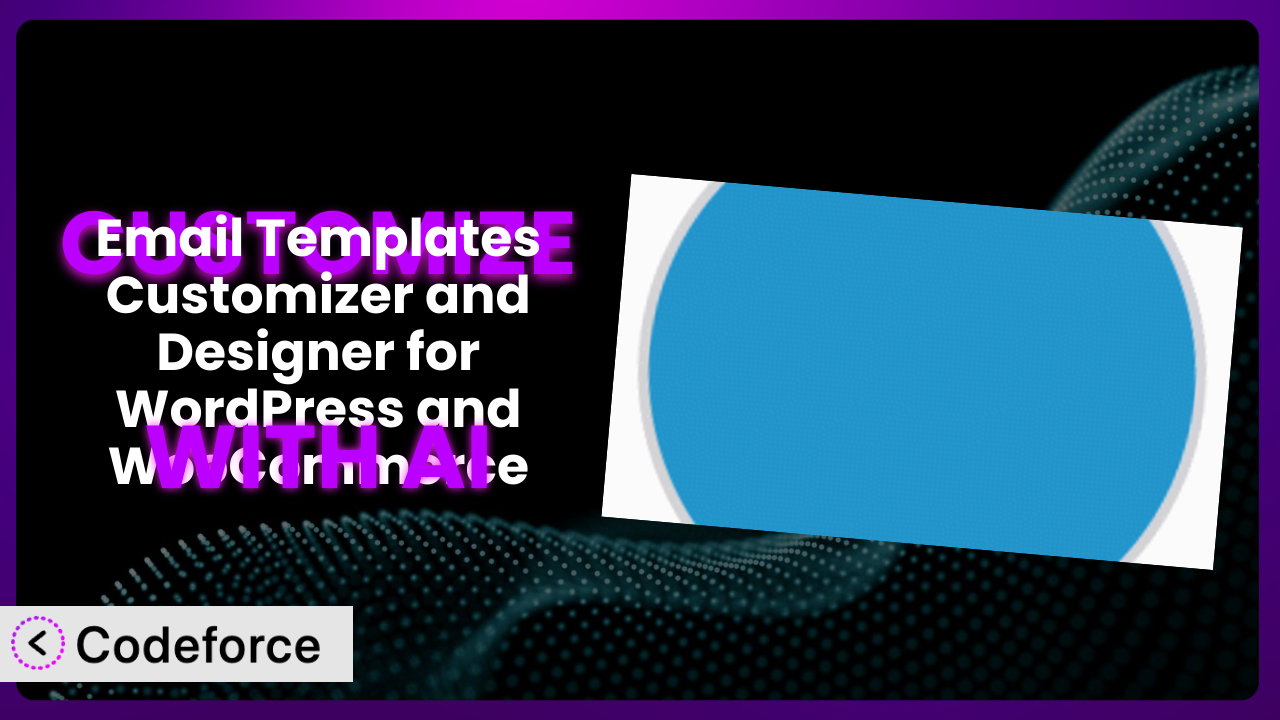Imagine you’re running an online store. You’ve put in the work to attract customers, but your email confirmations look generic and impersonal. You know they could be so much better, reflecting your brand and boosting customer loyalty, but where do you even start? Customizing your WordPress and WooCommerce emails doesn’t have to be a headache. This guide will show you how to leverage the power of AI to tailor your email templates using the Email Templates Customizer and Designer and WooCommerce plugin. We’ll cover everything from simple tweaks to advanced customizations, making the process easier and more effective than ever before.
What is Email Templates Customizer and Designer and WooCommerce?
Email Templates Customizer and Designer and WooCommerce is a WordPress plugin designed to give you control over the emails your website sends. Think of it as a visual editor for your transactional emails – order confirmations, password resets, and more. Instead of relying on the default, often bland, WooCommerce emails, this tool lets you craft personalized, branded messages that enhance the customer experience. With a solid 4.7/5 stars from 129 reviews and over 20,000 active installations, it’s a popular choice for store owners. It offers a range of features, including a drag-and-drop editor, pre-designed templates, and the ability to add your own custom CSS. For more information about Email Templates Customizer and Designer and WooCommerce, visit the official plugin page on WordPress.org. This system gives you the power to create visually appealing and effective email communications.
Why Customize Email Templates Customizer and Designer and WooCommerce?
Default settings are a great starting point, but they rarely capture the unique essence of your brand. Think about it: your website has a specific design, tone, and personality. Shouldn’t your emails reflect that same identity? Customizing the plugin allows you to extend your brand experience right into your customers’ inboxes, fostering trust and recognition.
The benefits of customization are substantial. A well-designed email can reduce cart abandonment, encourage repeat purchases, and even drive traffic back to your site. Imagine a customer receiving a beautifully branded order confirmation email that includes personalized product recommendations – that’s a much more engaging experience than a generic message! On a real website, this translates to increased sales and improved customer retention. It helps you stand out in a crowded marketplace.
Customization is particularly worthwhile when your branding is a key differentiator. If you’ve invested heavily in a unique brand identity, ensuring your emails align with that identity is crucial. It’s also valuable when you want to offer personalized experiences based on customer behavior or purchase history. If your current email open rates and click-through rates are low, customization can provide a significant boost. This tool empowers you to create emails that resonate with your audience.
Common Customization Scenarios
Customizing Checkout Flow and Fields
The default WooCommerce checkout process, while functional, can sometimes be clunky or require unnecessary information from customers. This can lead to frustration and even abandoned carts. By customizing the checkout flow and fields, you can streamline the process and make it more user-friendly.
Through customization, you can simplify the checkout process by removing unnecessary fields, rearranging the order of fields, or adding custom fields to collect specific information relevant to your business. For example, a clothing store might add a field to collect preferred sizing information, while a restaurant might add a field for delivery instructions. This can improve the user experience, increase conversion rates, and gather valuable customer data.
Imagine an online bakery that delivers custom cakes. They could add a custom field to the checkout process allowing customers to upload an image of their desired cake design. This eliminates the need for separate email communication and streamlines the entire order process. AI can make this easier by suggesting optimal field arrangements and providing code snippets for implementing custom fields, even if you’re not a coding expert.
Adding Custom Product Types
WooCommerce comes with a few default product types (simple, variable, grouped, etc.), but these might not always be sufficient for your specific needs. If you sell subscription boxes, digital downloads with unique licensing terms, or other specialized products, you might need to create custom product types. Without this flexibility, managing inventory and product details can become cumbersome.
Customizing the system to include custom product types allows you to define specific attributes, pricing structures, and inventory management rules for each type. For example, a software company could create a “Subscription” product type with recurring billing options and automatic license key generation. This makes managing complex product offerings much simpler and more organized. AI can assist in generating the necessary code and configurations for your custom product types, saving you significant development time.
Consider a website selling online courses. They could create a “Course” product type with fields for course duration, instructor information, and access levels. AI could then assist in automatically generating email notifications when a student enrolls or completes a course, enhancing the learning experience.
Integrating with Third-Party Payment Gateways
WooCommerce supports a variety of payment gateways, but you might need to integrate with a specific gateway that isn’t natively supported or requires custom configuration. This is often the case when dealing with regional payment processors or gateways with unique features. Without proper integration, you risk losing sales due to payment issues or inconveniencing your customers.
By customizing the plugin, you can seamlessly integrate with your preferred payment gateway, ensuring smooth and secure transactions. You can also add custom logic to handle payment processing, such as automatically issuing refunds or offering payment plans. This improves the customer experience and streamlines your financial operations. AI can help you generate the code needed to connect to third-party APIs and handle complex payment workflows.
A website selling products internationally might need to integrate with a local payment gateway in a specific country. AI could assist in generating the code needed to handle currency conversions, tax calculations, and other region-specific requirements, making international sales much easier.
Creating Custom Email Templates
The default email templates provided by WooCommerce are functional but often lack branding and personalization. This can make your emails look generic and unprofessional, potentially damaging your brand image. A personalized and visually appealing email can significantly improve customer engagement.
By customizing the system, you can create custom email templates that perfectly match your brand identity. You can add your logo, use custom colors and fonts, and personalize the email content based on customer data. This creates a more professional and engaging experience for your customers, leading to increased brand loyalty and repeat purchases. AI can assist in generating email templates based on your brand guidelines, ensuring consistent branding across all communications.
Imagine an online bookstore that sends personalized book recommendations in their order confirmation emails. AI could analyze the customer’s purchase history and suggest similar books they might enjoy, driving additional sales and enhancing the customer experience.
Building Advanced Product Filters
The default product filters in WooCommerce can be limited, especially for stores with a large and diverse product catalog. This can make it difficult for customers to find the products they’re looking for, leading to frustration and lost sales. Improving product discoverability is key to a successful online store.
Customizing the plugin allows you to build advanced product filters based on specific attributes, price ranges, or other criteria. For example, a clothing store could add filters for size, color, material, and style. This makes it easier for customers to narrow down their search and find exactly what they’re looking for. AI can analyze your product catalog and suggest relevant filter options, making the customization process more efficient.
Consider a website selling computer parts. They could add filters for CPU speed, RAM size, graphics card, and other technical specifications. AI could also learn from customer search patterns and automatically suggest new filter options based on popular search terms, further improving product discoverability.
How Codeforce Makes Email Templates Customizer and Designer and WooCommerce Customization Easy
Traditionally, customizing WordPress plugins, especially those with complex features like this one, required a significant learning curve. You needed to be comfortable diving into code, understanding plugin architecture, and navigating potential conflicts. This presented a major barrier for many business owners and marketers who understood what they wanted to achieve but lacked the technical skills to implement it.
Codeforce eliminates these barriers by bringing the power of AI to the customization process. Instead of writing complex code, you can use natural language instructions to tell Codeforce what you want to change. Want to add a specific field to the checkout page? Simply describe what you need, and Codeforce will generate the necessary code and configurations. This democratization means better customization for everyone.
The AI assistance doesn’t stop there. Codeforce understands the structure and functionality of the plugin, allowing it to provide intelligent suggestions and prevent errors. You can test your customizations in a safe environment before deploying them to your live site, ensuring a seamless user experience. It allows anyone to customize the plugin.
This democratization means better customization, faster turnaround times, and ultimately, a more effective online store. Codeforce empowers individuals who deeply understand their plugin strategy to implement it without relying on expensive developers.
Best Practices for Email Templates Customizer and Designer and WooCommerce Customization
Before diving into customization, it’s essential to have a clear plan. Define your goals and identify the specific areas you want to improve. This will help you stay focused and avoid unnecessary complexity. Start small, test frequently, and iterate based on your results.
Always back up your website before making any changes. Customization, while powerful, can sometimes introduce unexpected issues. Having a recent backup ensures you can quickly restore your site if something goes wrong. Consider using a staging environment for testing customizations before deploying them to your live site.
Keep your customizations organized and well-documented. Use clear and descriptive names for your custom fields, templates, and code snippets. This will make it easier to maintain your customizations in the long run. Utilize the plugin’s features to categorize and manage your custom elements.
Test your customizations thoroughly on different devices and browsers. Ensure your emails look great on both desktop and mobile devices. Use a tool like Litmus or Email on Acid to preview your emails in different email clients.
Monitor the performance of your customized emails. Track open rates, click-through rates, and conversion rates to see how your changes are impacting your business. Use A/B testing to experiment with different email designs and content.
When making changes to the checkout process, always prioritize security. Ensure that all sensitive customer data is properly protected. Use SSL encryption and follow best practices for handling payment information. This is essential when customizing this tool.
Keep the plugin up to date. Plugin updates often include security patches and bug fixes. Regularly updating the system ensures that your site is protected from vulnerabilities and that your customizations continue to function correctly. Always test updates in a staging environment before applying them to your live site.
Frequently Asked Questions
Will custom code break when the plugin updates?
It’s possible. Plugin updates can sometimes introduce changes that conflict with custom code. That’s why it’s crucial to test your customizations thoroughly after each update and keep them well-documented so you can quickly identify and resolve any issues. Using Codeforce can help minimize these risks.
How can I ensure my customized email templates are responsive on mobile devices?
Use responsive email design techniques. This involves using fluid layouts, flexible images, and media queries to ensure your emails adapt to different screen sizes. Many email template builders within the plugin offer built-in responsive design features.
Can I use custom CSS to style my email templates?
Yes, most email template customizer plugins allow you to add custom CSS to style your emails. However, keep in mind that not all CSS properties are supported by all email clients. Test your CSS thoroughly to ensure it renders correctly across different platforms.
Is it possible to personalize emails based on customer purchase history?
Absolutely! You can use the plugin’s features to access customer data and insert it into your email templates. This allows you to create highly personalized emails that resonate with your audience and drive sales. Using order information is a great way to customize email templates.
How can I revert to the default email templates if I don’t like my customizations?
Most email template customizer plugins provide an option to revert to the default templates. Look for a “reset” or “restore” button in the plugin settings. Remember to back up your customizations before reverting, just in case you want to use them again later.
Unleashing the Full Potential of Email Templates Customizer and Designer and WooCommerce with AI
What began as a general-purpose email tool has now become a highly personalized and powerful extension of your brand. By leveraging the power of AI, you’ve transformed it into a system that seamlessly integrates with your business goals, driving customer engagement and boosting sales. No longer are you constrained by generic templates; instead, you have the ability to create unique and impactful email experiences that set you apart from the competition.
Email Templates Customizer and Designer and WooCommerce empowers you to tailor your WooCommerce store’s email communication to your exact needs. With Codeforce, these customizations are no longer reserved for businesses with dedicated development teams. Now, anyone can harness the power of AI to create truly exceptional email experiences.
Ready to transform your WooCommerce emails and boost your brand? Try Codeforce for free and start customizing Email Templates Customizer and Designer and WooCommerce today. Elevate your customer experience and drive sales with personalized email templates!