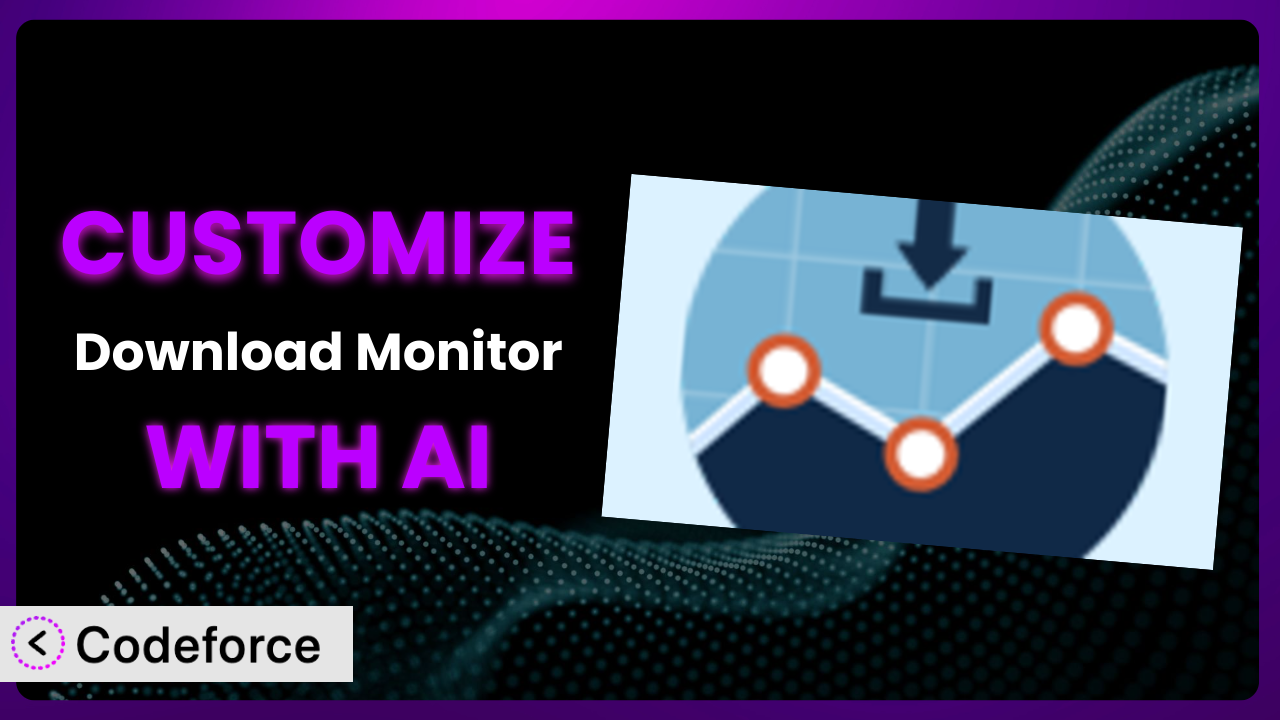Ever wished you could tweak that WordPress download manager plugin just a little bit more? Maybe add a specific reporting feature, integrate it with your CRM, or create a custom user dashboard? You’re not alone. Many WordPress users find themselves wanting to extend the capabilities of plugins like Simple Download Monitor beyond their default settings. That’s where AI comes in. This article will guide you through the process of customizing the plugin using AI-powered tools, making it easier than ever to tailor your download management system to your exact needs.
What is Simple Download Monitor?
Simple Download Monitor is a WordPress plugin designed to help you easily manage downloadable files and track downloads on your website. Think of it as a central hub for all your digital resources, allowing you to upload files, generate download links, and monitor how often those files are accessed. It’s a straightforward solution for sharing ebooks, software, documents, and other digital products.
With this tool, you can protect your downloads by requiring users to be logged in or by setting download limits. You can also gather valuable data about your audience by tracking download activity. The plugin has earned a solid reputation within the WordPress community, boasting a 4.6/5 star rating with 146 reviews and over 20,000 active installations. It’s a popular choice for anyone looking for a simple and effective way to manage their digital assets.
For more information about the plugin, visit the official plugin page on WordPress.org.
Why Customize it?
While the plugin provides a solid foundation for download management, its default settings might not always perfectly align with your specific requirements. Think of it like buying a standard car – it gets you from point A to point B, but it might not have all the features you want, like heated seats or a premium sound system. Customization allows you to add those “extra features” to the system, tailoring it precisely to your workflow and audience.
The benefits of customization are numerous. For example, you might want to integrate the download data with your email marketing platform to segment your audience based on their interests. Or, perhaps you need to create a more sophisticated reporting dashboard to track download trends over time. Customization unlocks possibilities that aren’t available out-of-the-box.
Imagine a website selling premium WordPress themes. They could customize the plugin to automatically grant access to theme updates based on a user’s purchase history. Or a non-profit organization could customize it to automatically generate donation receipts after a certain number of downloads. These are just a few examples of how customization can transform the system from a general tool into a powerful, tailored solution. Customizing the plugin is especially worth it when you need a specific feature or integration that the base plugin doesn’t offer and that significantly improves your workflow or user experience.
Common Customization Scenarios
Extending Core Functionality
Sometimes, you might need features that simply aren’t included in the base functionality of the plugin. This could be anything from advanced download statistics to custom user roles with specific download permissions.
Through customization, you can add these missing pieces, creating a more comprehensive and feature-rich download management system. For example, you could implement a system that automatically watermarks downloaded PDFs with the user’s information, adding a layer of security and personalization.
A real-world example would be a company selling online courses. They could customize this tool to automatically enroll students in a course after they download the course materials, streamlining the onboarding process. AI makes this easier by generating the necessary code snippets and integrations based on natural language descriptions of the desired functionality. No need to write complex queries yourself, AI can do it for you.
Integrating with Third-Party Services
A standalone plugin is useful, but it becomes even more powerful when it’s connected to other services you’re already using. This could include your CRM, email marketing platform, analytics tools, or even cloud storage providers.
Customization allows you to seamlessly integrate with these services, automating tasks and creating a more unified workflow. Imagine automatically adding users to your email list after they download a lead magnet, or triggering a notification in Slack whenever a file is downloaded a certain number of times.
For example, a marketing agency could integrate the plugin with their CRM to track which downloads are most popular among their leads, helping them tailor their marketing efforts. AI can simplify this integration by generating the necessary API calls and data mappings, saving you hours of manual coding.
Creating Custom Workflows
Every business has its own unique processes and workflows. The standard functionality of a plugin may not always fit perfectly with these existing systems.
By customizing the plugin, you can create custom workflows that automate tasks, streamline processes, and improve overall efficiency. This could involve automatically generating reports, sending customized email notifications, or creating user-specific download dashboards.
Consider a software company that releases beta versions of its software. They could customize the system to automatically collect user feedback after a certain number of beta downloads, providing valuable insights for product development. AI can assist in creating these custom workflows by generating the necessary code and logic based on your specific requirements.
Building Admin Interface Enhancements
The default admin interface may not always be the most intuitive or efficient for your specific needs. You might want to add custom fields, rearrange elements, or create a completely new dashboard.
Customization allows you to enhance the admin interface, making it easier to manage downloads and access the information you need. This could involve creating custom charts and graphs to visualize download data, or adding custom filters to quickly find specific files.
For example, a website selling stock photos could customize the admin interface to display key metadata about each photo, such as resolution, file size, and keywords, directly within the download list. AI can help generate the necessary code to modify the admin interface, making it more user-friendly and efficient.
Adding API Endpoints
Sometimes you need to access the plugin’s data and functionality from other applications or websites. This requires creating custom API endpoints that allow external systems to interact with it.
Customization allows you to add these API endpoints, opening up a world of possibilities for integration and automation. You could use these endpoints to build a mobile app that allows users to download files on the go, or to integrate with a third-party analytics platform.
Imagine a research institution that wants to share its research papers through a dedicated portal. They could create custom API endpoints to allow the portal to access and display the download statistics for each paper. AI can generate the necessary API code and documentation, making it easier to integrate the system with other applications.
How Codeforce Makes the plugin Customization Easy
Customizing WordPress plugins often involves a steep learning curve. You need to understand WordPress coding standards, PHP, and potentially JavaScript. It can be time-consuming, requiring significant technical expertise. Even experienced WordPress users can find themselves struggling to implement complex customizations. This is where Codeforce comes in.
Codeforce eliminates these barriers by using AI to translate your natural language instructions into working code. Instead of writing complex PHP functions, you can simply describe what you want to achieve – like “add a custom field to the download page to track the version number” or “automatically send an email to the user after they download a file.” Codeforce then generates the necessary code and integrates it with the plugin. This democratization means better customization is available to more website owners.
The AI assistance doesn’t stop there. Codeforce allows you to test your customizations in a safe environment before deploying them to your live site, minimizing the risk of breaking your website. You can iterate on your customizations, refining them until they perfectly meet your needs.
This approach empowers anyone, even those without coding experience, to customize the plugin. Experts who understand the plugin strategy can now implement changes and enhancements without needing to be developers. Codeforce truly unlocks the full potential of the system for everyone.
Best Practices for it Customization
Before diving into customization, back up your WordPress site. This ensures you can easily restore your site if anything goes wrong during the customization process. It’s always better to be safe than sorry.
Use a child theme for any template modifications. This prevents your changes from being overwritten when the theme is updated. Child themes are a standard practice in WordPress development and help keep your customizations organized.
Test your customizations thoroughly in a staging environment. This allows you to identify and fix any issues before deploying them to your live site. A staging environment is a clone of your live site that you can use for testing purposes.
Document your customizations. This will help you remember what you did and why, making it easier to maintain your customizations in the future. Good documentation is essential for long-term maintainability.
Monitor the performance of your customizations. Make sure they’re not slowing down your site or causing any other issues. Performance is critical for user experience and SEO.
Keep your customizations up to date with the latest version of the plugin. This will ensure that your customizations are compatible with the latest features and security updates. Regular updates are important for security and stability.
Use descriptive code comments within your customizations. This will help you and other developers understand the purpose of each section of code. Clear comments are invaluable for code maintainability.
Frequently Asked Questions
Will custom code break when the plugin updates?
It’s possible, especially if the update changes core functionality that your custom code relies on. To minimize this risk, follow best practices, test updates in a staging environment first, and keep your customizations well-documented. Codeforce can also help you identify and adapt to changes in the plugin’s codebase.
Can I customize the plugin without any coding knowledge?
Yes, with tools like Codeforce. By using AI to translate your natural language instructions into code, you can implement customizations without needing to write PHP or JavaScript. However, a basic understanding of WordPress concepts is still helpful.
How can I track the performance of my custom download reports?
You can use a plugin like Google Analytics or a dedicated WordPress analytics plugin to track download events and other metrics. Customize the tool to send events to your analytics platform whenever a download occurs, allowing you to monitor the performance of your reports.
What happens if I make a mistake while customizing the plugin?
If you’ve backed up your site, you can simply restore it to the previous version. If you’re using Codeforce, you can revert to previous versions of your customizations. Always test your changes in a staging environment before deploying them to your live site.
How do I create custom email notifications after a download?
You can use WordPress’s built-in wp_mail() function or a dedicated email plugin to send custom notifications. Use a hook provided by the system to trigger the email sending process after a successful download. Codeforce can help you generate the necessary code for this.
From General Tool to Tailored System
Customizing the plugin allows you to transform it from a general-purpose tool into a highly tailored system that perfectly fits your specific needs. By extending core functionality, integrating with third-party services, and creating custom workflows, you can unlock the full potential of the plugin and create a truly unique download management experience.
With Codeforce, these customizations are no longer reserved for businesses with dedicated development teams. The power of AI makes it accessible to everyone, regardless of their coding experience. You can now easily adapt the system to your exact requirements, creating a more efficient and effective workflow.
Ready to take control of your downloads? Try Codeforce for free and start customizing it today. Get the features you need, exactly how you want them.