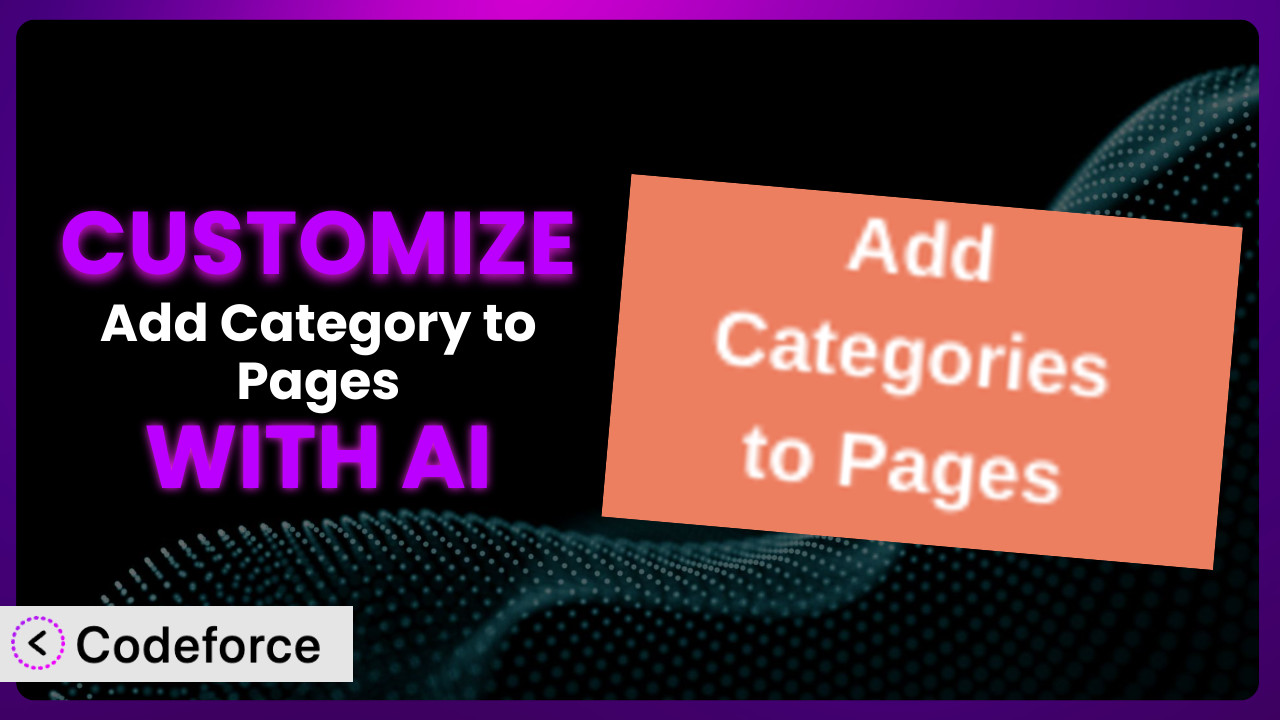Introduction
Ever found yourself wishing you could tweak a WordPress plugin to perfectly fit your website’s needs? Maybe you want to connect your category pages to other tools, or change how they appear in the admin panel. It’s a common frustration – plugins are powerful, but sometimes they need a little extra something to truly shine. That’s where customization comes in, and believe it or not, AI is making it easier than ever.
This article is your guide to customizing one such plugin, Add Category to Pages. We’ll explore common customization scenarios, show you how AI can simplify the process, and provide best practices to ensure your changes work smoothly. You’ll learn how to tailor the system to your exact requirements, even without being a coding expert. We’ll also give you some ideas on how to use AI to make the whole process even easier.
Let’s dive into how you can unlock the full potential of the plugin with the power of artificial intelligence.
What is Add Category to Pages?
Add Category to Pages is a WordPress plugin that allows you to easily add post categories to your pages, just like you would for posts. This provides a simple way to organize and categorize your pages, improving navigation and SEO. Essentially, it bridges the gap between posts and pages, providing a unified categorization system across your entire website.
The system is straightforward and user-friendly, integrating seamlessly with the WordPress admin interface. Key features include the ability to assign categories to pages, display categories on pages, and manage categories in a similar way to posts. It also keeps your website organized, and can help your visitors find what they need.
With a solid rating of 4.7/5 stars based on 30 reviews, and boasting over 20,000 active installations, it’s a popular choice for WordPress users seeking enhanced page organization. For more information about the plugin, visit the official plugin page on WordPress.org.
Why Customize it?
While this tool offers a valuable core functionality, its default settings might not always align perfectly with your specific website design or business requirements. That’s where customization comes in. Think of it as tailoring a suit – the basic garment is functional, but adjustments ensure a perfect fit and optimal style.
Customizing the plugin can yield significant benefits. You could improve user experience by altering the display of categories on pages, enhance SEO by tweaking category URLs, or streamline your content management workflow by integrating the system with other plugins. Ultimately, customization empowers you to mold it into exactly what your project needs.
For example, imagine a website selling online courses. By customizing it, you might create a unique category display that showcases related courses on each page. Or, consider a portfolio website. Customization could allow you to filter portfolio pages by category using a custom-designed interface. These targeted adjustments elevate the plugin’s utility, making your website more effective and user-friendly. It all boils down to creating something that you need and your users love.
Common Customization Scenarios
Extending Core Functionality
The standard functionality, while useful, may lack features you need for a highly specific workflow. Maybe you need extra metadata fields for each category, or a different way to display them. That’s where extending core functionality becomes essential. It allows you to tailor the tool to handle complex scenarios that the default settings simply can’t address.
Through customization, you can add these missing features, creating a more robust and efficient solution. You can achieve things like hierarchical categories, custom category templates, and enhanced search capabilities.
For instance, a large online magazine might need to categorize pages not just by topic, but also by author, date, and region. By extending the core functionality, they can create a multi-faceted categorization system that significantly improves content discoverability. AI can help generate the necessary code snippets and modifications with minimal effort. Provide it the desired outcome, and let it create the implementation details!
Integrating with Third-Party Services
Often, you’ll want your plugins to “talk” to other services. You might want to automatically share new pages with specific categories on social media, or track category views in your analytics platform. Integrating with third-party services makes your WordPress site a more interconnected and powerful hub.
Customization enables seamless integration with various services, such as email marketing platforms, social media management tools, and CRM systems. This can automate tasks, improve marketing efforts, and provide valuable insights into user behavior.
Consider a real estate website. By integrating this tool with a CRM, they could automatically tag leads based on the categories of properties they view. AI can generate the API calls and data mapping logic needed for such an integration, streamlining the development process and reducing errors.
Creating Custom Workflows
Every business has its own unique processes. The default settings might not perfectly match your team’s workflow for creating and managing pages. Creating custom workflows can dramatically improve efficiency and reduce the potential for errors.
Through customization, you can design workflows that align perfectly with your team’s needs. This might involve creating custom dashboards, automated notifications, or specialized user roles with specific permissions.
Imagine a university website where different departments manage their own pages. Customization could allow each department to have its own category taxonomy and editing interface, ensuring consistency and autonomy. AI can assist in creating these custom interfaces and automating workflow tasks, saving time and resources. AI can also ensure your team is working smoothly, and that their tasks are automated to save time.
Building Admin Interface Enhancements
The WordPress admin interface is functional, but it can sometimes feel clunky or overwhelming. Building admin interface enhancements can significantly improve the user experience, making it easier and more enjoyable to manage your website. By adding some tweaks to the admin interface, you can improve usability, and ensure that it’s easy for all users.
Customization allows you to create a more intuitive and efficient admin interface. This could involve adding custom fields, reorganizing menu items, or creating custom dashboards with key performance indicators.
For example, a website with numerous pages and categories could benefit from a custom admin dashboard that provides a quick overview of category usage and page assignments. AI can generate the necessary HTML, CSS, and JavaScript code to create a visually appealing and user-friendly dashboard, requiring minimal manual coding.
Adding API Endpoints
If you need to access and manipulate category data programmatically, adding API endpoints is crucial. This allows you to interact with the plugin from other applications or websites, opening up a world of possibilities for integration and automation. With API endpoints, you can use the data in your category pages in other applications and websites.
Customization enables you to create custom API endpoints that expose specific functionalities of this tool. This could involve retrieving category data, updating category assignments, or creating new categories programmatically.
Consider a website that powers a mobile app. By adding API endpoints, the app can retrieve a list of pages with a specific category and display them to users. AI can generate the code for these API endpoints, handling authentication, data validation, and error handling, making the integration process significantly easier.
How Codeforce Makes the plugin Customization Easy
Traditionally, customizing WordPress plugins involved a steep learning curve. You needed to understand PHP, WordPress hooks, and the plugin’s specific codebase. It could be time-consuming and require specialized technical skills, putting it out of reach for many website owners. Even experienced developers could spend hours debugging complex customization projects.
Codeforce eliminates these barriers by providing an AI-powered customization platform. Instead of writing complex code, you can simply describe the changes you want to make in natural language. Codeforce’s AI algorithms then translate your instructions into functional code, automatically modifying the plugin to meet your needs. This means you can focus on the strategy of your customization, not the technical details.
The AI assistance doesn’t stop there. Codeforce also includes testing capabilities, allowing you to ensure that your customizations work as expected before deploying them to your live website. This reduces the risk of errors and ensures a seamless user experience. Plus, because Codeforce understands the underlying code, it can suggest optimizations and identify potential conflicts with other plugins.
This democratization means better customization for everyone. You don’t need to hire expensive developers or spend countless hours learning to code. With Codeforce, anyone who understands the plugin’s strategy can implement sophisticated customizations. Even if you aren’t an expert, Codeforce allows you to make customizations, and test them!
Best Practices for it Customization
Before making any changes, create a backup of your website. This provides a safety net in case something goes wrong during the customization process. It’s like having insurance – you’re protected if anything goes awry.
Always test your customizations in a staging environment before deploying them to your live website. This allows you to identify and fix any issues without affecting your visitors. It’s better to find problems in a controlled environment than on your live site.
Document your customizations thoroughly. This will help you remember what changes you made and why. Good documentation also makes it easier for other developers to understand and maintain your customizations in the future.
Follow WordPress coding standards. This ensures that your code is clean, consistent, and compatible with future updates. Adhering to standards makes it easier to maintain and extend your customizations over time.
Keep your customizations modular. Avoid making changes directly to the plugin’s core files. Instead, use hooks and filters to modify its behavior. This makes it easier to update the plugin without losing your customizations.
Monitor the performance of your customizations. Ensure that they are not slowing down your website or causing other issues. Regular monitoring helps you identify and address any performance bottlenecks.
Stay updated with plugin updates. When the plugin releases a new version, review your customizations to ensure they are still compatible. Updates often include security patches and bug fixes, so it’s important to keep your plugins up to date.
Be mindful of SEO implications. Customizing the system can impact your website’s SEO. Ensure that your changes are optimized for search engines and do not negatively affect your rankings. Think carefully about how your changes affect your site’s SEO.
Frequently Asked Questions
Will custom code break when the plugin updates?
It’s possible. If you’ve modified core plugin files directly, updates will overwrite your changes. Best practice: use hooks and filters for customizations. These are designed to be update-resistant. Also, test after each update.
Can I customize the way categories are displayed on my pages?
Absolutely! Using custom templates or CSS, you can tailor the appearance of category lists and links. Consider using child themes to avoid modifying the parent theme files directly.
Is it possible to add custom fields to categories on pages?
Yes, you can extend categories with custom fields. Plugins like Advanced Custom Fields (ACF) or Metabox make this relatively straightforward. You can then display this data on your pages using custom templates.
How can I integrate the plugin with my e-commerce platform?
Integration depends on your specific e-commerce platform. Usually, this involves custom code to link category pages to product listings. Check the e-commerce platform’s API documentation for details.
Does customization affect my website’s performance?
Poorly written customizations can impact performance. Ensure your code is optimized, and use caching where appropriate. Monitor your website’s speed regularly after implementing changes.
Unlocking the Full Potential of Your Pages
By customizing the “the plugin” plugin, you transform it from a general-purpose tool into a highly tailored system that perfectly meets your website’s needs. You gain enhanced control over how your pages are organized, displayed, and integrated with other services.
The benefits are clear: improved user experience, streamlined workflows, and enhanced SEO. Customization allows you to create a website that is not only functional but also truly unique and effective. Tailoring it for your needs can make a big difference.
With Codeforce, these customizations are no longer reserved for businesses with dedicated development teams. Anyone can now unlock the full potential of this tool and create a truly customized WordPress experience.
Ready to elevate your page organization? Try Codeforce for free and start customizing it today. See how to automate your customization, and create something unique!