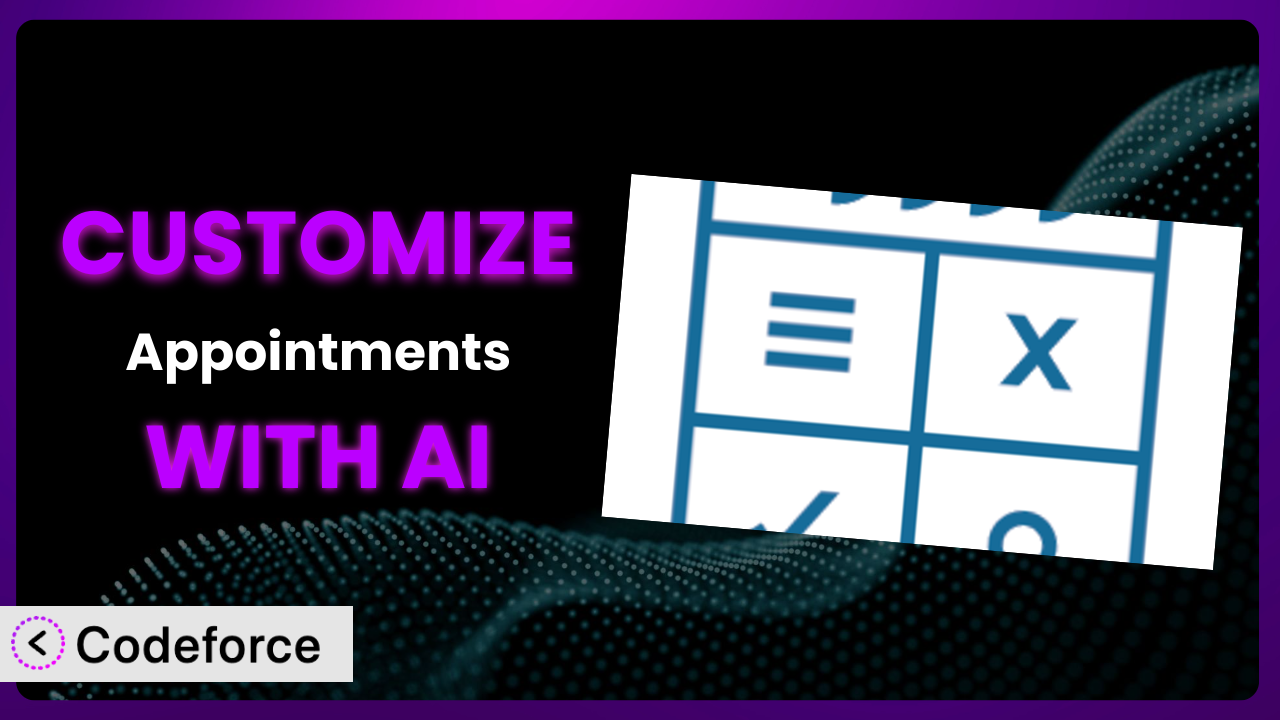Imagine you’ve just set up your online booking system, excited to streamline your business with scheduled appointments. You chose Easy Appointments because of its solid reputation. But as you start using it, you realize the default settings aren’t quite right for your unique needs. Maybe you need to integrate with a specific CRM, or tweak the workflow to better reflect your service offerings. Suddenly, you’re faced with the challenge of customization. This article will guide you through customizing the plugin, and show how artificial intelligence can simplify the process, making it accessible even if you’re not a coding expert.
What is Easy Appointments?
Easy Appointments is a WordPress plugin designed to simplify appointment scheduling on your website. Think of it as your virtual assistant, handling bookings, managing availability, and sending out automated notifications. It aims to take the hassle out of appointment management. Key features include flexible time management, customizable email notifications, and the ability to create different services and assign them to specific staff members. With over 10,000 active installations, a rating of 4.3/5 stars based on 128 reviews, it’s a popular choice for businesses of all sizes. For more information about the plugin, visit the official plugin page on WordPress.org.
However, the out-of-the-box experience might not perfectly align with every business’s needs. That’s where customization comes in. It allows you to mold this tool into exactly what you need.
Why Customize it?
While the default configuration of the plugin provides a solid foundation, it’s often necessary to customize it to truly meet your specific business requirements. The generic settings simply can’t account for the nuances of every service, workflow, or customer interaction.
The benefits of customization are numerous. It can enhance user experience by tailoring the booking process to your brand, improve operational efficiency by automating specific tasks, and ultimately, increase customer satisfaction by providing a seamless and personalized experience. Think about a yoga studio that wants to offer class packages. The standard version might not readily support selling and redeeming package deals, but through customization, that becomes possible.
Imagine a medical clinic that needs to integrate appointment data with its existing electronic health record (EHR) system. Or a salon wanting to offer tiered pricing based on stylist experience. These are situations where standard functionality falls short, and customization becomes essential. It’s about making the system work for you, not the other way around.
Before jumping into customizing, consider whether the time and effort are worth the potential benefits. Ask yourself: will this customization significantly improve efficiency, customer experience, or revenue? If the answer is yes, then it’s definitely worth exploring.
Common Customization Scenarios
Extending Core Functionality
Sometimes, you need the booking system to do something it wasn’t originally designed to do. This is where extending its core functionality comes in. Think of adding features that are simply missing from the default setup.
Customization can unlock features like advanced reporting, custom field types, or integration with niche services. This allows you to tailor the booking process to your exact needs.
For instance, a tutoring service might want to add a feature that automatically assigns students to tutors based on subject expertise and availability. Out of the box, it probably doesn’t do that. AI can help generate the necessary code to add this automated assignment functionality seamlessly.
AI plays a crucial role in this scenario by generating the code needed to extend the plugin’s capabilities. It can analyze your requirements and provide the necessary code snippets, saving you time and effort.
Integrating with Third-Party Services
Many businesses rely on a suite of different tools to manage their operations. Integrating the scheduling tool with these services can significantly streamline workflows and improve data accuracy.
Through customization, you can connect the plugin with CRMs (Customer Relationship Management), marketing automation platforms, payment gateways, and other essential services. This eliminates manual data entry and ensures that information flows seamlessly between different systems.
Consider a real estate agency using a specific CRM. By integrating it with the appointment plugin, new leads generated through appointment bookings are automatically added to the CRM, triggering automated follow-up sequences. AI can help bridge the gap between these two systems, creating a smooth integration process.
AI simplifies the integration process by generating the necessary API calls and data mappings. It can handle the technical complexities of connecting different services, allowing you to focus on the business logic.
Creating Custom Workflows
Every business has its own unique way of operating. Customizing workflows within the appointment system ensures that it aligns perfectly with your internal processes.
You can create custom workflows for appointment booking, confirmation, reminders, and follow-up actions. This allows you to automate tasks, personalize communication, and optimize the customer journey.
For example, a physiotherapy clinic might want to implement a workflow that automatically sends patients pre-appointment questionnaires and post-appointment exercise guides. This level of automation requires custom workflows, and AI can assist in designing and implementing them.
AI can analyze your existing workflows and suggest improvements or automate repetitive tasks. It can generate the code needed to implement these custom workflows, ensuring that the system adapts to your specific needs.
Building Admin Interface Enhancements
The default admin interface might not always be the most user-friendly or efficient for your specific needs. Customizing the admin interface can significantly improve usability and productivity.
You can add custom dashboards, reports, and management tools to the admin area. This allows you to quickly access the information you need and streamline administrative tasks.
Imagine a large organization with multiple departments using the scheduling system. They might want to create a custom dashboard that provides an overview of appointment bookings across all departments. AI can help build this custom dashboard, providing a centralized view of key performance indicators.
AI can assist in creating custom admin interfaces by generating the necessary HTML, CSS, and JavaScript code. It can also help with data visualization and reporting, making it easier to manage and analyze appointment data.
Adding API Endpoints
For advanced users who want to interact with the scheduling system programmatically, adding custom API endpoints can be incredibly powerful. API endpoints allow external applications to access and manipulate appointment data.
You can create API endpoints for creating, retrieving, updating, and deleting appointments. This allows you to integrate the scheduling system with other applications or build custom integrations.
For example, a company might want to build a mobile app that allows users to book appointments directly from their phones. Custom API endpoints would be required to enable this functionality. AI can help design and implement these endpoints, ensuring secure and efficient data exchange.
AI can generate the code for creating and securing custom API endpoints. It can also handle authentication and authorization, ensuring that only authorized users can access the data.
How Codeforce Makes the plugin Customization Easy
Customizing a plugin traditionally involves a steep learning curve. You often need to learn PHP, WordPress hooks, and the specific codebase of the plugin itself. This can be daunting, especially if you’re not a developer. Plus, even experienced developers can spend considerable time digging through documentation and troubleshooting code.
Codeforce eliminates these barriers by providing an AI-powered platform that simplifies plugin customization. Instead of writing complex code, you can use natural language instructions to describe the changes you want to make. The AI then translates these instructions into the necessary code, handling all the technical details behind the scenes.
Imagine you want to add a custom field to the booking form. Instead of writing PHP code to modify the form, you could simply tell Codeforce: “Add a text field called ‘Preferred Contact Method’ to the booking form.” The AI will then generate the code to add this field, saving you hours of development time. Codeforce analyses the plugin’s structure and creates the custom code.
This AI assistance extends beyond simple code generation. Codeforce also provides testing capabilities, allowing you to ensure that your customizations work as expected before deploying them to your live website. It can even help you identify potential conflicts with other plugins or themes.
This democratization means better customization. Even if you don’t have coding skills, you can still tailor this tool to your specific needs. Experts who deeply understand appointment strategies and your client needs can implement sophisticated changes, without relying on developers. This empowers them to create a truly personalized booking experience.
Best Practices for it Customization
Before making any customizations, always create a backup of your website. This ensures that you can easily restore your site if anything goes wrong during the customization process. Backups are your safety net.
Use a staging environment for testing your customizations before deploying them to your live website. This allows you to identify and fix any issues without affecting your visitors. It’s like a dress rehearsal for your website.
Follow WordPress coding standards when writing custom code. This ensures that your code is well-organized, readable, and maintainable. Adhering to the guidelines also helps prevent compatibility issues with future plugin updates.
Document your customizations thoroughly. Explain what each customization does, why you made it, and how it works. This will be invaluable for future maintenance and troubleshooting.
Monitor the performance of your website after making customizations. Ensure that the changes haven’t negatively impacted page load times or server resources. Performance is key to a good user experience.
Keep the plugin updated to the latest version. However, before updating, always test your customizations in a staging environment to ensure they’re still compatible. Updates often include bug fixes and security improvements.
Consider using a child theme for any theme-related customizations. This prevents your changes from being overwritten when the theme is updated. Child themes provide a safe space for modifications.
Frequently Asked Questions
Will custom code break when the plugin updates?
It’s possible. Plugin updates can sometimes introduce changes that conflict with custom code. That’s why it’s crucial to test all customizations in a staging environment before updating the plugin on your live site. If conflicts arise, you’ll need to adjust your custom code accordingly.
Can I customize the email notifications sent by the system?
Yes, the plugin allows for customization of email notifications. You can modify the content, subject lines, and even the design of the emails to align with your brand. Using HTML and CSS, you can create professional-looking email templates that enhance the customer experience.
Is it possible to add custom fields to the appointment booking form?
Absolutely. Adding custom fields allows you to collect specific information from your customers during the booking process. You can add text fields, dropdown menus, checkboxes, and other field types to gather the data you need. Tools like Codeforce can make this process even easier.
How do I integrate the appointment system with my Google Calendar?
The plugin often has built-in integration with Google Calendar. Check the plugin’s settings for options to connect your Google Calendar account. Once connected, appointments booked through the system will automatically appear in your calendar, helping you stay organized.
Can I use the plugin to manage appointments for multiple locations?
Yes, most versions of this tool support multiple locations. You can configure different locations within the plugin and assign appointments to specific locations. This is particularly useful for businesses with multiple branches or offices.
Unlocking the True Potential of the plugin Through AI-Powered Customization
The journey from a generic booking system to a perfectly tailored appointment management solution doesn’t have to be a complex and time-consuming endeavor. What starts as a one-size-fits-all installation becomes a reflection of your unique brand and operational needs.
By customizing it, you’re not just tweaking settings; you’re transforming the scheduling tool into a powerful engine for efficiency, customer satisfaction, and business growth. The ability to integrate with other services, automate workflows, and enhance the user interface can significantly impact your bottom line, as you create something perfectly suited to your business. That’s a valuable transformation!
With Codeforce, these customizations are no longer reserved for businesses with dedicated development teams or extensive coding knowledge. AI is now empowering non-developers to achieve professional results.
Ready to revolutionize your appointment scheduling? Try Codeforce for free and start customizing it today. Build the perfect appointment system and boost your business efficiency.