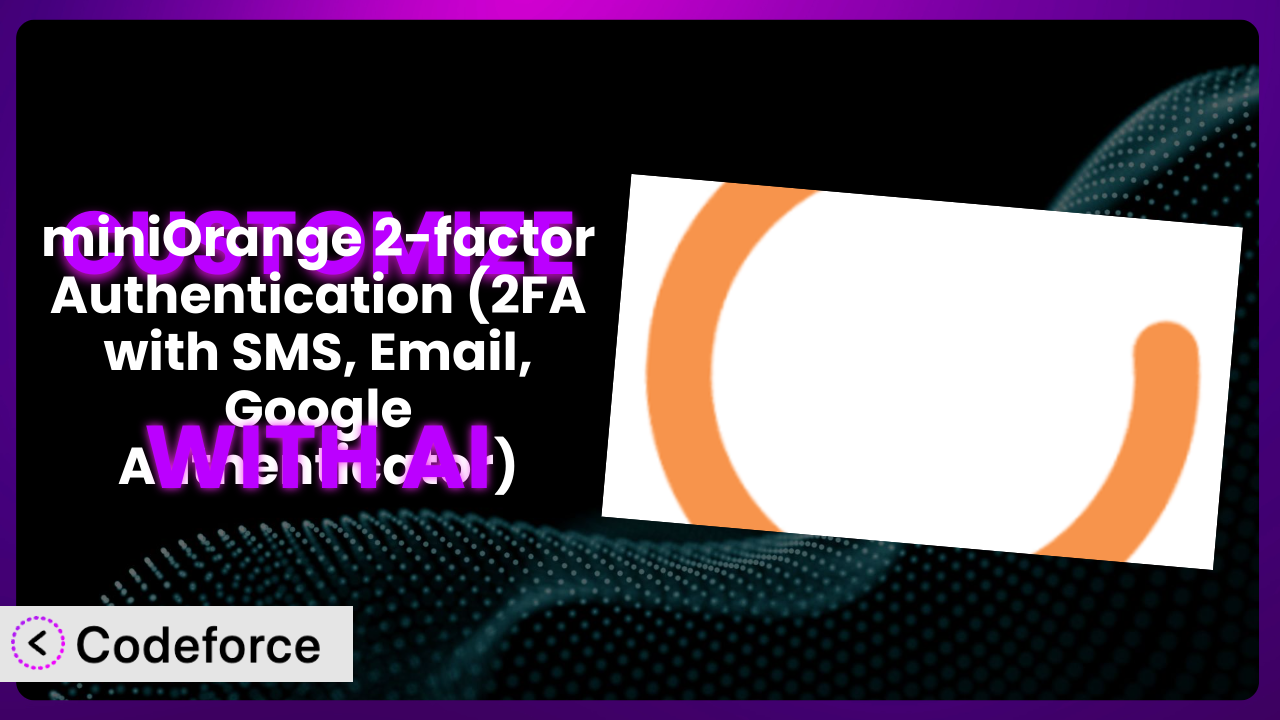Imagine you’ve just launched your WordPress site. You’re using miniOrange 2-factor Authentication (2FA with SMS, Email, Google Authenticator) to keep it secure, which is fantastic. But what if you need it to work a little differently? Maybe you want to change the SMS text, integrate with a specific CRM, or create a unique login flow. That’s where customization comes in. This article will show you how to supercharge the plugin using AI, making it fit your exact needs. You don’t need to be a coding wizard either! We’ll explore how AI can bridge that gap.
What is miniOrange 2-factor Authentication (2FA with SMS, Email, Google Authenticator)?
At its core, miniOrange 2-factor Authentication (2FA with SMS, Email, Google Authenticator) is a WordPress plugin designed to add an extra layer of security to your website logins. It achieves this by requiring users to provide a second form of verification, in addition to their username and password. Think of it like a digital doorman, making sure only authorized individuals gain access. The system offers multiple two-factor authentication methods, including one-time passwords (OTPs) sent via SMS or email, time-based OTPs generated by authenticator apps like Google Authenticator, and even options like WhatsApp 2FA. This flexibility lets you choose the methods that best suit your users and your security needs. With a solid 4.5/5 stars from 378 reviews and over 10,000 active installations, it’s clear that many WordPress users trust this tool for their security. It’s a popular choice for a reason!
For more information about the plugin, visit the official plugin page on WordPress.org.
Why Customize it?
While the plugin works great out of the box, sometimes the default settings just don’t cut it. Every website is unique, with specific needs and user expectations. Maybe the default SMS message isn’t quite on-brand, or you want to integrate the two-factor authentication process with your existing user management system. That’s where customization steps in. Customizing it allows you to tailor the plugin to fit your exact requirements, creating a more seamless and secure user experience.
Think of a membership site where you want to offer premium users a streamlined login process. You could customize the plugin to remember their device for a longer period, reducing the frequency of 2FA prompts. Or, imagine an e-commerce site wanting to personalize the email sent during the 2FA process to include branding elements and promotional messages. These customizations not only improve user satisfaction but also reinforce your brand identity.
Consider a financial institution using WordPress for its internal knowledge base. Security is paramount! They might customize the system to enforce stricter 2FA policies, such as requiring authentication every time a user accesses sensitive information. Customization allows them to go beyond the default security measures and implement a solution tailored to their specific risk profile. In short, if you need the plugin to do something beyond its standard functionality, customization is the answer. It’s about molding the system to your workflow, not the other way around.
Common Customization Scenarios
Extending Core Functionality
Sometimes, you need the plugin to do something it wasn’t originally designed for. Maybe you want to add support for a new authentication method or integrate with a custom user directory. The base plugin might get you 80% of the way there, but extending its core functionality bridges that gap.
Through customization, you can add new features, modify existing ones, and tailor the plugin to handle very specific use cases. This goes beyond simple configuration and delves into modifying the code itself.
For example, let’s say you’re running a website with a large international user base and you want to offer 2FA via WhatsApp. While SMS and email might be supported, WhatsApp might not be a default option. You could customize the plugin to integrate with a WhatsApp Business API, enabling users to receive their OTPs through this channel. AI tools can help you write the necessary code to connect to the WhatsApp API and integrate it seamlessly into the existing 2FA flow.
AI drastically simplifies this. Instead of manually writing complex code to handle the API integration and user interface changes, you can use AI to generate code snippets, suggest optimal integration points, and even test the new functionality. It accelerates development and reduces the risk of errors.
Integrating with Third-Party Services
Many businesses rely on a suite of third-party services for various functions, such as CRM, marketing automation, and analytics. Integrating your 2FA system with these services can streamline workflows and provide a more holistic view of user activity. The default plugin settings probably don’t cover these integrations.
Customization allows you to connect it with these services, enabling you to share data, automate tasks, and create a more unified user experience. It’s about making the system a part of your overall ecosystem.
Imagine you want to track which 2FA methods are most popular among your users. You could customize the plugin to send data to your analytics platform every time a user authenticates. This data could then be used to optimize your 2FA strategy and improve the user experience. Using AI, you could automate the creation of API calls, data transformation, and error handling, significantly reducing the manual effort involved in building the integration.
AI can handle the complexities of interacting with different APIs, freeing you to focus on the overall integration strategy. You could, for example, prompt AI to “Create a function that sends user 2FA method data to Google Analytics using the Measurement Protocol, including error handling and data validation.”
Creating Custom Workflows
The default 2FA workflow may not always align with your specific business processes. Perhaps you want to add extra steps for certain users or trigger different actions based on the authentication outcome. You’re not stuck with the default! Custom workflows are possible.
By customizing the plugin, you can create custom workflows that automate tasks, enforce specific security policies, and tailor the user experience. It’s about designing a system that fits perfectly with your business rules.
Consider a scenario where you want to require users with administrator privileges to undergo a more rigorous 2FA process, such as biometric authentication. You could customize it to trigger this additional verification step whenever an admin attempts to log in. With AI, you could quickly prototype and test different workflow variations, ensuring that the new process is secure and user-friendly.
AI can automate the creation of conditional logic and branching pathways within the 2FA workflow. For instance, you could ask AI to “Implement a function that checks if a user has administrator privileges. If true, prompt for biometric authentication via the WebAuthn API after successful SMS verification. Handle errors gracefully.”
Building Admin Interface Enhancements
The plugin’s admin interface might not provide all the information or controls you need to manage your 2FA settings effectively. You might want to add custom dashboards, reports, or configuration options. You aren’t stuck with it though, you can enhance it.
Customizing the admin interface allows you to create a more user-friendly and efficient management experience. It’s about making it easier to monitor, configure, and troubleshoot your 2FA implementation.
For example, you might want to add a dashboard that displays the number of successful and failed 2FA attempts, the most common authentication methods, and any potential security threats. You could customize it to generate these reports automatically. AI can assist you in designing the interface, generating the necessary code, and integrating it seamlessly into the WordPress admin panel.
AI simplifies the process of creating interactive dashboards and reports. You could ask it to “Create a WordPress admin dashboard widget that displays a chart of successful and failed 2FA attempts over the past 7 days, using data from the plugin’s log files.”
Adding API Endpoints
Sometimes, you need to access 2FA functionality from external applications or services. The plugin might not expose all the necessary functions through its default API. Custom APIs allow you to go beyond the defaults.
By adding custom API endpoints, you can enable external systems to interact with it, automating tasks, sharing data, and creating new integrations. It’s about making it a part of your broader IT infrastructure.
Imagine you want to allow users to enroll in 2FA through your mobile app. You could add a custom API endpoint that accepts a user’s credentials and enrolls them in the system. You could use AI to generate the API code, handle authentication and authorization, and ensure secure data transmission.
AI can handle the intricacies of building secure and reliable API endpoints. For example, you could prompt it to “Create a WordPress REST API endpoint that allows users to enroll in 2FA via a POST request, requiring authentication and input validation. Return a success/failure message in JSON format.”
How Codeforce Makes the plugin Customization Easy
Traditionally, customizing WordPress plugins involves a steep learning curve. You need to understand PHP, WordPress coding standards, and the specific plugin’s architecture. It can take time to acquire these skills, and even experienced developers can spend hours debugging code and testing changes. The technical requirements alone can be a significant barrier for many website owners.
Codeforce eliminates these barriers by providing an AI-powered platform that simplifies plugin customization. Instead of writing complex code, you can use natural language instructions to describe the changes you want to make. The AI then translates your instructions into code, automatically modifying the plugin to meet your specific requirements. No more struggling with syntax errors or spending hours poring over documentation!
Here’s how it works: you simply tell Codeforce what you want the plugin to do, and the AI generates the necessary code. For example, instead of writing code to change the SMS message, you could simply tell Codeforce, “Change the SMS message to include our company name.” The AI handles the rest, generating the code and applying the changes. The platform also offers testing capabilities, allowing you to ensure that your customizations work as expected before deploying them to your live site.
This democratization means better customization is no longer limited to those with extensive coding knowledge. Experts who understand the strategy behind enhancing the plugin can implement those changes, even if they aren’t developers themselves. The benefit is a faster, more efficient customization process that unlocks the full potential of your WordPress site.
Best Practices for it Customization
Before making any changes, always create a backup of your WordPress site and the plugin. This ensures that you can quickly restore your site to its previous state if anything goes wrong during the customization process. It’s just good practice to have a fallback position.
Test your customizations thoroughly in a staging environment before deploying them to your live site. This allows you to identify and fix any issues without affecting your users. Think of it as a dress rehearsal before the big show.
Document all your customizations, including the purpose, the code changes, and any relevant configuration settings. This will make it easier to maintain and update your customizations in the future. Good documentation is invaluable.
Follow WordPress coding standards to ensure that your customizations are compatible with future updates. This will minimize the risk of conflicts and ensure that your customizations continue to work as expected. Sticking to the standards helps prevent future headaches.
Use a version control system like Git to track your changes and collaborate with other developers. This makes it easier to manage your customizations and revert to previous versions if necessary. Version control is your safety net.
Monitor the plugin’s performance after making customizations to ensure that it is not negatively impacting your site’s speed or security. Keep an eye on things to ensure everything is running smoothly.
Stay up-to-date with the latest WordPress security best practices and apply them to your customizations. This will help protect your site from vulnerabilities and ensure that your customizations are secure. Security is an ongoing process.
Frequently Asked Questions
Will custom code break when the plugin updates?
It’s possible. Plugin updates can sometimes introduce changes that conflict with custom code. That’s why thorough testing in a staging environment is crucial before applying updates to your live site. Using child themes and following WordPress coding standards can also minimize the risk.
Can I customize the email templates used for 2FA?
Yes, you can often customize the email templates to match your brand and provide more relevant information to your users. Check the plugin’s documentation for details on how to modify the templates safely, or use Codeforce to guide the process.
Is it possible to disable 2FA for certain user roles?
Yes, customization can achieve this. You might want to disable 2FA for specific user roles (e.g., test accounts) for development or testing purposes. You’ll need to modify the plugin’s code to implement this functionality, and ensure that you only disable it for the intended roles.
How can I troubleshoot issues after customizing the plugin?
Start by reviewing your customization code for errors. Check the WordPress error logs for any clues. Temporarily disable your customizations to see if the issue resolves. Consult the plugin’s support forums or documentation for assistance.
Can I hire someone to customize the security plugin for me?
Absolutely! If you’re not comfortable making the changes yourself, hiring a WordPress developer or using a platform like Codeforce to guide you can be a great option. Just be sure to choose someone with experience customizing WordPress plugins and a strong understanding of security best practices.
Conclusion: Unleash the Full Potential of Your Security with AI-Powered Customization
The journey from a generic 2FA tool to a finely-tuned security system tailored to your precise needs is now within reach. We’ve explored how customizing the plugin allows you to go beyond the default settings, creating a more secure, user-friendly, and brand-consistent experience.
The ability to extend core functionality, integrate with third-party services, create custom workflows, enhance the admin interface, and add API endpoints transforms it from a simple security measure into a powerful component of your overall IT infrastructure. With Codeforce, these customizations are no longer reserved for businesses with dedicated development teams. Anyone can now unlock the full potential of the plugin and tailor it to their specific requirements.
Ready to reclaim your security and design a custom system? Try Codeforce for free and start customizing it today. Experience a streamlined workflow, eliminate coding hassles, and achieve a level of control you never thought possible.