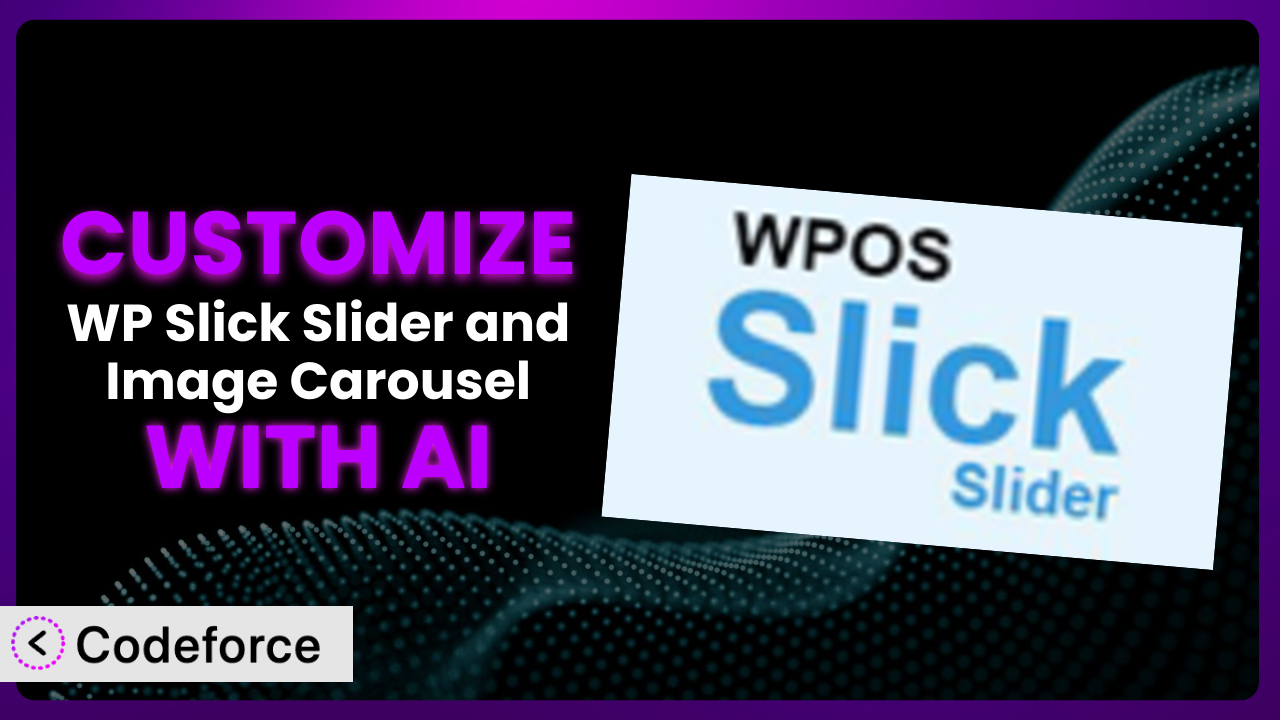Ever felt like your website’s image slider, built with WP Slick Slider and Image Carousel, just doesn’t quite fit your brand? You’ve got a great tool, but it’s missing that special something, that unique functionality that would really make your site pop. Maybe you want to pull in dynamic content, connect with your CRM, or tweak the admin interface for your content editors. This article is your guide to unlocking the full potential of the plugin using the power of AI.
We’ll explore a variety of customization scenarios and demonstrate how AI can significantly simplify the development process, even if you’re not a coding whiz. Ready to transform your standard slider into a powerhouse of engaging content? Let’s get started!
What is WP Slick Slider and Image Carousel?
WP Slick Slider and Image Carousel is a user-friendly WordPress plugin designed to help you quickly and easily add dynamic sliders and carousels to your website. It provides a simple interface for creating visually appealing presentations of images and other content. You can easily manage and display multiple sliders using shortcodes, and it even supports Gutenberg blocks for seamless integration into your content creation workflow.
Key features include responsive design, multiple slider types, and a straightforward admin panel. It’s designed to be easy to use, even for beginners. The plugin currently boasts a 4.0/5-star rating with 70 reviews and has over 10,000 active installations. This popularity highlights its usefulness and reliability for many WordPress users.
For more information about the plugin, visit the official plugin page on WordPress.org.
Why Customize it?
While the default settings of the plugin are sufficient for many users, they often fall short when you need something truly unique. Out-of-the-box solutions are great for basic functionality, but customization allows you to tailor the tool to your specific business needs and branding.
Think about it: your website isn’t just a static brochure; it’s a dynamic representation of your brand. A generic slider can feel disconnected and impersonal. Customization allows you to create a seamless experience that aligns with your overall design and user journey. It can mean the difference between a visitor quickly scrolling past your slider and a visitor engaging with your content and converting into a customer.
For example, imagine an e-commerce site using the plugin to display product images. Instead of just showing static pictures, you could customize it to pull in real-time inventory data and display it directly on the slider, alerting customers to limited stock. Or, a photographer could integrate their Instagram feed to showcase recent work dynamically. These small, targeted customizations can dramatically improve user engagement and drive conversions. If you want your website to stand out from the crowd, customization is key. It’s about taking a good tool and making it perfect for your specific needs.
Common Customization Scenarios
Extending Core Functionality
Sometimes, the plugin’s built-in features don’t quite cover everything you need. Maybe you want to add a specific type of animation, display additional metadata, or create a custom navigation system. This is where extending the core functionality comes into play.
Through customization, you can add entirely new features or modify existing ones to perfectly match your requirements. This might involve adding new shortcode attributes, creating custom templates, or even modifying the plugin’s core code (though this should be done with caution!).
For example, a travel agency might use the plugin to display travel destinations. By extending the core functionality, they could add a feature that displays the current weather conditions and user reviews directly on the slider. AI can help significantly by generating the necessary code snippets to achieve this integration, saving you hours of manual coding and debugging.
Integrating with Third-Party Services
Your website probably doesn’t exist in isolation. You likely use other services like email marketing platforms, CRMs, or social media networks. Integrating the plugin with these services can create a more connected and automated experience.
You can connect your sliders to pull data from other platforms, push data to them, or trigger actions based on user interactions. This allows for seamless data flow and enhanced user experiences.
A restaurant, for instance, could integrate its slider with its online ordering system. The slider could dynamically display featured dishes and, with a simple click, direct users to the online ordering page to place their order. Using AI, you could quickly generate the code necessary to connect the plugin with your chosen third-party API, handling authentication, data retrieval, and display formatting.
Creating Custom Workflows
The default workflow for managing sliders might not be ideal for your team. Perhaps you need to add extra steps, restrict access to certain features, or automate repetitive tasks. Customizing the plugin allows you to create workflows that perfectly match your internal processes.
This can involve modifying the admin interface, adding custom user roles, or creating automated scripts that run in the background. The goal is to streamline the process of creating, managing, and deploying sliders.
Imagine a large marketing team managing multiple websites. They could customize the plugin to create a staging environment for new sliders. Changes are made in the staging environment and reviewed before being pushed live to the production site. AI can help automate the deployment process, ensuring that changes are made smoothly and without errors.
Building Admin Interface Enhancements
The standard admin interface might be too cluttered or lack certain features you need. Customizing the admin interface allows you to create a more intuitive and efficient experience for content editors.
This can involve adding new fields, rearranging existing ones, or creating custom dashboards. The goal is to make it easier for users to manage and update the sliders without having to sift through unnecessary information.
A real estate company might add custom fields to the slider admin panel to include property details like square footage, number of bedrooms, and price. This allows them to showcase properties directly within the slider with all the relevant information readily available. AI can assist in generating the code for these custom fields and ensuring they are seamlessly integrated into the admin interface.
Adding API Endpoints
For developers who need to interact with the plugin programmatically, adding API endpoints can be incredibly useful. This allows you to access and modify the plugin’s data and functionality from external applications.
This enables you to integrate the plugin with other systems, create custom integrations, or build entirely new applications that leverage its features. Think of it as opening up the plugin to the wider world of development.
A social media management platform could add API endpoints to the plugin, allowing users to create and schedule slider updates directly from their platform. This streamlines the process of managing social media content and ensures that sliders are always up-to-date. AI can greatly simplify the creation of these API endpoints, generating the necessary code for authentication, data validation, and data transfer, allowing developers to focus on the core logic of their integrations.
How Codeforce Makes the plugin Customization Easy
Customizing any WordPress plugin can feel daunting. The learning curve for PHP, HTML, CSS, and JavaScript can be steep, and understanding the plugin’s architecture often requires diving deep into the code. Many users lack the technical expertise or the time to tackle these challenges, meaning many great customization ideas remain just that – ideas. And let’s not forget the ever-present risk of breaking something in the process!
Codeforce eliminates these barriers by providing an AI-powered platform that simplifies the entire customization process. Instead of writing complex code, you can use natural language instructions to tell Codeforce what you want to achieve. The AI then translates your instructions into the necessary code, handles the technical details, and allows you to implement your customizations with ease.
Imagine wanting to add a custom animation to your slider. Traditionally, you’d need to write JavaScript code, understand the plugin’s animation framework, and carefully test your changes. With Codeforce, you could simply type: “Add a zoom-in animation to each slide transition.” The AI understands your intent, generates the correct code, and even provides testing tools to ensure everything works as expected. This means experts who truly understand their website’s content strategy and goals can implement customizations directly without relying on developers. This democratization means better customization, because the people who know the website best can finally make the changes they need.
Codeforce also allows you to test your customizations in a safe environment before deploying them to your live site. This helps you avoid any unexpected issues and ensures that your changes are working as expected. The system provides a user-friendly interface for managing and tracking your customizations. It’s about making the entire process more accessible, efficient, and less risky. It empowers you to unlock the full potential of the plugin and create a truly unique and engaging experience for your website visitors.
Best Practices for it Customization
Customizing the plugin can greatly enhance your website, but it’s essential to follow best practices to ensure stability and maintainability. Here are some key considerations:
Firstly, always create a child theme. Avoid modifying the plugin’s core files directly. Child themes provide a safe space to make changes without risking data loss during plugin updates. It’s a critical first step!
Secondly, use a version control system. Track your changes using Git or a similar system. This allows you to easily revert to previous versions if something goes wrong and facilitates collaboration with other developers.
Thirdly, thoroughly test your customizations. Test your changes on different browsers and devices to ensure they are working as expected. Pay particular attention to responsiveness and performance.
Fourthly, document your code. Add comments to your code to explain what it does and why. This will make it easier for you and others to understand and maintain your customizations in the future.
Fifthly, monitor performance. Keep an eye on your website’s performance after implementing customizations. Large images or complex animations can slow down your site, so optimize accordingly.
Sixthly, stay updated. Regularly update the plugin and your child theme to the latest versions. This ensures that you have the latest security patches and bug fixes.
Seventhly, back up your website regularly. This is a general best practice, but it’s especially important when making customizations. A recent backup will allow you to quickly restore your site if something goes wrong.
Frequently Asked Questions
Will custom code break when the plugin updates?
If you’ve followed best practices and used a child theme, your customizations should generally be safe during plugin updates. However, it’s always a good idea to test your customizations after each update to ensure compatibility.
Can I use custom CSS to style the slider?
Absolutely! Using custom CSS is a great way to change the appearance of the slider to match your website’s design. You can add your CSS to your child theme’s stylesheet or use a custom CSS plugin.
How can I add custom JavaScript to the slider?
You can add custom JavaScript to the slider by enqueuing your JavaScript file in your child theme’s functions.php file. Be sure to include any necessary dependencies and test your code thoroughly.
Is it possible to integrate the slider with my e-commerce platform?
Yes, integrating the system with your e-commerce platform is possible. You’ll likely need to use custom code to retrieve product data and display it in the slider. The specific implementation will depend on your e-commerce platform.
Can I use the plugin to display videos?
While the primary function is displaying images, depending on your needs, with customization it could be adapted to incorporate videos by linking to them or embedding them within a custom template. However, performance and user experience should be carefully considered.
Unlocking the Full Potential of Your Sliders with AI
Ultimately, customization transforms a general-purpose tool like the plugin into a highly tailored solution that perfectly meets your unique needs. It’s about taking control of your website’s design and functionality to create a more engaging and effective experience for your visitors.
By adding custom features, integrating with third-party services, and streamlining your workflows, you can unlock the full potential of the plugin and create a truly unique and impactful online presence. You can turn basic image carousels into dynamic content hubs that drive conversions and enhance user engagement.
With Codeforce, these customizations are no longer reserved for businesses with dedicated development teams. AI empowers anyone to bring their creative ideas to life and build a website that truly reflects their brand. It removes the technical barriers and makes customization accessible to everyone.
Ready to elevate your website with customized sliders? Try Codeforce for free and start customizing it today. Enhance user engagement and drive conversions without writing a single line of code!