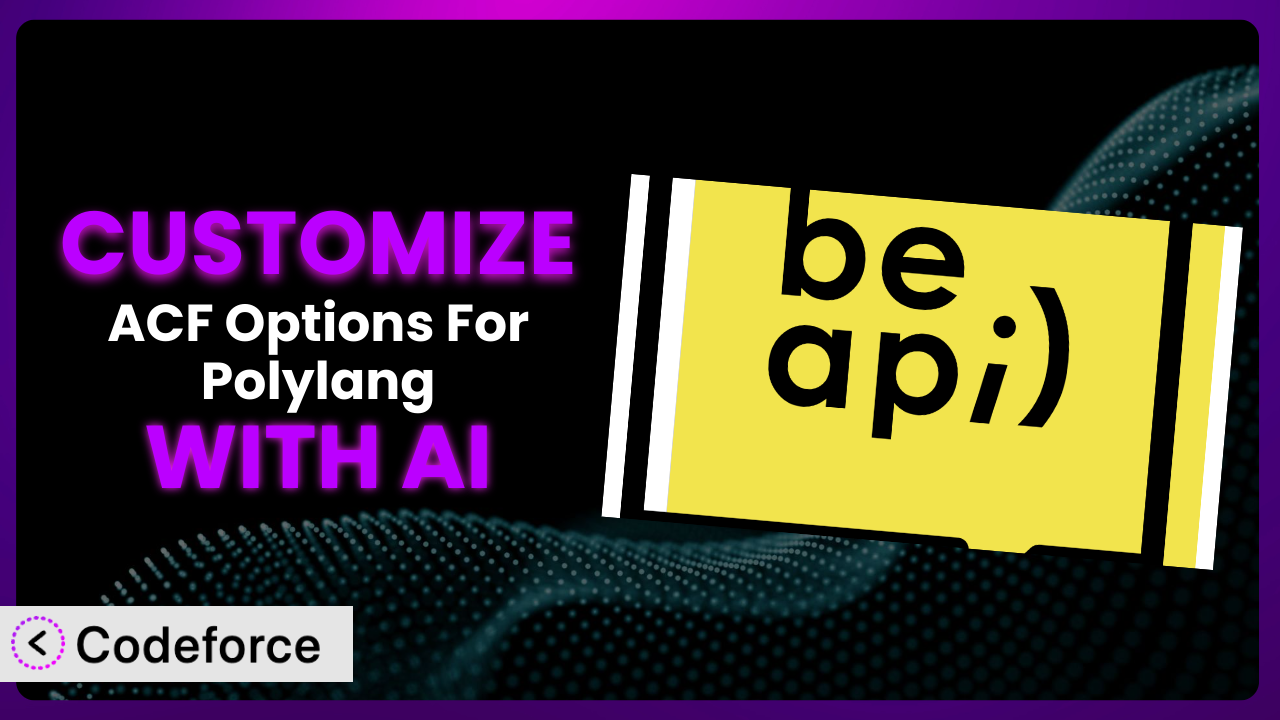Ever felt like your WordPress website could be just a little bit better? Maybe the default settings of ACF Options For Polylang aren’t quite hitting the mark for your multilingual needs? You’re not alone! Many website owners and developers find themselves needing to tweak and extend plugins to perfectly fit their specific requirements. This article will guide you through the process of customizing this tool, showcasing how AI can simplify what used to be a complex and time-consuming task.
What is ACF Options For Polylang?
ACF Options For Polylang is a WordPress plugin designed to seamlessly integrate Advanced Custom Fields (ACF) options pages with the Polylang multilingual plugin. In simpler terms, it allows you to easily translate ACF options, ensuring that your custom fields are displayed correctly in different languages across your website. It’s a handy tool if you’re building a multilingual site and using ACF to manage custom content.
Key features include easy translation of ACF options, compatibility with various ACF field types, and a user-friendly interface. With a rating of 4.4/5 stars based on 17 reviews and over 10,000 active installations, it’s a popular choice for WordPress users needing multilingual ACF support. It’s all about making multilingual websites easier to manage.
For more information about the plugin, visit the official plugin page on WordPress.org.
Why Customize it?
While the plugin offers a solid foundation for multilingual ACF options, the default settings might not always be a perfect fit. Think of it like buying a suit off the rack – it’s good, but tailoring it ensures a perfect fit. Customization allows you to fine-tune the plugin’s behavior to align with your specific website needs, creating a more seamless and efficient workflow.
The benefits of customization are numerous. You can extend its functionality, integrate it with other services, or create custom admin interfaces. For instance, a large e-commerce site might need to integrate the plugin with a custom translation API to automate the translation process for product descriptions. Or, a news website might need to create a custom workflow for managing translated content across different editorial teams.
Consider a scenario where a travel agency uses ACF to manage destination information. The default plugin settings might not allow for easy bulk editing of translated destination details. By customizing it, they can create a custom interface that streamlines the translation and editing process, saving valuable time and resources. Customization is worth it when it addresses specific pain points, improves efficiency, and enhances the overall user experience on your website. In short, if it makes your life (and your website) better, go for it.
Common Customization Scenarios
Extending Core Functionality
Sometimes, you need the plugin to do something it wasn’t originally designed for. This is where extending core functionality comes in. The core features are great but aren’t always enough.
Through customization, you can add features like support for new ACF field types, improve compatibility with specific themes, or enhance the plugin’s performance with optimized caching mechanisms. Imagine a real estate website needing to add a custom map field to their ACF options. They could customize the plugin to seamlessly integrate with a mapping API, allowing them to display translated maps for each property listing.
AI simplifies this by helping you generate the necessary code to extend the plugin without needing to be a coding wizard. You could ask the AI to “add support for a Google Maps ACF field to the plugin,” and it could provide the code snippets and instructions needed to implement this feature.
Integrating with Third-Party Services
Many websites rely on a suite of third-party services, such as translation APIs, CRM systems, and marketing automation platforms. Integrating the plugin with these services can streamline workflows and improve data synchronization.
You can achieve automated translation workflows, improved data consistency, and enhanced user experiences by connecting the plugin to external services. For example, a company uses ACF to manage product details. They can customize the plugin to automatically send new product descriptions to a translation API for translation, then automatically update the translated content in their WordPress site.
AI can help with this integration by generating the API calls and data mapping logic required to connect the plugin to these services. Instead of manually writing code, you can simply describe the desired integration to the AI, and it will generate the code for you.
Creating Custom Workflows
Every business has its own unique workflows and processes. Customizing the plugin allows you to tailor it to your specific operational needs, improving efficiency and productivity.
You can create custom content approval processes, automated translation request systems, and personalized admin dashboards. Imagine a publishing company with multiple editors and translators. By customizing the plugin, they can create a workflow where new ACF options are automatically routed to the appropriate translator for each language, then sent to an editor for approval before being published.
AI can assist in creating these custom workflows by generating the code needed to implement the necessary logic and user interfaces. You can describe the desired workflow to the AI, and it will generate the code to automate the process.
Building Admin Interface Enhancements
The default admin interface might not always be the most user-friendly, especially for non-technical users. Customizing the admin interface can improve usability and reduce training time.
You can achieve simpler interfaces, custom dashboards, and improved accessibility by tailoring the admin experience. Consider a marketing agency that uses ACF to manage client websites. They can customize the plugin to create a simplified admin interface that only shows the relevant options for each client, making it easier for their team to manage multiple websites.
AI can help with this by generating the code needed to create custom admin panels and user interfaces. You can provide a description of the desired interface, and the AI will generate the code for the custom UI elements.
Adding API Endpoints
In some cases, you might need to access ACF options data from external applications or services. Adding API endpoints allows you to programmatically access and manipulate this data.
You can achieve seamless data integration, remote data access, and enhanced application compatibility by exposing data via API endpoints. For instance, a mobile app development company uses ACF to manage content for their apps. They can customize the plugin to create API endpoints that allow their mobile apps to retrieve translated content directly from the WordPress site.
AI can help you create these API endpoints by generating the necessary code to handle requests, authenticate users, and retrieve data from the plugin. Just tell the AI what you want to achieve, and it’ll generate the API code.
How Codeforce Makes the plugin Customization Easy
Customizing WordPress plugins traditionally involves a steep learning curve. You need to understand PHP, WordPress hooks, and the plugin’s specific codebase. Plus, you’ve got to deal with potential conflicts, security vulnerabilities, and the general headaches of debugging. But what if there was a simpler way?
Codeforce eliminates these barriers by leveraging the power of AI. Instead of wrestling with code, you can describe your desired customization in plain English. Codeforce analyzes your request and generates the necessary code to modify the plugin. This democratization means better customization is available to everyone, not just seasoned developers.
The process is straightforward: you provide instructions outlining the changes you want to make to the plugin. The AI interprets your instructions and generates the corresponding code. You can then review, test, and deploy the customization to your website. Codeforce also offers testing capabilities, allowing you to ensure that your customizations are working correctly before going live.
With Codeforce, experts who deeply understand the plugin’s strategy and how it should function for their specific needs can now implement customizations without being expert developers. This unlocks a new level of control and flexibility, empowering you to tailor this tool to your exact requirements. And, of course, Codeforce minimizes the risks of introducing errors or security vulnerabilities.
Best Practices for it Customization
Before diving into customization, always create a backup of your website. This will allow you to quickly revert to a working state if something goes wrong. It sounds obvious, but it’s easily overlooked!
Use a child theme when modifying template files. This ensures that your changes won’t be overwritten when you update your theme. It isolates your changes, so updates don’t break anything.
Thoroughly test your customizations in a staging environment before deploying them to your live website. This helps you identify and fix any issues before they affect your visitors. Testing is key to a smooth transition.
Document your customizations. This will help you (or other developers) understand what changes have been made and why. Good documentation saves time and prevents confusion later on.
Monitor your website’s performance after implementing customizations. Custom code can sometimes impact performance, so it’s important to keep an eye on things. If you notice any slowdowns, investigate the cause and optimize your code.
Keep the plugin and your other plugins up to date. Outdated plugins can introduce security vulnerabilities and compatibility issues. Regular updates are essential for a secure and stable website. Remember, a chain is only as strong as its weakest link.
Be mindful of potential conflicts with other plugins. Customizations can sometimes interfere with other plugins, so be sure to test thoroughly and resolve any conflicts that arise. Plugin conflicts are like tangled wires – they can cause unexpected problems.
Frequently Asked Questions
Will custom code break when the plugin updates?
It’s possible, especially if the update changes core functionality that your custom code relies on. Using a child theme and testing customizations in a staging environment can help mitigate this risk. Always review the plugin’s changelog before updating.
Can I customize the plugin without knowing how to code?
Yes! Tools like Codeforce allow you to customize it using natural language instructions, eliminating the need for extensive coding knowledge. This opens up customization possibilities to a broader range of users.
How do I ensure my translations are accurate after customization?
After implementing any customizations, thoroughly review your translations across all languages to ensure they are accurate and consistent. Consider using professional translation services for critical content.
Will customizations slow down my website?
Custom code can potentially impact performance, especially if it’s not optimized. Monitor your website’s performance after implementing customizations and optimize your code as needed. Use caching plugins to further improve speed.
How do I revert customizations if something goes wrong?
If you have a backup of your website, you can easily restore it to its previous state. If not, carefully review your custom code and remove or modify the changes that are causing the issue. Documenting your customizations makes this process much easier.
Unlocking Multilingual Potential: From Plugin to Powerhouse
The journey from using the default settings of a plugin to having a fully customized, high-performing system is a transformative one. You’ve moved beyond a general-purpose tool and crafted a solution perfectly tailored to your specific multilingual needs. By leveraging AI, you can unlock the full potential of the plugin, creating a website that truly speaks to your audience.
With Codeforce, these customizations are no longer reserved for businesses with dedicated development teams and enormous budgets. The power to tailor your WordPress experience is now within reach, regardless of your technical expertise.
Ready to transform your multilingual website? Try Codeforce for free and start customizing it today. Enhance your multilingual site and grow your business!