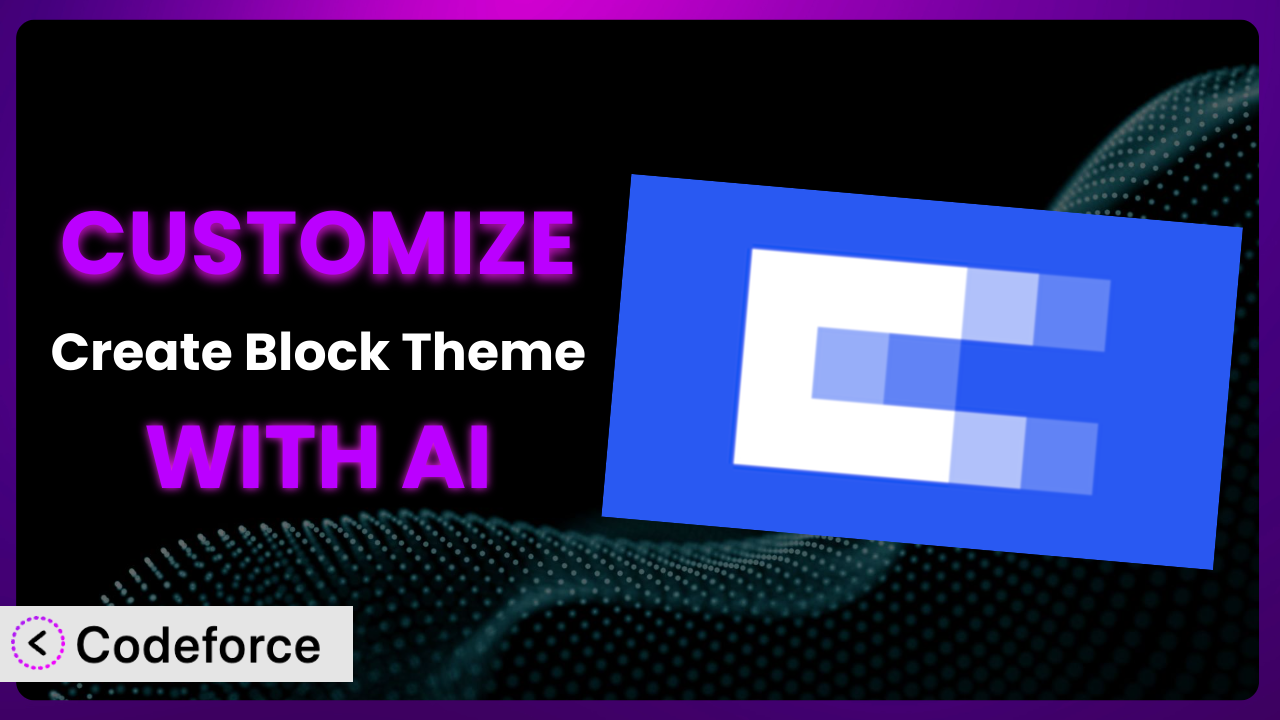Ever felt like your WordPress website is just… missing something? Like it could be more tailored to your specific needs, but you just don’t have the coding chops to make it happen? Maybe you’re using the Create Block Theme plugin and you love it, but it doesn’t quite do everything you need straight out of the box. This is where the power of customization comes in, and it’s more accessible than ever thanks to AI.
In this article, we’ll walk you through how to unlock the full potential of the plugin by customizing it to fit your exact requirements. We’ll show you practical scenarios, share best practices, and introduce you to a tool that makes the whole process surprisingly easy – even if you’re not a seasoned developer. Get ready to transform your WordPress site into something truly unique!
What is Create Block Theme?
Create Block Theme is a WordPress plugin designed to simplify the process of building your own block themes. Think of it as a toolkit that gives you the building blocks (pun intended!) to craft a unique look and feel for your website, all within the WordPress block editor. It allows you to sidestep the complexities of traditional theme development, letting you focus on design and functionality without wrestling with code.
The plugin offers features like the ability to export existing themes into block themes, create child themes, and even generate a blank slate for you to build upon. It’s become a popular choice for WordPress users who want more control over their site’s appearance, without getting bogged down in technical details. It’s rated 4.4/5 stars with 36 reviews and boasts over 10K+ active installations. For more information about the plugin, visit the official plugin page on WordPress.org.
This tool empowers you to design and build your site exactly how you want it, giving you a personalized touch that makes your website stand out.
Why Customize it?
While the plugin offers a great foundation for building block themes, sometimes the default settings just aren’t enough. You might find yourself needing to tweak certain aspects, add new features, or integrate it with other services to achieve your specific vision. That’s where customization comes in.
The beauty of customization lies in its ability to transform a general-purpose tool into a finely tuned instrument tailored to your unique needs. Think of it like buying a suit off the rack versus getting it custom-tailored – both will cover you, but one will fit you perfectly and reflect your individual style. Customizing the plugin gives you that perfect fit for your WordPress site.
For example, perhaps you’re running an e-commerce site and you need to deeply integrate the plugin with your existing WooCommerce setup, beyond what’s offered by default. Or maybe you want to create a custom admin interface for your clients, making it easier for them to manage their content without getting overwhelmed. These are just a couple of scenarios where customization can make a huge difference.
Ultimately, customizing it is worth it when you need to go beyond the standard features to achieve a specific goal, improve user experience, or streamline your workflow. It’s about making the system work for you, rather than the other way around.
Common Customization Scenarios
Extending Core Functionality
Sometimes, the features offered by the plugin, while comprehensive, might not cover every single use case. You might need to add new blocks, modify existing ones, or tweak the behavior of certain elements to perfectly match your design and functionality requirements. This is where extending core functionality becomes essential.
By customizing the plugin, you can add completely new features that were never originally intended. Imagine, for example, adding a custom block that pulls in data from an external API and displays it in a unique format. Or modifying the way existing blocks handle image uploads to optimize them for your specific server setup.
A real-world example could be a photography website wanting to create a unique gallery block with advanced filtering options. With customization, they can build a block that pulls in images from a specific folder, automatically generates thumbnails in different sizes, and allows visitors to filter the gallery by date, location, or subject. AI simplifies the development process by providing code snippets and guidance, allowing even non-developers to implement complex functionalities.
Integrating with Third-Party Services
WordPress websites rarely exist in isolation. They often need to interact with other online services, such as email marketing platforms, social media networks, or payment gateways. Integrating the plugin with these third-party services can unlock powerful new capabilities and streamline your workflow.
Through customization, you can connect it seamlessly with your favorite tools. Think about automatically adding new subscribers to your email list whenever someone creates a new account on your website. Or automatically posting updates to your social media channels whenever you publish a new blog post.
Consider a scenario where you’re running an online course platform. You could customize the plugin to integrate with a learning management system (LMS) like LearnDash or Teachable. This would allow you to automatically enroll students in courses based on their membership level, track their progress, and display personalized content based on their learning history. AI can help by generating the necessary code for API calls and data mapping, making the integration process significantly faster and easier.
Creating Custom Workflows
Every business has its own unique way of doing things. The default workflows offered by WordPress and the plugin might not always perfectly align with your specific processes. Customization allows you to tailor the system to fit your workflows, improving efficiency and productivity.
By customizing the plugin, you can create entirely new workflows that streamline your operations. Imagine creating a custom approval process for new blog posts, where content needs to be reviewed and approved by multiple team members before it goes live. Or automatically generating invoices based on user activity and sending them to your accounting software.
For example, an organization with multiple departments needing content approval before publishing could use customization to create a multi-stage approval workflow integrated directly within the WordPress editor. AI can assist by suggesting efficient workflow designs and generating the necessary code for implementing user roles and permissions.
Building Admin Interface Enhancements
The WordPress admin interface, while functional, can sometimes be overwhelming, especially for non-technical users. Customizing the admin interface for the plugin can make it more user-friendly and intuitive, improving the overall experience for your clients and team members.
With customization, you can simplify the admin interface, hiding unnecessary options and highlighting the features that are most important to your users. You could also add custom dashboards with key performance indicators (KPIs), giving your clients a quick overview of their website’s performance.
A great example is a web design agency that creates websites for small businesses. They could customize the plugin’s admin interface to create a simplified dashboard with only the options necessary for managing content and basic settings. This makes it easier for their clients to update their websites without getting confused by unnecessary technical jargon. AI can provide suggestions for user-friendly interface designs and generate the code for creating custom dashboards and settings panels.
Adding API Endpoints
In today’s interconnected world, it’s often necessary to expose your WordPress website’s data and functionality to other applications and services. Adding API endpoints to the plugin allows you to create custom integrations and build powerful new applications on top of your WordPress site.
By creating custom API endpoints, you can allow other applications to access and manipulate your website’s data. Imagine building a mobile app that allows users to manage their accounts, create new content, or track their progress. Or integrating your WordPress website with a CRM system to automatically synchronize customer data.
Consider a company building a custom reporting dashboard that pulls data from its WordPress website, CRM, and marketing automation platform. They can create custom API endpoints within the plugin to expose the necessary data, allowing their reporting dashboard to access and display the information in a consolidated view. AI can assist by generating the code for creating secure and efficient API endpoints, ensuring that data is accessed and manipulated in a controlled manner.
How Codeforce Makes the plugin Customization Easy
Customizing WordPress plugins can often feel like climbing a steep learning curve. You’re faced with understanding complex code structures, navigating the intricacies of WordPress hooks and filters, and potentially dealing with compatibility issues. It’s a daunting task, especially if you’re not a seasoned developer. This often leaves users stuck with the default functionality, unable to unlock the true potential of the system.
Codeforce eliminates these barriers, making customization accessible to everyone. This tool leverages the power of AI to simplify the entire process, allowing you to tailor the plugin to your specific needs without writing a single line of code (in most cases). Forget about struggling with complex coding languages. Codeforce allows you to describe your desired customization in plain English. The AI then translates your instructions into the necessary code, automatically handling the technical details behind the scenes.
Imagine wanting to add a custom block with a specific design and functionality. Instead of spending hours poring over documentation and writing code, you simply describe what you want: “Create a block that displays a customer testimonial with the author’s name, image, and rating.” Codeforce takes it from there, generating the code for you and allowing you to test it directly within your WordPress environment.
And it’s not just about generating code. Codeforce also provides intelligent testing capabilities, ensuring that your customizations work seamlessly with the plugin and don’t introduce any conflicts or errors. This democratization means better customization for everyone – even experts who understand the plugin strategy can implement without being developers. The result is a WordPress website that truly reflects your brand and meets your specific needs. Codeforce empowers you to unlock the full potential of WordPress.
Best Practices for it Customization
Before diving into customization, always back up your website. This ensures that you can quickly restore your site to its previous state if anything goes wrong during the customization process. It’s a safety net that can save you from potential headaches.
Thoroughly test your customizations in a staging environment before deploying them to your live website. This allows you to identify and fix any issues without affecting your visitors. Think of it as a dress rehearsal before the big show.
Whenever possible, use child themes or custom plugins to implement your customizations. This prevents your changes from being overwritten when the plugin is updated. It’s a way to future-proof your work.
Document your customizations clearly and concisely. This will make it easier for you (or anyone else) to understand and maintain your changes in the future. It’s like leaving a roadmap for yourself.
Monitor your website’s performance after implementing customizations. This helps you identify any potential performance bottlenecks or conflicts. It’s about keeping an eye on the health of your site.
Stay up-to-date with the latest WordPress and plugin updates. This ensures that your customizations remain compatible and secure. It’s about staying ahead of the curve.
Follow WordPress coding standards. This helps to ensure the quality and maintainability of your code. It’s about writing code that is easy to understand and collaborate on.
Frequently Asked Questions
Will custom code break when the plugin updates?
It’s possible, but using child themes or custom plugins minimizes this risk. Always test customizations in a staging environment after updates.
Can I customize the plugin if I don’t know how to code?
Absolutely! Tools like Codeforce allow you to customize using natural language instructions, handling the code generation for you.
How do I create a staging environment for testing customizations?
Many hosting providers offer one-click staging environments. Alternatively, plugins like Duplicator or WP Staging can help you create a copy of your site for testing.
What kind of customizations are most difficult to implement?
Complex integrations with external APIs or deep modifications to the plugin’s core functionality can be challenging and may require advanced technical skills.
Where can I find more resources and support for customizing it?
The WordPress.org support forums and the plugin developer’s website are great places to find answers and assistance.
Unlocking the Full Potential of Your WordPress Site
What started as a general-purpose WordPress plugin, with the right customizations, can become a powerful, tailored system perfectly suited to your specific needs. We’ve explored scenarios where customizing the plugin transforms your website’s functionality, user experience, and workflow, making it a truly unique and effective tool for your business.
Customizing the plugin gives you the power to mold it to your exact needs, making your website more efficient, user-friendly, and visually appealing. It’s about taking control of your online presence and creating a website that truly reflects your brand and achieves your goals.
With Codeforce, these customizations are no longer reserved for businesses with dedicated development teams. The power of AI is making it easier than ever for anyone to unlock the full potential of WordPress.
Ready to transform your website? Try Codeforce for free and start customizing it today. Create a personalized experience for your visitors.