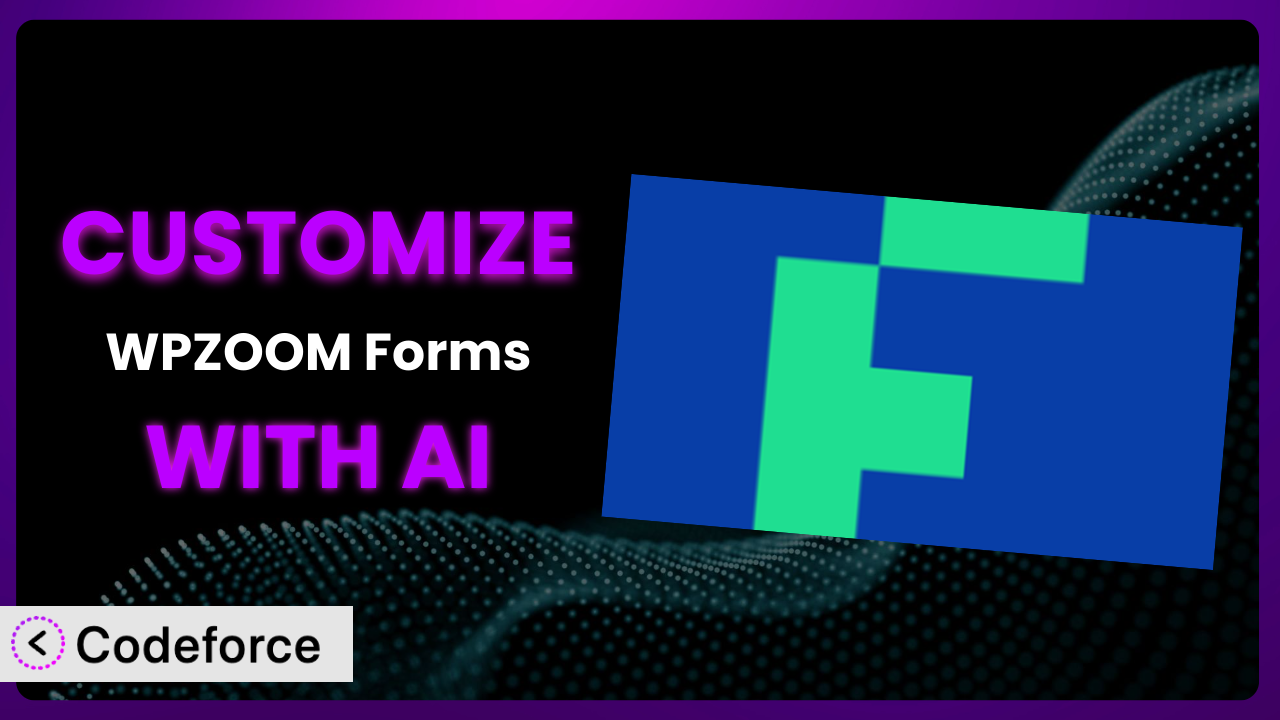Imagine you’re setting up a contact form on your WordPress site. You’ve got the basics covered, but you need something a little more specific. Maybe you want conditional fields that appear based on the user’s selection, or perhaps you need deeper integration with your CRM. Sound familiar? Customizing contact forms can quickly become complex. This article will guide you through unlocking the full potential of WPZOOM Forms – Contact Form for Gutenberg, showing you how to tailor it to perfectly fit your needs with the help of AI. We’ll explore practical scenarios and demonstrate how AI simplifies the customization process, making it accessible even if you’re not a coding expert.
What is WPZOOM Forms – Contact Form for Gutenberg?
WPZOOM Forms – Contact Form for Gutenberg is a user-friendly WordPress plugin designed to make creating and managing contact forms incredibly simple. It leverages the power of Gutenberg blocks, so you can visually build forms directly within the WordPress editor. Forget complex coding or confusing interfaces – the plugin offers a drag-and-drop experience for adding fields, customizing layouts, and setting up notifications. It’s designed to be lightweight and efficient, ensuring your website’s performance isn’t compromised. With a solid 5.0/5 star rating based on 1 reviews and over 10,000 active installations, it’s a popular choice for WordPress users looking for a straightforward contact form solution. The plugin allows you to quickly create forms that capture essential information from your website visitors, manage submissions effectively, and integrate with your existing workflow.
For more information about WPZOOM Forms – Contact Form for Gutenberg, visit the official plugin page on WordPress.org.
Why Customize WPZOOM Forms – Contact Form for Gutenberg?
While the default settings of most plugins, including this one, are great for basic use cases, they often fall short when you need something more tailored. Think of it like buying a suit off the rack – it might fit okay, but a custom-tailored suit will always look and feel better. Customizing your contact forms lets you gather precisely the information you need, integrate smoothly with your other tools, and present a more professional image to your visitors. The standard setup might not allow you to handle complex validation rules, create dynamic fields that change based on user input, or seamlessly connect with your CRM system. That’s where customization comes in.
The benefits of customizing are tangible. Imagine a real estate website needing to collect detailed information about property preferences. A standard form might only offer basic fields like name, email, and message. With customization, you could add fields for property type, budget range, location preferences, and desired amenities. This richer data allows the real estate agency to pre-qualify leads, personalize their outreach, and ultimately close more deals. Or, consider an event registration form. You might want to offer different ticket types, collect dietary restrictions, and allow attendees to sign up for specific workshops – all features that require custom fields and conditional logic.
Customization is worthwhile when the standard settings just don’t cut it. If you find yourself manually processing form submissions to extract specific data, struggling to integrate with your other systems, or simply wanting to create a more engaging and user-friendly experience, then diving into customization is the right move. The goal is to make your forms work for you, not the other way around. So if you feel like your contact forms could be doing more, it’s time to explore the possibilities.
Common Customization Scenarios
Implementing Complex Validation Logic
The built-in validation options are often limited to basic checks, like ensuring an email address is properly formatted or that a required field isn’t left blank. But what if you need more sophisticated validation? Perhaps you need to verify a phone number against a specific pattern, ensure a chosen date falls within a valid range, or check that a user-submitted code matches a pre-defined list.
Through customization, you can implement validation logic that’s tailored to your specific needs. This ensures you collect accurate and reliable data, reducing errors and improving the quality of your leads. Imagine a contest entry form where you need to validate a unique entry code to prevent fraud. Or an order form where you need to verify a customer’s address against a database of valid addresses. In both cases, advanced validation is crucial. With AI assistance, creating the necessary validation rules becomes much easier. It can help you generate the correct code based on your specifications, saving you time and effort.
For instance, a company offering financial services might need to validate user-provided income and asset information against certain thresholds to determine eligibility for different products. They could customize the form to perform these calculations and instantly notify the user if they don’t meet the requirements.
AI can significantly simplify this process. Instead of wrestling with regular expressions and complex code, you can describe your validation requirements in plain language and let the AI generate the necessary scripts. This not only saves time but also reduces the risk of errors.
Creating Dynamic Conditional Fields
Static forms can be clunky and overwhelming for users. Why display fields that aren’t relevant to their specific needs? Dynamic conditional fields offer a more streamlined and personalized experience by showing or hiding fields based on previous user inputs. This creates a more intuitive and engaging form, leading to higher completion rates.
With conditional logic, you can build forms that adapt to the user’s selections. For example, if a user selects “Other” as their preferred contact method, you can dynamically display a text field asking them to specify their preferred method. Or, if they indicate they’re interested in a particular product, you can reveal additional fields asking about their specific requirements. A software company might use conditional fields in a demo request form to ask different questions depending on which product the user selects.
This customization leads to a more efficient form-filling process and collects more targeted information. AI can dramatically simplify creating these conditional rules. You can use natural language to define the conditions and the actions to be taken, and the AI will translate this into the necessary code. This avoids the need to manually write complex JavaScript or delve into intricate plugin settings.
Imagine an event registration form that displays fields for dietary restrictions only when the user selects the “Meal Option” add-on. The user experience is improved by hiding irrelevant questions, and the event organizers get the specific information they need.
Using AI, you can easily define that “If ‘Meal Option’ is selected, then show ‘Dietary Restrictions’ fields.” The AI will then generate the code to make this happen. Instead of spending hours coding this functionality yourself, AI can do it in seconds, allowing you to focus on other aspects of your website.
Integrating with CRM and Marketing Tools
While receiving form submissions via email is functional, it’s not ideal for managing leads or nurturing customer relationships. Integrating your contact forms with your CRM and marketing automation tools allows you to automate data entry, segment your audience, and personalize your marketing efforts.
By connecting your forms to your existing systems, you can automatically add new contacts to your CRM, trigger email sequences based on form submissions, and track the effectiveness of your marketing campaigns. For instance, you could automatically add leads from a contact form to a specific list in your email marketing platform and trigger a welcome email sequence. A consulting firm could integrate its contact form with its CRM to automatically create new lead records and assign them to the appropriate sales representative based on the user’s industry.
AI can assist in mapping form fields to your CRM fields, generating the necessary API calls, and handling data transformations. This simplifies the integration process and ensures data is accurately transferred between systems. This makes sure valuable lead information flows correctly from the form to the relevant CRM, marketing and other tools.
For example, the AI could automate the process of mapping “First Name” and “Last Name” fields in your contact form to the corresponding fields in your CRM, ensuring that new contacts are created accurately and efficiently.
Building Custom Form Layouts
The default layouts offered by most form plugins are often generic and don’t always align with your website’s design. Creating custom layouts allows you to match your forms to your brand identity and improve the overall user experience. This makes the contact form look and feel like a natural extension of your website, not an afterthought.
By customizing the layout, you can control the positioning of fields, adjust spacing and padding, and apply custom styling to match your brand. You could create a two-column layout to reduce the length of the form, add custom backgrounds and borders, or use custom fonts and colors to match your website’s branding. A design agency might want to customize the form layout to perfectly match its portfolio website, using custom fonts, colors, and spacing to create a seamless visual experience.
AI can help you generate the necessary CSS code to achieve your desired layout. Simply describe your layout requirements – for example, “Make the submit button a full-width button with a green background and white text” – and the AI will generate the corresponding CSS code. No more struggling with CSS syntax or spending hours tweaking pixel values! This is especially helpful for users who are not comfortable working directly with CSS code.
Imagine wanting to create a form with a visually appealing design that reinforces your brand. Using AI, you could quickly generate the CSS code to style the form elements and create a cohesive look and feel.
Adding Multi-Step Form Functionality
Long forms can be intimidating and lead to high abandonment rates. Breaking up long forms into multiple steps can make them more manageable and less overwhelming for users. Multi-step forms guide users through the form-filling process in a clear and logical manner, improving the overall user experience and increasing completion rates.
By dividing your form into logical sections, you can present information in a more digestible format and keep users engaged throughout the process. For example, you could separate personal information, contact details, and preferences into separate steps. An insurance company might use a multi-step form to guide users through the process of requesting a quote, asking for information about their vehicle, driving history, and coverage needs in separate steps.
AI can assist in creating the necessary JavaScript code to handle the navigation between steps and manage the form data. The AI can streamline this process and reduce the need for extensive coding. This allows you to focus on the content and structure of the form, while the AI handles the technical details.
For example, you could use AI to generate the code that handles the “Next” and “Previous” buttons on each step, saves the user’s progress, and displays a progress bar. Instead of spending hours coding this functionality yourself, you can use AI to create a more user-friendly and effective form.
How Codeforce Makes WPZOOM Forms – Contact Form for Gutenberg Customization Easy
Customizing plugins can often feel like a daunting task. The traditional approach often requires you to learn complex coding languages, understand the plugin’s architecture, and spend hours debugging your code. This learning curve can be steep, especially for non-developers or those with limited coding experience. Even experienced developers can find it time-consuming and challenging to navigate the intricacies of plugin customization. Maintaining custom code with each update can also add to the complexity.
Codeforce eliminates these barriers, making customization accessible to everyone. Instead of requiring you to write code directly, Codeforce leverages the power of AI to understand your desired customizations through natural language instructions. Want to add a specific validation rule? Just describe it in plain English, and Codeforce will generate the necessary code. Need to create conditional fields? Simply tell the system what conditions should trigger which actions, and the AI will handle the implementation.
The AI assistance is designed to understand your intent and translate it into functional code. This means you can focus on the what – what you want the form to do – rather than the how – the specific code required to achieve it. Plus, Codeforce allows you to test your customizations in a safe environment before deploying them to your live site. This ensures that your changes are working as expected and don’t introduce any unexpected issues.
Codeforce empowers individuals who understand their plugin strategy to implement changes without being developers. This democratization means better customization, faster implementation, and ultimately, more effective contact forms. It’s about unlocking the true potential of the plugin without getting bogged down in the technical details.
Best Practices for WPZOOM Forms – Contact Form for Gutenberg Customization
Before diving into customization, always start with a clear plan. Define exactly what you want to achieve and how it will benefit your users and your business. This will help you stay focused and avoid unnecessary complexity.
Prioritize user experience. Ensure that your customizations enhance the form-filling process, rather than making it more difficult. Keep the form clear, concise, and easy to understand.
Thoroughly test your customizations before deploying them to your live website. Test different scenarios and ensure that the form is functioning correctly across different devices and browsers. This includes input validation, submission processes, and any conditional logic you have implemented.
Document your customizations. Keep a record of the changes you’ve made and the reasons behind them. This will be helpful for future maintenance and troubleshooting.
Be mindful of plugin updates. When the plugin is updated, your customizations may be affected. Always test your customizations after updating the plugin to ensure they are still working correctly. Using Codeforce can help manage these changes during updates.
Optimize for performance. Avoid adding unnecessary code or features that could slow down your website. Keep your customizations lightweight and efficient.
Monitor your forms regularly. Track form submissions and analyze the data to identify areas for improvement. Use this information to further optimize your forms and improve your conversion rates.
Frequently Asked Questions
Will custom code break when the plugin updates?
It’s possible. Plugin updates can sometimes introduce changes that conflict with custom code. That’s why it’s crucial to test your customizations after each update to ensure everything still works as expected. Using Codeforce can help manage and adjust custom changes, mitigating risks during plugin updates.
Can I customize the thank you message after form submission?
Yes, you can typically customize the thank you message or redirect users to a custom thank you page after they submit the form. Check the plugin’s settings or use custom code to achieve this.
How do I ensure my customized forms are mobile-friendly?
Make sure your custom CSS is responsive and that your form layout adapts to different screen sizes. Test your forms on various mobile devices to ensure they look and function correctly.
Can I use custom fonts in my contact form?
Yes, you can use custom fonts by adding the appropriate CSS code to your website or using a plugin that allows you to manage custom fonts. Ensure that the fonts you use are web-safe and load quickly to avoid impacting your website’s performance.
How do I prevent spam submissions on my customized forms?
Implement spam prevention measures such as reCAPTCHA or Akismet. These tools can help filter out spam submissions and ensure that only legitimate inquiries reach you.
Conclusion: Unlock the Full Potential of Your Contact Forms
By customizing your contact forms, you transform them from a simple data collection tool into a powerful system that seamlessly integrates with your workflows and enhances your user experience. You’re no longer limited by the default settings; instead, you have the freedom to tailor the plugin to perfectly meet your unique needs. From implementing complex validation logic to creating dynamic conditional fields, the possibilities are endless. The key is to approach customization strategically and leverage the right tools.
With Codeforce, these customizations are no longer reserved for businesses with dedicated development teams. The AI-powered platform empowers anyone to create advanced customizations without writing a single line of code. By simplifying the process and making it accessible to all, Codeforce is revolutionizing the way people customize WPZOOM Forms – Contact Form for Gutenberg, and other WordPress plugins.
Ready to unlock the full potential of your contact forms? Try Codeforce for free and start customizing WPZOOM Forms – Contact Form for Gutenberg today. Increase conversions and get better data with forms customized to your exact needs.