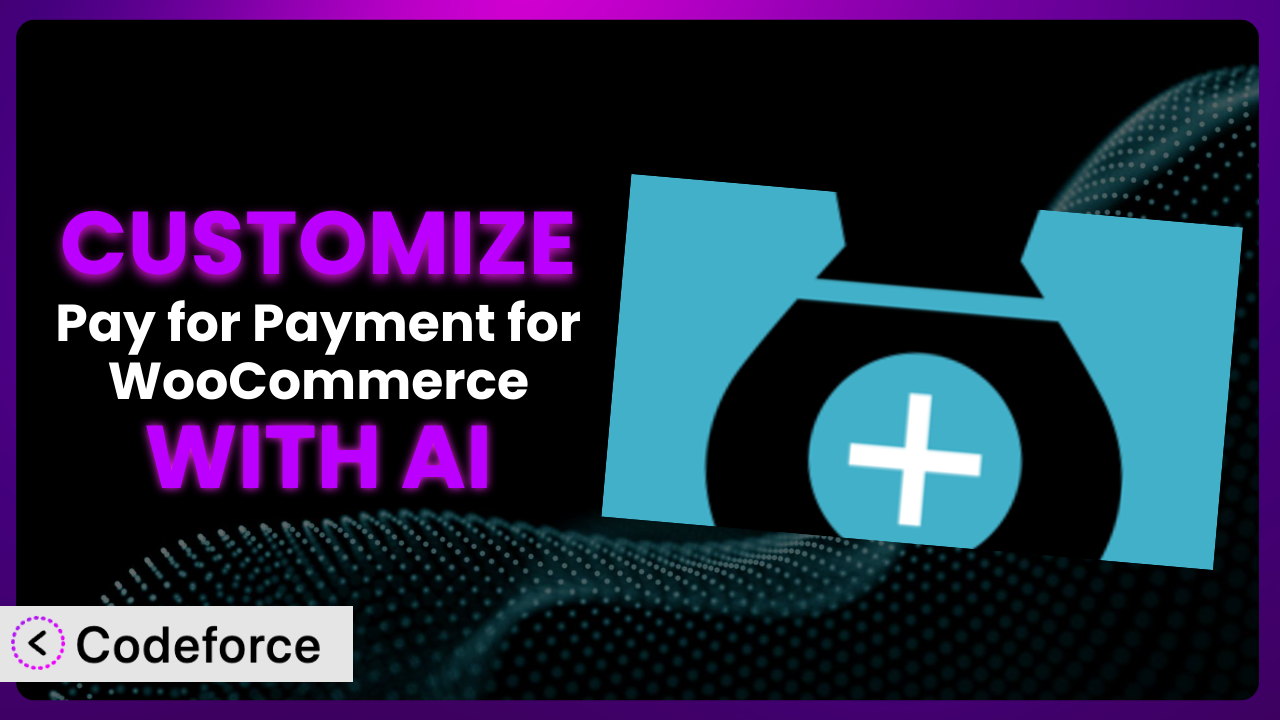Ever wished you could tweak your WooCommerce store just a little bit more? Maybe add a field to the checkout, change the way payment options are displayed, or even create a totally custom product type? You’re not alone! Many WooCommerce store owners find themselves wanting to extend the functionality of their plugins. This article will guide you through how to customize Pay for Payment for WooCommerce to perfectly fit your unique needs.
The problem is, customization can feel daunting. Diving into code, understanding complex plugin architecture – it’s enough to make anyone’s head spin. But what if I told you there’s a way to make it easier? With the power of AI, customizing WordPress plugins is becoming more accessible than ever. We’ll explore how AI can help you tailor this tool, even if you’re not a coding whiz.
What is Pay for Payment for WooCommerce?
Pay for Payment for WooCommerce does exactly what the name suggests: it lets you set up individual charges for each payment method in your WooCommerce store. Think of it as a way to offset transaction fees or incentivize customers to use certain payment options. For example, you might charge a small fee for credit card payments while offering a discount for direct bank transfers. It gives you flexibility in managing how your customers pay and can help improve your profit margins.
The plugin is pretty popular too, with a solid 4.7/5 stars based on 66 reviews and over 10,000 active installations. People are finding it useful! It’s all about giving you more control over your payment gateway options. Features allow you to easily adjust fees based on percentage, fixed amounts, or a combination of both. It’s designed to be straightforward and integrate seamlessly with your existing WooCommerce setup.
For more information about the plugin, visit the official plugin page on WordPress.org.
Why Customize it?
While the plugin is great right out of the box, sometimes the default settings just don’t cut it. Maybe you need something very specific to your business model, something the developers didn’t anticipate. That’s where customization comes in. The system, like any software, can benefit from tailoring it to your particular needs and workflow.
Think about it: every online store is different. You might have unique product categories, specific shipping rules, or preferred payment gateways that require special handling. Customization lets you bridge the gap between what the plugin offers and what your store actually needs. The benefits are clear: increased efficiency, improved user experience, and a more streamlined workflow.
For example, let’s say you run a subscription box service and want to offer a discount for customers who pay with a specific recurring payment gateway. The plugin might not have that feature built-in, but with customization, you could add it. Or maybe you want to display payment option fees in a non-standard way on the checkout page. Again, customization is the answer. Done right, it can transform the tool from a general-purpose solution into a perfectly tailored engine driving your specific business goals.
Common Customization Scenarios
Customizing Checkout Flow and Fields
The checkout page is the last step before a customer completes a purchase, so it’s crucial to make it as smooth as possible. By default, WooCommerce provides a standard checkout flow with predefined fields. However, you might need to collect additional information from your customers or streamline the process to reduce cart abandonment.
Through customization, you can add custom fields to the checkout page to gather specific details relevant to your products or services. You can also rearrange the existing fields to optimize the user experience. Imagine you sell personalized gifts. You might add a field to collect the recipient’s name or a custom message. This personal touch enhances the customer experience and improves order accuracy.
For example, a store selling custom-built computers might add fields to gather details about the customer’s desired specifications, like RAM, storage, and graphics card. Using AI, you can easily generate the code required to add these custom fields and ensure they seamlessly integrate with the existing checkout process. AI can significantly reduce the time and effort required to implement these changes.
Adding Custom Product Types
WooCommerce offers several product types, like simple, variable, and grouped products. But what if you sell something that doesn’t fit into these categories? Maybe you offer services, memberships, or digital downloads with unique attributes. That’s where custom product types come in handy.
By creating custom product types, you can define specific attributes, pricing rules, and display options for your unique offerings. This allows you to manage your products more effectively and provide a better shopping experience for your customers. Think about a store selling online courses. They could create a custom “Course” product type with attributes like duration, difficulty level, and number of lessons.
For instance, a business offering software licenses might create a custom product type with fields for license duration, number of users, and support options. AI can help generate the necessary code to define these custom product types and ensure they integrate seamlessly with your WooCommerce store. It simplifies the process of adding unique product variations and managing their specific attributes.
Integrating with Third-Party Payment Gateways
WooCommerce supports a wide range of payment gateways, but you might prefer to use a specific third-party gateway that isn’t natively supported. Integrating with these gateways can be complex, requiring custom code and careful configuration. The default options might not be sufficient for your business needs.
Customization allows you to seamlessly integrate your preferred payment gateway, providing your customers with more payment options and potentially lower transaction fees. This can significantly improve the customer experience and boost sales. Consider a store targeting customers in a specific country where a local payment gateway is widely used. Integrating with that gateway can increase trust and convenience for those customers.
Let’s say a company wants to integrate with a regional payment provider that offers lower transaction fees for local customers. AI can assist in generating the code needed to connect to the payment gateway’s API, handle transaction processing, and update order statuses. It automates the integration process, saving you time and ensuring accurate payment processing. You can even adapt this tool to work with other gateways for maximum flexibility.
Creating Custom Email Templates
WooCommerce sends out various emails to customers, such as order confirmations, shipping updates, and password resets. These emails use default templates that might not align with your brand’s aesthetic or messaging. Customization allows you to create custom email templates that reflect your brand identity and provide a more personalized experience for your customers.
By customizing email templates, you can reinforce your brand, improve customer engagement, and provide more relevant information to your customers. You might add your logo, use brand colors, and include personalized messages based on the customer’s order history or preferences. Imagine a luxury brand using elegant email templates with high-quality images and personalized recommendations.
As an example, a store could create a custom email template for new customers, welcoming them to the store and offering a discount on their first purchase. AI can assist in designing and coding these custom email templates, ensuring they are visually appealing and responsive across different devices. This can greatly enhance your brand image and create a memorable customer experience.
Building Advanced Product Filters
WooCommerce provides basic product filters, but they might not be sufficient for stores with a large number of products or complex product attributes. Customers can get frustrated trying to find what they need if the filtering options are too limited. Building advanced product filters allows customers to quickly and easily find the products they’re looking for, improving the overall shopping experience.
By creating advanced filters, you can allow customers to filter products based on a wider range of attributes, such as price range, color, size, material, and more. This makes it easier for them to narrow down their search and find the perfect product. Think about an online clothing store with thousands of items. Advanced filters would allow customers to filter by size, color, style, brand, and price, making it much easier to find what they want.
For instance, an electronics store could implement advanced filters to allow customers to filter laptops by processor type, RAM, storage capacity, and screen size. AI can help generate the code needed to create these advanced filters and ensure they integrate seamlessly with your WooCommerce store. It can also analyze customer search data to identify the most relevant filter options, further improving the shopping experience.
How Codeforce Makes the plugin Customization Easy
Customizing plugins traditionally involves a steep learning curve. You need to understand the plugin’s code structure, learn PHP, and navigate the intricacies of WordPress development. It’s a technical hurdle that can be intimidating for non-developers. This often meant hiring expensive developers for even minor tweaks.
Codeforce eliminates these barriers by bringing the power of AI to WordPress customization. Instead of writing complex code, you can simply describe what you want to achieve in natural language. The AI then generates the necessary code snippets, which you can easily integrate into your store. It’s as simple as telling the system what you need.
Imagine you want to add a custom fee based on the customer’s location when they use a specific payment method. With Codeforce, you could simply type in: “Add a 2% surcharge for customers in California using PayPal.” The AI will then generate the code to implement this rule within the plugin. You don’t need to know anything about PHP or WooCommerce hooks. Codeforce takes care of the technical details, allowing you to focus on your business strategy.
And it doesn’t stop there. Codeforce also provides testing capabilities, allowing you to preview your changes before they go live. You can see exactly how your customizations will affect the checkout process and make adjustments as needed. This ensures that your changes are working correctly and don’t break anything on your site. This democratization means better customization as more minds can focus on the strategies, instead of the code, of the system.
With Codeforce, even non-technical users can implement sophisticated customizations, transforming the plugin to perfectly match their unique requirements.
Best Practices for it Customization
Before diving into customization, always back up your website. This ensures you can easily restore your site if something goes wrong during the customization process. It’s a safety net that can save you a lot of headaches.
Use a child theme. This prevents your customizations from being overwritten when you update your main theme. Child themes are the standard way to modify themes in WordPress, keeping your changes safe.
Test your customizations thoroughly. Before deploying any changes to your live site, test them in a staging environment. This allows you to identify and fix any issues before they affect your customers. Consider using multiple browsers and devices to ensure compatibility.
Document your changes. Keep a record of all the customizations you’ve made, including the code snippets and their purpose. This will make it easier to maintain and update your customizations in the future. A simple text file or spreadsheet can be incredibly helpful.
Monitor your website’s performance. Customizations can sometimes impact your website’s speed and performance. Regularly monitor your site’s loading times and optimize your customizations as needed. Tools like Google PageSpeed Insights can help you identify performance bottlenecks.
Keep the plugin updated. Make sure you’re using the latest version of the plugin. Updates often include bug fixes, security patches, and new features that can improve your website’s functionality. Staying up-to-date is crucial for security and stability.
Consider using a code management tool like Git. This allows you to track changes, collaborate with other developers, and easily revert to previous versions of your code. Version control is essential for complex customizations.
Frequently Asked Questions
Will custom code break when the plugin updates?
It’s possible, yes. That’s why using a child theme and documenting your customizations is so important. Before updating the plugin, review the changelog and test your customizations in a staging environment to ensure compatibility. If issues arise, you’ll need to adjust your code accordingly.
Can I customize the plugin without coding knowledge?
Absolutely! That’s where AI-powered tools like Codeforce come in. They allow you to customize plugins using natural language instructions, generating the code for you. While some understanding of web design is helpful, deep coding experience is no longer a hard requirement.
How do I add custom fields to the payment method settings?
You’ll need to use the WooCommerce settings API to add custom fields to the payment method settings page. You can then use PHP code to retrieve and process the values entered in those fields. AI tools can help you generate the code for this process.
Is it safe to directly modify the plugin’s core files?
Never modify the plugin’s core files directly. Doing so will make your changes vulnerable to being overwritten during updates. Always use hooks and filters or create custom extensions to modify the plugin’s functionality.
How can I ensure my customizations are compatible with future WooCommerce updates?
The best approach is to use well-documented WooCommerce hooks and filters. These are designed to provide stable extension points that are less likely to be affected by future updates. Regularly review your customizations and test them with beta versions of WooCommerce to identify potential compatibility issues early on.
Conclusion: Unleash the Full Potential of the plugin
You started with a general-purpose payment management tool, and now, armed with the power of AI, you’re ready to transform it into a finely-tuned engine that perfectly matches your business needs. That’s the true potential of customization. From streamlining the checkout process to integrating unique payment options, the possibilities are endless.
By tailoring this tool to your specific requirements, you can improve the customer experience, boost sales, and gain a competitive edge. No longer are you restricted to the default settings; you have the freedom to create a payment system that truly works for you. With Codeforce, these customizations are no longer reserved for businesses with dedicated development teams. Now, anyone can unlock the full potential of their WordPress plugins, leading to better performance and efficiency.
Ready to take control? Try Codeforce for free and start customizing it today. See how simple it is to create the perfect WooCommerce payment solution for your business.