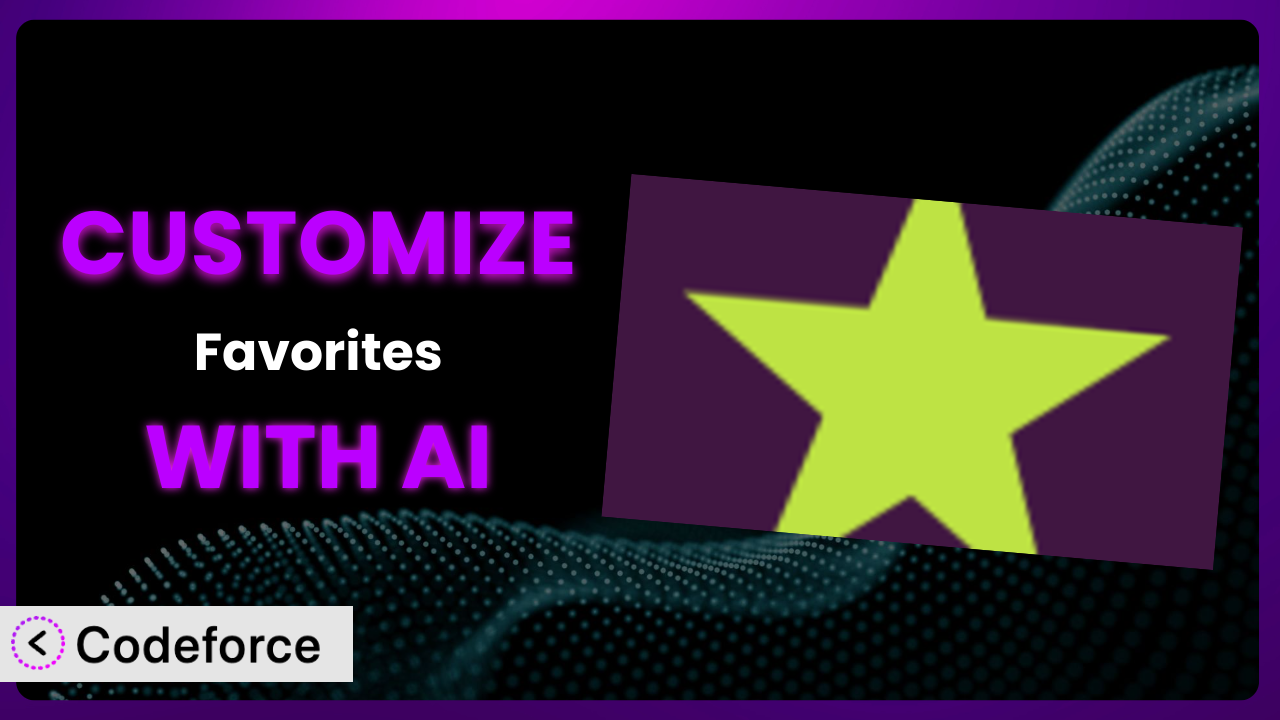Imagine you’re running a successful online store, and you’re using the popular WordPress plugin, Favorites, to allow users to save their favorite products. It works well, but you dream of taking it further. Perhaps you want to send personalized email notifications when a favorited item goes on sale, or maybe you’d like to integrate it with your CRM. The default settings just don’t cut it. This is where customization comes in, and AI can be the game-changer you’ve been waiting for. This article will guide you through how to customize the plugin with AI, unlocking its full potential to meet your unique needs.
What is Favorites?
Favorites is a WordPress plugin designed to add favoriting functionality to virtually any post type on your website. Think of it as a simple and effective way to let users “like,” bookmark, or create wishlists of content. It’s incredibly versatile, allowing you to tailor the experience to your specific needs.
Instead of being limited to simple “like” counts, this tool provides a developer-friendly API that allows for deep integrations and unique applications. People are using it for wishlists in e-commerce stores, bookmarking blog posts, creating curated lists, and much more. The system is currently rated 4.6 out of 5 stars with 131 reviews and has over 10,000 active installations. It’s a testament to its reliability and ease of use.
For more information about the plugin, visit the official plugin page on WordPress.org.
Why Customize it?
While the default settings of the plugin offer a solid foundation, they often fall short when you need truly personalized functionality. Think of it like buying a car – the standard model gets you from point A to point B, but customization adds the features that make it your car. It’s about tailoring the experience to resonate with your audience and achieve specific business goals.
Customizing it can significantly enhance user engagement, improve conversion rates, and provide valuable insights into user behavior. For example, an online education platform could customize the system to allow students to save their favorite courses and track their progress. A recipe website could enable users to create personalized meal plans based on favorited recipes. These are just a few examples of how customization can transform the plugin into a powerful, tailored tool.
Ultimately, whether or not customization is “worth it” depends on your specific needs and goals. If you’re simply looking for basic favoriting functionality, the default settings might suffice. However, if you’re seeking to create a truly unique and engaging user experience, customization is essential. If you find yourself thinking “I wish it could do X,” then it’s definitely worth exploring.
Common Customization Scenarios
Extending Core Functionality
The plugin provides the basic framework for favoriting, but what if you want to add more sophisticated features? Maybe you want to allow users to create multiple lists of favorites, or perhaps you want to implement a points system where users earn rewards for favoriting content.
Through customization, you can significantly extend its core functionality to meet your specific needs. You could create personalized dashboards that display favorited items, integrate with social media to allow users to share their favorite content, or even implement a recommendation engine that suggests new content based on users’ favorited items.
Consider a book review website where users can not only favorite books but also create themed lists like “Best Sci-Fi Novels of the 21st Century” or “Books to Read Before You Die.” AI can assist in automatically categorizing books and suggesting relevant lists, making the process more efficient and user-friendly.
AI can make this implementation easier by generating the necessary code snippets for extending functionality. Instead of manually writing complex PHP code, you can use AI to generate the code based on natural language descriptions of your desired features.
Integrating with Third-Party Services
Out of the box, the plugin works within the WordPress environment. However, the real power comes from integrating it with other services you’re already using. Think email marketing platforms, CRM systems, or even project management tools.
By integrating it with third-party services, you can create seamless workflows and unlock valuable insights. For example, you could automatically add users to an email list when they favorite a particular product, or you could trigger a notification in your CRM system when a user favorites a specific piece of content. This level of integration can significantly improve your marketing efforts and customer relationship management.
Imagine an e-commerce store that integrates the system with its email marketing platform. When a customer favorites an item, they’re automatically added to a targeted email list, receiving notifications about sales or related products. AI can help personalize these email campaigns based on the specific items users have favorited.
AI streamlines this process by providing code that connects the plugin to various APIs. You describe the desired integration, and AI generates the code to handle data transfer and communication between the systems.
Creating Custom Workflows
Every website has its unique workflow, and the plugin should adapt to it, not the other way around. Customizing the system allows you to create automated processes that streamline your operations and improve efficiency.
This can involve triggering specific actions when a user favorites an item, such as updating a database, sending a notification to an administrator, or even automatically generating a report. By automating these tasks, you can save time and resources, allowing you to focus on more strategic initiatives.
Think of a real estate website where favoriting a property automatically assigns a follow-up task to a sales agent in their CRM. AI could analyze the user’s favorited properties to identify their preferences and suggest other similar listings, further streamlining the sales process.
AI can assist in building these custom workflows by generating the code that connects different parts of your website and automates specific tasks. You describe the workflow you want to create, and AI provides the code to make it happen.
Building Admin Interface Enhancements
The WordPress admin interface is powerful, but it can always be improved. Customizing the admin interface for the plugin can make it easier to manage and analyze your favorited data.
This might involve adding custom dashboards that display key metrics, creating custom filters to sort and analyze favorited items, or even building custom reports that provide insights into user behavior. By enhancing the admin interface, you can gain a deeper understanding of how users are interacting with your content and make data-driven decisions.
Consider a news website that wants to track the popularity of different articles based on how often they’re favorited. A custom admin dashboard could display the most popular articles, track trends over time, and even identify potential topics for future articles. AI could analyze the content of the most popular articles to identify common themes and keywords, providing valuable insights for content creators.
AI can accelerate development of such enhancements by generating the code for custom admin pages, dashboards, and reports, saving you time and effort.
Adding API Endpoints
For developers, the real magic happens when you can interact with the plugin programmatically. Adding custom API endpoints allows you to access and manipulate the favorited data from external applications.
This opens up a world of possibilities, allowing you to integrate the plugin with mobile apps, create custom dashboards, or even build entirely new applications that leverage the favoriting functionality. By adding custom API endpoints, you can unlock the full potential of the system and create truly innovative solutions.
Imagine a fitness app that integrates with a recipe website using the plugin. Users can favorite recipes on the website, and those recipes automatically appear in their fitness app, allowing them to easily track their calorie intake and plan their meals. AI could analyze the user’s fitness goals and suggest relevant recipes from their favorites list.
AI makes creating those API endpoints much easier. Specify what data you want to expose and how you want it structured, and AI will generate the necessary code for the endpoint.
How Codeforce Makes the plugin Customization Easy
Customizing WordPress plugins traditionally involves a steep learning curve. You need to understand PHP, WordPress’s API, and the specific plugin’s code structure. This often requires hiring a developer or spending countless hours learning these skills yourself. Then there’s the testing, debugging, and ongoing maintenance. It can be a significant investment of time and resources.
Codeforce eliminates these barriers by leveraging the power of AI. Instead of writing complex code, you can simply describe the customization you want in natural language. Want to add a custom notification when a user favorites an item? Just tell Codeforce what you need.
The AI analyzes your request and generates the necessary code automatically. You don’t need to be a coding expert to achieve sophisticated customizations. Plus, Codeforce offers testing capabilities, allowing you to ensure your changes are working correctly before deploying them to your live website. This democratization means better customization is now available to everyone, regardless of their technical skills.
It’s not just for non-developers, either. Even experienced developers can benefit from Codeforce by speeding up the development process and automating repetitive tasks. Think of Codeforce as your AI assistant, helping you to unlock the full potential of the plugin.
Best Practices for it Customization
Before diving into customization, always back up your website. This provides a safety net in case something goes wrong during the customization process. You’ll be able to quickly restore your website to its previous state.
Test your customizations thoroughly in a staging environment before deploying them to your live website. This allows you to identify and fix any issues without affecting your users. This is a crucial step.
Document your customizations clearly and concisely. This will make it easier to maintain and update your code in the future. Good documentation is an investment in the long-term health of your website.
Follow WordPress coding standards to ensure your code is compatible with future updates and other plugins. This will help to prevent conflicts and ensure the stability of your website. This is especially important if you plan to share your customizations with others.
Use child themes to avoid directly modifying the plugin’s core files. This will prevent your customizations from being overwritten when the plugin is updated. Child themes are the recommended way to customize WordPress plugins.
Monitor your website’s performance after implementing customizations. This will help you identify any potential performance issues and optimize your code for speed. Even small changes can have a big impact on performance.
Keep the tool updated to ensure you have the latest security patches and features. Outdated plugins can be a security risk, so it’s important to keep them up to date. This also ensures compatibility with the latest version of WordPress.
Frequently Asked Questions
Will custom code break when the plugin updates?
If you’ve followed best practices and used child themes to implement your customizations, your code shouldn’t break when the plugin updates. However, it’s always a good idea to test your customizations after each update to ensure everything is still working correctly.
Can I use Codeforce to customize other WordPress plugins?
Yes! Codeforce is designed to work with a wide range of WordPress plugins, not just this one. It’s a versatile tool for customizing virtually any aspect of your WordPress website.
How much coding knowledge do I need to use Codeforce?
You don’t need to be a coding expert to use Codeforce. The AI-powered interface allows you to describe your desired customizations in natural language, and Codeforce will generate the necessary code for you.
Is it possible to undo customizations made with Codeforce?
Yes, Codeforce provides version control, allowing you to easily revert to previous versions of your code. This gives you the freedom to experiment with customizations without fear of breaking your website.
Does this tool support custom post types?
Yes, it fully supports custom post types. You can easily enable favoriting functionality for any custom post type you have defined on your website.
Unlocking the Power of Personalized the plugin
The journey from using the standard plugin to having a fully customized favoriting system is now within reach for everyone. What started as a simple tool for letting users save content can become a powerful engine for engagement, personalization, and data-driven decision-making. That’s the transformative power of customization.
It’s no longer just a plugin; it’s an extension of your brand, a reflection of your unique needs, and a catalyst for growth. You can create customized dashboards and workflows, integrate with third-party services, and even build entirely new applications leveraging favoriting functionality.
With Codeforce, these customizations are no longer reserved for businesses with dedicated development teams. It’s about empowering everyone to take control of their website and create a truly personalized experience. It allows you to bring your vision to life.
Ready to unleash its full potential? Try Codeforce for free and start customizing it today. Create a tailored favoriting system that drives engagement and boosts conversions.