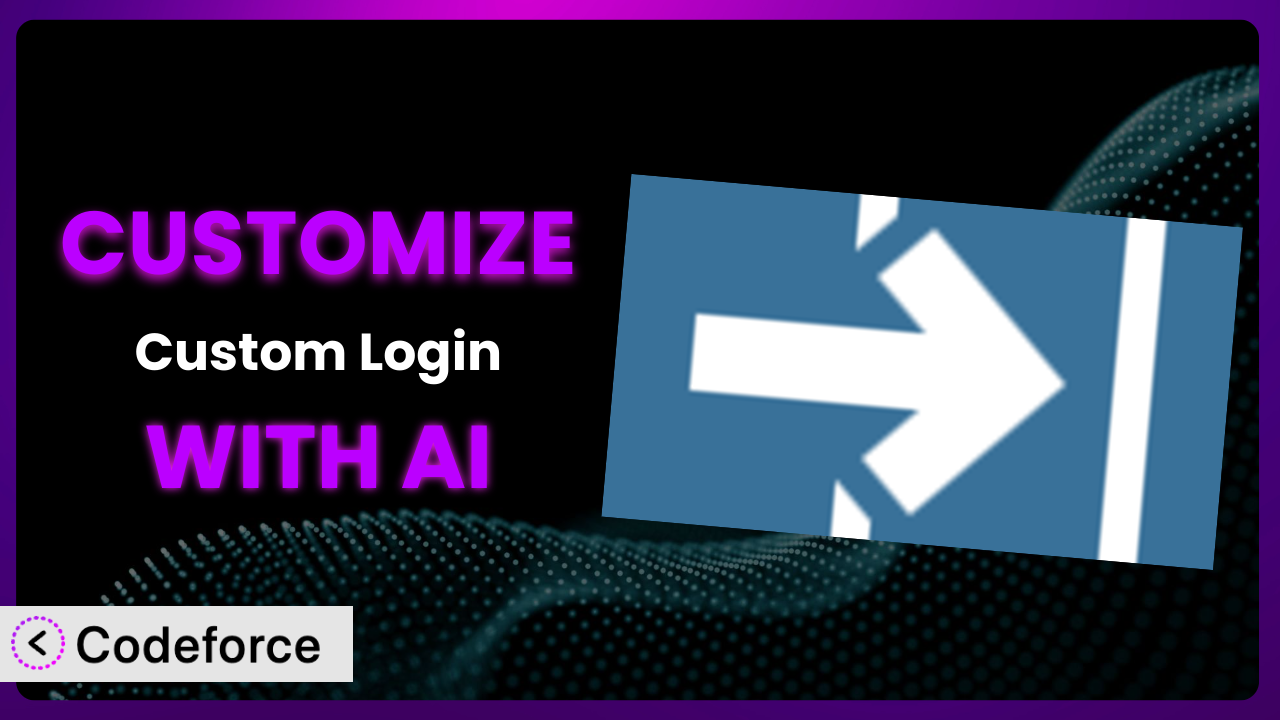Ever felt limited by the default look and feel of your WordPress login page? You’re not alone. Many website owners find themselves wanting to inject more of their brand identity into this often-overlooked area. While the Custom Login plugin offers a good starting point, truly making it your own often requires diving into customization. This article will guide you through the process, revealing how you can leverage the power of AI to create a login experience that perfectly aligns with your brand vision – even without being a coding expert.
What is Custom Login?
Custom Login is a WordPress plugin designed to simplify the process of customizing your WordPress login page. Instead of struggling with complex code or hiring a developer, it gives you a user-friendly interface to modify the appearance and functionality of your login screen. Think custom logos, background images, color schemes, and more. It’s about creating a seamless and branded experience from the moment a user interacts with your website.
The plugin boasts a 4.8/5 star rating based on 14 reviews and has over 10,000 active installations. That’s a testament to its popularity and ease of use. This tool allows you to make basic modifications with just a few clicks. For more information about the plugin, visit the official plugin page on WordPress.org.
Why Customize it?
While the default settings of this tool provide a basic level of customization, they often fall short of delivering a truly unique and branded experience. The standard WordPress login page, even with the plugin’s default options, can feel generic and detached from the overall design of your website. This is where deeper customization becomes crucial.
Customizing your login page offers several significant benefits. First, it reinforces your brand identity. A consistent visual experience across your website, including the login page, builds trust and recognition. Second, it enhances user experience. A well-designed and user-friendly login page can make the process smoother and more enjoyable for your users. Third, it can improve security. Customization can include adding extra layers of authentication or modifying the login process to deter unauthorized access.
For instance, imagine a membership website that sells online courses. By customizing the login page with the website’s branding, including its logo, color scheme, and typography, the site owner creates a cohesive and professional experience for members. Or consider a corporate intranet where employees access internal resources. A branded login page reinforces the company’s identity and provides a familiar and secure entry point. In these scenarios, and countless others, customizing the login page is a worthwhile investment.
Common Customization Scenarios
Extending Core Functionality
Sometimes, the base features of the plugin just aren’t enough. You might need to add custom fields to the login form, integrate with a specific authentication system, or implement more complex logic for user validation. The default settings might not cover these advanced scenarios, leaving you searching for a way to bridge the gap.
Through customization, you can extend the core functionality of the plugin to meet your specific requirements. This could involve adding custom fields like “Company Name” or “Employee ID” to the login form, integrating with a Single Sign-On (SSO) provider for seamless access, or implementing two-factor authentication (2FA) for enhanced security.
A real-world example is a large organization that requires employees to use their corporate credentials to access the WordPress-based intranet. By customizing this tool, they can integrate it with their existing Active Directory or LDAP server, allowing employees to log in using their familiar work usernames and passwords. AI can drastically simplify this integration by generating the necessary code snippets and configurations, saving you hours of manual coding and troubleshooting.
Integrating with Third-Party Services
Your WordPress website doesn’t exist in a vacuum. You likely use a variety of third-party services, such as CRM systems, email marketing platforms, and analytics tools. Integrating your login process with these services can streamline your workflows and provide a more unified user experience. However, the standard setup probably won’t include these integrations.
With customization, you can seamlessly integrate the login process with these third-party services. For example, you could automatically add new users to your email marketing list when they register or log in, or you could trigger a webhook to update your CRM system with user login data.
A company running an e-commerce site might integrate the login page with their customer support platform. When a customer logs in, the system automatically displays their purchase history and support tickets, enabling support agents to provide faster and more personalized assistance. AI can help you generate the necessary API calls and data mappings to connect the plugin with your chosen third-party services.
Creating Custom Workflows
Every website has its own unique workflows and processes. You might need to implement custom redirects after login, display personalized messages based on user roles, or trigger specific actions based on login events. The default configuration won’t be tailored to these specialized needs.
Customization empowers you to create custom workflows that align perfectly with your business processes. You could redirect users to different pages based on their roles, display personalized welcome messages with their names and recent activity, or trigger email notifications to administrators when new users register.
An online learning platform might customize the login process to redirect students to their course dashboard after logging in, while instructors are redirected to the course management area. AI can assist in creating the logic for these conditional redirects, ensuring that each user is directed to the appropriate location after logging in.
Building Admin Interface Enhancements
The standard WordPress admin interface can sometimes feel clunky and overwhelming. Customizing the login page, and therefore the entry point to the admin area, can improve the overall user experience for administrators and editors. This might involve simplifying the login process, adding helpful links and resources, or customizing the appearance of the login screen.
Through customization, you can build admin interface enhancements that streamline the login experience for your team. This could involve adding a “Forgot Password” link directly to the login page, displaying helpful tips and resources for new administrators, or customizing the appearance of the login screen to match your brand guidelines.
A web design agency might customize the admin login page for their clients, adding their branding, contact information, and links to helpful documentation. This creates a more professional and user-friendly experience for clients who are managing their websites. AI can help design and implement these interface enhancements, ensuring that they are both visually appealing and functionally effective.
Adding API Endpoints
In some cases, you might need to expose the login functionality of this tool to external applications or services. This requires creating custom API endpoints that allow these applications to authenticate users and access restricted resources. This level of integration goes far beyond the capabilities of the standard plugin.
Customization allows you to add custom API endpoints that expose the login functionality to external applications. This could involve creating an endpoint that allows mobile apps to authenticate users against your WordPress database, or an endpoint that allows other websites to verify user credentials.
A company developing a mobile app for its membership website might create a custom API endpoint that allows users to log in to the app using their WordPress credentials. AI can help generate the code for these API endpoints, ensuring that they are secure, efficient, and compatible with your existing infrastructure.
How Codeforce Makes the plugin Customization Easy
Customizing the plugin can feel like a daunting task. The traditional route often involves a steep learning curve, requiring you to master PHP, CSS, and WordPress’s internal workings. This technical hurdle can be frustrating, especially if you’re not a developer. Even if you are, the process can be time-consuming and prone to errors.
Codeforce eliminates these barriers by providing an AI-powered platform that simplifies the customization process. Instead of writing lines of code, you can use natural language instructions to tell the AI what you want to achieve. Want to change the background color of the login form? Just type “change the login form background to light blue”. Codeforce will then generate the necessary code and implement the changes for you.
This AI assistance drastically reduces the technical expertise required to customize the plugin. You no longer need to be a coding expert to create a truly unique and branded login experience. Codeforce also offers testing capabilities, allowing you to preview your changes and ensure they work as expected before deploying them to your live website. This democratization means better customization is now available to everyone.
The beauty of Codeforce lies in its ability to translate your ideas into reality, regardless of your coding skills. It empowers you to focus on the creative aspects of customization, while it handles the technical complexities behind the scenes. Think of it as having a virtual development assistant that’s available 24/7 to help you bring your vision to life. Even better, experts with a solid understanding of the plugin and your desired strategy can implement it without having to be developers themselves.
Best Practices for it Customization
When customizing this tool, it’s crucial to follow best practices to ensure a smooth and successful process. Always create a backup of your website before making any changes. This will allow you to quickly restore your site if something goes wrong. Testing is key. Thoroughly test your customizations in a staging environment before deploying them to your live website. This will help you identify and fix any issues before they affect your users.
Document your customizations clearly. This will make it easier to maintain and update your changes in the future. Keep your code clean and organized. This will improve its readability and maintainability. Monitor your website’s performance after implementing your customizations. This will help you identify any performance bottlenecks or issues. Also, be mindful of security. Implement appropriate security measures to protect your login page from unauthorized access. Stay up-to-date with the plugin’s updates and security patches. This will ensure that your website remains secure and stable.
Finally, consider the user experience. Ensure that your customizations enhance the user experience rather than detract from it. The login process should be intuitive and user-friendly.
Frequently Asked Questions
Will custom code break when the plugin updates?
It’s possible, but not guaranteed. Plugin updates can sometimes introduce changes that conflict with custom code. Thoroughly testing your customizations after each update is crucial.
Can I use this tool to add social login buttons?
While this specific plugin may not have that feature natively, you can customize it to integrate with social login plugins or services using custom code or AI-assisted solutions like Codeforce.
Is it possible to completely hide the WordPress logo on the login page?
Yes, that’s a common customization. The plugin provides options to replace it or you can use CSS to hide it entirely if that is preferable.
How do I revert back to the default login page if something goes wrong?
You can deactivate the plugin or restore your website from a backup. It’s always a good idea to have a backup before making significant changes.
Can I use this plugin to customize the registration page as well?
While this focuses primarily on the login page, some customization techniques may also apply to the registration page, or you might need a separate registration plugin for more extensive changes.
From Standard to Stunning: Unleashing the Power of Customization
This article has explored how you can move beyond the generic WordPress login experience and create a truly customized login page that reflects your brand identity and meets your specific needs. What starts as a general tool can become a highly refined, on-brand system.
By extending its core functionality, integrating it with third-party services, and creating custom workflows, you can transform the login process from a simple authentication step into a powerful touchpoint that enhances user experience, improves security, and streamlines your business processes. The plugin, with the right enhancements, can be an impressive system.
With Codeforce, these customizations are no longer reserved for businesses with dedicated development teams. The AI-powered platform empowers anyone to create a unique and branded login experience, regardless of their coding skills.
Ready to level up your login page? Try Codeforce for free and start customizing the plugin today. Achieve a more professional and engaging login experience for your users.