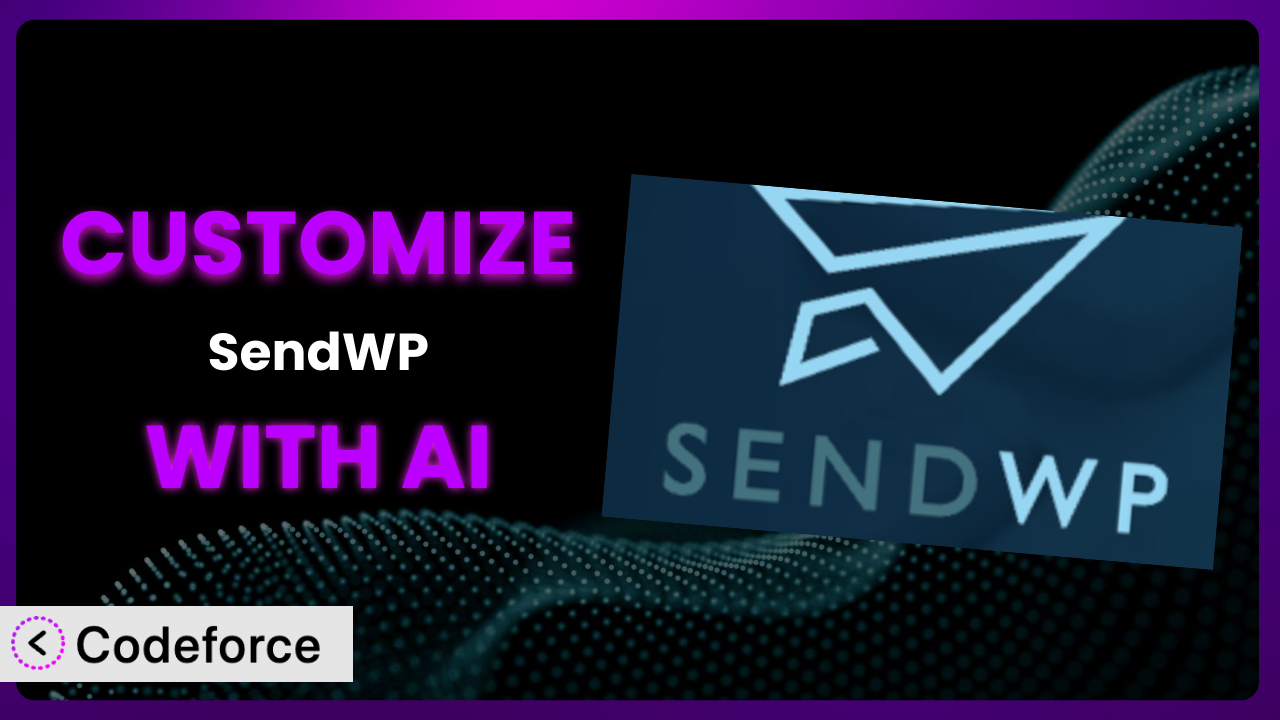Imagine you’re running an online store, and you’re using WordPress to manage it. You’ve installed SendWP for handling all your transactional emails – order confirmations, shipping updates, password resets, you name it. It works well enough out of the box, but you realize that to truly stand out and offer a personalized experience, you need to tweak the email templates, integrate it with your CRM, and maybe even add some custom tracking. That’s where the real power lies, and that’s exactly what this article will teach you how to unlock. We’ll explore how AI-powered solutions can make customizing this tool easier than ever before.
What is SendWP?
SendWP is a WordPress plugin designed to simplify transactional email sending. Think of it as your go-to solution for ensuring important emails, such as order confirmations, password reset requests, and other automated notifications, reliably reach your customers’ inboxes. It handles the technical complexities of email delivery, so you can focus on crafting compelling messages. The plugin boasts a 4.1/5 stars rating based on 14 reviews and has been actively installed on over 10,000 WordPress websites.
Key features include simplified SMTP configuration, email logging for tracking delivery status, and options for basic email customization. It aims to provide a straightforward alternative to complex email server setups. This allows even non-technical users to manage transactional emails effectively from within their WordPress dashboard. For more information about the plugin, visit the official plugin page on WordPress.org.
Why Customize it?
While the default settings offer a good starting point, they often fall short of delivering a truly unique and effective email experience. The standard email templates might not align with your brand’s aesthetic. Integration with specific third-party services you use might be missing. Or perhaps you need to create custom workflows for specific user actions on your website. That’s where customization comes in.
The benefits are tangible. Imagine crafting branded email templates that seamlessly blend with your website’s design. Think about the enhanced customer experience you can create by integrating email notifications directly into your CRM. Or consider the efficiency gains from automating custom workflows tailored to your unique business processes. Take, for example, an online course platform. By customizing this tool, they could automatically enroll students in a follow-up course upon completion of the first, leading to increased engagement and sales. Customization is worth it when it allows you to tailor the plugin’s functionality to your precise needs, enhancing user experience, streamlining workflows, and driving better business outcomes.
Common Customization Scenarios
Extending Core Functionality
Out of the box, this tool provides a solid foundation for transactional email sending. However, it might lack specific features that are crucial for your particular setup. For instance, you might want to add support for custom email headers, implement advanced email scheduling, or integrate with a specific email marketing platform.
Through customization, you can extend the core functionality to meet your exact requirements. This could involve adding new features, modifying existing ones, or integrating with other plugins or services. A real-world example is an e-commerce store that needs to include personalized product recommendations in their order confirmation emails. By customizing it, they can pull product data from their store and insert it into the email template.
AI makes implementation easier by providing code suggestions, automatically generating the necessary code snippets, and even helping you debug any issues that arise. This greatly reduces the time and effort required to extend the core functionality of the plugin.
Integrating with Third-Party Services
The real magic often happens when you connect different tools together. Perhaps you want to automatically add new subscribers to your email marketing list whenever they make a purchase on your website, or maybe you need to send SMS notifications alongside email confirmations. These integrations are crucial for streamlining workflows and creating a cohesive user experience, but aren’t always available by default.
Customization allows you to seamlessly integrate the plugin with various third-party services. A perfect example? A membership website that wants to automatically update user roles in their CRM whenever a member upgrades or downgrades their subscription. By connecting it to their CRM, they can automate this process, saving time and ensuring accurate data.
AI can streamline the integration process by generating the necessary API calls, handling data mapping, and even providing code examples for interacting with different services. This simplifies what can often be a complex and time-consuming task.
Creating Custom Workflows
Default workflows often don’t perfectly match your unique business processes. Maybe you need to trigger specific email sequences based on user behavior, or perhaps you want to automatically escalate support tickets based on the content of the email. Creating custom workflows is essential for automating these tasks and ensuring that your emails are sent at the right time and to the right people.
Customization enables you to define custom workflows that align with your specific needs. For instance, consider a SaaS company that wants to automatically send a welcome email sequence to new trial users, followed by targeted emails based on their usage patterns. By customizing the system, they can create a fully automated onboarding process that improves user engagement and conversion rates.
AI can assist in creating these workflows by suggesting optimal email sequences, generating code for triggering emails based on specific events, and even helping you analyze the performance of your workflows to identify areas for improvement.
Building Admin Interface Enhancements
The default admin interface may not always provide the most efficient way to manage the plugin. You might want to add custom fields, create custom reports, or simplify the configuration process for your team. Enhancing the admin interface can significantly improve usability and productivity.
Customization allows you to tailor the admin interface to your specific needs. Consider a web development agency that uses this tool to manage transactional emails for multiple clients. By customizing the admin interface, they can create a centralized dashboard for managing all their client’s email settings, streamlining their workflow and improving efficiency.
AI can help build these enhancements by generating code for creating custom admin panels, adding custom fields, and even building interactive reports. This makes it easier to manage the plugin and track its performance.
Adding API Endpoints
For advanced users, adding API endpoints can be crucial for programmatically interacting with the plugin. This allows you to integrate it with other applications, automate tasks, and build custom integrations.
Customization allows you to create custom API endpoints that expose specific functionalities of the tool. A great example is a mobile app developer who wants to send push notifications alongside email confirmations. By adding a custom API endpoint, they can trigger email notifications directly from their mobile app, creating a seamless user experience.
AI can streamline the process of adding API endpoints by generating the necessary code for handling requests, validating data, and interacting with the plugin’s core functionalities. This makes it easier to build custom integrations and automate tasks.
How Codeforce Makes the plugin Customization Easy
Customizing WordPress plugins like this one traditionally involves a steep learning curve. You need to be proficient in PHP, understand the plugin’s architecture, and navigate the complexities of the WordPress plugin API. Not everyone has these skills, and hiring a developer can be expensive and time-consuming.
Codeforce eliminates these barriers by providing an AI-powered platform that simplifies the customization process. Instead of writing complex code, you can simply describe what you want to achieve using natural language. Codeforce translates your instructions into code, automatically making the necessary changes to the plugin.
Imagine you want to add a custom field to the email settings panel. With Codeforce, you could simply type “Add a field called ‘Company Logo URL’ to the email settings panel.” The AI will then generate the necessary code and implement the change for you. It provides suggestions, anticipates potential issues, and offers solutions in plain English.
This AI assistance also includes robust testing capabilities. After implementing a customization, Codeforce helps you test it thoroughly to ensure it works as expected and doesn’t introduce any bugs. This iterative approach reduces the risk of errors and ensures a smooth customization process. This democratization means better customization – anyone who understands the underlying strategy of the plugin can implement changes and enhancements without needing to be a coding expert.
Best Practices for it Customization
Always start with a clear understanding of your goals. Before diving into customization, define what you want to achieve and how it will benefit your users. This will help you stay focused and avoid unnecessary modifications to the tool.
Thoroughly test all customizations in a staging environment before deploying them to your live website. This will help you identify and fix any potential issues before they affect your users. Testing is crucial for ensuring a smooth and reliable experience.
Document your customizations. Keep a record of all the changes you’ve made, including the purpose, code snippets, and any relevant notes. This will make it easier to maintain and update your customizations in the future.
Monitor the performance of the plugin after implementing customizations. Keep an eye on email delivery rates, open rates, and click-through rates. This will help you identify any performance issues and make adjustments as needed.
Keep the plugin updated. Regularly update it to the latest version to ensure you have the latest security patches and bug fixes. This will help protect your website from vulnerabilities and ensure optimal performance. Consider that customizations may need to be re-applied or adapted after major updates, so keeping good documentation is vital.
Use child themes to avoid overwriting core files. This ensures that your customizations are not lost when you update the theme. Child themes provide a safe and organized way to modify the appearance and functionality of your WordPress website.
Back up your website regularly. Before making any significant changes, create a backup of your website to protect your data. This will allow you to quickly restore your website in case of any issues.
Frequently Asked Questions
Will custom code break when the plugin updates?
It’s possible, especially with major updates. Always test customizations after an update in a staging environment. Good documentation will also help you quickly identify and re-implement any necessary changes.
Can I use Codeforce to add completely new features to the plugin?
Yes, Codeforce can help you add new features by generating the necessary code and integrating it with the plugin’s existing functionality. However, it’s important to ensure that the new features align with the plugin’s overall purpose and don’t conflict with existing functionality.
How do I ensure my custom email templates are responsive?
Use responsive design techniques when creating your email templates. This includes using media queries, flexible layouts, and optimized images. Many email template builders also offer built-in support for responsive design.
Is it possible to use the plugin to send different types of emails to different user segments?
Yes, you can customize it to send targeted emails to different user segments based on their behavior, demographics, or other criteria. This can be achieved by adding custom logic to trigger different email sequences based on user attributes.
How can I track the effectiveness of my customized email campaigns?
Integrate it with an email marketing platform or use custom tracking parameters to monitor email delivery rates, open rates, click-through rates, and conversions. This data will help you optimize your campaigns and improve their effectiveness.
Unlocking the Full Potential of the plugin
You’ve seen how transforming the plugin from a general tool into a highly customized system opens up a world of possibilities. The ability to tailor it to your specific needs unlocks greater efficiency, enhanced user experiences, and ultimately, better business outcomes. It allows you to craft the perfect system for your specific use case.
With Codeforce, these customizations are no longer reserved for businesses with dedicated development teams. The power of AI brings these possibilities to everyone, regardless of their coding expertise. You can focus on your business goals, and let AI handle the technical complexities.
Ready to revolutionize your WordPress email strategy? Try Codeforce for free and start customizing it today. Supercharge your transactional emails and boost your business success.