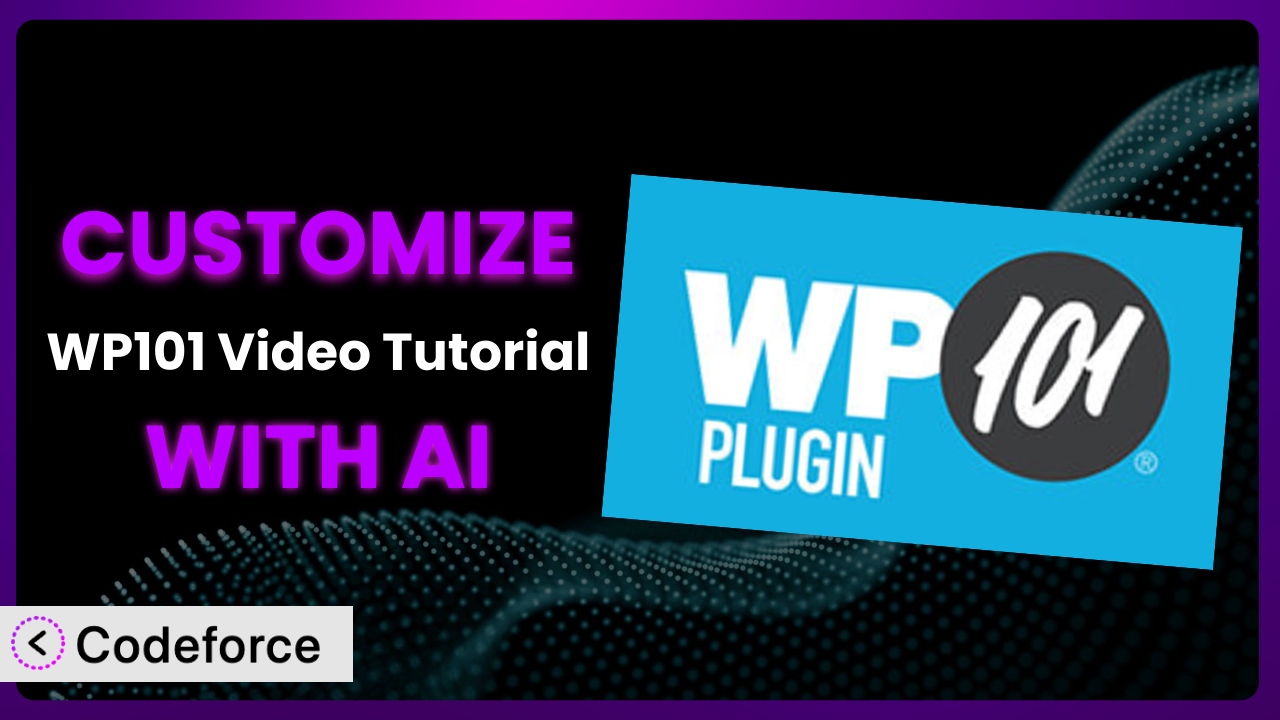Ever felt like your WordPress site needs that extra oomph, that personalized touch that truly reflects your brand? Using the WP101 Video Tutorial plugin is a fantastic way to get started with WordPress training, but sometimes the default settings just don’t cut it. You need things tailored just so for your specific needs. This article will guide you through the exciting world of customizing this popular WordPress plugin, leveraging the power of AI to make the process smoother and more efficient than you ever imagined.
What is WP101 Video Tutorial?
WP101 Video Tutorial is a WordPress plugin designed to provide professional, easy-to-follow video tutorials right within your WordPress dashboard. This plugin caters particularly to beginners, offering a gentle introduction to WordPress, WooCommerce, Elementor, and other essential tools. It helps users quickly get up to speed with the platform’s core functionalities, saving time and reducing the learning curve.
Imagine having a personal WordPress tutor available 24/7. That’s essentially what this tool offers. It guides you through setting up your website, managing content, and even diving into e-commerce. The plugin boasts a solid 4.3/5 star rating based on 11 reviews, and has been actively installed on over 10,000 websites, demonstrating its popularity and effectiveness.
For more information about WP101 Video Tutorial, visit the official plugin page on WordPress.org.
Why Customize WP101 Video Tutorial?
While the plugin provides a great foundation with its comprehensive video library, the default settings might not always align perfectly with your specific requirements. Think of it like buying a suit off the rack – it might fit okay, but tailoring it ensures a perfect fit. That’s where customization comes in.
Customizing the system allows you to personalize the learning experience for your users. For instance, if you’ve heavily customized your WooCommerce store, you might want to create tutorials that reflect those unique customizations. Maybe you’ve added custom fields, altered the checkout flow, or integrated with specific third-party services. By tailoring the tutorials, you ensure your users receive relevant and accurate information, maximizing their learning potential and minimizing confusion.
Consider a website that sells handmade crafts. They might want to create customized video tutorials that focus on specific aspects of their store, such as how to manage inventory for unique, one-of-a-kind items, or how to process orders with custom shipping requirements. By customizing it, they can create a truly bespoke learning experience that caters to the specific needs of their users.
Ultimately, customization is worth it when it enhances the user experience, improves learning outcomes, and aligns the tutorials with your unique website configuration. If you find yourself wishing the videos covered something slightly different, or if you want to guide users through custom processes, then customization is definitely the way to go.
Common Customization Scenarios
Customizing Checkout Flow and Fields
The standard WooCommerce checkout flow is functional, but often doesn’t perfectly match a business’s specific needs. Perhaps you need to collect additional information, offer custom delivery options, or integrate with a unique loyalty program. Modifying the checkout process can significantly improve conversion rates and customer satisfaction.
By customizing the checkout flow, you can capture essential information, offer bespoke services, and create a smoother, more intuitive experience for your customers. This leads to higher sales and increased customer loyalty.
Imagine an online bakery that needs to collect the desired delivery date and a custom message for gift orders. They could customize the checkout flow to include these additional fields. This ensures a personalized and accurate ordering process.
AI makes this process easier by generating the necessary code snippets to add custom fields, validate data, and integrate with third-party services. No more struggling with complex coding languages; the AI provides the solutions you need, allowing you to focus on the user experience.
Adding Custom Product Types
WooCommerce offers several product types by default, but these may not cover all business cases. You might sell services, subscriptions, or bundled products that require a more tailored approach. Adding custom product types can streamline your inventory management and enhance the shopping experience.
Custom product types allow you to model your product offerings accurately, provide tailored pricing, and offer specific product options. This leads to better organization, improved customer experience, and potentially higher sales.
A company selling online courses might create a custom product type called “Online Course” with specific fields for course duration, modules, and instructor information. This makes it easier to manage and display course details effectively.
AI assists by generating the code to define new product types, create custom attributes, and integrate with the WooCommerce backend. This dramatically reduces the development time and complexity, allowing businesses to expand their product offerings quickly.
Integrating with Third-Party Payment Gateways
WooCommerce supports several popular payment gateways, but you might need to integrate with a specific payment provider that offers better rates, caters to a particular region, or provides unique features. Integrating with third-party payment gateways can expand your customer base and reduce transaction fees.
By integrating with various payment gateways, you can cater to a wider audience, reduce transaction fees, and provide a seamless payment experience. This leads to increased sales and improved customer satisfaction.
A business operating in Southeast Asia might need to integrate with a local payment gateway like PayMaya or GrabPay. This allows them to cater to customers who prefer these payment methods, increasing their market reach.
AI simplifies this integration by providing the code necessary to connect WooCommerce to the chosen payment gateway, handle transactions, and ensure secure data transmission. This removes the complexities of dealing with different APIs and security protocols.
Creating Custom Email Templates
WooCommerce sends several transactional emails by default, but these can often feel generic and impersonal. Customizing email templates can improve branding, enhance customer communication, and drive repeat business.
Custom email templates allow you to reinforce your brand, provide personalized messages, and promote special offers. This leads to stronger customer relationships, increased brand loyalty, and potentially higher sales.
An online clothing store might customize their order confirmation email to include a personalized thank you message, styling tips, and a discount code for the next purchase. This encourages repeat business and strengthens customer engagement.
AI makes it easy to create stunning email templates by generating HTML code, suggesting personalized content, and ensuring responsiveness across different devices. This allows businesses to create professional and engaging emails without requiring extensive design skills.
Building Advanced Product Filters
The default WooCommerce product filters are often limited, especially for stores with a large and diverse product catalog. Building advanced product filters can help customers find what they’re looking for quickly and easily, improving the shopping experience and increasing sales.
Advanced product filters allow customers to narrow down their search based on specific criteria, such as color, size, material, price range, and more. This leads to a more efficient shopping experience, increased customer satisfaction, and potentially higher sales.
A furniture store might implement advanced filters that allow customers to search by style (modern, rustic, minimalist), material (wood, metal, fabric), and room (living room, bedroom, dining room). This makes it easier for customers to find the perfect pieces for their homes.
AI streamlines this process by generating the code to create custom filters, integrate them with the WooCommerce product catalog, and ensure smooth performance even with large datasets. This empowers businesses to provide a superior shopping experience without the need for extensive coding knowledge.
How Codeforce Makes WP101 Video Tutorial Customization Easy
Customizing a WordPress plugin can often feel like climbing a steep learning curve. Traditional methods require diving deep into code, understanding complex APIs, and spending countless hours debugging. Not everyone has the time or expertise to tackle these technical challenges. But what if there was a better way?
Codeforce eliminates these barriers by leveraging the power of AI to simplify the customization process. Instead of writing lines of code, you can simply describe what you want to achieve using natural language. Tell Codeforce that you want to add a custom field to the WooCommerce checkout, and it will generate the necessary code for you.
This AI assistance extends beyond simple code generation. It also helps you test your customizations to ensure they work as expected and don’t break your website. Codeforce provides a sandbox environment where you can experiment with different configurations without affecting your live site. You can refine your changes until you’re completely satisfied before deploying them to production.
The beauty of Codeforce is that it democratizes customization. You don’t need to be a seasoned developer to tailor the plugin to your specific needs. Experts who understand the system and their strategic goals can now implement customizations without writing a single line of code. This democratization means better customization, faster implementation, and more impactful results. Imagine being able to adjust the system to perfectly match your brand, your workflow, and your audience, all without the need for expensive development resources. That’s the power of Codeforce.
Best Practices for WP101 Video Tutorial Customization
Before diving into customization, always back up your WordPress website. This simple step can save you a lot of headaches if something goes wrong during the customization process. Think of it as your safety net.
Start with small, incremental changes. Instead of trying to implement a massive overhaul, focus on making one small change at a time. This makes it easier to identify and fix any issues that arise. It’s like building a house brick by brick.
Thoroughly test each customization before deploying it to your live site. Use a staging environment to simulate real-world conditions and ensure that everything works as expected. Don’t skip this step. Your users will thank you.
Document your customizations carefully. This will make it easier to maintain and update your changes in the future. Include clear explanations of what each customization does and why it was implemented. Future you will be grateful.
Monitor the performance of your website after implementing each customization. Keep an eye on page load times, server resource usage, and any error messages. Early detection is key to preventing performance issues.
Stay updated with the latest version of the plugin. New versions often include bug fixes, security patches, and performance improvements. Keeping the system up-to-date is crucial for maintaining the stability and security of your website.
Always prioritize security. Ensure that your customizations don’t introduce any vulnerabilities to your website. Follow secure coding practices and use reputable security plugins to protect your site from threats.
Frequently Asked Questions
Will custom code break when the plugin updates?
It’s possible, but unlikely if you’ve followed best practices and used proper hooks and filters. Always test your customizations thoroughly after each update to ensure compatibility. Codeforce can help you identify potential conflicts before they cause problems.
Can I revert back to the default settings if I don’t like my customizations?
Yes, you can revert to the default settings by removing the custom code or plugin that implements the customizations. However, it’s always a good idea to back up your website before making any changes, just in case.
How do I find the right hooks and filters for customizing the plugin?
The plugin’s documentation should provide information about available hooks and filters. You can also use tools like Codeforce to explore the plugin’s code and identify the relevant hooks for your specific needs. Reverse engineering can be useful here as well.
Is it possible to customize the appearance of the video tutorials?
Yes, you can often customize the appearance of the tutorials using CSS. Inspect the plugin’s HTML structure and add your own CSS rules to modify the look and feel of the videos to match your brand.
Can I add my own custom video tutorials to the plugin?
This depends on the specific features offered by the plugin. Some plugins allow you to add your own custom tutorials, while others are limited to the pre-built video library. Check the plugin’s documentation or contact the developers to inquire about this functionality.
Unlock the Full Potential of WP101 Video Tutorial
You’ve seen how, what starts as a general-purpose training tool, can become a highly personalized learning platform perfectly aligned with your website’s unique needs. By strategically customizing WP101 Video Tutorial, you move beyond basic functionality and unlock its full potential. You’re not just using a plugin; you’re building a custom system tailored to your specific audience.
The benefits are clear: a more engaging user experience, improved learning outcomes, and a stronger brand identity. It empowers you to create a bespoke learning experience that truly resonates with your users, helping them master your website and its features quickly and easily. With Codeforce, these customizations are no longer reserved for businesses with dedicated development teams. They are now accessible to anyone with a vision.
Ready to transform your learning experience? Try Codeforce for free and start customizing WP101 Video Tutorial today. Elevate your user experience and drive engagement with personalized training.