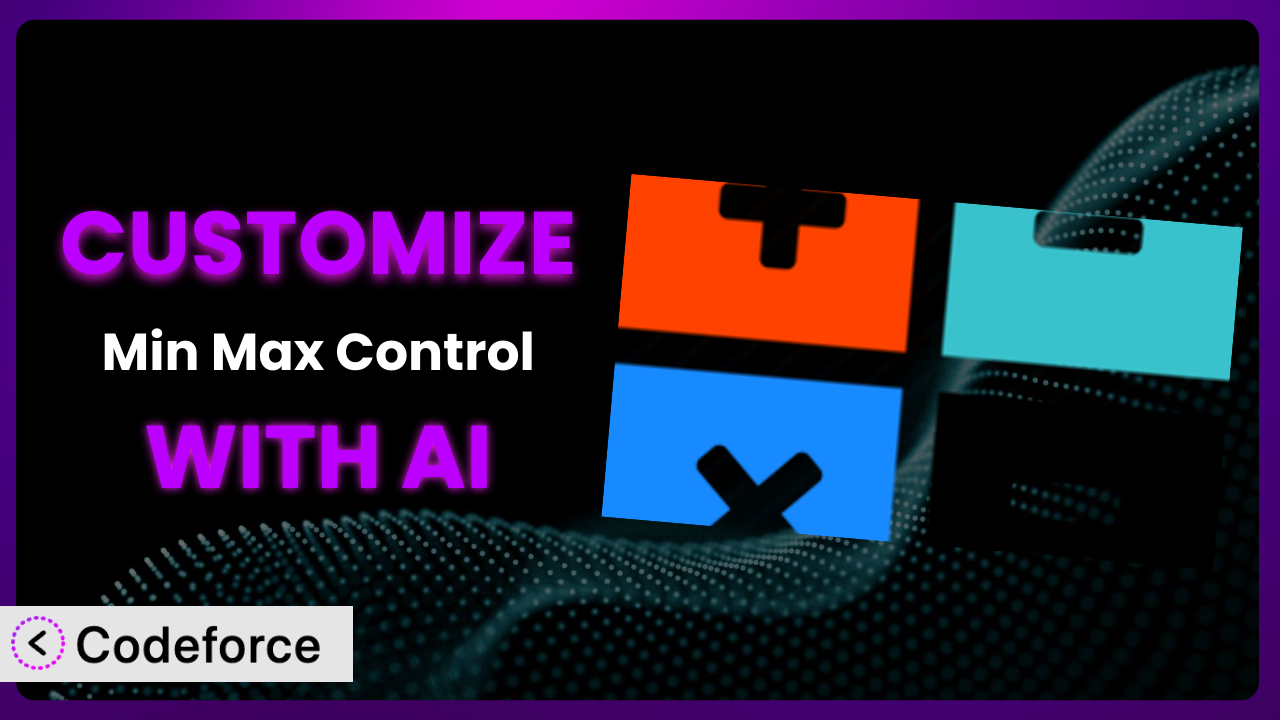Ever found yourself needing more control over the quantity of products customers can buy in your WooCommerce store? Maybe you want to enforce minimum purchase amounts or set specific quantity increments. While WooCommerce offers basic quantity controls, sometimes you need something more robust. That’s where Min Max Control – Min Max Quantity & Step Control for WooCommerce comes in. But what if the plugin’s default settings don’t quite match your vision? This article explores how you can leverage the power of AI to tailor this tool to your exact needs.
We’ll guide you through the world of customizing the plugin, showcasing how AI-powered solutions can simplify the process, even if you aren’t a coding whiz. Let’s dive in!
What is Min Max Control – Min Max Quantity & Step Control for WooCommerce?
Min Max Control – Min Max Quantity & Step Control for WooCommerce is a plugin designed to give you granular control over product quantities in your WooCommerce store. Instead of relying on the default WooCommerce quantity settings, it allows you to specify minimum and maximum purchase quantities, as well as the quantity increments (or “steps”) that customers can select. For example, you can require customers to buy at least 5 of a particular product, limit them to a maximum of 20, and only allow them to increase the quantity in increments of 2.
The tool boasts a 4.7/5 star rating based on 79 reviews and has over 10,000 active installations, demonstrating its popularity and reliability within the WooCommerce community. With it, you can set these rules globally, per product, or even per product variation. It’s a flexible system that can significantly improve inventory management and order accuracy.
For more information about the plugin, visit the official plugin page on WordPress.org.
Why Customize it?
While the default functionality of the plugin offers a solid foundation, every online store is unique. Sometimes the pre-built options just don’t quite cut it. You might need to tailor its behavior to perfectly align with your specific products, business rules, or customer experience goals. That’s where customization comes in.
Think about it: maybe you sell custom-printed t-shirts and need to collect specific design details during the checkout process, which requires modifying the checkout flow. Or perhaps you sell wholesale goods and require a more complex tiered pricing system that interacts with the minimum quantity settings. The standard setup may not accommodate these advanced scenarios, and that’s where tailored customization comes in handy.
Customization allows you to extend the plugin’s capabilities, integrating it seamlessly with other plugins or third-party services. Imagine a scenario where you want to automatically adjust shipping costs based on the quantity of items in the cart, factoring in the minimum and maximum quantity rules. With custom code, you can achieve this integration. For instance, a craft supply store might use customization to offer bulk discounts that automatically apply when customers meet specific minimum quantity thresholds defined by this tool. It is about tailoring the shopping experience and making it your own.
Common Customization Scenarios
Customizing Checkout Flow and Fields
The default WooCommerce checkout provides a standard set of fields and a pre-defined flow. Sometimes, you need to add or modify fields to collect specific information from customers. This could include special instructions, gift messages, or even specific details needed for customized products. Altering this flow ensures you capture the right data at the right time, improving order accuracy and customer satisfaction.
Through customization, you can add, remove, or rearrange checkout fields, implement conditional logic (showing fields based on previous selections), and integrate with third-party services for address validation or other advanced features. You can also modify the checkout flow by adding custom steps or altering the order of existing ones. Imagine an online florist needing to collect delivery date and card message information at checkout. By customizing the checkout flow, they can ensure this vital information is always captured.
AI-powered solutions streamline this process by suggesting relevant code snippets based on your desired changes, minimizing the need for manual coding. Instead of spending hours trying to find the correct hooks and filters, you can simply describe the changes you want to make and let AI generate the code for you.
Adding Custom Product Types
WooCommerce comes with several standard product types (simple, variable, grouped, etc.). However, your business might require a unique product type with specific attributes and functionalities. For example, you might sell subscription boxes, customizable gift baskets, or downloadable design templates. Standard product types might not be sufficient to handle the specific needs of these products.
By creating custom product types, you can define unique data fields, display options, and purchasing workflows tailored to your specific products. For example, a subscription box product type might have fields for subscription frequency, product categories, and welcome message options. This allows you to manage and sell your products more effectively within WooCommerce. Consider a bakery selling custom cakes; they could create a “Custom Cake” product type with fields for cake flavor, frosting type, decorations, and dietary restrictions.
AI can assist in generating the necessary code to register new product types, define custom attributes, and create custom display templates. It can also help you integrate these new product types seamlessly with the plugin’s quantity rules, ensuring that minimum and maximum quantity settings apply correctly to your custom products.
Integrating with Third-Party Payment Gateways
WooCommerce supports a wide range of payment gateways, but sometimes you need to integrate with a specific gateway that isn’t natively supported or requires custom configuration. This might be due to specific regional requirements, preferred customer payment methods, or unique business needs. Without proper integration, you risk losing sales or providing a subpar customer experience.
Customization allows you to connect WooCommerce to virtually any payment gateway, implement custom payment workflows, and handle specific payment processing requirements. For example, you might need to integrate with a local payment provider that offers unique features or lower transaction fees. Imagine a business operating in a country where cryptocurrency payments are prevalent. Customization can enable integration with a cryptocurrency payment gateway, giving customers more payment options.
AI simplifies the integration process by providing code examples and guidance for connecting to different payment gateway APIs. It can also help you handle complex tasks like tokenization, recurring payments, and refund processing. This ensures that your payment gateway integration is secure, reliable, and compliant with industry standards, while also respecting the quantity rules set by this tool.
Creating Custom Email Templates
WooCommerce sends out various email notifications, such as order confirmations, shipping updates, and password resets. The default email templates are functional, but they often lack branding and personalization. Generic emails can diminish your brand image and miss opportunities to engage with customers.
By customizing these email templates, you can create a cohesive brand experience, provide more relevant information to customers, and promote repeat business. This might involve adding your logo, customizing the email layout, including personalized messages, and offering special promotions. Consider a clothing retailer customizing their order confirmation emails to include product images, sizing charts, and links to related items. This enhances the customer experience and encourages further purchases.
AI can generate custom email templates based on your brand guidelines and desired content. It can also help you personalize emails based on customer data, such as purchase history and browsing behavior. AI can ensure that important information, like quantity limits and step values set by the plugin, is clearly communicated in the emails.
Building Advanced Product Filters
WooCommerce’s default product filters can be limited, especially for stores with large and diverse product catalogs. Customers may struggle to find the specific products they’re looking for, leading to frustration and lost sales. Basic filters may not accommodate unique product attributes or specific customer needs.
By creating advanced product filters, you can allow customers to narrow down their search based on specific criteria, such as price range, color, size, material, or other relevant attributes. This improves the user experience and helps customers find the products they need quickly and easily. For example, an online electronics store might implement filters for screen size, processor type, RAM, and storage capacity. This allows customers to quickly find the perfect laptop or tablet for their needs.
AI can help you design and implement complex product filters based on your product attributes and customer preferences. It can also optimize the filter performance for large product catalogs, ensuring a smooth and responsive user experience. Furthermore, AI can ensure the filtering system respects the quantity rules, preventing customers from filtering for quantities that fall outside the allowed ranges configured with the tool.
How Codeforce Makes the plugin Customization Easy
Traditionally, customizing a WordPress plugin like this one required a significant investment of time and technical expertise. You needed to understand PHP, WordPress hooks and filters, and the plugin’s specific code structure. This learning curve could be steep, making customization inaccessible to many store owners. Even with the necessary skills, the process could be time-consuming and prone to errors.
Codeforce eliminates these barriers by providing an AI-powered platform that simplifies WordPress plugin customization. Instead of writing code from scratch, you can use natural language instructions to describe the changes you want to make. The AI then generates the necessary code snippets, which you can review, test, and deploy directly from the platform.
This AI assistance works by analyzing your instructions and identifying the relevant code locations within the plugin. It then generates code snippets that modify the plugin’s behavior according to your specifications. For example, if you want to add a custom field to the checkout page, you can simply describe the field you want to add and where you want it to appear. Codeforce will then generate the code to add the field to the checkout form.
The platform also offers built-in testing capabilities, allowing you to ensure that your customizations are working correctly before deploying them to your live site. This helps to prevent unexpected issues and ensures a smooth user experience. Codeforce empowers individuals with strong e-commerce strategies, even if they don’t have coding expertise, to make complex modifications to this tool.
This democratization means better customization for everyone. No longer is strategic configuration of the plugin locked behind expensive development hours.
Best Practices for it Customization
Before making any customizations, always back up your website. This ensures that you can easily restore your site if anything goes wrong during the customization process. A full backup provides a safety net and protects your data.
Use a staging environment for testing your customizations. A staging environment is a copy of your live website that you can use to test changes without affecting your live site. This allows you to identify and fix any issues before they impact your customers. Treat your live site like a stage for a live theatrical production, and the staging site as rehearsal.
Document your customizations thoroughly. This includes documenting the code you’ve added, the changes you’ve made, and the purpose of each customization. Proper documentation makes it easier to maintain your customizations and troubleshoot any issues that may arise. Think of it as creating a user manual for your customized plugin.
Monitor the performance of your website after making customizations. Custom code can sometimes impact website performance, so it’s important to monitor your site’s speed and responsiveness. Use tools like Google PageSpeed Insights or GTmetrix to identify and address any performance bottlenecks.
Keep the plugin updated to the latest version. Plugin updates often include bug fixes, security patches, and new features. Staying up-to-date ensures that your website is secure and running smoothly. Before updating, always test the update in your staging environment to ensure compatibility with your customizations.
Test all customizations thoroughly after updating the plugin. Plugin updates can sometimes introduce compatibility issues with custom code. Always test your customizations in your staging environment after updating the plugin to ensure that they are still working correctly.
Consider using child themes for theme-related customizations. If you’re customizing the plugin’s appearance, consider using a child theme. This allows you to make changes to your theme without modifying the parent theme files. This makes it easier to update your theme without losing your customizations.
Frequently Asked Questions
Will custom code break when the plugin updates?
It’s possible. Plugin updates can sometimes introduce changes that conflict with custom code. That’s why it’s crucial to test your customizations thoroughly in a staging environment after each update.
Can I customize the plugin even if I don’t know how to code?
Yes, you can! AI-powered platforms like Codeforce allow you to customize plugins using natural language instructions, eliminating the need for extensive coding knowledge.
How do I ensure that my customizations are compatible with other plugins?
The best way to ensure compatibility is to test your customizations thoroughly with all active plugins in a staging environment. Look for any conflicts or unexpected behavior and adjust your code accordingly.
Is it possible to customize the error messages displayed by the plugin?
Yes, you can customize the error messages to provide more helpful and user-friendly feedback to your customers. This can be done through custom code or by using a translation plugin.
How can I revert to the default settings if something goes wrong with my customization?
If you backed up your website before making any changes (as recommended!), you can easily restore your site to the previous state. Alternatively, you can remove the custom code or deactivate the plugin to revert to the default settings.
Unlocking the Full Potential of Your WooCommerce Store
Customizing the plugin transforms it from a general-purpose tool into a finely tuned system that perfectly aligns with your specific business needs. This unlocks a whole new level of control and flexibility, allowing you to create a truly unique and engaging shopping experience for your customers. No longer are you constrained by the limitations of the default settings; you have the power to shape the plugin to your exact requirements.
With Codeforce, these customizations are no longer reserved for businesses with dedicated development teams. The AI-powered platform democratizes the customization process, making it accessible to anyone with a vision for their online store. This empowers you to take control of your WooCommerce store and create a truly exceptional shopping experience.
Ready to elevate your WooCommerce store? Try Codeforce for free and start customizing the plugin today. Gain more control over your WooCommerce store!