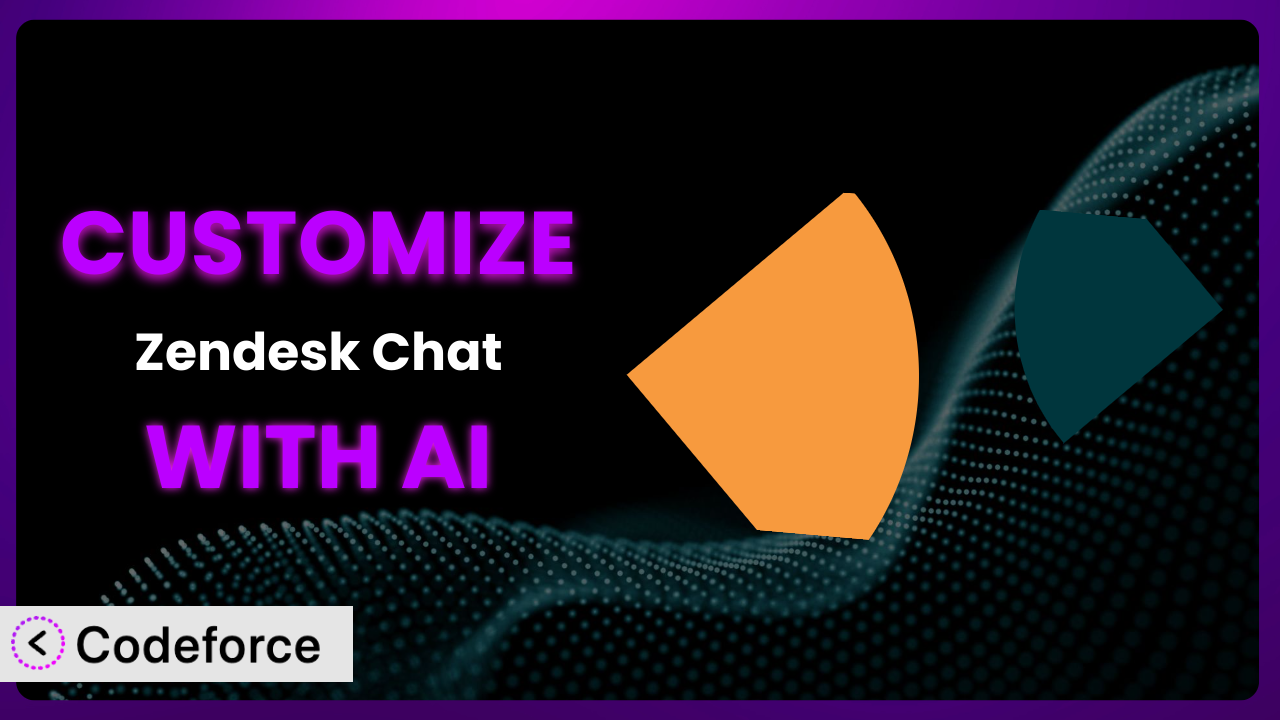Ever felt like your customer service tool, specifically Zendesk Chat, could be doing more? Maybe the default settings just don’t quite capture your brand’s personality, or perhaps you need it to interact with other systems in ways it wasn’t originally designed for. The good news is, you’re not stuck with the out-of-the-box experience. This article will guide you through the exciting world of customizing it using the power of AI, making the process surprisingly straightforward.
What is Zendesk Chat?
Zendesk Chat (previously known as Zopim) is a live chat plugin for WordPress that allows you to communicate with website visitors in real-time. It’s designed to help you provide instant support, answer questions, and guide potential customers, ultimately boosting sales and improving customer satisfaction. With it, you can engage proactively with visitors, monitor their browsing activity, and even trigger automated greetings based on specific criteria. Key features include customizable chat widgets, agent routing, and real-time analytics, all contributing to a seamless customer support experience.
The plugin enjoys a solid reputation, boasting a 4.0/5 star rating from 27 reviews and over 10,000 active installations. Its widespread adoption speaks to its effectiveness as a customer engagement tool. For more information about the plugin, visit the official plugin page on WordPress.org.
Why Customize it?
While the default settings of this tool are a great starting point, they often fall short when it comes to truly tailoring the experience to your specific needs. Think of it like buying a suit off the rack – it might fit okay, but a custom-tailored suit will always look and feel better. Customization allows you to go beyond the generic, creating a customer interaction that is uniquely yours.
The benefits are numerous. Imagine, for example, if you could automatically greet returning customers by name, drawing data from your CRM. Or perhaps you’d like to proactively offer assistance to visitors spending a lot of time on a specific product page. Maybe you want to seamlessly integrate the chat function with your internal ticketing system. These are just a few examples of how customization can elevate the system from a basic chat tool to a powerful engine for customer engagement and conversion.
For a small e-commerce store selling handmade jewelry, a customized greeting could mention a customer’s past purchase of a specific item, suggesting complementary pieces. A tech company might use it to offer immediate support to users struggling with a particular feature of their software. The key is identifying areas where a personalized touch or automated workflow can improve the customer journey and ultimately drive business results. When the default settings don’t cut it, the investment in customization is definitely worth considering.
Common Customization Scenarios
Extending Core Functionality
Sometimes, you need the plugin to do something it wasn’t originally intended to do. Maybe you want to add a new type of response template beyond the provided functionality or integrate a specific data point into the chat window. The default options might limit the capabilities of the system.
Through customization, you can add entirely new features and functionalities. Think of custom integrations, advanced reporting metrics, or even unique agent-side tools to enhance their productivity. This expands what it’s capable of, making it a much more powerful tool.
For example, imagine a real estate website wanting to show nearby amenities (restaurants, schools, parks) directly within the chat window when a user asks about a specific property. This functionality isn’t built-in, but customization can make it a reality. AI can simplify this process by generating the necessary code to fetch and display the data.
AI makes implementation easier by automating code generation and providing suggestions based on your desired functionality. No longer do you need to be a coding expert to bring new ideas to life.
Integrating with Third-Party Services
Standalone tools are rarely the most effective. Often, you need different services to “talk” to each other. The standard version of the plugin may not provide the specific integrations you need for your tech stack.
Through customization, you can connect this tool with virtually any third-party service you use – your CRM, marketing automation platform, analytics dashboard, or even your internal databases. This allows for seamless data flow and automated workflows, significantly boosting efficiency.
Consider a marketing agency wanting to automatically add new chat leads to their Mailchimp email list. This integration isn’t available out-of-the-box, but can be achieved through custom API connections. AI can assist in creating the code necessary to connect to Mailchimp’s API and automate the lead capture process.
AI can automate the generation of API calls, simplifying the integration process considerably. It can even handle authentication protocols and data mapping with minimal human intervention.
Creating Custom Workflows
Every business has unique processes. The stock workflows may not reflect the intricacies of your customer support procedures or sales funnel, leading to inefficiencies and missed opportunities.
Customization allows you to define bespoke workflows tailored to your specific needs. This could involve automated routing of chats based on customer intent, triggering specific actions based on chat content, or creating dynamic response templates based on customer data. The possibilities are endless.
For example, an online retailer might want to create a workflow where chats from customers who have abandoned their shopping cart are automatically routed to a sales agent with specific training in upselling and cross-selling. This tailored approach can significantly improve conversion rates. AI can help design and implement these complex workflows by generating the code that triggers different actions based on pre-defined rules.
AI can streamline the creation of complex workflows by automating the generation of conditional statements and trigger mechanisms. It ensures that the system responds intelligently to different scenarios, without requiring manual intervention.
Building Admin Interface Enhancements
The default admin interface might not provide all the data insights or management tools your team needs to effectively manage and monitor chat interactions. It’s designed for general use, not specific needs.
Through customization, you can add new dashboards, reports, and management tools to the admin interface. This can include custom metrics, real-time performance monitoring, or even personalized views for different agent roles. It can be enhanced for the specific people managing and monitoring chats, so that they see what matters most to them.
A customer support manager might want to create a custom dashboard that tracks agent response times, customer satisfaction scores, and resolution rates, all in one place. The default interface might not offer this level of granularity. AI can assist in building these custom dashboards by generating the necessary code to fetch and display the data in a visually appealing and informative way.
AI can significantly reduce the development time for admin interface enhancements by automating the creation of charts, graphs, and data tables. It also ensures that the data is presented in a clear and user-friendly manner.
Adding API Endpoints
Sometimes, you need to expose data or functionality of the tool to other applications through APIs. The standard plugin doesn’t necessarily come with all the API endpoints you need. Exposing data allows for better flexibility and integration with external tools.
Customization allows you to create new API endpoints that allow other applications to interact with this tool. This could involve retrieving chat logs, updating agent statuses, or even triggering automated actions based on external events. This allows it to fully integrate into a complex system of tools and services.
Imagine a company using a custom-built mobile app for its field service technicians. They might want to create an API endpoint that allows the app to retrieve the chat history for a specific customer, so the technician has context before arriving on-site. AI can assist in creating these custom API endpoints by generating the necessary code to handle requests, authenticate users, and return data in the desired format.
AI can streamline the creation of custom API endpoints by automatically handling the complexities of request routing, data validation, and security protocols. This frees up developers to focus on the core business logic of the integration.
How Codeforce Makes the plugin Customization Easy
Customizing any WordPress plugin, including this one, can often feel like climbing a steep learning curve. You might need to learn PHP, understand WordPress hooks and filters, and even delve into the specific API of the plugin itself. This technical barrier can prevent many businesses from unlocking the full potential of their tools. Codeforce eliminates these barriers by providing an AI-powered platform that simplifies the customization process.
With Codeforce, you can describe the customization you want to achieve in plain English. The AI engine then translates your natural language instructions into the necessary code, handling the technical complexities behind the scenes. For instance, if you want to add a custom greeting message based on the visitor’s location, you simply describe the desired behavior, and Codeforce will generate the code to integrate with a geolocation service and display the appropriate message.
This AI assistance also extends to testing. Codeforce provides a testing environment where you can preview and refine your customizations before deploying them to your live website. This ensures that your changes work as expected and don’t disrupt the existing functionality of the system.
It’s important to note that Codeforce doesn’t replace expertise; it empowers it. While you don’t need to be a developer to use it, a solid understanding of the plugin and your desired customization strategy is crucial. This democratization means better customization is now within reach for a wider range of businesses.
Best Practices for it Customization
Before diving into any customization project, take the time to plan your approach. Define your objectives clearly and outline the specific functionalities you want to add or modify. A well-defined plan will save you time and effort in the long run.
Always back up your WordPress website before making any changes to your plugins. This ensures that you can quickly restore your site to its previous state if something goes wrong. There are several WordPress backup plugins available that can automate this process.
Use a staging environment for testing your customizations before deploying them to your live website. A staging environment is a copy of your live site where you can safely experiment with changes without affecting your visitors.
When customizing the plugin, be mindful of performance. Avoid adding unnecessary code or complex logic that could slow down your website. Optimize your code for speed and efficiency.
Document your customizations thoroughly. This will help you and other developers understand the changes you’ve made and make it easier to maintain and update your customizations in the future. Detailed documentation also simplifies troubleshooting.
Regularly monitor the performance of your customizations. Keep an eye on your website’s loading times, error logs, and user feedback. This will help you identify and address any issues that may arise.
When updating the plugin, always test your customizations to ensure they are still compatible. Plugin updates can sometimes introduce changes that break custom code. Be prepared to adjust your customizations if necessary.
Frequently Asked Questions
Will custom code break when the plugin updates?
It’s possible. Plugin updates can sometimes introduce changes that conflict with custom code. Always test your customizations in a staging environment after updating to ensure everything still works as expected. Keeping your code modular can minimize these risks.
Can I customize the appearance of the chat widget?
Yes, absolutely. The plugin offers a variety of options for customizing the appearance of the chat widget to match your brand. You can change the colors, fonts, and even add your own logo. For more advanced customization, you can use CSS to modify the widget’s styles.
How do I ensure my customizations are secure?
Security is paramount. Always sanitize user input to prevent cross-site scripting (XSS) vulnerabilities. Follow WordPress coding best practices and keep your plugin and WordPress core up to date to patch any known security flaws. If using APIs, ensure secure authentication and authorization protocols.
Is it possible to add custom variables to the chat window?
Yes, you can. By leveraging the plugin’s API and custom JavaScript code, you can inject custom variables into the chat window. This could include information like the visitor’s name, location, or even data from your CRM. This data can then be used by agents to provide more personalized support.
Can I use AI to automatically respond to common questions?
Yes, you can integrate the plugin with an AI-powered chatbot to automatically respond to frequently asked questions. This can free up your agents to focus on more complex issues and improve customer satisfaction. Several chatbot platforms offer integrations with this tool.
Conclusion
The power of this tool lies not just in its core functionality, but also in its adaptability. What starts as a general-purpose chat plugin can, with the right customizations, transform into a highly personalized and efficient communication hub, perfectly aligned with your specific business needs.
From seamless integrations with your CRM to intelligent routing of chats based on customer behavior, the possibilities are virtually endless. By tailoring it to your unique requirements, you can unlock new levels of customer engagement, improve agent productivity, and ultimately drive better business outcomes.
With Codeforce, these customizations are no longer reserved for businesses with dedicated development teams. The AI-powered platform democratizes the customization process, making it accessible to anyone with a clear vision of how they want to improve their customer interactions.
Ready to revolutionize your customer support? Try Codeforce for free and start customizing the plugin today. Gain a competitive edge with personalized experiences.