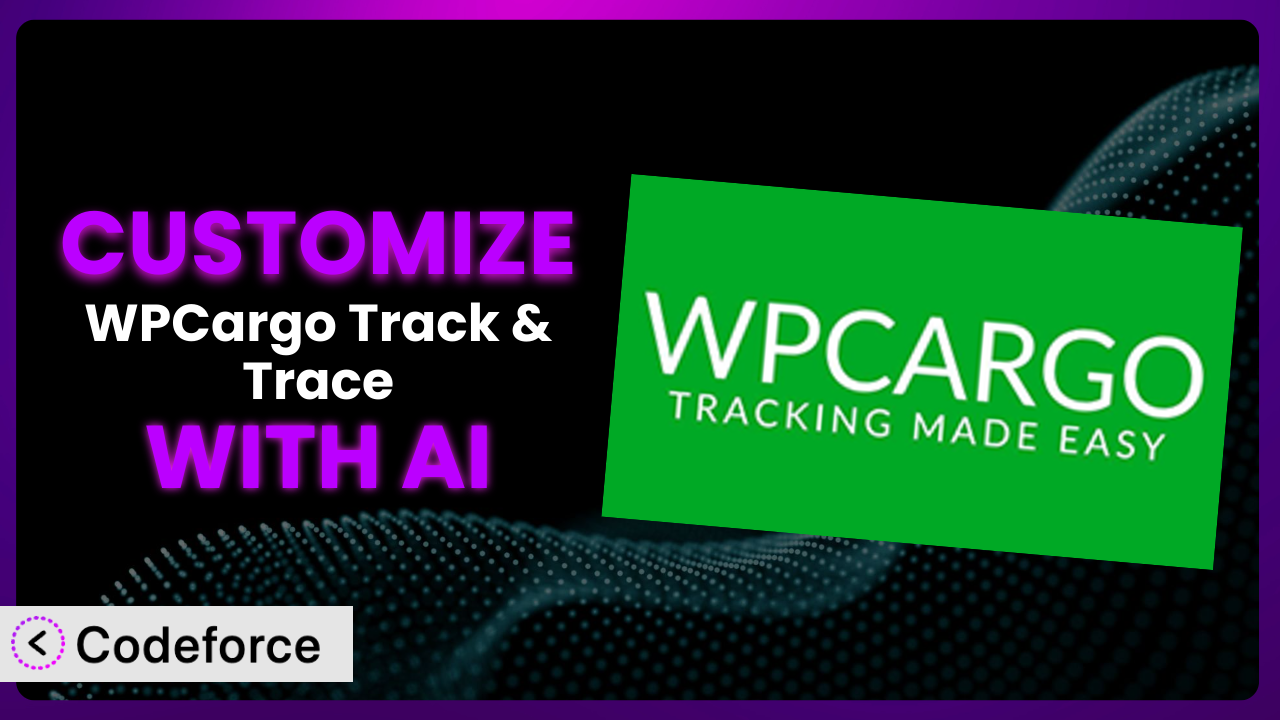Ever felt like the tracking system you’re using doesn’t quite fit your unique needs? Maybe it’s missing a key integration or doesn’t present data in a way that makes sense for your customers. You’re not alone. Many businesses using WPCargo Track & Trace find themselves wanting more control over their shipment tracking experience. This article will guide you through the process of customizing this powerful plugin, and show you how AI can make the whole process surprisingly easy. We’ll explore real-world scenarios and introduce a tool that democratizes customization, putting the power back in your hands.
What is WPCargo Track & Trace?
WPCargo Track & Trace is a WordPress plugin designed to provide a comprehensive shipment tracking solution. Think of it as your all-in-one system for managing the movement of goods, whether you’re a small courier service or a large-scale logistics provider. The platform allows you to easily track packages, update shipment statuses, and keep customers informed every step of the way. It’s not just about knowing where a package is; it’s about delivering a seamless and transparent experience.
Key features include the ability to create and manage shipments, generate tracking numbers, and provide real-time updates to both administrators and customers. The system is designed to be user-friendly, but its default configuration might not always perfectly align with every business’s unique requirements. With a solid 4.0/5 stars from 30 reviews and over 10,000 active installations, the plugin has proven its value to countless users. However, the true power of this tool lies in its customizability.
For more information about the plugin, visit the official plugin page on WordPress.org.
Why Customize it?
The default settings of any plugin, even a well-designed one like this one, are rarely a perfect fit for every situation. You might find that the standard notification emails don’t quite capture your brand voice, or that the included reports don’t provide the specific insights you need. That’s where customization comes in. Customizing the plugin allows you to tailor it to your exact needs, creating a more efficient and effective workflow. Think of it as transforming a general-purpose tool into a specialized solution designed specifically for your business.
The benefits of customization are numerous. You can improve customer satisfaction by providing a more personalized tracking experience, streamline internal processes by automating tasks, and gain a competitive edge by offering unique features. For example, a business selling fragile items might want to add a special “handling instructions” section to the tracking page, while a company shipping internationally might need to integrate with a specific customs API. A real-world example would be a subscription box service customizing the interface to show not just the location of the box, but also a sneak peek of the items inside. This kind of customization boosts user engagement and reduces customer service inquiries.
Ultimately, the decision to customize boils down to whether the benefits outweigh the effort. If you find yourself constantly working around the limitations of the default settings or wishing for features that aren’t available out-of-the-box, then customization is definitely worth considering. It allows you to truly unlock the full potential of this tool and create a tracking system that perfectly aligns with your business goals.
Common Customization Scenarios
Extending Core Functionality
The plugin provides a robust set of core features, but you might need to extend them to meet specific requirements. Perhaps you want to add support for a new shipping carrier, calculate estimated delivery dates based on complex factors, or implement a loyalty program that rewards customers for using your tracking system.
Through customization, you can seamlessly integrate these new features into the existing system, creating a unified and comprehensive tracking experience. For example, a regional courier service could add functionality to automatically calculate fuel surcharges based on current market prices. This saves time and ensures accurate billing.
AI can simplify the implementation of these extensions by generating code snippets, suggesting optimal database structures, and even helping you design user interfaces. Instead of spending hours poring over documentation and writing code from scratch, you can use AI to quickly prototype and refine your ideas.
Integrating with Third-Party Services
Modern businesses rely on a multitude of third-party services, from CRM systems to marketing automation platforms. Integrating the shipment tracking system with these services can unlock powerful new capabilities. Imagine automatically updating customer records in your CRM with the latest shipment status, or triggering targeted marketing campaigns based on delivery milestones.
Customization allows you to create seamless integrations, eliminating manual data entry and improving overall efficiency. A furniture retailer, for instance, could integrate the tracking system with their inventory management system to automatically update stock levels when a shipment is delivered. This provides real-time visibility into inventory and prevents stockouts.
AI can assist with the integration process by generating API calls, mapping data fields, and handling authentication protocols. This significantly reduces the technical complexity and allows you to focus on the business logic of the integration.
Creating Custom Workflows
Every business has its own unique workflows, and the default settings of the tracking tool might not always align perfectly with these processes. You might want to create custom approval workflows for certain types of shipments, automate specific tasks based on shipment status, or implement a custom escalation process for delayed deliveries.
Customization empowers you to tailor the system to your specific workflows, improving efficiency and reducing errors. For example, a company that ships hazardous materials could implement a custom workflow that requires mandatory safety checks at each stage of the shipping process. This ensures compliance with regulations and minimizes the risk of accidents.
AI can help you design and implement these custom workflows by generating code that automates tasks, creates custom user interfaces, and integrates with other systems. You can use AI to define the rules and conditions for each workflow, and the AI will handle the technical details of implementation.
Building Admin Interface Enhancements
The admin interface provided by the plugin might not always be optimized for your specific needs. You might want to add custom fields to the shipment details page, create custom reports that provide specific insights, or simplify the user interface to make it easier for your team to use. A logistics company, for example, might want to add a custom field to track the temperature of refrigerated shipments.
Customization allows you to enhance the admin interface, making it more efficient and user-friendly. A nonprofit organization that ships supplies to disaster areas could customize the interface to prioritize shipments based on urgency and location.
AI can assist with building these enhancements by generating code for custom user interfaces, creating custom reports, and automating administrative tasks. This speeds up development and ensures a consistent look and feel across the entire system.
Adding API Endpoints
If you want to integrate the shipment tracking system with other applications or provide access to tracking data to external partners, you’ll need to add custom API endpoints. These endpoints allow other systems to programmatically access and manipulate data within the tracking tool.
Customization enables you to create these API endpoints, opening up new possibilities for integration and collaboration. For instance, an e-commerce platform could create an API endpoint that allows customers to track their orders directly from their account dashboard.
AI can help you design and implement these API endpoints by generating code for handling requests, validating data, and authenticating users. It can also help you document the API endpoints, making it easier for other developers to integrate with your system.
How Codeforce Makes the plugin Customization Easy
Customizing WordPress plugins traditionally involves a steep learning curve. You need to understand PHP, WordPress hooks and filters, and the specific architecture of the plugin you’re working with. It requires significant technical expertise, and often involves hiring a developer. Codeforce eliminates these barriers by providing an AI-powered platform that allows you to customize plugins using natural language.
Instead of writing complex code, you can simply describe the changes you want to make in plain English. For example, you could say, “Add a field to the shipment details page to track the temperature of the package.” Codeforce then uses AI to generate the necessary code, automatically integrating it with the system. This means you don’t need to be a coding expert to customize the plugin. You just need to understand your business requirements.
The platform also provides testing capabilities, allowing you to ensure that your customizations are working correctly before deploying them to your live site. You can easily test different scenarios and revert to previous versions if necessary. Codeforce takes the risk out of customization, allowing you to experiment with new ideas without fear of breaking your site.
This democratization means better customization. Subject matter experts and strategic decision-makers who deeply understand the plugin can directly implement enhancements, rather than relying on a developer to translate their vision. Codeforce truly empowers you to create a shipment tracking system that perfectly meets your needs, without the need for extensive coding knowledge.
Best Practices for it Customization
Before diving into customization, always back up your WordPress site. This provides a safety net in case anything goes wrong during the customization process. A recent backup ensures you can quickly restore your site to its previous state.
Start with small, incremental changes. Don’t try to implement all your customizations at once. Instead, focus on one specific feature or enhancement at a time. This makes it easier to identify and fix any issues that may arise.
Thoroughly test your customizations in a staging environment before deploying them to your live site. This allows you to identify and fix any bugs or compatibility issues without affecting your users.
Use descriptive and meaningful names for your custom functions and variables. This makes your code easier to understand and maintain.
Document your customizations thoroughly. Explain what each change does and why it was made. This will be invaluable when you need to maintain or update your customizations in the future.
Monitor the performance of your customized tracking system. Pay attention to page load times and resource usage. Optimize your code to ensure that it doesn’t negatively impact the performance of your site.
Stay up-to-date with the latest version of the plugin and WordPress. Regularly update your system to ensure that you have the latest security patches and bug fixes. Also, verify that your customizations are compatible with the latest versions.
Frequently Asked Questions
Will custom code break when the plugin updates?
It’s possible. It’s important to test your customizations after each update to ensure compatibility. Codeforce helps minimize these issues by isolating customizations and providing compatibility checks.
Can I customize the email notifications sent to customers?
Yes, absolutely! Customizing email notifications is a common customization scenario. You can modify the content, design, and even the triggers for these emails to align with your brand and communication strategy.
Is it possible to add custom fields to the shipment tracking form?
Definitely! Adding custom fields is a great way to capture additional information about each shipment. This data can then be used for reporting, analysis, or to trigger custom workflows within the system.
How can I integrate this shipment tracking system with my existing e-commerce platform?
Integration typically involves using APIs to exchange data between the two systems. You can use custom API endpoints to retrieve shipment information from the tracking tool and display it on your e-commerce platform, and Codeforce makes this process much easier.
What happens if I make a mistake while customizing?
That’s why backups are crucial! If you make a mistake, you can restore your site to a previous version. Codeforce also offers version control and testing features to minimize the risk of errors.
Unlocking the True Potential of Your Tracking System
By now, you should have a solid understanding of how to customize this powerful shipment tracking solution to fit your specific business needs. What starts as a general tool can be transformed into a highly customized system that streamlines your workflows, improves customer satisfaction, and gives you a competitive edge. It’s about making the platform work for you, rather than the other way around.
With Codeforce, these customizations are no longer reserved for businesses with dedicated development teams. It puts the power of AI in your hands, allowing you to create a tracking system that perfectly aligns with your goals, without the need for extensive coding knowledge.
Ready to revolutionize your shipment tracking? Try Codeforce for free and start customizing the plugin today. Increase efficiency and improve customer satisfaction by unlocking features and integrations that meet your specific business goals.